harmony 鸿蒙Rating Bar
Rating Bar
A rating bar is used to evaluate content, offerings, or objects. It uses stars to reflect user experience. The rating ranges from one to five stars, with one star being the worst and five stars being the best.
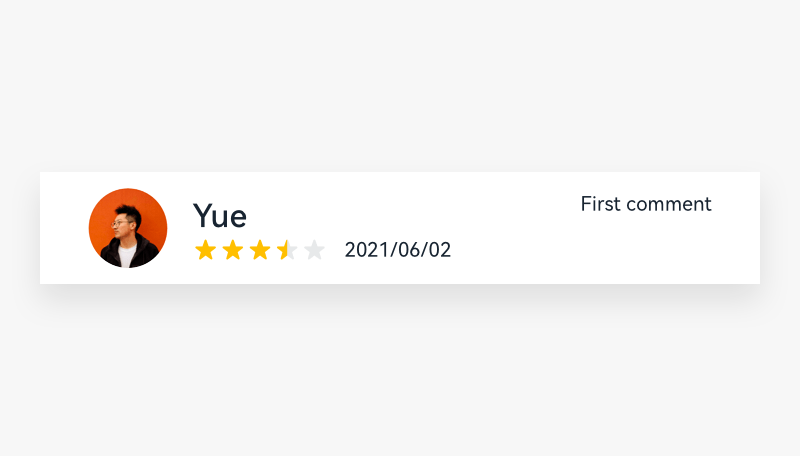
How to Use
Use a rating bar when your user needs to evaluate an offering or a service. The comment corresponding to each star is displayed below the rating bar. The comment changes as the rating changes.
You can choose either of the following operation modes for a rating bar: touch or swipe. Specifically, your user can touch one or more star icons or swipe horizontally in the star icon group to evaluate the content.
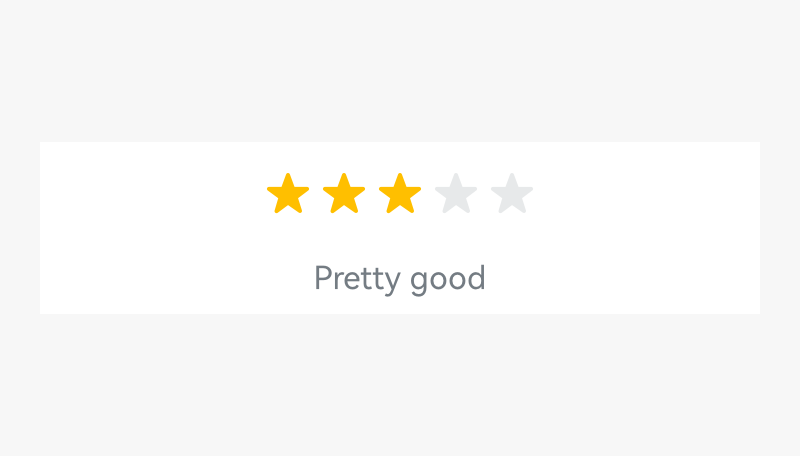
Resources
For details about the development guide related to the rating bar, see Rating.
你可能感兴趣的鸿蒙文章
harmony 鸿蒙OpenHarmony Application UX Design Specifications
harmony 鸿蒙Animation Attributes
harmony 鸿蒙Animation Design Principles
harmony 鸿蒙Application Navigation Structure Design
harmony 鸿蒙Application Page Structure Design
- 所属分类: 后端技术
- 本文标签: