harmony 鸿蒙Index Bar
Index Bar
An index bar helps quickly locate a list sorted in alphabetical order.
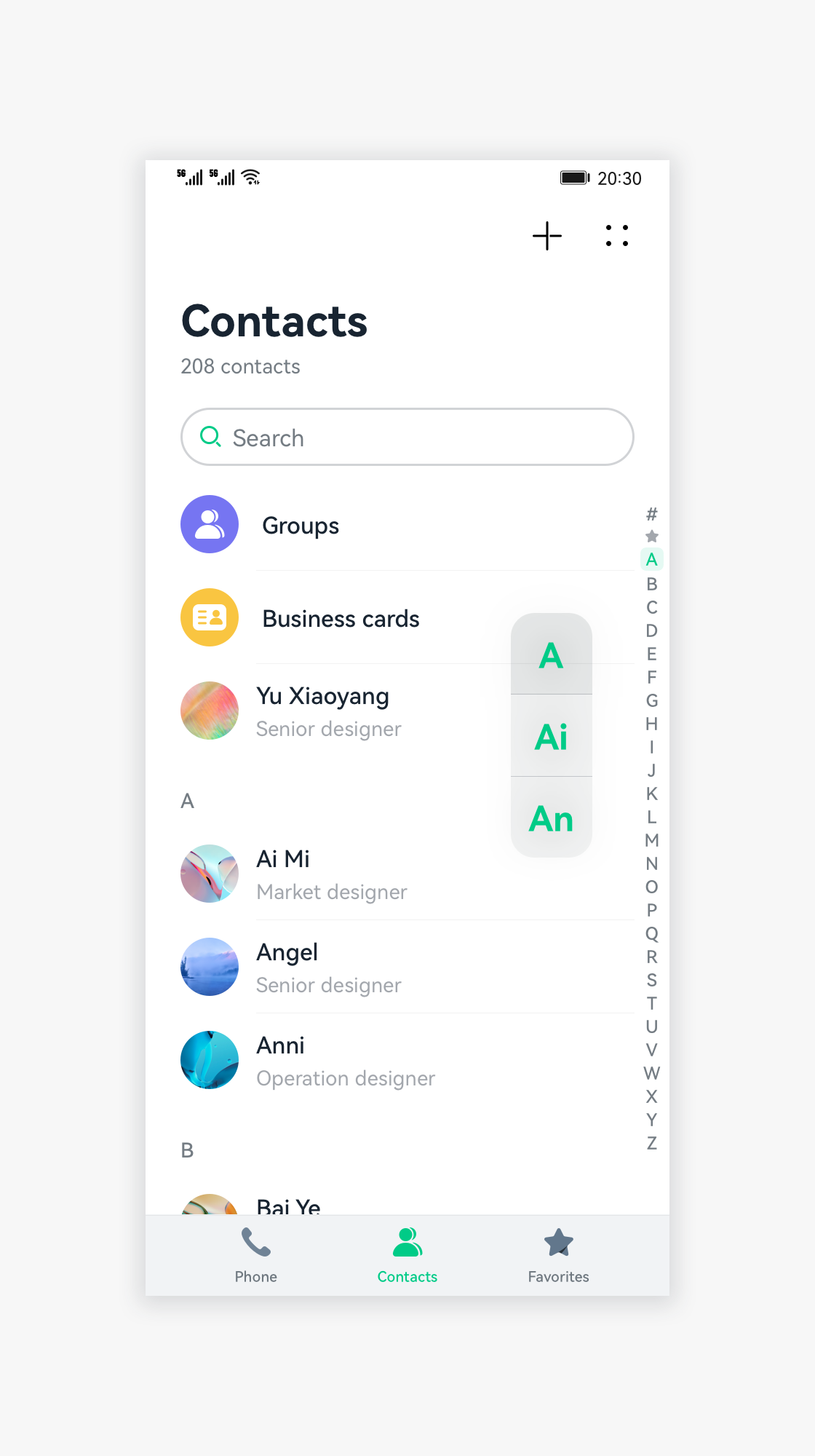
How to Use
Use an index bar for quick and accurate locating.
Use an index bar in both landscape and portrait orientations. If letters cannot be completely displayed in an index bar, use their abbreviated form.
When a user touches a letter on the index bar, all items starting with this letter are displayed.
Do not display the index bar if the content can be displayed on one screen.
When a user swipes up or down on the index bar, the content displayed on the screen needs to scroll synchronously to match the letter position of the user’s gesture on the index bar.
Resources
For details about the development guide related to the index bar, see AlphabetIndexer.
你可能感兴趣的鸿蒙文章
harmony 鸿蒙OpenHarmony Application UX Design Specifications
harmony 鸿蒙Animation Attributes
harmony 鸿蒙Animation Design Principles
harmony 鸿蒙Application Navigation Structure Design
harmony 鸿蒙Application Page Structure Design
- 所属分类: 后端技术
- 本文标签: