harmony 鸿蒙Window Subsystem Changelog
Window Subsystem Changelog
cl.window.1 Landscape Orientation Behavior Changed
Access Level
Public API
Reason for Change
When setting the landscape mode for an application by configuring the ability tag orientation in the module.json file or calling the setPreferredOrientation API, developers are used to choosing LANDSCAPE. In this case, the power button rotates to the bottom of the device, which is opposite to the common logic in the industry and does not comply with user habits.
Change Impact
This change is a non-compatible change.
This change takes effect from OpenHarmony SDK 5.0.0.25 (API version 12). It does not take effect in API version 11 and earlier versions. After the change, the rotation orientation is opposite to that before the change when LANDSCAPE is applied.
The following figures show the comparison before and after the change.
|Before Change|After Change|
|———|———|
|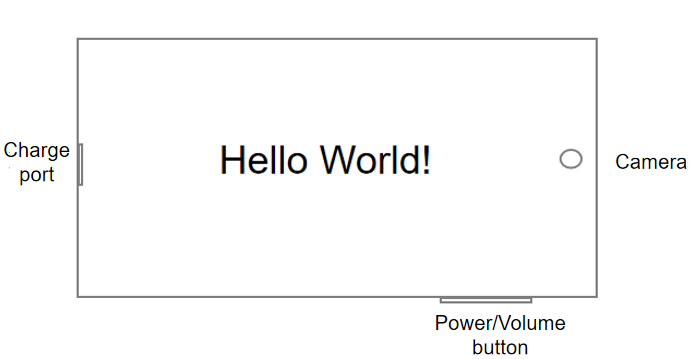 |
|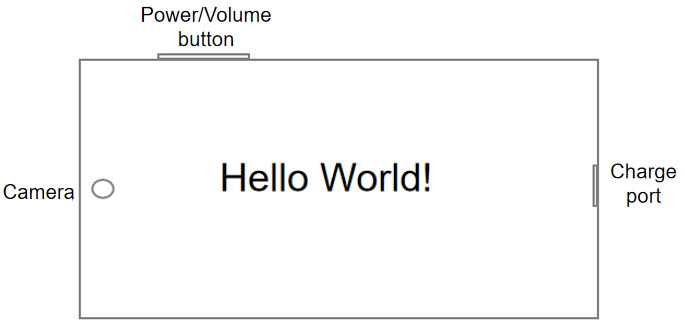 |
|
Start API Level
9
Change Since
OpenHarmony SDK 5.0.0.25
Key API/Component Changes
The following table lists the landscape settings before and after the change.
Landscape effect comparison |Orientation|Before Change |After Change| |——-|——–|—————| |LANDSCAPE| Power button facing downwards | Power button facing upwards| |LANDSCAPE_INVERTED| Power button facing upwards | Power button facing downwards| |AUTO_ROTATION_LANDSCAPE| Power button facing downwards | Power button facing upwards| |AUTO_ROTATION_LANDSCAPE_RESTRICTED| Power button facing downwards | Power button facing upwards| |USER_ROTATION_LANDSCAPE | Power button facing downwards|Power button facing upwards| |USER_ROTATION_LANDSCAPE_INVERTED| Power button facing upwards| Power button facing downwards|
Adaptation Guide
- Change the enumerated values as follows:
(1) If LANDSCAPE is passed in before the change, pass in LANDSCAPE_INVERTED after the change to ensure the same experience.
(2) If LANDSCAPE_INVERTED is passed in before the change, pass in LANDSCAPE after the change to ensure the same experience.
(3) If USER_ROTATION_LANDSCAPE is passed in before the change, pass in USER_ROTATION_LANDSCAPE_INVERTED after the change to ensure the same experience.
(4) If USER_ROTATION_LANDSCAPE_INVERTED is passed in before the change, pass in USER_ROTATION_LANDSCAPE after the change to ensure the same experience.
- The listened landscape orientation is changed.
After the landscape mode is set for an application, the orientation of the display can be obtained by listening for display.on(‘change’). After the change, the orientation of the display changes accordingly when the display rotates.
(1) When the power button is on the right side of the device, the values of displayOrientation are different before and after the change, as described below.
|Orientation|Before Change |After Change| |——-|——–|—————| |LANDSCAPE| 1 | 3 | |LANDSCAPE_INVERTED| 3 | 1| |AUTO_ROTATION_LANDSCAPE| 1 | 3| |AUTO_ROTATION_LANDSCAPE_RESTRICTED| 3 | 1 | |USER_ROTATION_LANDSCAPE | 1 |3 | |USER_ROTATION_LANDSCAPE_INVERTED| 3| 1 | (2) When the power button is on the left side of the device, the values of displayOrientation remain unchanged before and after the change. 3. Recommended enumerated values for the landscape mode:
After the change, you are advised to set the landscape mode to LANDSCAPE and USER_ROTATION_LANDSCAPE.
你可能感兴趣的鸿蒙文章
harmony 鸿蒙ArkCompiler Subsystem Changelog
- 所属分类: 后端技术
- 本文标签: