harmony 鸿蒙Pull to Refresh
Pull to Refresh
The pull-to-refresh component enables users to quickly obtain the latest content through a pull-down gesture.
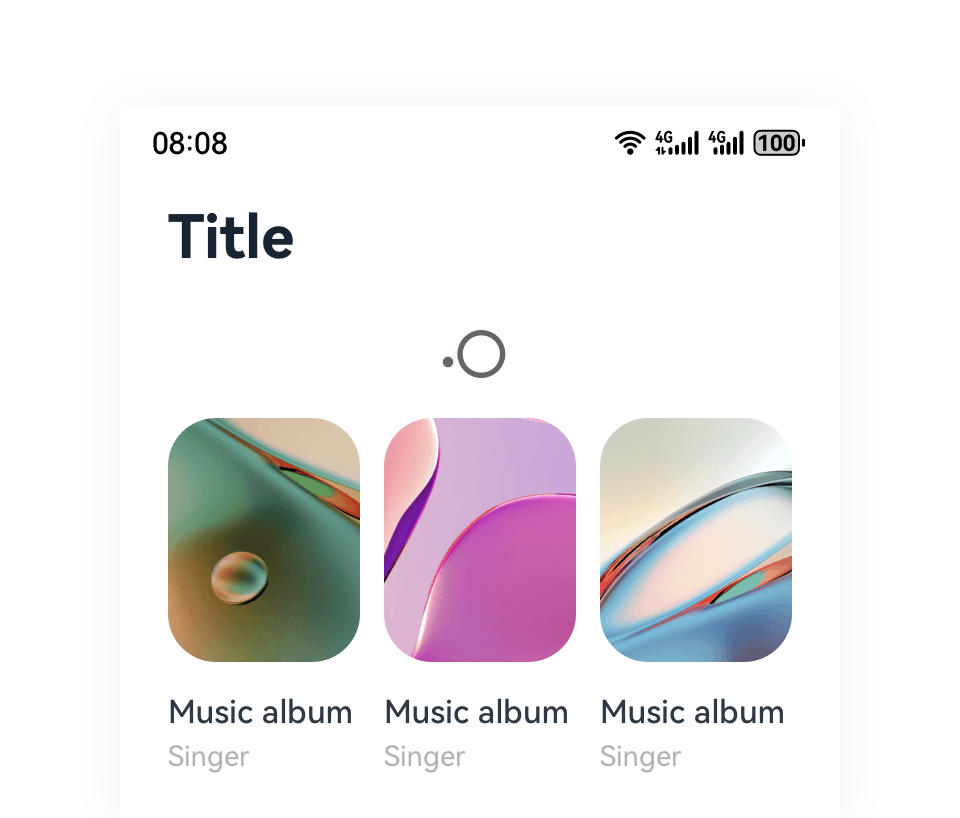
How to Use
Use the pull-to-refresh component when the content changes quickly and users need to refresh screens continuously to update the content.
The loading animation is displayed during the pull-down process.
When the minimum pull-down distance is not reached, the page directly bounces back after users lift their fingers.
When the minimum pull-down distance is reached, the refresh animation is triggered after users lift their fingers. Only the loading animation is displayed, and no text is displayed.
Resources
For details about the development guide related to the pull-to-refresh button, see Refresh.
你可能感兴趣的鸿蒙文章
harmony 鸿蒙OpenHarmony Application UX Design Specifications
harmony 鸿蒙Animation Attributes
harmony 鸿蒙Animation Design Principles
harmony 鸿蒙Application Navigation Structure Design
harmony 鸿蒙Application Page Structure Design
- 所属分类: 后端技术
- 本文标签: