harmony 鸿蒙ContinuationManager Development
ContinuationManager Development
NOTE
Currently, the ContinuationManager module is not available for application development. Its APIs are mainly used to start the device selection module.
When to Use
Users are using two or more devices to experience an all-scenario, multi-device lifestyle. Each type of device has its unique advantages and disadvantages specific to scenarios. The ability continuation capability breaks boundaries of devices and enables multi-device collaboration, achieving precise control, universal coordination, and seamless hops of user applications.
As the entry of the ability continuation capability, continuationManager is used to start the device selection module for the user to select the target device. After a device is selected, information about the selected device is returned to the user. The user can then initiate cross-device continuation or collaboration based on the device information.
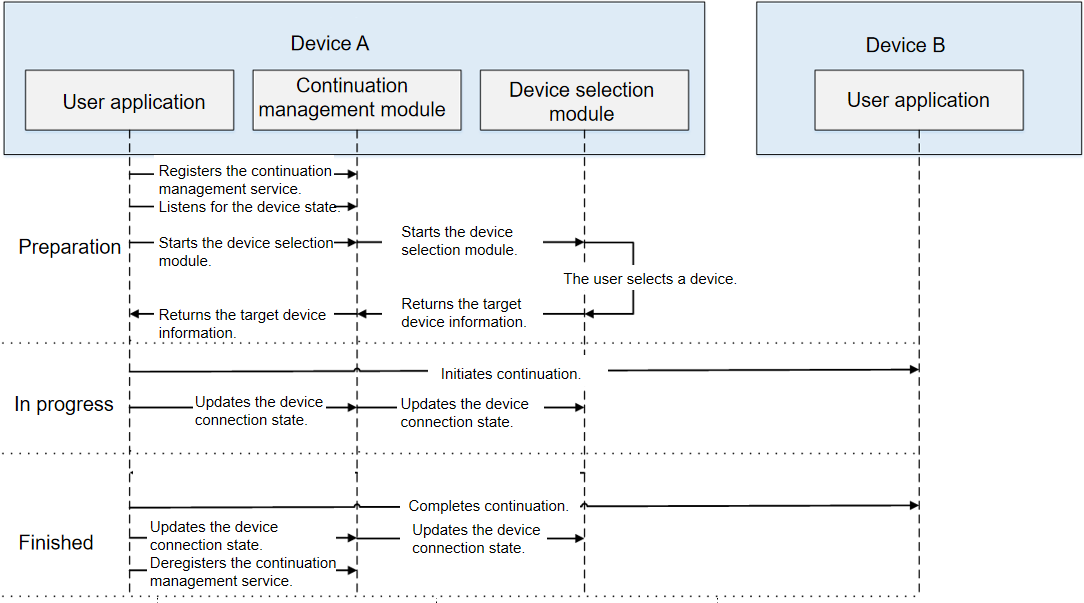
Available APIs
| API | Description |
|---|---|
| registerContinuation(callback: AsyncCallback<number>): void | Registers the continuation management service and obtains a token. This API does not involve any filter parameters and uses an asynchronous callback to return the result. |
| registerContinuation(options: ContinuationExtraParams, callback: AsyncCallback<number>): void | Registers the continuation management service and obtains a token. This API uses an asynchronous callback to return the result. |
| registerContinuation(options?: ContinuationExtraParams): Promise<number> | Registers the continuation management service and obtains a token. This API uses a promise to return the result. |
| on(type: “deviceSelected”, token: number, callback: Callback<Array<ContinuationResult>>): void | Subscribes to device connection events. This API uses an asynchronous callback to return the result. |
| on(type: “deviceUnselected”, token: number, callback: Callback<Array<ContinuationResult>>): void | Subscribes to device disconnection events. This API uses an asynchronous callback to return the result. |
| off(type: “deviceSelected”, token: number): void | Unsubscribes from device connection events. |
| off(type: “deviceUnselected”, token: number): void | Unsubscribes from device disconnection events. |
| startContinuationDeviceManager(token: number, callback: AsyncCallback<void>): void | Starts the device selection module to show the list of available devices. This API does not involve any filter parameters and uses an asynchronous callback to return the result. |
| startContinuationDeviceManager(token: number, options: ContinuationExtraParams, callback: AsyncCallback<void>): void | Starts the device selection module to show the list of available devices. This API uses an asynchronous callback to return the result. |
| startContinuationDeviceManager(token: number, options?: ContinuationExtraParams): Promise<void> | Starts the device selection module to show the list of available devices. This API uses a promise to return the result. |
| updateContinuationState(token: number, deviceId: string, status: DeviceConnectState, callback: AsyncCallback<void>): void | Instructs the device selection module to update the device connection state. This API uses an asynchronous callback to return the result. |
| updateContinuationState(token: number, deviceId: string, status: DeviceConnectState): Promise<void> | Instructs the device selection module to update the device connection state. This API uses a promise to return the result. |
| unregisterContinuation(token: number, callback: AsyncCallback<void>): void | Deregisters the continuation management service. This API uses an asynchronous callback to return the result. |
| unregisterContinuation(token: number): Promise<void> | Deregisters the continuation management service. This API uses a promise to return the result. |
How to Develop
Import the continuationManager module.
import continuationManager from '@ohos.continuation.continuationManager';Apply for the DISTRIBUTED_DATASYNC permission.
The permission application operation varies according to the ability model in use. In the FA mode, add the required permission in the
config.jsonfile, as follows:{ "module": { "reqPermissions": [ { "name": "ohos.permission.DISTRIBUTED_DATASYNC" } ] } }This permission must also be granted by the user through a dialog box when the application is started for the first time. The sample code is as follows:
import abilityAccessCtrl from "@ohos.abilityAccessCtrl"; import bundle from '@ohos.bundle'; import featureAbility from '@ohos.ability.featureAbility'; async function requestPermission() { let permissions: Array<string> = [ "ohos.permission.DISTRIBUTED_DATASYNC" ]; let needGrantPermission: boolean = false; let atManager: abilityAccessCtrl.AtManager = abilityAccessCtrl.createAtManager(); let applicationInfo = await bundle.getApplicationInfo('ohos.samples.etsDemo', 0, 100); for (let i = 0; i < permissions.length; i++) { let result = await atManager.verifyAccessToken(applicationInfo.accessTokenId, permissions[i]); // Check whether the permission is granted. if (result == abilityAccessCtrl.GrantStatus.PERMISSION_GRANTED) { needGrantPermission = true; break; } } // If the permission is not granted, call requestPermissionsFromUser to apply for the permission. if (needGrantPermission) { await featureAbility.getContext().requestPermissionsFromUser(permissions, 1); } else { console.info('app permission already granted'); } }In the stage model, add the required permission in the
module.json5file. The sample code is as follows:{ "module": { "requestPermissions": [ { "name": "ohos.permission.DISTRIBUTED_DATASYNC" } ] } }import abilityAccessCtrl from "@ohos.abilityAccessCtrl"; import bundle from '@ohos.bundle'; async function requestPermission() { let permissions: Array<string> = [ "ohos.permission.DISTRIBUTED_DATASYNC" ]; let needGrantPermission: boolean = false; let atManger: abilityAccessCtrl.AtManager = abilityAccessCtrl.createAtManager(); let applicationInfo = await bundle.getApplicationInfo('ohos.samples.continuationmanager', 0, 100); for (const permission of permissions) { try { let grantStatus = await atManger.verifyAccessToken(applicationInfo.accessTokenId, permission); // Check whether the permission is granted. if (grantStatus === abilityAccessCtrl.GrantStatus.PERMISSION_DENIED) { needGrantPermission = true; break; } } catch (err) { console.error('app permission query grant status error' + JSON.stringify(err)); needGrantPermission = true; break; } } // If the permission is not granted, call requestPermissionsFromUser to apply for the permission. if (needGrantPermission) { try { // globalThis.context is Ability.context, which must be assigned a value in the MainAbility.ts file in advance. await atManger.requestPermissionsFromUser(globalThis.context, permissions); } catch (err) { console.error('app permission request permissions error' + JSON.stringify(err)); } } else { console.info('app permission already granted'); } }Register the continuation management service and obtain a token.
The sample code is as follows:
let token: number = -1; // Used to save the token returned after the registration. The token will be used when listening for device connection/disconnection events, starting the device selection module, and updating the device connection state. try { continuationManager.registerContinuation().then((data) => { console.info('registerContinuation finished, ' + JSON.stringify(data)); token = data; // Obtain a token and assign a value to the token variable. }).catch((err) => { console.error('registerContinuation failed, cause: ' + JSON.stringify(err)); }); } catch (err) { console.error('registerContinuation failed, cause: ' + JSON.stringify(err)); }Listen for the device connection/disconnection state.
The sample code is as follows:
let remoteDeviceId: string = ""; // Used to save the information about the remote device selected by the user, which will be used for cross-device continuation or collaboration. try { // The token parameter is the token obtained during the registration. continuationManager.on("deviceSelected", token, (continuationResults) => { console.info('registerDeviceSelectedCallback len: ' + continuationResults.length); if (continuationResults.length <= 0) { console.info('no selected device'); return; } remoteDeviceId = continuationResults[0].id; // Assign the deviceId of the first selected remote device to the remoteDeviceId variable. // Pass the remoteDeviceId parameter to want. let want = { deviceId: remoteDeviceId, bundleName: 'ohos.samples.continuationmanager', abilityName: 'EntryAbility' }; globalThis.abilityContext.startAbility(want).then((data) => { console.info('StartRemoteAbility finished, ' + JSON.stringify(data)); }).catch((err) => { console.error('StartRemoteAbility failed, cause: ' + JSON.stringify(err)); }); }); } catch (err) { console.error('on failed, cause: ' + JSON.stringify(err)); }The preceding multi-device collaboration operation is performed across devices in the stage model. For details about this operation in the FA model, see Page Ability Development.
You can also instruct the device selection module to update the device connection state. The sample code is as follows:
// Set the device connection state. let deviceConnectStatus: continuationManager.DeviceConnectState = continuationManager.DeviceConnectState.CONNECTED; // The token parameter is the token obtained during the registration, and the remoteDeviceId parameter is the remoteDeviceId obtained. try { continuationManager.updateContinuationState(token, remoteDeviceId, deviceConnectStatus).then((data) => { console.info('updateContinuationState finished, ' + JSON.stringify(data)); }).catch((err) => { console.error('updateContinuationState failed, cause: ' + JSON.stringify(err)); }); } catch (err) { console.error('updateContinuationState failed, cause: ' + JSON.stringify(err)); }Listen for the device disconnection state so that the user can stop cross-device continuation or collaboration in time. The sample code is as follows:
try { // The token parameter is the token obtained during the registration. continuationManager.on("deviceUnselected", token, (continuationResults) => { console.info('onDeviceUnselected len: ' + continuationResults.length); if (continuationResults.length <= 0) { console.info('no unselected device'); return; } // Update the device connection state. let unselectedDeviceId: string = continuationResults[0].id; // Assign the deviceId of the first deselected remote device to the unselectedDeviceId variable. let deviceConnectStatus: continuationManager.DeviceConnectState = continuationManager.DeviceConnectState.DISCONNECTING; // Device disconnected. // The token parameter is the token obtained during the registration, and the unselectedDeviceId parameter is the unselectedDeviceId obtained. continuationManager.updateContinuationState(token, unselectedDeviceId, deviceConnectStatus).then((data) => { console.info('updateContinuationState finished, ' + JSON.stringify(data)); }).catch((err) => { console.error('updateContinuationState failed, cause: ' + JSON.stringify(err)); }); }); } catch (err) { console.error('updateContinuationState failed, cause: ' + JSON.stringify(err)); }Start the device selection module to show the list of available devices on the network.
The sample code is as follows:
// Filter parameters. let continuationExtraParams = { deviceType: ["00E"], // Device type. continuationMode: continuationManager.ContinuationMode.COLLABORATION_SINGLE // Single-choice mode of the device selection module. }; try { // The token parameter is the token obtained during the registration. continuationManager.startContinuationDeviceManager(token, continuationExtraParams).then((data) => { console.info('startContinuationDeviceManager finished, ' + JSON.stringify(data)); }).catch((err) => { console.error('startContinuationDeviceManager failed, cause: ' + JSON.stringify(err)); }); } catch (err) { console.error('startContinuationDeviceManager failed, cause: ' + JSON.stringify(err)); }If you do not need to perform cross-device migration or collaboration operations, you can deregister the continuation management service, by passing the token obtained during the registration.
The sample code is as follows:
try { // The token parameter is the token obtained during the registration. continuationManager.unregisterContinuation(token).then((data) => { console.info('unregisterContinuation finished, ' + JSON.stringify(data)); }).catch((err) => { console.error('unregisterContinuation failed, cause: ' + JSON.stringify(err)); }); } catch (err) { console.error('unregisterContinuation failed, cause: ' + JSON.stringify(err)); }
你可能感兴趣的鸿蒙文章
harmony 鸿蒙Ability Assistant Usage
harmony 鸿蒙Ability Framework Overview
harmony 鸿蒙Test Framework Usage
harmony 鸿蒙Data Ability Development
harmony 鸿蒙FA Widget Development
- 所属分类: 后端技术
- 本文标签: