harmony 鸿蒙传统曲线
传统曲线
传统曲线基于数学公式,创造形状符合开发者预期的动画曲线。以三阶贝塞尔曲线为代表,通过调整曲线控制点,可以改变曲线形状,从而带来缓入、缓出等动画效果。对于同一条传统曲线,由于不具备物理含义,其形状不会因为用户行为发生任何改变,缺少物理动画的自然感和生动感。建议优先采用物理曲线创建动画,将传统曲线作为辅助用于极少数必要场景中。
ArkUI提供了贝塞尔曲线、阶梯曲线等传统曲线接口,开发者可参照插值计算进行查阅。
传统曲线的示例和效果如下:
class MyCurve {
public title: string;
public curve: Curve;
public color: Color|string;
constructor(title: string, curve: Curve, color: Color|string = '') {
this.title = title;
this.curve = curve;
this.color = color;
}
}
const myCurves: MyCurve[] = [
new MyCurve(' Linear', Curve.Linear, '#317AF7'),
new MyCurve(' Ease', Curve.Ease, '#D94838'),
new MyCurve(' EaseIn', Curve.EaseIn, '#DB6B42'),
new MyCurve(' EaseOut', Curve.EaseOut, '#5BA854'),
new MyCurve(' EaseInOut', Curve.EaseInOut, '#317AF7'),
new MyCurve(' FastOutSlowIn', Curve.FastOutSlowIn, '#D94838')
]
@Entry
@Component
struct CurveDemo {
@State dRotate: number = 0; // 旋转角度
build() {
Column() {
// 曲线图例
Grid() {
ForEach(myCurves, (item: MyCurve) => {
GridItem() {
Column() {
Row()
.width(30)
.height(30)
.borderRadius(15)
.backgroundColor(item.color)
Text(item.title)
.fontSize(15)
.fontColor(0x909399)
}
.width('100%')
}
})
}
.columnsTemplate('1fr 1fr 1fr')
.rowsTemplate('1fr 1fr 1fr 1fr 1fr')
.padding(10)
.width('100%')
.height(300)
.margin({ top: 50 })
Stack() {
// 摆动管道
Row()
.width(290)
.height(290)
.border({
width: 15,
color: 0xE6E8EB,
radius: 145
})
ForEach(myCurves, (item: MyCurve) => {
// 小球
Column() {
Row()
.width(30)
.height(30)
.borderRadius(15)
.backgroundColor(item.color)
}
.width(20)
.height(300)
.rotate({ angle: this.dRotate })
.animation({
duration: 2000,
iterations: -1,
curve: item.curve,
delay: 100
})
})
}
.width('100%')
.height(200)
.onClick(() => {
this.dRotate ? null : this.dRotate = 360;
})
}
.width('100%')
}
}
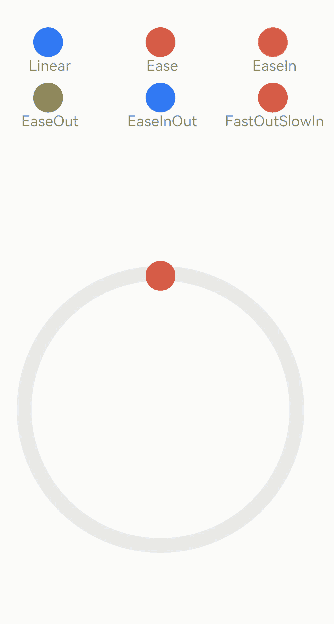
你可能感兴趣的鸿蒙文章
0
赞
- 所属分类: 后端技术
- 本文标签: