harmony 鸿蒙USB服务
USB服务
概述
功能简介
USB设备分为Host设备(主机设备)和Device设备(从设备)。用户可通过Port Service来根据实际业务把运行OpenHarmony的设备切换为Host设备或者Device设备。目前在Host模式下,支持获取USB设备列表,USB设备权限管理,控制传输、批量传输的同异步数据传输等,在Device模式下,支持HDC(调试)、ACM(串口)、ECM(网口)等功能的切换。
基本概念
- USB服务
USB服务是应用访问底层的一种设备抽象概念。开发者根据提供的USB API,可以获取设备列表、控制设备访问权限、以及与连接的设备进行数据传输、控制命令传输等。
- USB API
基于USB Service服务,使用NAPI技术,向上提供JS接口。提供USB的基础API,主要包含查询USB设备的列表、设备插拔通知、USB HOST/DEVICE 功能切换、批量数据传输、控制命令传输、USB设备打开的权限控制及USB device模式下的function功能切换等。
- USB Service
使用C++代码实现,包含Host、Device、Port、Right四个模块。基于HDI接口,主要实现USB设备列表管理、Function 管理、Port管理、USB设备权限管理等功能。主要实现HAL层数据接收、解析、分发,前后台的策略管控,对该设备USB的管理,USB权限管控等。
- USB HAL
使用C代码实现,基于Host DDK(Driver Develop Kit)和Device DDK,封装了对USB设备的基本操作,向上提供C++接口,同时通过HDF框架接收内核上报的信息。
运作机制
USB服务系统包含USB API、USB Service、USB HAL。
图1 USB服务架构图
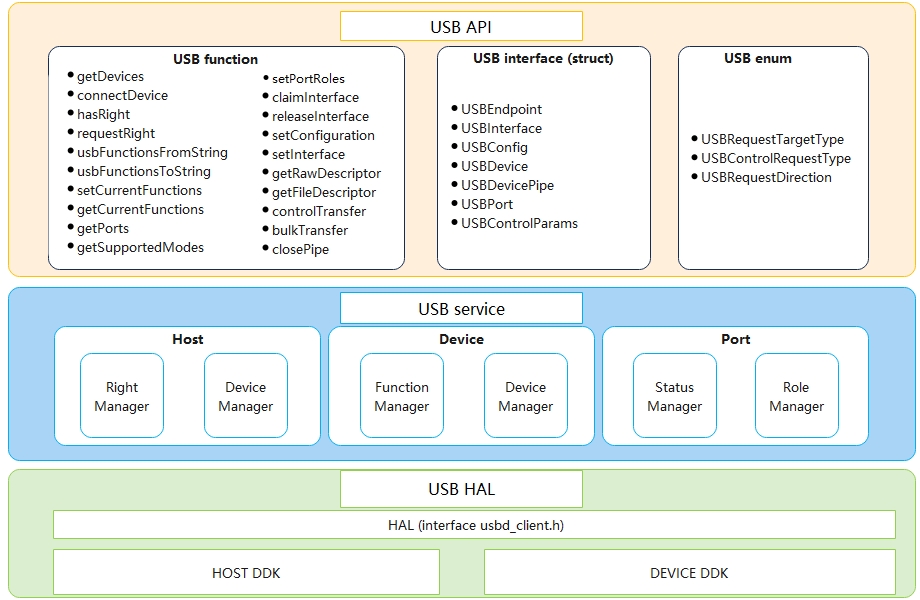
USB API:提供USB的基础API,主要包含查询USB设备列表、批量数据传输、控制命令传输、权限控制等。
USB Service:主要实现HAL层数据的接收、解析、分发,前后台的策略管控以及对设备的管理等。
USB HAL层:提供给用户态可直接调用的驱动能力接口。
使用指导
场景介绍
Host模式下,可以获取到已经连接的设备列表,并根据需要打开和关闭设备、控制设备权限、进行数据传输等。
接口说明
表1 Host部分
| 接口名称 | 功能描述 |
|---|---|
| int32_t OpenDevice(const UsbDevice &device, USBDevicePipe &pip); | 打开USB设备,建立连接 |
| bool HasRight(std::string deviceName); | 判断是否有权访问设备 |
| int32_t RequestRight(std::string deviceName); | 请求给定软件包的临时权限以访问设备 |
| int32_t GetDevices(std::vector &deviceList); | 获取USB设备列表 |
| int32_t ClaimInterface(USBDevicePipe &pip, const UsbInterface &interface, bool force); | 打开接口,并申明独占接口,必须在数据传输前执行 |
| int32_t ReleaseInterface(USBDevicePipe &pip, const UsbInterface &interface); | 关闭接口,释放接口的占用,在停止数据传输后执行 |
| int32_t BulkTransfer(USBDevicePipe &pip, const USBEndpoint &endpoint, std::vector &vdata, int32_t timeout); | 在给定端点上执行批量数据传输, 返回读取或发送的数据长度,通过端点方向确定读取或发送数据 |
| int32_t ControlTransfer(USBDevicePipe &pip, const UsbCtrlTransfer &ctrl, std::vector &vdata); | 对此设备执行端点零的控制事务,传输方向由请求类型决定 |
| int32_t SetConfiguration(USBDevicePipe &pip, const USBConfig &config); | 设置设备当前使用的配置,通过配置值进行指定 |
| int32_t SetInterface(USBDevicePipe &pipe, const UsbInterface &interface); | 设置指定接口的备选设置,用于在具有相同ID但不同备用设置的两个接口之间进行选择 |
| int32_t GetRawDescriptors(std::vector &vdata); | 获取原始的USB描述符 |
| int32_t GetFileDescriptor(); | 获取文件描述符 |
| bool Close(const USBDevicePipe &pip); | 关闭设备,释放与设备相关的所有系统资源 |
| int32_t PipeRequestWait(USBDevicePipe &pip, int64_t timeout, UsbRequest &req); | 获取异步传输结果 |
| int32_t RequestInitialize(UsbRequest &request); | 初始化异步数据传输request |
| int32_t RequestFree(UsbRequest &request); | 释放异步数据传输request |
| int32_t RequestAbort(UsbRequest &request); | 取消待处理的数据请求 |
| int32_t RequestQueue(UsbRequest &request); | 将指定的端点进行异步数据发送或者接收请求,数据传输方向由端点方向决定 |
| int32_t RegBulkCallback(USBDevicePipe &pip, const USBEndpoint &endpoint, const sptr |
注册批量传输异步回调函数 |
| int32_t UnRegBulkCallback(USBDevicePipe &pip, const USBEndpoint &endpoint); | 注销批量传输异步回调函 |
| int32_t BulkRead(USBDevicePipe &pip, const USBEndpoint &endpoint, sptr |
批量传输异步读数据 |
| int32_t BulkWrite(USBDevicePipe &pip, const USBEndpoint &endpoint, sptr |
批量传输异步写 |
| int32_t BulkCancel(USBDevicePipe &pip, const USBEndpoint &endpoint); | 批量传输异步取消接口,用于取消当前接口的异步批量读写操作 |
表2 Device部分
| 接口名称 | 功能描述 |
|---|---|
| int32_t GetCurrentFunctions(int32_t &funcs); | 获取设备模式下的当前USB功能列表的数字组合掩码 |
| int32_t SetCurrentFunctions(int32_t funcs); | 在设备模式下设置当前的USB功能列表 |
| int32_t UsbFunctionsFromString(std::string funcs); | 将给定的功能列表描述字符串转换为功能列表的数字组合掩码 |
| std::string UsbFunctionsToString(int32_t funcs); | 将给定的功能列表的数字组合掩码转换为功能列表描述字符串 |
表3 Port部分
| 接口名称 | 功能描述 |
|---|---|
| int32_t GetSupportedModes(int32_t portId, int32_t &supportedModes); | 获取指定的端口支持的模式列表的组合掩码 |
| int32_t SetPortRole(int32_t portId, int32_t powerRole, int32_t dataRole); | 设置指定的端口支持的角色模式,包含充电角色、数据传输角色 |
| int32_t GetPorts(std::vector &usbPorts); | 获取物理USB端口描述信息列表 |
USB服务子系统使用步骤
以bulktransfer为例。
获取usb service实例。
static OHOS::USB::UsbSrvClient &g_usbClient = OHOS::USB::UsbSrvClient::GetInstance();获取usb设备列表。
std::vector<OHOS::USB::UsbDevice> deviceList; int32_t ret = g_usbClient.GetDevices(deviceList);申请设备权限。
int32_t ret = g_usbClient.RequestRight(device.GetName());打开设备。
USBDevicePipe pip; int32_t et = g_usbClient.OpenDevice(device, pip);配置设备接口。
//interface为deviceList中device的interface。 ret = g_usbClient.ClaimInterface(pip, interface, true);数据传输。
// pipe为打开设备后的数据传输通道,endpoint为device中数据传输的端点,vdata是需要传输或读取的二进制数据块,timeout为传输超时时长。 srvClient.BulkTransfer(pipe, endpoint, vdata, timeout);关闭设备。
ret = g_usbClient.Close(pip);
USB服务子系统使用实例
#include <cstdio>
#include <iostream>
#include <map>
#include <mutex>
#include <sstream>
#include <sys/time.h>
#include "if_system_ability_manager.h"
#include "ipc_skeleton.h"
#include "iremote_object.h"
#include "iservice_registry.h"
#include "iusb_srv.h"
#include "string_ex.h"
#include "system_ability_definition.h"
#include "usb_common.h"
#include "usb_device.h"
#include "usb_errors.h"
#include "usb_request.h"
#include "usb_server_proxy.h"
#include "usb_srv_client.h"
const int32_t REQUESTYPE = ((1 << 7)|(0 << 5)|(0 & 0x1f));
const int32_t REQUESTCMD = 6;
const int32_t VALUE = (2 << 8) + 0;
const int32_t TIMEOUT = 5000;
const int32_t ITFCLASS = 10;
const int32_t PRAMATYPE = 2;
const int32_t BUFFERLENGTH = 21;
void GetType(OHOS::USB::USBEndpoint &tep, OHOS::USB::USBEndpoint &outEp, bool &outEpFlg)
{
if ((tep.GetType() == PRAMATYPE)) {
if (tep.GetDirection() == 0) {
outEp = tep;
outEpFlg = true;
}
}
}
bool SelectEndpoint(OHOS::USB::USBConfig config,
std::vector<OHOS::USB::UsbInterface> interfaces,
OHOS::USB::UsbInterface &interface,
OHOS::USB::USBEndpoint &outEp,
bool &outEpFlg)
{
for (int32_t i = 0; i < config.GetInterfaceCount(); ++i) {
OHOS::USB::UsbInterface tif = interfaces[i];
std::vector<OHOS::USB::USBEndpoint> mEndpoints = tif.GetEndpoints();
for (int32_t j = 0; j < tif.GetEndpointCount(); ++j) {
OHOS::USB::USBEndpoint tep = mEndpoints[j];
if ((tif.GetClass() == ITFCLASS) && (tif.GetSubClass() == 0) && (tif.GetProtocol() == PRAMATYPE)) {
GetType(tep, outEp, outEpFlg);
}
}
if (outEpFlg) {
interface = interfaces[i];
return true;
}
std::cout << std::endl;
}
return false;
}
int OpenDeviceTest(OHOS::USB::UsbSrvClient &Instran, OHOS::USB::UsbDevice device, OHOS::USB::USBDevicePipe &pip)
{
int ret = Instran.RequestRight(device.GetName());
std::cout << "device RequestRight ret = " << ret << std::endl;
if (0 != ret) {
std::cout << "device RequestRight failed = " << ret << std::endl;
}
ret = Instran.OpenDevice(device, pip);
return ret;
}
int CtrTransferTest(OHOS::USB::UsbSrvClient &Instran, OHOS::USB::USBDevicePipe &pip)
{
std::cout << "usb_device_test : << Control Transfer >> " << std::endl;
std::vector<uint8_t> vData;
const OHOS::USB::UsbCtrlTransfer tctrl = {REQUESTYPE, REQUESTCMD, VALUE, 0, TIMEOUT};
int ret = Instran.ControlTransfer(pip, tctrl, vData);
if (ret != 0) {
std::cout << "control message read failed width ret = " << ret << std::endl;
} else {
}
std::cout << "control message read success" << std::endl;
return ret;
}
int ClaimTest(OHOS::USB::UsbSrvClient &Instran,
OHOS::USB::USBDevicePipe &pip,
OHOS::USB::UsbInterface &interface,
bool interfaceFlg)
{
if (interfaceFlg) {
std::cout << "ClaimInterface InterfaceInfo:" << interface.ToString() << std::endl;
int ret = Instran.ClaimInterface(pip, interface, true);
if (ret != 0) {
std::cout << "ClaimInterface failed width ret = " << ret << std::endl;
} else {
std::cout << "ClaimInterface success" << std::endl;
}
}
return 0;
}
int BulkTransferTest(OHOS::USB::UsbSrvClient &Instran,
OHOS::USB::USBDevicePipe &pip,
OHOS::USB::USBEndpoint &outEp,
bool interfaceFlg,
bool outEpFlg)
{
if (interfaceFlg) {
std::cout << "usb_device_test : << Bulk transfer start >> " << std::endl;
if (outEpFlg) {
uint8_t buffer[50] = "hello world 123456789";
std::vector<uint8_t> vData(buffer, buffer + BUFFERLENGTH);
int ret = Instran.BulkTransfer(pip, outEp, vData, TIMEOUT);
if (ret != 0) {
std::cout << "Bulk transfer write failed width ret = " << ret << std::endl;
} else {
std::cout << "Bulk transfer write success" << std::endl;
}
return ret;
}
}
return 0;
}
int main(int argc, char **argv)
{
std::cout << "usb_device_test " << std::endl;
static OHOS::USB::UsbSrvClient &Instran = OHOS::USB::UsbSrvClient::GetInstance();
// GetDevices
std::vector<OHOS::USB::UsbDevice> deviceList;
int32_t ret = Instran.GetDevices(deviceList);
if (ret != 0) {
return OHOS::USB::UEC_SERVICE_INVALID_VALUE;
}
if (deviceList.empty()) {
return OHOS::USB::UEC_SERVICE_INVALID_VALUE;
}
OHOS::USB::UsbDevice device = deviceList[0];
std::vector<OHOS::USB::USBConfig> configs = device.GetConfigs();
OHOS::USB::USBConfig config = configs[0];
std::vector<OHOS::USB::UsbInterface> interfaces = config.GetInterfaces();
OHOS::USB::UsbInterface interface;
OHOS::USB::USBEndpoint outEp;
bool interfaceFlg = false;
bool outEpFlg = false;
interfaceFlg = SelectEndpoint(config, interfaces, interface, outEp, outEpFlg);
// OpenDevice
std::cout << "usb_device_test : << OpenDevice >> test begin -> " << std::endl;
OHOS::USB::USBDevicePipe pip;
ret = OpenDeviceTest(Instran, device, pip);
if (ret != 0) {
return OHOS::USB::UEC_SERVICE_INVALID_VALUE;
}
// ControlTransfer
CtrTransferTest(Instran, pip);
// ClaimInterface
ClaimTest(Instran, pip, interface, interfaceFlg);
// BulkTransferWrite
BulkTransferTest(Instran, pip, outEp, interfaceFlg, outEpFlg);
// CloseDevice
std::cout << "usb_device_test : << Close Device >> " << std::endl;
ret = Instran.Close(pip);
if (ret == 0) {
std::cout << "Close device failed width ret = " << ret << std::endl;
return OHOS::USB::UEC_SERVICE_INVALID_VALUE;
} else {
std::cout << "Close Device success" << std::endl;
}
return 0;
}