harmony 鸿蒙Clearing Repeated Notifications Across Devices
Clearing Repeated Notifications Across Devices
Since API version 20, you can clear repeated notifications across devices to prevent users from being disturbed by notifications published through different ways (for example, notifications sent from a mobile phone to the current device are the same as those published by Push Kit).
Implementation Principles
When an application publishes a notification, the notification carries the appMessageId field, which is a unique identifier. After receiving notifications from multiple ways, the distributed notification service checks the notification based on this field to clear repeated notifications.
Only the first notification is displayed on the device. Duplicate notifications received later will be silently cleared and will not be displayed or notified.
Figure 1 Process of notification deduplication in all scenarios
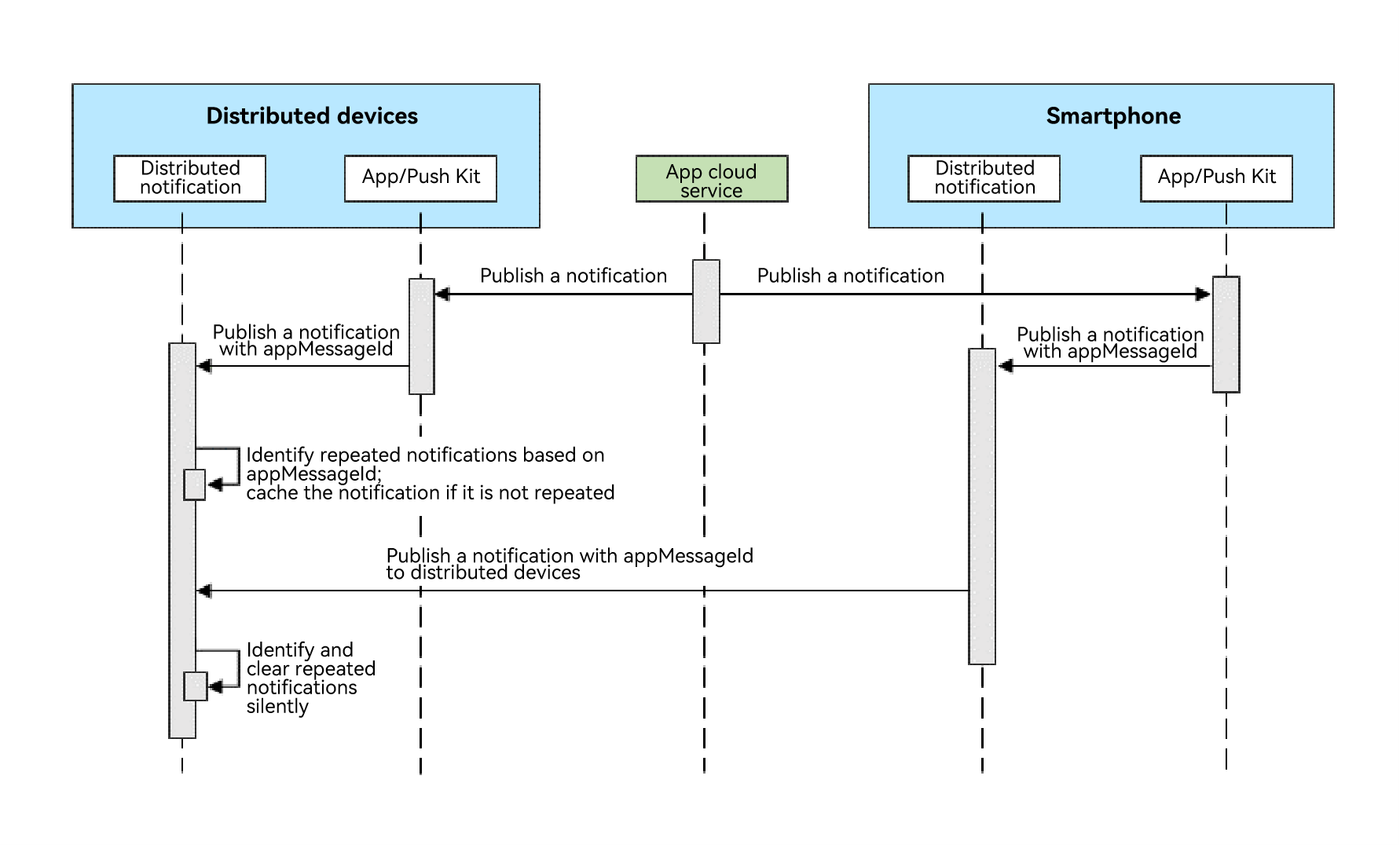
Constraints
- The uniqueness of the appMessageId field must be ensured. This field for the same notification must stay consistent on all devices.
- The appMessageId field is valid only within 24 hours after the notification is published. If the notification is published beyond 24 hours or the device is restarted, this field becomes invalid.
Available APIs
| API | Description | Description |
|---|---|---|
| publish(request: NotificationRequest): Promise<void> | Publishes a notification. | For details, see the description of the appMessageId field in the NotificationRequest object. |
How to Develop
Import the related modules.
import { notificationManager } from '@kit.NotificationKit'; import { BusinessError } from '@kit.BasicServicesKit';Publish a notification that contains the appMessageId field.
// publish callback let publishCallback = (err: BusinessError): void => { if (err) { console.error(`Failed to publish notification. Code is ${err.code}, message is ${err.message}`); } else { console.info(`Succeeded in publishing notification.`); } } // NotificationRequest object let notificationRequest: notificationManager.NotificationRequest = { id: 1, content: { notificationContentType: notificationManager.ContentType.NOTIFICATION_CONTENT_BASIC_TEXT, normal: { title: "test_title", text: "test_text", additionalText: "test_additionalText" } }, appMessageId: 'test_appmessageid_1' }; notificationManager.publish(notificationRequest, publishCallback);
你可能感兴趣的鸿蒙文章
harmony 鸿蒙Notification Kit (User Notification Service)
harmony 鸿蒙Publishing a Live View Notification (for System Applications Only)
harmony 鸿蒙Managing the Notification Badge
harmony 鸿蒙Canceling a Notification
harmony 鸿蒙Cross-Device Notification Management (for System Applications Only)
harmony 鸿蒙Cross-Device Notification Overview
harmony 鸿蒙Requesting Notification Authorization
harmony 鸿蒙Introduction to Notification Kit
harmony 鸿蒙Enabling Quick Reply for Cross-device Notifications
- 所属分类: 后端技术
- 本文标签: