harmony 鸿蒙Volume Management Development
Volume Management Development
Overview
The AudioVolumeManager module provides APIs for volume management. You can use the APIs to obtain the volume of a stream, listen for ringer mode changes, and mute a microphone.
Working Principles
The figure below shows the common APIs provided by the AudioVolumeManager module.
Figure 1 Common APIs of AudioVolumeManager
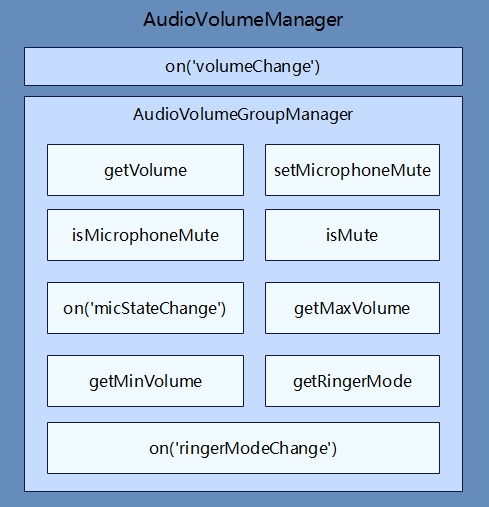
AudioVolumeManager provides the APIs for subscribing to system volume changes and obtaining the audio volume group manager (an AudioVolumeGroupManager instance). Before calling any API in AudioVolumeGroupManager, you must call getVolumeGroupManager to obtain an AudioVolumeGroupManager instance. You can use the APIs provided by AudioVolumeGroupManager to obtain the volume of a stream, mute a microphone, and listen for microphone state changes. For details, see Audio Management.
Constraints
Before developing a microphone management application, configure the permission ohos.permission.MICROPHONE for the application. To set the microphone state, configure the permission ohos.permission.MANAGE_AUDIO_CONFIG (a system permission). For details, see Permission Application Guide.
How to Develop
For details about the APIs, see AudioVolumeManager in Audio Management
- Obtain an AudioVolumeGroupManager instance.
Before using an API in AudioVolumeGroupManager, you must use getVolumeGroupManager() to obtain an AudioStreamManager instance.
import audio from '@ohos.multimedia.audio';
async loadVolumeGroupManager() {
const groupid = audio.DEFAULT_VOLUME_GROUP_ID;
var audioVolumeGroupManager = await audio.getAudioManager().getVolumeManager().getVolumeGroupManager(groupid);
console.error('audioVolumeGroupManager create success.');
}
- (Optional) Obtain the volume information and ringer mode.
To obtain the volume information of an audio stream (such as the ringtone, voice call, media, and voice assistant) or obtain the ringer mode (silent, vibration, or normal) of the current device, refer to the code below. For more details, see Audio Management.
import audio from '@ohos.multimedia.audio';
async loadVolumeGroupManager() {
const groupid = audio.DEFAULT_VOLUME_GROUP_ID;
var audioVolumeGroupManager = await audio.getAudioManager().getVolumeManager().getVolumeGroupManager(groupid);
console.info('audioVolumeGroupManager create success.');
}
// Obtain the volume of a stream. The value ranges from 0 to 15.
async getVolume() {
await loadVolumeGroupManager();
await audioVolumeGroupManager.getVolume(audio.AudioVolumeType.MEDIA).then((value) => {
console.info(`getVolume success and volume is: ${value}.`);
});
}
// Obtain the minimum volume of a stream.
async getMinVolume() {
await loadVolumeGroupManager();
await audioVolumeGroupManager.getMinVolume(audio.AudioVolumeType.MEDIA).then((value) => {
console.info(`getMinVolume success and volume is: ${value}.`);
});
}
// Obtain the maximum volume of a stream.
async getMaxVolume() {
await loadVolumeGroupManager();
await audioVolumeGroupManager.getMaxVolume(audio.AudioVolumeType.MEDIA).then((value) => {
console.info(`getMaxVolume success and volume is: ${value}.`);
});
}
// Obtain the ringer mode in use: silent (0)|vibrate (1)|normal (2).
async getRingerMode() {
await loadVolumeGroupManager();
await audioVolumeGroupManager.getRingerMode().then((value) => {
console.info(`getRingerMode success and RingerMode is: ${value}.`);
});
}
- (Optional) Obtain and set the microphone state, and subscribe to microphone state changes.
To obtain and set the microphone state or subscribe to microphone state changes, refer to the following code:
import audio from '@ohos.multimedia.audio';
async loadVolumeGroupManager() {
const groupid = audio.DEFAULT_VOLUME_GROUP_ID;
var audioVolumeGroupManager = await audio.getAudioManager().getVolumeManager().getVolumeGroupManager(groupid);
console.info('audioVolumeGroupManager create success.');
}
async on() { // Subscribe to microphone state changes.
await loadVolumeGroupManager();
await audioVolumeGroupManager.audioVolumeGroupManager.on('micStateChange', (micStateChange) => {
console.info(`Current microphone status is: ${micStateChange.mute} `);
});
}
async isMicrophoneMute() { // Check whether the microphone is muted.
await audioVolumeGroupManager.audioVolumeGroupManager.isMicrophoneMute().then((value) => {
console.info(`isMicrophoneMute is: ${value}.`);
});
}
async setMicrophoneMuteTrue() { // Mute the microphone.
await loadVolumeGroupManager();
await audioVolumeGroupManager.audioVolumeGroupManager.setMicrophoneMute(true).then(() => {
console.info('setMicrophoneMute to mute.');
});
}
async setMicrophoneMuteFalse() { // Unmute the microphone.
await loadVolumeGroupManager();
await audioVolumeGroupManager.audioVolumeGroupManager.setMicrophoneMute(false).then(() => {
console.info('setMicrophoneMute to not mute.');
});
}
async test(){ // Complete process: Subscribe to microphone state changes, obtain the microphone state, mute the microphone, obtain the microphone state, and then unmute the microphone.
await on();
await isMicrophoneMute();
await setMicrophoneMuteTrue();
await isMicrophoneMute();
await setMicrophoneMuteFalse();
}
你可能感兴趣的鸿蒙文章
harmony 鸿蒙Audio Capture Development
harmony 鸿蒙Audio Interruption Mode Development
harmony 鸿蒙Audio Playback Development
harmony 鸿蒙Audio Recording Development
harmony 鸿蒙Audio Rendering Development
harmony 鸿蒙Audio Routing and Device Management Development
- 所属分类: 后端技术
- 本文标签: