harmony 鸿蒙WebGL Development
WebGL Development
When to Use
WebGL helps you process graphics at the frontend, for example, drawing color graphics.
NOTE
WebGL can be used only in the JavaScript-compatible web-like development paradigm.
Available APIs
Table 1 WebGL APIs
| API | Description |
|---|---|
| canvas.getContext | Obtains the canvas context. |
| webgl.createBuffer(): WebGLBuffer |null | Creates and initializes a WebGL buffer. |
| webgl.bindBuffer(target: GLenum, buffer: WebGLBuffer |null): void | Binds the WebGL buffer to the target. |
| webgl.bufferData(target: GLenum, srcData: ArrayBufferView, usage: GLenum, srcOffset: GLuint, length?: GLuint): void | Creates and initializes the WebGL buffer object’s data store. |
| webgl.getAttribLocation(program: WebGLProgram, name: string): GLint | Obtains the address of the attribute variable in the shader from the given WebGLProgram. |
| webgl.vertexAttribPointer(index GLuint, size: GLint, type: GLenum, normalized: GLboolean, stride: GLsizei, offset: GLintptr): void | Assigns a Buffer object to a variable. |
| webgl.enableVertexAttribArray(index: GLuint): void | Connects a variable to the Buffer object allocated to it. |
| webgl.clearColor(red: GLclampf, green:GLclampf, blue: GLclampf, alpha: GLclampf): void | Clears the specified color on the <canvas> component. |
| webgl.clear(mask: GLbitfield): void | Clears the <canvas> component. |
| webgl.drawArrays(mode: GLenum, first:;GLint, count: GLsizei): void | Draws data. |
| webgl.flush(): void | Flushes data to the GPU and clears the buffer. |
| webgl.createProgram(): WebGLProgram |null | Creates a WebGLProgram object. |
How to Develop
The following describes how to draw a 2D image without using shaders and how to draw a color triangle using shaders.
NOTE
When using WebGL for development, use a real device to ensure the GUI display effect.
Drawing a 2D Image Without Using Shaders
To draw a 2D image without using WebGL, that is, to implement CPU rather than GPU drawing, perform the following steps:
Create a page layout in the index.hml file. The following is an example of the file content:
<div class="container"> <canvas ref="canvas1" style="width : 400px; height : 200px; background-color : lightyellow;"></canvas> <button class="btn-button" onclick="BtnDraw2D">BtnDraw2D</button> </div>Set the page style in the index.css file. The following is an example of the file content:
.container { flex-direction: column; justify-content: center; align-items: center; } .btn-button { margin: 1px; height: 40px; width: 220px; background-color: lightblue; font-size: 20px; text-color: blue; }Edit the index.js file to add the 2D drawing logic code. The following is an example of the file content:
// index.js export default { // Native API interaction code data: { title: "DEMO BY TEAMOL", fit:"cover", fits: ["cover", "contain", "fill", "none", "scale-down"] }, onInit() { this.title = this.$t('strings.world'); }, BtnDraw2D(){ // Obtain the <canvas> component. const canvas = this.$refs.canvas1; // Obtain the 2D context. const ctx = canvas.getContext('2d'); // Execute the CPU drawing function. // Set the line width. ctx.lineWidth = 10; // Wall ctx.strokeRect(75, 140, 150, 110); // Door ctx.fillRect(130, 190, 40, 60); // Roof ctx.beginPath(); ctx.moveTo(50, 140); ctx.lineTo(150, 60); ctx.lineTo(250, 140); ctx.closePath(); ctx.stroke(); } }
Figure 1 Effect of clicking the button to draw a 2D image
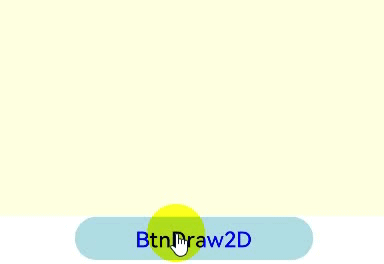
Drawing a Color Triangle Using Shaders
To use WebGL to draw a color triangle (GPU drawing), perform the following steps:
Create a page layout in the index.hml file. The following is an example of the file content:
<div class="container"> <canvas ref="canvas1" style="width : 400px; height : 200px; background-color : lightyellow;"></canvas> <button class="btn-button" onclick="BtnColorTriangle">BtnColorTriangle</button> </div>Set the page style in the index.css file. The following is an example of the file content:
.container { flex-direction: column; justify-content: center; align-items: center; } .btn-button { margin: 1px; height: 40px; width: 220px; background-color: lightblue; font-size: 20px; text-color: blue; }Edit the JavaScript code file to add the logic code for drawing a color triangle. The following is an example of the file content: “` // index.js
// WebGL-related predefinition var gl = { DEPTH_BUFFER_BIT: 0x00000100, STENCIL_BUFFER_BIT: 0x00000400, COLOR_BUFFER_BIT: 0x00004000, POINTS: 0x0000, LINES: 0x0001, LINE_LOOP: 0x0002, LINE_STRIP: 0x0003, TRIANGLES: 0x0004, TRIANGLE_STRIP: 0x0005, TRIANGLE_FAN: 0x0006, ZERO: 0, ONE: 1, SRC_COLOR: 0x0300, ONE_MINUS_SRC_COLOR: 0x0301, SRC_ALPHA: 0x0302, ONE_MINUS_SRC_ALPHA: 0x0303, DST_ALPHA: 0x0304, ONE_MINUS_DST_ALPHA: 0x0305, DST_COLOR: 0x0306, ONE_MINUS_DST_COLOR: 0x0307, SRC_ALPHA_SATURATE: 0x0308, FUNC_ADD: 0x8006, BLEND_EQUATION: 0x8009, BLEND_EQUATION_RGB: 0x8009, BLEND_EQUATION_ALPHA: 0x883D, FUNC_SUBTRACT: 0x800A, FUNC_REVERSE_SUBTRACT: 0x800B, BLEND_DST_RGB: 0x80C8, BLEND_SRC_RGB: 0x80C9, BLEND_DST_ALPHA: 0x80CA, BLEND_SRC_ALPHA: 0x80CB, CONSTANT_COLOR: 0x8001, ONE_MINUS_CONSTANT_COLOR: 0x8002, CONSTANT_ALPHA: 0x8003, ONE_MINUS_CONSTANT_ALPHA: 0x8004, BLEND_COLOR: 0x8005, ARRAY_BUFFER: 0x8892, ELEMENT_ARRAY_BUFFER: 0x8893, ARRAY_BUFFER_BINDING: 0x8894, ELEMENT_ARRAY_BUFFER_BINDING: 0x8895, STREAM_DRAW: 0x88E0, STATIC_DRAW: 0x88E4, DYNAMIC_DRAW: 0x88E8, BUFFER_SIZE: 0x8764, BUFFER_USAGE: 0x8765, CURRENT_VERTEX_ATTRIB: 0x8626, FRONT: 0x0404, BACK: 0x0405, FRONT_AND_BACK: 0x0408, CULL_FACE: 0x0B44, BLEND: 0x0BE2, DITHER: 0x0BD0, STENCIL_TEST: 0x0B90, DEPTH_TEST: 0x0B71, SCISSOR_TEST: 0x0C11, POLYGON_OFFSET_FILL: 0x8037, SAMPLE_ALPHA_TO_COVERAGE: 0x809E, SAMPLE_COVERAGE: 0x80A0, NO_ERROR: 0, INVALID_ENUM: 0x0500, INVALID_VALUE: 0x0501, INVALID_OPERATION: 0x0502, OUT_OF_MEMORY: 0x0505, CW: 0x0900, CCW: 0x0901, LINE_WIDTH: 0x0B21, ALIASED_POINT_SIZE_RANGE: 0x846D, ALIASED_LINE_WIDTH_RANGE: 0x846E, CULL_FACE_MODE: 0x0B45, FRONT_FACE: 0x0B46, DEPTH_RANGE: 0x0B70, DEPTH_WRITEMASK: 0x0B72, DEPTH_CLEAR_VALUE: 0x0B73, DEPTH_FUNC: 0x0B74, STENCIL_CLEAR_VALUE: 0x0B91, STENCIL_FUNC: 0x0B92, STENCIL_FAIL: 0x0B94, STENCIL_PASS_DEPTH_FAIL: 0x0B95, STENCIL_PASS_DEPTH_PASS: 0x0B96, STENCIL_REF: 0x0B97, STENCIL_VALUE_MASK: 0x0B93, STENCIL_WRITEMASK: 0x0B98, STENCIL_BACK_FUNC: 0x8800, STENCIL_BACK_FAIL: 0x8801, STENCIL_BACK_PASS_DEPTH_FAIL: 0x8802, STENCIL_BACK_PASS_DEPTH_PASS: 0x8803, STENCIL_BACK_REF: 0x8CA3, STENCIL_BACK_VALUE_MASK: 0x8CA4, STENCIL_BACK_WRITEMASK: 0x8CA5, VIEWPORT: 0x0BA2, SCISSOR_BOX: 0x0C10, COLOR_CLEAR_VALUE: 0x0C22, COLOR_WRITEMASK: 0x0C23, UNPACK_ALIGNMENT: 0x0CF5, PACK_ALIGNMENT: 0x0D05, MAX_TEXTURE_SIZE: 0x0D33, MAX_VIEWPORT_DIMS: 0x0D3A, SUBPIXEL_BITS: 0x0D50, RED_BITS: 0x0D52, GREEN_BITS: 0x0D53, BLUE_BITS: 0x0D54, ALPHA_BITS: 0x0D55, DEPTH_BITS: 0x0D56, STENCIL_BITS: 0x0D57, POLYGON_OFFSET_UNITS: 0x2A00, POLYGON_OFFSET_FACTOR: 0x8038, TEXTURE_BINDING_2D: 0x8069, SAMPLE_BUFFERS: 0x80A8, SAMPLES: 0x80A9, RGBA8: 0x8058, SAMPLE_COVERAGE_VALUE: 0x80AA, SAMPLE_COVERAGE_INVERT: 0x80AB, COMPRESSED_TEXTURE_FORMATS: 0x86A3, DONT_CARE: 0x1100, FASTEST: 0x1101, NICEST: 0x1102, GENERATE_MIPMAP_HINT: 0x8192, BYTE: 0x1400, UNSIGNED_BYTE: 0x1401, SHORT: 0x1402, UNSIGNED_SHORT: 0x1403, INT: 0x1404, UNSIGNED_INT: 0x1405, FLOAT: 0x1406, DEPTH_COMPONENT: 0x1902, ALPHA: 0x1906, RGB: 0x1907, RGBA: 0x1908, LUMINANCE: 0x1909, LUMINANCE_ALPHA: 0x190A, UNSIGNED_SHORT_4_4_4_4: 0x8033, UNSIGNED_SHORT_5_5_5_1: 0x8034, UNSIGNED_SHORT_5_6_5: 0x8363, FRAGMENT_SHADER: 0x8B30, VERTEX_SHADER: 0x8B31, MAX_VERTEX_ATTRIBS: 0x8869, MAX_VERTEX_UNIFORM_VECTORS: 0x8DFB, MAX_VARYING_VECTORS: 0x8DFC, MAX_COMBINED_TEXTURE_IMAGE_UNITS: 0x8B4D, MAX_VERTEX_TEXTURE_IMAGE_UNITS: 0x8B4C, MAX_TEXTURE_IMAGE_UNITS: 0x8872, MAX_FRAGMENT_UNIFORM_VECTORS: 0x8DFD, SHADER_TYPE: 0x8B4F, DELETE_STATUS: 0x8B80, LINK_STATUS: 0x8B82, VALIDATE_STATUS: 0x8B83, ATTACHED_SHADERS: 0x8B85, ACTIVE_UNIFORMS: 0x8B86, ACTIVE_ATTRIBUTES: 0x8B89, SHADING_LANGUAGE_VERSION: 0x8B8C, CURRENT_PROGRAM: 0x8B8D, NEVER: 0x0200, LESS: 0x0201, EQUAL: 0x0202, LEQUAL: 0x0203, GREATER: 0x0204, NOTEQUAL: 0x0205, GEQUAL: 0x0206, ALWAYS: 0x0207, KEEP: 0x1E00, REPLACE: 0x1E01, INCR: 0x1E02, DECR: 0x1E03, INVERT: 0x150A, INCR_WRAP: 0x8507, DECR_WRAP: 0x8508, VENDOR: 0x1F00, RENDERER: 0x1F01, VERSION: 0x1F02, NEAREST: 0x2600, LINEAR: 0x2601, NEAREST_MIPMAP_NEAREST: 0x2700, LINEAR_MIPMAP_NEAREST: 0x2701, NEAREST_MIPMAP_LINEAR: 0x2702, LINEAR_MIPMAP_LINEAR: 0x2703, TEXTURE_MAG_FILTER: 0x2800, TEXTURE_MIN_FILTER: 0x2801, TEXTURE_WRAP_S: 0x2802, TEXTURE_WRAP_T: 0x2803, TEXTURE_2D: 0x0DE1, TEXTURE: 0x1702, TEXTURE_CUBE_MAP: 0x8513, TEXTURE_BINDING_CUBE_MAP: 0x8514, TEXTURE_CUBE_MAP_POSITIVE_X: 0x8515, TEXTURE_CUBE_MAP_NEGATIVE_X: 0x8516, TEXTURE_CUBE_MAP_POSITIVE_Y: 0x8517, TEXTURE_CUBE_MAP_NEGATIVE_Y: 0x8518, TEXTURE_CUBE_MAP_POSITIVE_Z: 0x8519, TEXTURE_CUBE_MAP_NEGATIVE_Z: 0x851A, MAX_CUBE_MAP_TEXTURE_SIZE: 0x851C, TEXTURE0: 0x84C0, TEXTURE1: 0x84C1, TEXTURE2: 0x84C2, TEXTURE3: 0x84C3, TEXTURE4: 0x84C4, TEXTURE5: 0x84C5, TEXTURE6: 0x84C6, TEXTURE7: 0x84C7, TEXTURE8: 0x84C8, TEXTURE9: 0x84C9, TEXTURE10: 0x84CA, TEXTURE11: 0x84CB, TEXTURE12: 0x84CC, TEXTURE13: 0x84CD, TEXTURE14: 0x84CE, TEXTURE15: 0x84CF, TEXTURE16: 0x84D0, TEXTURE17: 0x84D1, TEXTURE18: 0x84D2, TEXTURE19: 0x84D3, TEXTURE20: 0x84D4, TEXTURE21: 0x84D5, TEXTURE22: 0x84D6, TEXTURE23: 0x84D7, TEXTURE24: 0x84D8, TEXTURE25: 0x84D9, TEXTURE26: 0x84DA, TEXTURE27: 0x84DB, TEXTURE28: 0x84DC, TEXTURE29: 0x84DD, TEXTURE30: 0x84DE, TEXTURE31: 0x84DF, ACTIVE_TEXTURE: 0x84E0, REPEAT: 0x2901, CLAMP_TO_EDGE: 0x812F, MIRRORED_REPEAT: 0x8370, FLOAT_VEC2: 0x8B50, FLOAT_VEC3: 0x8B51, FLOAT_VEC4: 0x8B52, INT_VEC2: 0x8B53, INT_VEC3: 0x8B54, INT_VEC4: 0x8B55, BOOL: 0x8B56, BOOL_VEC2: 0x8B57, BOOL_VEC3: 0x8B58, BOOL_VEC4: 0x8B59, FLOAT_MAT2: 0x8B5A, FLOAT_MAT3: 0x8B5B, FLOAT_MAT4: 0x8B5C, SAMPLER_2D: 0x8B5E, SAMPLER_CUBE: 0x8B60, VERTEX_ATTRIB_ARRAY_ENABLED: 0x8622, VERTEX_ATTRIB_ARRAY_SIZE: 0x8623, VERTEX_ATTRIB_ARRAY_STRIDE: 0x8624, VERTEX_ATTRIB_ARRAY_TYPE: 0x8625, VERTEX_ATTRIB_ARRAY_NORMALIZED: 0x886A, VERTEX_ATTRIB_ARRAY_POINTER: 0x8645, VERTEX_ATTRIB_ARRAY_BUFFER_BINDING: 0x889F, IMPLEMENTATION_COLOR_READ_TYPE: 0x8B9A, IMPLEMENTATION_COLOR_READ_FORMAT: 0x8B9B, COMPILE_STATUS: 0x8B81, LOW_FLOAT: 0x8DF0, MEDIUM_FLOAT: 0x8DF1, HIGH_FLOAT: 0x8DF2, LOW_INT: 0x8DF3, MEDIUM_INT: 0x8DF4, HIGH_INT: 0x8DF5, FRAMEBUFFER: 0x8D40, RENDERBUFFER: 0x8D41, RGBA4: 0x8056, RGB5_A1: 0x8057, RGB565: 0x8D62, DEPTH_COMPONENT16: 0x81A5, STENCIL_INDEX8: 0x8D48, DEPTH_STENCIL: 0x84F9, RENDERBUFFER_WIDTH: 0x8D42, RENDERBUFFER_HEIGHT: 0x8D43, RENDERBUFFER_INTERNAL_FORMAT: 0x8D44, RENDERBUFFER_RED_SIZE: 0x8D50, RENDERBUFFER_GREEN_SIZE: 0x8D51, RENDERBUFFER_BLUE_SIZE: 0x8D52, RENDERBUFFER_ALPHA_SIZE: 0x8D53, RENDERBUFFER_DEPTH_SIZE: 0x8D54, RENDERBUFFER_STENCIL_SIZE: 0x8D55, FRAMEBUFFER_ATTACHMENT_OBJECT_TYPE: 0x8CD0, FRAMEBUFFER_ATTACHMENT_OBJECT_NAME: 0x8CD1, FRAMEBUFFER_ATTACHMENT_TEXTURE_LEVEL: 0x8CD2, FRAMEBUFFER_ATTACHMENT_TEXTURE_CUBE_MAP_FACE: 0x8CD3, COLOR_ATTACHMENT0: 0x8CE0, DEPTH_ATTACHMENT: 0x8D00, STENCIL_ATTACHMENT: 0x8D20, DEPTH_STENCIL_ATTACHMENT: 0x821A, NONE: 0, FRAMEBUFFER_COMPLETE: 0x8CD5, FRAMEBUFFER_INCOMPLETE_ATTACHMENT: 0x8CD6, FRAMEBUFFER_INCOMPLETE_MISSING_ATTACHMENT: 0x8CD7, FRAMEBUFFER_INCOMPLETE_DIMENSIONS: 0x8CD9, FRAMEBUFFER_UNSUPPORTED: 0x8CDD, FRAMEBUFFER_BINDING: 0x8CA6, RENDERBUFFER_BINDING: 0x8CA7, MAX_RENDERBUFFER_SIZE: 0x84E8, INVALID_FRAMEBUFFER_OPERATION: 0x0506, UNPACK_FLIP_Y_WEBGL: 0x9240, UNPACK_PREMULTIPLY_ALPHA_WEBGL: 0x9241, CONTEXT_LOST_WEBGL: 0x9242, UNPACK_COLORSPACE_CONVERSION_WEBGL: 0x9243, BROWSER_DEFAULT_WEBGL: 0x9244, TEXTURE_MAX_LOD: 0x813B, TEXTURE_BASE_LEVEL: 0x813C, TEXTURE_IMMUTABLE_FORMAT: 0x912F, UNIFORM_BLOCK_BINDING: 0x8A3F, UNIFORM_BLOCK_DATA_SIZE: 0x8A40, UNIFORM_BLOCK_ACTIVE_UNIFORMS: 0x8A42, UNIFORM_BLOCK_ACTIVE_UNIFORM_INDICES: 0x8A43, UNIFORM_BLOCK_REFERENCED_BY_VERTEX_SHADER: 0x8A44, UNIFORM_BLOCK_REFERENCED_BY_FRAGMENT_SHADER: 0x8A46, RED: 0x1903, PIXEL_UNPACK_BUFFER: 0x88EC, RGB8: 0x8051, R16F: 0x822D, COPY_WRITE_BUFFER: 0x8F37, TEXTURE_3D: 0x806F, COMPRESSED_R11_EAC: 0x9270, COPY_READ_BUFFER: 0x8F36, TRANSFORM_FEEDBACK_BUFFER: 0x8C8E, TRANSFORM_FEEDBACK_BUFFER_BINDING: 0x8C8F, TRANSFORM_FEEDBACK_BUFFER_SIZE: 0x8C85, TRANSFORM_FEEDBACK_BUFFER_START: 0x8C84, UNIFORM_BUFFER_BINDING: 0x8A28, UNIFORM_BUFFER_SIZE: 0x8A2A, UNIFORM_BUFFER_START: 0x8A29, DYNAMIC_READ: 0x88E9, READ_FRAMEBUFFER: 0x8CA8, COLOR_ATTACHMENT1: 0x8CE1, INTERLEAVED_ATTRIBS: 0x8C8C, UNIFORM_OFFSET: 0x8A3B, UNIFORM_TYPE: 0x8A37, UNIFORM_SIZE: 0x8A38, UNIFORM_BLOCK_INDEX: 0x8A3A, UNIFORM_ARRAY_STRIDE: 0x8A3C, UNIFORM_MATRIX_STRIDE: 0x8A3D, UNIFORM_IS_ROW_MAJOR: 0x8A3E, TEXTURE_MAX_ANISOTROPY_EXT: 0x84FE }
// Vertex shader var VSHADER_SOURCE = ‘attribute vec4 a_Position;\n’ + // Attribute variable ‘attribute vec4 a_Color;\n’ + ‘varying vec4 v_Color;\n’ + ‘void main() {\n’ + ‘ gl_Position = a_Position;\n’ + // Set the vertex coordinates of the point. ‘ v_Color = a_Color;\n’ + ‘}\n’;
// Fragment shader var FSHADER_SOURCE = ‘precision mediump float;\n’ + ‘varying vec4 v_Color;\n’ + ‘void main() {\n’ + ‘ gl_FragColor = v_Color;\n’ + ‘}\n’;
function initVertexBuffers(gl) { // Vertex coordinates and colors var verticesColors = new Float32Array([ 0.0, -0.5, 1.0, 0.0, 0.0, -0.5, -0.8, 0.0, 1.0, 0.0, 0.5, -0.8, 0.0, 0.0, 1.0, ]);
var n = 3; // Number of vertices
var FSIZE = verticesColors.BYTES_PER_ELEMENT; // Number of bytes of each element in the array
// Create a Buffer object.
var vertexBuffer = gl.createBuffer();
if (!vertexBuffer) {
console.log('Failed to create the buffer object');
return -1;
}
// Bind the Buffer object to the target.
gl.bindBuffer(gl.ARRAY_BUFFER, vertexBuffer);
// Write data to the Buffer object.
gl.bufferData(gl.ARRAY_BUFFER, verticesColors.buffer, gl.STATIC_DRAW);
// Obtain the address of the attribute variable a_Position in the shader.
var a_Position = gl.getAttribLocation(gl.program, 'a_Position');
if (a_Position < 0) {
console.log('Failed to get the storage location of a_Position');
return -1;
}
// Allocate the Buffer object to the a_Position variable.
gl.vertexAttribPointer(a_Position, 2, gl.FLOAT, false, 5 * FSIZE, 0);
// Connect the a_Position variable to the Buffer object allocated to it.
gl.enableVertexAttribArray(a_Position);
// Obtain the address of the attribute variable a_Color in the shader.
var a_Color = gl.getAttribLocation(gl.program, 'a_Color');
if (a_Color < 0) {
console.log('Failed to get the storage location of a_Color');
return -1;
}
// Allocate the Buffer object to the a_Color variable.
gl.vertexAttribPointer(a_Color, 3, gl.FLOAT, false, FSIZE * 5, FSIZE * 2);
// Connect the a_Color variable to the Buffer object allocated to it.
gl.enableVertexAttribArray(a_Color);
// Unbind the Buffer object.
gl.bindBuffer(gl.ARRAY_BUFFER, null);
return n;
}
/** * Creates a program object and makes it as the current object. * @param gl Indicates the WebGL context. * @param vshader Indicates a vertex shader program (string). * @param fshader Indicates a fragment shader program (string). * @return Returns true if the WebGLProgram object was created and successfully made as the current object; returns false otherwise. */ function initShaders(gl, vshader, fshader) { var program = createProgram(gl, vshader, fshader); console.log(”======createProgram program: “ + program);
if (!program) {
console.log('Failed to create program');
return false;
}
gl.useProgram(program);
gl.program = program;
return true;
}
/** * Creates a linked program object. * @param gl Indicates the WebGL context. * @param vshader Indicates a vertex shader program (string). * @param fshader Indicates a fragment shader program (string). * @return Returns the created program object if the operation is successful; returns null otherwise. */ function createProgram(gl, vshader, fshader) { console.log(”======createProgram start======“); // Create shader object var vertexShader = loadShader(gl, gl.VERTEX_SHADER, vshader); console.log(”======vertexShader: “ + vertexShader); var fragmentShader = loadShader(gl, gl.FRAGMENT_SHADER, fshader); if (!vertexShader||!fragmentShader) { return null; }
// Create a program object.
var program = gl.createProgram();
console.log("======createProgram program: " + program);
if (!program) {
return null;
}
// Attach the shader objects.
gl.attachShader(program, vertexShader);
gl.attachShader(program, fragmentShader);
// Link the program object.
gl.linkProgram(program);
// Check the result of linking.
var linked = gl.getProgramParameter(program, 0x8B82);
console.log("======getProgramParameter linked: " + linked);
if (!linked) {
var error = gl.getProgramInfoLog(program);
console.log('Failed to link the program: ' + error);
gl.deleteProgram(program);
gl.deleteShader(fragmentShader);
gl.deleteShader(vertexShader);
return null;
}
return program;
}
/** * Creates a shader object. * @param gl Indicates the WebGL context. * @param type Indicates the type of the shader object to be created. * @param source Indicates the shader program (string). * @return Returns the created shader object if the operation is successful; returns false otherwise. */ function loadShader(gl, type, source) { console.log(”======into loadShader====“); // Create shader object var shader = gl.createShader(type); if (shader == null) { console.log(‘Failed to create the shader.’); return null; }
// Set the shader program.
gl.shaderSource(shader, source);
// Compile the shader.
gl.compileShader(shader);
// Check the result of compilation.
var compiled = gl.getShaderParameter(shader, gl.COMPILE_STATUS);
if (!compiled) {
var error = gl.getShaderInfoLog(shader);
console.log('Failed to compile the shader: ' + error);
gl.deleteShader(shader);
return null;
}
return shader;
}
export default { data: { title: “DEMO BY TEAMOL”, fit:“cover”, fits: [“cover”, “contain”, “fill”, “none”, “scale-down”] } ,onInit() { this.title = this.$t(‘strings.world’); } ,BtnColorTriangle() { // Obtain the
if (!gl) {
console.log('Failed to get the rendering context for WebGL');
return;
}
// Initialize the shader.
if (!initShaders(gl, VSHADER_SOURCE, FSHADER_SOURCE)) {
console.log('Failed to initialize shaders.');
return;
}
// Set the vertex position.
var n = initVertexBuffers(gl);
if (n < 0) {
console.log('Failed to set the positions of the vertices');
return;
}
// Specify the color of <canvas> to be cleared.
gl.clearColor(0.0, 0.0, 0.0, 1.0);
// Clear <canvas>.
gl.clear(gl.COLOR_BUFFER_BIT);
// Draw a triangle.
gl.drawArrays(gl.TRIANGLES, 0, n);
// Clear the buffer.
gl.flush();
}
} “`
Figure 2 Effect of clicking the button to draw a color triangle

你可能感兴趣的鸿蒙文章
- 所属分类: 后端技术
- 本文标签: