harmony 鸿蒙@ohos.prompt (Prompt)
@ohos.prompt (Prompt)
The Prompt module provides APIs for creating and showing toasts, dialog boxes, and action menus.
NOTE
The APIs of this module are deprecated since API Version 9. You are advised to use @ohos.promptAction instead.
The initial APIs of this module are supported since API version 8. Newly added APIs will be marked with a superscript to indicate their earliest API version.
Modules to Import
import prompt from '@ohos.prompt'
prompt.showToast
showToast(options: ShowToastOptions): void
Shows a toast.
System capability: SystemCapability.ArkUI.ArkUI.Full
Parameters
| Name | Type | Mandatory | Description |
|---|---|---|---|
| options | ShowToastOptions | Yes | Toast options. |
Example
prompt.showToast({
message: 'Message Info',
duration: 2000
});
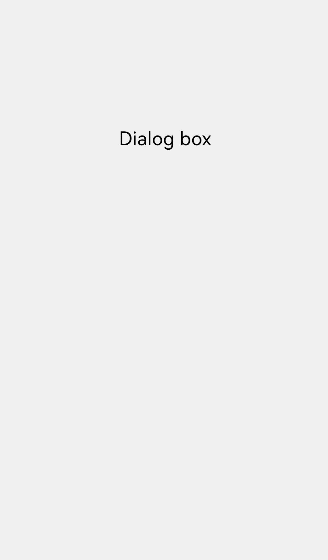
ShowToastOptions
Describes the options for showing the toast.
System capability: SystemCapability.ArkUI.ArkUI.Full
| Name | Type | Mandatory | Description |
|---|---|---|---|
| message | string | Yes | Text to display. |
| duration | number | No | Duration that the toast will remain on the screen. The default value is 1500 ms. The value range is 1500 ms to 10000 ms. If a value less than 1500 ms is set, the default value is used. If the value greater than 10000 ms is set, the upper limit 10000 ms is used. |
| bottom | string|number | No | Distance between the toast border and the bottom of the screen. It does not have an upper limit. The default unit is vp. |
prompt.showDialog
showDialog(options: ShowDialogOptions): Promise<ShowDialogSuccessResponse>
Shows a dialog box. This API uses a promise to return the result synchronously.
System capability: SystemCapability.ArkUI.ArkUI.Full
Parameters
| Name | Type | Mandatory | Description |
|---|---|---|---|
| options | ShowDialogOptions | Yes | Dialog box options. |
Return value
| Type | Description |
|---|---|
| Promise<ShowDialogSuccessResponse> | Promise used to return the dialog box response result. |
Example
prompt.showDialog({
title: 'Title Info',
message: 'Message Info',
buttons: [
{
text: 'button1',
color: '#000000'
},
{
text: 'button2',
color: '#000000'
}
],
})
.then(data => {
console.info('showDialog success, click button: ' + data.index);
})
.catch(err => {
console.info('showDialog error: ' + err);
})
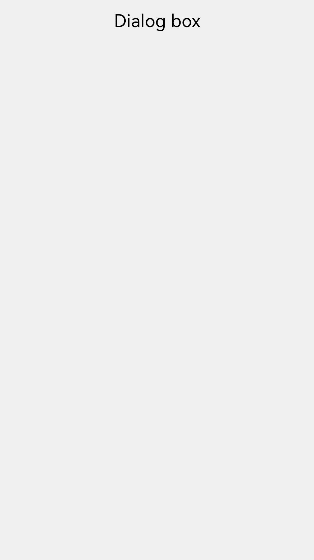
prompt.showDialog
showDialog(options: ShowDialogOptions, callback: AsyncCallback<ShowDialogSuccessResponse>):void
Shows a dialog box. This API uses an asynchronous callback to return the result.
System capability: SystemCapability.ArkUI.ArkUI.Full
Parameters
| Name | Type | Mandatory | Description |
|---|---|---|---|
| options | ShowDialogOptions | Yes | Dialog box options. |
| callback | AsyncCallback<ShowDialogSuccessResponse> | Yes | Callback used to return the dialog box response result. |
Example
prompt.showDialog({
title: 'showDialog Title Info',
message: 'Message Info',
buttons: [
{
text: 'button1',
color: '#000000'
},
{
text: 'button2',
color: '#000000'
}
]
}, (err, data) => {
if (err) {
console.info('showDialog err: ' + err);
return;
}
console.info('showDialog success callback, click button: ' + data.index);
});
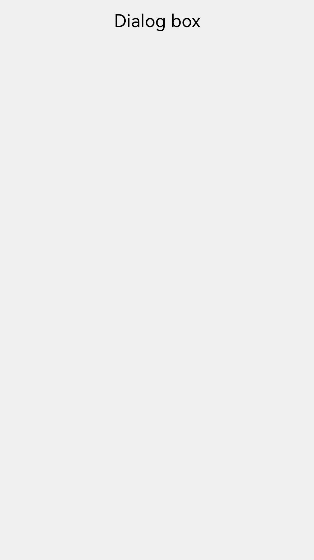
ShowDialogOptions
Describes the options for showing the dialog box.
System capability: SystemCapability.ArkUI.ArkUI.Full
| Name | Type | Mandatory | Description |
|---|---|---|---|
| title | string | No | Title of the dialog box. |
| message | string | No | Text body. |
| buttons | [Button,Button?,Button?] | No | Array of buttons in the dialog box. The array structure is {text:‘button’, color: ‘#666666’}. Up to three buttons are supported. The first button is of the positiveButton type, the second is of the negativeButton type, and the third is of the neutralButton type. |
ShowDialogSuccessResponse
Describes the dialog box response result.
System capability: SystemCapability.ArkUI.ArkUI.Full
| Name | Type | Mandatory | Description |
|---|---|---|---|
| index | number | No | Index of the selected button in the buttons array. |
prompt.showActionMenu
showActionMenu(options: ActionMenuOptions, callback: AsyncCallback<ActionMenuSuccessResponse>):void
Shows an action menu. This API uses a callback to return the result asynchronously.
System capability: SystemCapability.ArkUI.ArkUI.Full
Parameters
| Name | Type | Mandatory | Description |
|---|---|---|---|
| options | ActionMenuOptions | Yes | Action menu options. |
| callback | AsyncCallback<ActionMenuSuccessResponse> | Yes | Callback used to return the action menu response result. |
Example
prompt.showActionMenu({
title: 'Title Info',
buttons: [
{
text: 'item1',
color: '#666666'
},
{
text: 'item2',
color: '#000000'
},
]
}, (err, data) => {
if (err) {
console.info('showActionMenu err: ' + err);
return;
}
console.info('showActionMenu success callback, click button: ' + data.index);
})
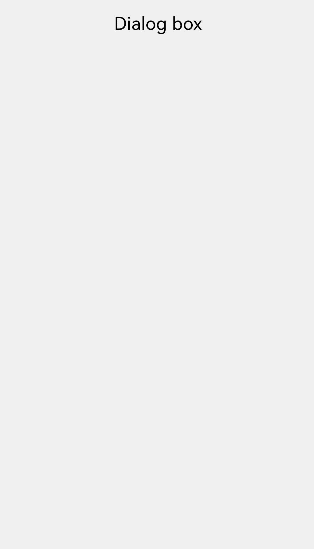
prompt.showActionMenu
showActionMenu(options: ActionMenuOptions): Promise<ActionMenuSuccessResponse>
Shows an action menu. This API uses a promise to return the result synchronously.
System capability: SystemCapability.ArkUI.ArkUI.Full
Parameters
| Name | Type | Mandatory | Description |
|---|---|---|---|
| options | ActionMenuOptions | Yes | Action menu options. |
Return value
| Type | Description |
|---|---|
| Promise<ActionMenuSuccessResponse> | Promise used to return the action menu response result. |
Example
prompt.showActionMenu({
title: 'showActionMenu Title Info',
buttons: [
{
text: 'item1',
color: '#666666'
},
{
text: 'item2',
color: '#000000'
},
]
})
.then(data => {
console.info('showActionMenu success, click button: ' + data.index);
})
.catch(err => {
console.info('showActionMenu error: ' + err);
})

ActionMenuOptions
Describes the options for showing the action menu.
System capability: SystemCapability.ArkUI.ArkUI.Full
| Name | Type | Mandatory | Description |
|---|---|---|---|
| title | string | No | Title of the text to display. |
| buttons | [Button,Button?,Button?,Button?,Button?,Button?] | Yes | Array of menu item buttons. The array structure is {text:‘button’, color: ‘#666666’}. Up to six buttons are supported. If there are more than six buttons, extra buttons will not be displayed. |
ActionMenuSuccessResponse
Describes the action menu response result.
System capability: SystemCapability.ArkUI.ArkUI.Full
| Name | Type | Mandatory | Description |
|---|---|---|---|
| index | number | No | Index of the selected button in the buttons array, starting from 0. |
Button
Describes the menu item button in the action menu.
System capability: SystemCapability.ArkUI.ArkUI.Full
| Name | Type | Mandatory | Description |
|---|---|---|---|
| text | string | Yes | Button text. |
| color | string | Yes | Text color of the button. |
你可能感兴趣的鸿蒙文章
harmony 鸿蒙System Common Events (To Be Deprecated Soon)
harmony 鸿蒙System Common Events
harmony 鸿蒙API Reference Document Description
harmony 鸿蒙Enterprise Device Management Overview (for System Applications Only)
harmony 鸿蒙BundleStatusCallback
harmony 鸿蒙@ohos.bundle.innerBundleManager (innerBundleManager)
harmony 鸿蒙@ohos.distributedBundle (Distributed Bundle Management)
harmony 鸿蒙@ohos.bundle (Bundle)
harmony 鸿蒙@ohos.enterprise.EnterpriseAdminExtensionAbility (EnterpriseAdminExtensionAbility)
- 所属分类: 后端技术
- 本文标签: