harmony 鸿蒙Menu
Menu
A menu is a temporary pop-up window used to display operations that users can perform.
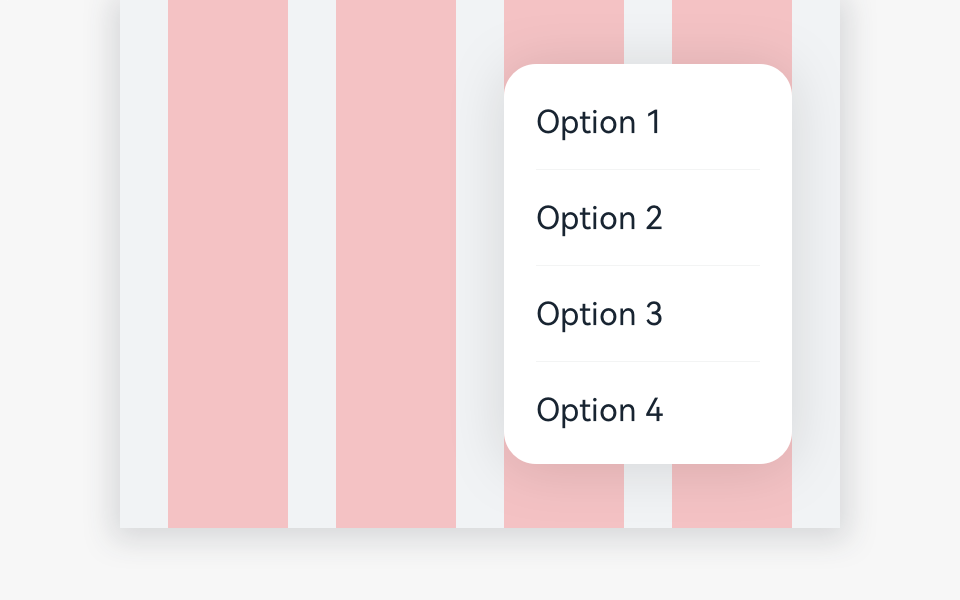
How to Use
Use a menu to show more options and information when users touch More on the toolbar or title bar.
Do not include menu items irrelevant to the current content.
Put the most frequently used menu items on the top of the menu.
Make the options left-aligned.
Make a menu disappear when users touch the back button or a blank area, or select a menu item.
Category
General menu
Long-press menu
General Menu
This type of menu is displayed when users touch the More button on the toolbar or title bar.
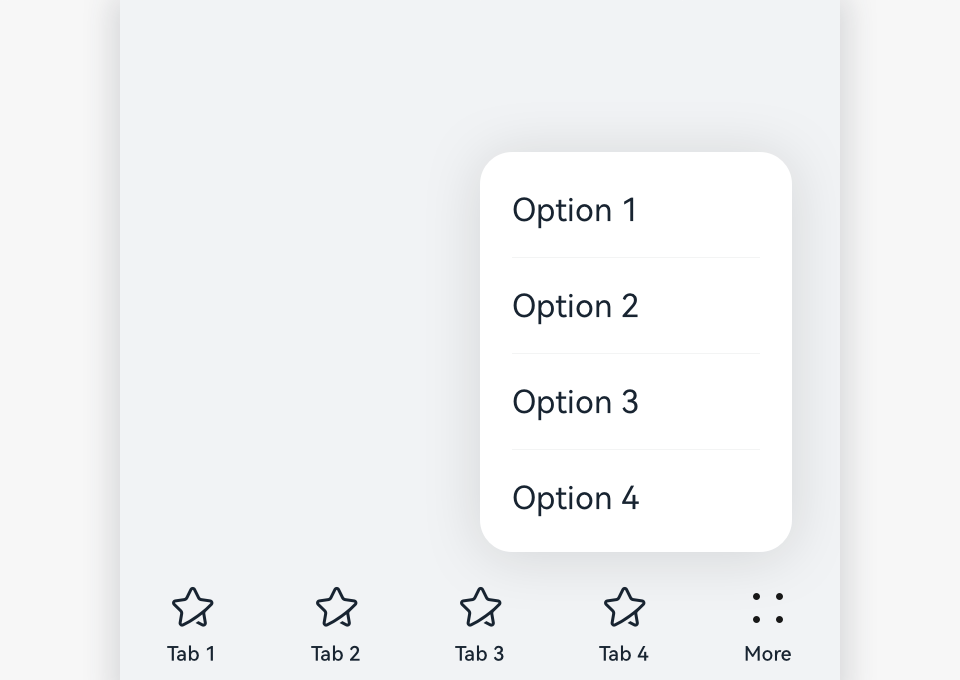
Long-Press Menu
This type of menu is displayed when users long press a certain object.
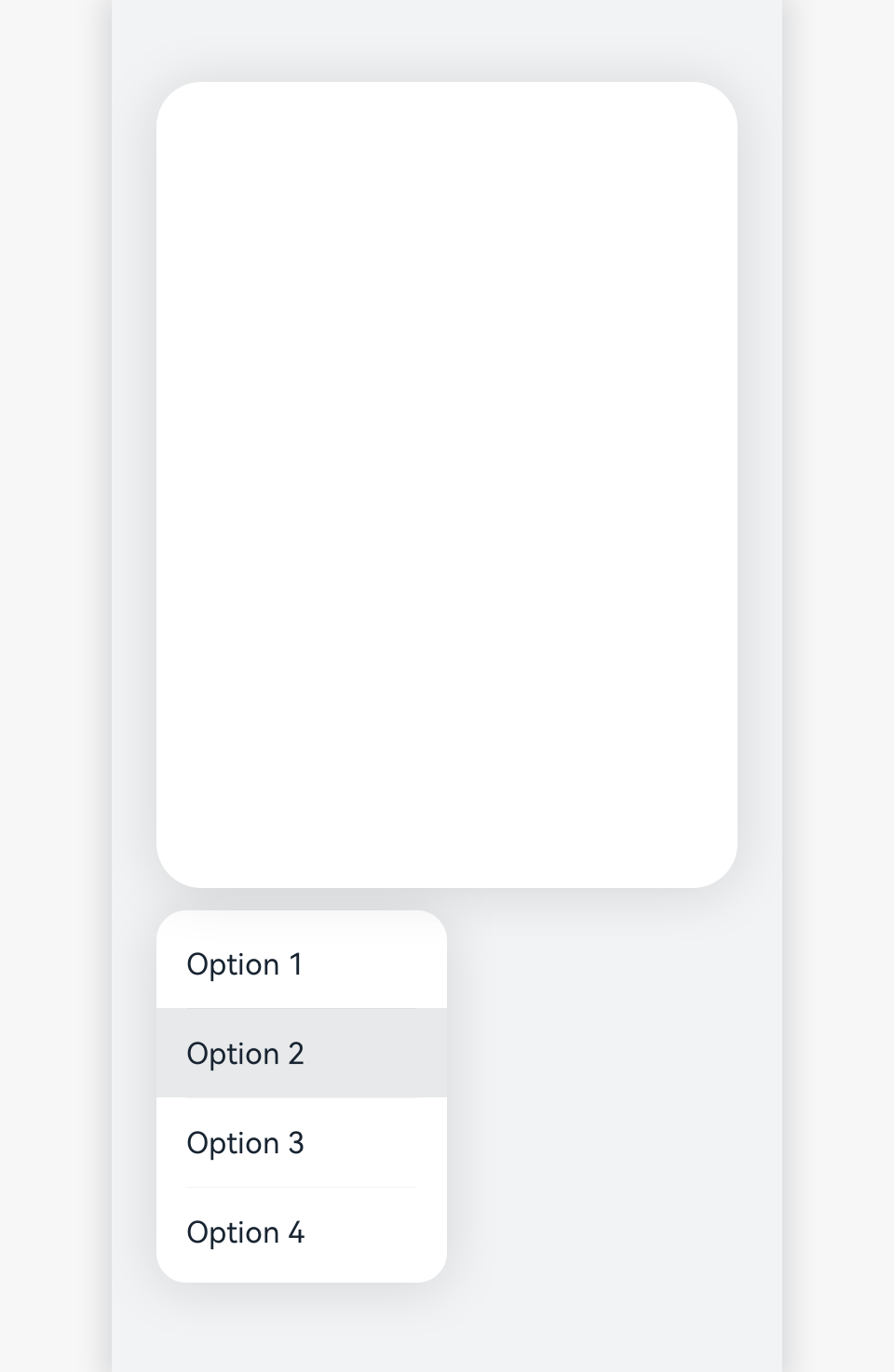
Resources
For details about the development guide related to the menu, see Menu.
你可能感兴趣的鸿蒙文章
harmony 鸿蒙OpenHarmony Application UX Design Specifications
harmony 鸿蒙Animation Attributes
harmony 鸿蒙Animation Design Principles
harmony 鸿蒙Application Navigation Structure Design
harmony 鸿蒙Application Page Structure Design
- 所属分类: 后端技术
- 本文标签: