开源鸿蒙 Matrix Transformation
Matrix Transformation
NOTE
This animation is supported since API version 7. Updates will be marked with a superscript to indicate their earliest API version.
Modules to Import
import matrix4 from '@ohos.matrix4'
Required Permissions
None
matrix4.init
init(array: Array<number>): Object
Matrix constructor, which is used to create a 4x4 matrix by using the input parameter. Column-major order is used.
Parameters | Name | Type | Mandatory | Default Value | Description | | ——– | ——– | ——– | ——– | ——– | | array | Array<number> | Yes | [1, 0, 0, 0,
0, 1, 0, 0,
0, 0, 1, 0,
0, 0, 0, 1] | A number array whose length is 16 (4 x 4). For details, see the parameter description. |Return value | Type | Description | | —— | ——————————————————- | | Object | 4x4 matrix object created based on the input parameter. |
Parameter description | Name | Type | Mandatory | Description | | —- | —— | ——— | ——————————————————————————- | | m00 | number | Yes | Scaling value of the x-axis. Defaults to 1 for the unit matrix. | | m01 | number | Yes | The second value, which is affected by the rotation of the x, y, and z axes. | | m02 | number | Yes | The third value, which is affected by the rotation of the x, y, and z axes. | | m03 | number | Yes | Meaningless. | | m10 | number | Yes | The fifth value, which is affected by the rotation of the x, y, and z axes. | | m11 | number | Yes | Scaling value of the y-axis. Defaults to 1 for the unit matrix. | | m12 | number | Yes | The seventh value, which is affected by the rotation of the x, y, and z axes. | | m13 | number | Yes | Meaningless. | | m20 | number | Yes | The ninth value, which is affected by the rotation of the x, y, and z axes. | | m21 | number | Yes | The tenth value, which is affected by the rotation of the x, y, and z axes. | | m22 | number | Yes | Scaling value of the z-axis. Defaults to 1 for the unit matrix. | | m23 | number | Yes | Meaningless. | | m30 | number | Yes | Translation value of the x-axis, in px. Defaults to 0 for the unit matrix. | | m31 | number | Yes | Translation value of the y-axis, in px. Defaults to 0 for the unit matrix. | | m32 | number | Yes | Translation value of the z-axis, in px. Defaults to 0 for the unit matrix. | | m33 | number | Yes | Valid in homogeneous coordinates, presenting the perspective projection effect. |
Example
import Matrix4 from '@ohos.matrix4'
// Create a 4x4 matrix.
let matrix = Matrix4.init([1.0, 0.0, 0.0, 0.0,
0.0, 1.0, 0.0, 0.0,
0.0, 0.0, 1.0, 0.0,
0.0, 0.0, 0.0, 1.0])
matrix4.identity
identity(): Object
Matrix initialization function. Can return a unit matrix object.
Return value | Type | Description | | —— | ——————- | | Object | Unit matrix object. |
Example
// The effect of matrix 1 is the same as that of matrix 2.
import Matrix4 from '@ohos.matrix4'
let matrix = Matrix4.init([1.0, 0.0, 0.0, 0.0,
0.0, 1.0, 0.0, 0.0,
0.0, 0.0, 1.0, 0.0,
0.0, 0.0, 0.0, 1.0])
let matrix2 = Matrix4.identity()
matrix4.copy
copy(): Object
Matrix copy function, which is used to copy the current matrix object.
Return value | Type | Description | | —— | ———————————- | | Object | Copy object of the current matrix. |
Example
import Matrix4 from '@ohos.matrix4'
@Entry
@Component
struct Test {
private matrix1 = Matrix4.identity().translate({x:100})
private matrix2 = this.matrix1.copy().scale({x:2})
build() {
Column() {
Image($r("app.media.bg1"))
.width("40%")
.height(100)
.transform(this.matrix1)
Image($r("app.media.bg2"))
.width("40%")
.height(100)
.margin({top:50})
.transform(this.matrix2)
}
}
}
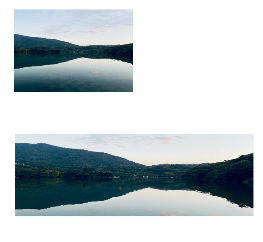
Matrix4
combine
combine(matrix: Matrix4): Object
Matrix overlay function, which is used to overlay the effects of two matrices to generate a new matrix object.
Parameters | Name | Type | Mandatory | Default Value | Description | | —— | ——- | ——— | ————- | —————————– | | matrix | Matrix4 | Yes | - | Matrix object to be overlaid. |
Return value | Type | Description | | —— | —————————- | | Object | Object after matrix overlay. |
Example
import Matrix4 from '@ohos.matrix4'
@Entry
@Component
struct Test {
private matrix1 = Matrix4.identity().translate({x:200}).copy()
private matrix2 = Matrix4.identity().scale({x:2}).copy()
build() {
Column() {
// Translate the x-axis by 100 pixels and then scale it up or down by 2x.
Image($r("app.media.bg1")).transform(this.matrix1.combine(this.matrix2))
.width("40%")
.height(100)
.margin({top:50})
}
}
}

invert
invert(): Object
Matrix inverse function. Can return an inverse matrix of the current matrix object, that is, get an opposite effect.
Return value | Type | Description | | —— | ——– | | Object | Inverse matrix object of the current matrix. |
Example
import Matrix4 from '@ohos.matrix4'
// The effect of matrix 1 (width scaled up by 2x) is opposite to that of matrix 2 (width scaled down by 2x).
let matrix1 = Matrix4.identity().scale({x:2})
let matrix2 = matrix1.invert()
translate
translate({x?: number, y?: number, z?: number}): Object
Matrix translation function, which is used to add the translation effect to the x, y, and z axes of the current matrix.
Parameters | Name | Type | Mandatory | Default Value | Description | |—– | —— | ——– | ————– | —————————————— | | x | number | No | 0 | Translation distance of the x-axis, in px. | | y | number | No | 0 | Translation distance of the y-axis, in px. | | z | number | No | 0 | Translation distance of the z-axis, in px. |
Return value | Type | Description | | —— | —————————————————- | | Object | Matrix object after the translation effect is added. |
Example
import Matrix4 from '@ohos.matrix4'
@Entry
@Component
struct Test {
private matrix1 = Matrix4.identity().translate({x:100, y:200, z:30})
build() {
Column() {
Image($r("app.media.bg1")).transform(this.matrix1)
.width("40%")
.height(100)
}
}
}

scale
scale({x?: number, y?: number, z?: number, centerX?: number, centerY?: number}): Object
Matrix scaling function, which is used to add the scaling effect to the x, y, and z axes of the current matrix.
Parameters | Name | Type | Mandatory | Default Value | Description | | ——- | —— | ——— | ————- | ——————————— | | x | number | No | 1 | Scaling multiple of the x-axis. | | y | number | No | 1 | Scaling multiple of the y-axis. | | z | number | No | 1 | Scaling multiple of the z-axis. | | centerX | number | No | 0 | X coordinate of the center point. | | centerY | number | No | 0 | Y coordinate of the center point. |
Return value | Type | Description | | —— | ———————————————— | | Object | Matrix object after the scaling effect is added. |
Example
import Matrix4 from '@ohos.matrix4'
@Entry
@Component
struct Test {
private matrix1 = Matrix4.identity().scale({x:2, y:3, z:4, centerX:50, centerY:50})
build() {
Column() {
Image($r("app.media.bg1")).transform(this.matrix1)
.width("40%")
.height(100)
}
}
}

rotate
rotate({x?: number, y?: number, z?: number, angle?: number, centerX?: Length, centerY?: Length}): Object
Matrix rotation function, which is used to add the rotation effect to the x, y, and z axes of the current matrix.
Parameters | Name | Type | Mandatory | Default Value | Description | | ——- | —— | ——— | ————- | —————————————– | | x | number | No | 1 | X coordinate of the rotation axis vector. | | y | number | No | 1 | Y coordinate of the rotation axis vector. | | z | number | No | 1 | Z coordinate of the rotation axis vector. | | angle | number | No | 0 | Rotation angle. | | centerX | number | No | 0 | X coordinate of the center point. | | centerY | number | No | 0 | Y coordinate of the center point. |
Return value | Type | Description | | —— | ————————————————- | | Object | Matrix object after the rotation effect is added. |
Example
import Matrix4 from '@ohos.matrix4'
@Entry
@Component
struct Test {
private matrix1 = Matrix4.identity().rotate({x:1, y:1, z:2, angle:30})
build() {
Column() {
Image($r("app.media.bg1")).transform(this.matrix1)
.width("40%")
.height(100)
}.width("100%").margin({top:50})
}
}
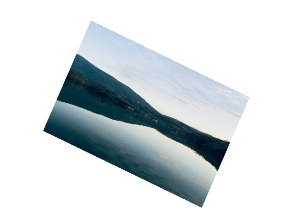
transformPoint
transformPoint(point: Point): Point
Matrix point transformation function, which is used to apply the current transformation effect to a coordinate point.
Parameters | Name | Type | Mandatory | Default Value | Description | | —– | —– | ——— | ————- | ———————— | | point | Point | Yes | - | Point to be transformed. |
Return value | Type | Description | | —– | —————————————– | | Point | Point object after matrix transformation. |
Example
import Matrix4 from '@ohos.matrix4'
import prompt from '@system.prompt'
@Entry
@Component
struct Test {
private matrix1 = Matrix4.identity().transformPoint([100, 10])
build() {
Column() {
Button("get Point")
.onClick(() => {
prompt.showToast({message:JSON.stringify(this.matrix1),duration:2000})
}).backgroundColor(0x2788D9)
}.width("100%").padding(50)
}
}
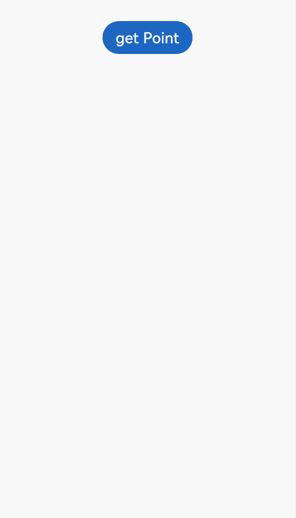
你可能感兴趣的文章
- 所属分类: 后端技术
- 本文标签: