harmony(鸿蒙)调试助手使用指导
调试助手使用指导
公共事件与通知提供了供开发者查看公共事件信息及通知信息、发布公共事件等一些调试功能的工具。这些工具已经随系统集成,开发者进入shell环境,可以直接调用相关命令。
cem调试助手
publish
- 介绍
发布公共事件。
- 用法
cem publish [<options>]
参数如下表所示
| 参数 | 参数说明 |
|---|---|
| -e/–event | 必选参数,发布事件名称 |
| -s/–sticky | 可选参数,发布粘性事件,默认发布非粘性事件 |
| -o/–ordered | 可选参数,发布有序事件,默认发布无序事件 |
| -c/–code | 可选参数,公共事件结果码 |
| -d/–data | 可选参数,公共事件携带数据 |
| -h/–help | 帮助信息 |
- 示例
cem publish --event "testevent"
发布名称为testevent的公共事件
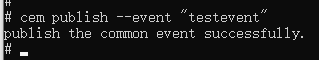
cem publish -e "testevent" -s -o -c 100 -d "this is data"
发布名称为testevent的粘性有序公共事件,该事件的结果码为100,携带数据内容为“this is data”
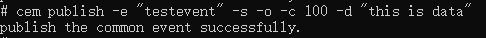
dump
- 介绍
打印公共事件相关信息。
- 用法
cem dump [<options>]
参数如下表所示
| 参数 | 参数说明 |
|---|---|
| -a/–all | 打印开机以来所有已发送的公共事件及其具体信息 |
| -e/–event | 查询特定名称事件的具体信息 |
| -h/–help | 帮助信息 |
- 示例
cem dump -e "testevent"
打印公共事件名称为testevent的具体信息。
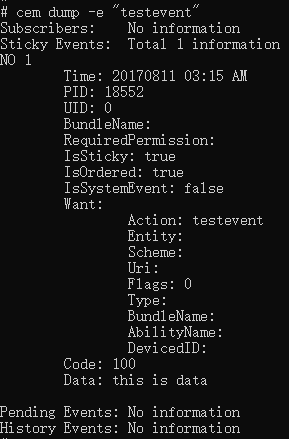
help
- 介绍
打印帮助信息。
- 用法
cem help
示例
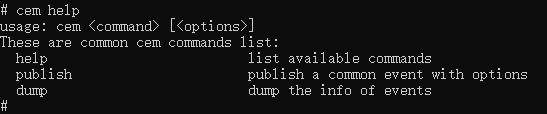
anm调试助手
dump
- 介绍
打印通知相关信息。
- 用法
anm dump [<options>]
参数如下表所示
| 参数 | 参数说明 |
|---|---|
| -A/–active | 打印所有活跃的通知信息 |
| -R/–recent | 打印最近的通知信息 |
| -D/–distributed | 打印来自其他设备的分布式通知信息 |
| –setRecentCount | 可选参数,设置打印最近的通知消息缓存个数 |
| -h/–help | 帮助信息 |
- 示例
anm dump -A
打印活跃的通知信息

anm dump --setRecentCount 10
设置打印最近通知消息缓存数量为10
help
- 介绍
打印帮助信息。
- 用法
anm help
- 示例
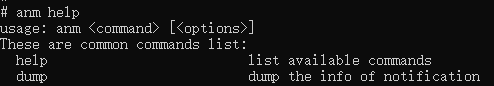
你可能感兴趣的鸿蒙文章
0
赞