harmony 鸿蒙Telephony Development
Telephony Development
Initializing a Modem Vendor Library
When to Use
Initializing a modem vendor library means to implement const HRilOps *RilInitOps(const struct HRilReport *reportOps) function in the vendor library. This function is mainly used to:
Receive function pointers to event callbacks of RIL Adapter. When a service event needs to be reported, the target pointer will be called to report the event to RIL Adapter.
Create a thread for reading modem nodes. In this thread, the data reported by the modem is read cyclically and parsed as a specific service event for reporting.
Return the function pointer of the service request API to RIL Adapter.
Available APIs
The following table describes the API for initializing a modem vendor library.
Table 1 API for initializing a modem vendor library
| Name | Description |
|---|---|
| const HRilOps *RilInitOps(const struct HRilReport * reportOps) | Function: Provides an entry for running a modem vendor library. Input arguments: reportOps: event callback function pointer passed by RIL Adapter. Return value: function pointer of the service request API. |
How to Develop
- Set the event callback function pointers passed by RIL Adapter through RilInitOps.
// Define the callback function pointers of the modem vendor library.
static struct HRilReport g_reportOps = {
OnCallReport, // Callback function for call services
OnDataReport, // Callback function for cellular data services
OnModemReport, // Callback function for modem services
OnNetworkReport, // Callback function for network search services
OnSimReport, // Callback function for SIM card services
OnSmsReport // Callback function for SMS services
};
- Create the g_reader main thread to enable message looping.
pthread_attr_t t;
pthread_attr_init(&t);
pthread_attr_setdetachstate(&t, PTHREAD_CREATE_DETACHED);
ret = pthread_create(&g_reader, &t, ReaderLoop, &t); // Create the g_reader thread.
- In the g_eventListeners thread, use open() to open a modem node and then create the g_reader thread to read and process messages reported by the modem.
g_fd = open(g_devicePath, O_RDWR); // Open the device node specified by g_devicePath.
pthread_attr_init(&attr);
pthread_attr_setdetachstate(&attr, PTHREAD_CREATE_DETACHED);
ret = pthread_create(&g_eventListeners, &attr, EventListeners, NULL);
- Return the function pointer of the service request API.
// Structure for the service request API of the call module
typedef struct {
// Obtain the call list.
void (*GetCallList)(ReqDataInfo *requestInfo, const void *data, size_t dataLen);
// Make a call
void (*Dial)(ReqDataInfo *requestInfo, const void *data, size_t dataLen);
// End a call.
void (*Hangup)(ReqDataInfo *requestInfo, const void *data, size_t dataLen);
// Reject a call
void (*Reject)(ReqDataInfo *requestInfo, const void *data, size_t dataLen);
// Answer a call.
void (*Answer)(ReqDataInfo *requestInfo, const void *data, size_t dataLen);
} HRilCallReq;
// Callback function pointer of the call module
static const HRilCallReq g_callReqOps = {
.GetCallList = ReqGetCallList, // Obtain the call list.
.Dial = ReqDial, // Make a call.
.Hangup = ReqHangup, // Disconnect a call.
.Reject = ReqReject, // Reject a call.
.Answer = ReqAnswer, // Answer a call.
};
// Service request structure
typedef struct {
const HRilCallReq *callOps; // Pointer to the structure of call service requests
const HRilSimReq *simOps; // Pointer to the structure of SIM card service requests
const HRilSmsReq *smsOps; // Pointer to the structure of SMS and MMS service requests
const HRilDataReq *dataOps; // Pointer to the structure of cellular data service requests
const HRilNetworkReq *networkOps; // Pointer to the structure of network search service requests
const HRilModemReq *modemOps; // Pointer to the structure of modem service requests
} HRilOps;
// Service request APIs
HRilOps g_hrilOps = {
.callOps = &g_callReqOps, // API for call service requests
.simOps = &g_simReqOps, // API for SIM card service requests
.smsOps = &g_smsReqOps, // API for SMS and MMS service requests
.networkOps = &g_networkReqOps, // API for cellular data service requests
.dataOps = &g_dataReqOps, // API for network search service requests
.modemOps = &g_modemReqOps, // API for modem service requests
};
Debugging and Verification
- Use the hdc_std tool to connect to a debugging device. Then, run the following command to send the generated libril_vendor.z.so library file to the /system/lib/ directory of the device. For details about how to integrate a library file, see Integrating Modem Vendor Libraries.
hdc_std file send libril_vendor.z.so /system/lib/
- Reboot the debugging device.
hdc_std shell sync
hdc_std shell reboot
- Run the hdc_std shell hilog command to view the debug log, and check whether the RilInitOps() function is successfully executed. The following debug log is for reference:
09-02 07:40:47.807 455 455 I 01f08/HrilHdf: [LoadVendor-(hril_hdf.c:148)] RilInit LoadVendor start with rilLibPath:libril_vendor.z.so
09-02 07:40:47.830 455 455 I 01f08/HrilHdf: [LoadVendor-(hril_hdf.c:163)] HRilRegOps completed
Responding to Modem Service Requests
When to Use
After receiving a specific telephony service request, RIL Adapter calls the target function pointer obtained in modem vendor library initialization to send a specific service request to the vendor library. Then, the vendor library processes the request based on the request ID.
Available APIs
The following table describes the APIs for responding to modem service requests, with the dial module as an example.
Table 2 APIs for responding to modem service requests
| Name | Description |
|---|---|
| void ReqDial(ReqDataInfo *requestInfo, const void *data, size_t dataLen); | Function: Processes number dial requests. Input arguments: requestInfo: request type. data: called number. dataLen: data length. Return value: none |
| void (*OnCallReport)(struct ReportInfo reportInfo, const void *data, size_t dataLen); | Function: Reports the execution result of a service request to RIL Adapter. Input arguments: reportInfo: request type. data: returned data. dataLen: data length. Return value: none |
How to Develop
- Implement processing of dial requests in the ReqDial() API.
// Implement the API for processing dial requests.
void ReqDial(ReqDataInfo *requestInfo, const void *data, size_t dataLen)
{
HRilDial *pDial = NULL;
char cmd[MAX_BUFF_SIZE] = {0};
const char *clir = NULL;
int ret;
int err = HRIL_ERR_SUCCESS;
struct ReportInfo reportInfo = {};
ResponseInfo *pResponse = NULL;
if (data == NULL) {
TELEPHONY_LOGE("data is null!!!");
err = HRIL_ERR_INVALID_PARAMETER;
reportInfo = CreateReportInfo(requestInfo, err, HRIL_RESPONSE, 0);
OnCallReport(reportInfo, NULL, 0);
return;
}
pDial = (HRilDial *)data;
switch (pDial->clir) {
case CALL_CLIR_INVOCATION:
clir = "I";
break; /* invocation */
case CALL_CLIR_SUPPRESSION:
clir = "i";
break; /* suppression */
case CALL_CLIR_SUBSCRIPTION_DEFUALT:
default:
clir = "";
break; /* subscription default */
}
(void)sprintf_s(cmd, MAX_BUFF_SIZE, "ATD%s%s;", pDial->address, clir);
ret = SendCommandLock(cmd, NULL, 0, &pResponse); // Send the AT command.
......
}
- After the modem executes the dial command, report the execution result to RIL Adapter via OnCallReport().
ret = SendCommandLock(cmd, NULL, 0, &pResponse);
if (ret != 0||(pResponse != NULL && pResponse->success == 0)) {
TELEPHONY_LOGE("ATD send failed");
err = HRIL_ERR_GENERIC_FAILURE;
}
reportInfo = CreateReportInfo(requestInfo, err, HRIL_RESPONSE, 0);
OnCallReport(reportInfo, NULL, 0); // Invoke the callback function of the call service.
Debugging and Verification
- Use the hdc_std tool to connect to a debugging device. Then, run the following command to send the generated libril_vendor.z.so library file to the /system/lib/ directory of the device.
hdc_std file send libril_vendor.z.so /system/lib/
- Reboot the debugging device.
hdc_std shell sync
hdc_std shell reboot
- Run the hdc_std shell command. Then, run the ./system/bin/ril_adapter_test command, type 1, and enter the phone number as prompted to test the call function.
hdc_std shell
# ./system/bin/ril_adapter_test
----> Test Enter --------->Call---------------------
1----> RilUnitTest::OnRequestCallDialTest
2----> RilUnitTest:: OnRequestCallHangupTest
3----> RilUnitTest:: OnRequestCallAnswerTest
4----> RilUnitTest::OnRequestCallGetCurrentCallsStatusTest
5----> RilUnitTest::OnRequestRefusedCallTest
1
- Open another terminal window, and run the hdc_std shell hilog command. Then, view the log to check whether ReqDial() is successfully executed. The following debug log is for reference:
09-02 07:55:09.073 455 2059 I 01f08/RilVendor: [SendCommandLock-(at_support.c:226)] command ATD18675231804;, NeedATPause:0, atCmd:AT
09-02 07:55:09.099 455 2053 I 01f08/Rilvendor: [ProcessResponse-(at_support.c:159)] processLine line = OK
09-02 07:55:09.100 455 2053 E 01f08/RilVendor: [ReportStrWith-(vendor_util.c:63)] str or prefix parameter is null.
09-02 07:55:09.100 455 2053 E 01f08/RilVendor: [ProcessLastResponse-(vendor_channel.c:77)] g_bufferCur endLine is null
09-02 07:55:09.100 455 2059 I 01f08/RilVendor: [SendCommandLock-(at_support.c:243)] err = 0
09-02 07:55:09.100 455 2053 I 01f08/RilVendor: [ProcessResponse-(at_support.c:159)] processLine line = ^ORIG:1,0
Reporting Modem Events
When to Use
A modem node thread reads the messages reported by the modem cyclically, parses the messages into specific events, and then reports the events to RIL Adapter.
Available APIs
The following table describes the API for reporting modem events.
Table 3 API for reporting modem events
| Name | Description |
|---|---|
| void OnNotifyOps(const char *s, const char *smsPdu) | Function: Distributes the events reported by the modem. Input arguments: s: AT command prefix smsPdu: PDU of the SMS message. Return value: none |
How to Develop
- Call OnNotifyOps() in the g_reader thread of the modem device node to parse reported modem events. On determining the command type, call OnXxxReport() to report the parsed module events to the hril layer.
// Parse the data reported by the modem as events proactively reported by the corresponding module.
void OnNotifyOps(const char *s, const char *smsPdu)
{
int ret = 0;
struct ReportInfo reportInfo = {0};
reportInfo.error = HRIL_ERR_SUCCESS;
reportInfo.type = HRIL_NOTIFICATION;
if (GetRadioState() == HRIL_RADIO_POWER_STATE_UNAVAILABLE) {
return;
}
TELEPHONY_LOGD("enter to [%{public}s]:%{public}s", s, smsPdu);
// Determine the type of the proactively reported events based on the AT command.
if (ReportStrWith(s, "+CRING:")||ReportStrWith(s, "RING")||ReportStrWith(s, "IRING")||
ReportStrWith(s, "NO CARRIER")||ReportStrWith(s, "+CCWA")||ReportStrWith(s, "^CCALLSTATE")||
ReportStrWith(s, "^CEND")||ReportStrWith(s, "^CCWA")) {
reportInfo.notifyId = HNOTI_CALL_STATE_UPDATED;
OnCallReport(reportInfo, NULL, 0);
} else if (ReportStrWith(s, "+CMT:")) {
reportInfo.notifyId = HNOTI_SMS_NEW_SMS;
OnSmsReport(reportInfo, (void *)smsPdu, strlen(smsPdu));
}
// Report the events of each module to the hril layer.
......
}
- Distribute the reported events from the hril layer to the Telephony Service layer.
// Report the call status proactively.
int32_t HRilCall::CallStateUpdated(
int32_t slotId, int32_t notifyType, const HRilErrno e, const void *response, size_t responseLen)
{
struct HdfSBuf *dataSbuf = HdfSBufTypedObtain(SBUF_IPC);
if (serviceCallbackNotify_ == nullptr) {
TELEPHONY_LOGE("RilAdapter serviceCallbackNotify_ is null");
HdfSBufRecycle(dataSbuf);
return HDF_FAILURE;
}
// Distribute events.
int32_t ret = serviceCallbackNotify_->dispatcher->Dispatch(
serviceCallbackNotify_, HNOTI_CALL_STATE_UPDATED, dataSbuf, nullptr);
if (ret != HDF_SUCCESS) {
HdfSBufRecycle(dataSbuf);
return HDF_FAILURE;
}
HdfSBufRecycle(dataSbuf);
return HDF_SUCCESS;
}
Debugging and Verification
- Use the hdc_std tool to connect to a debugging device. Then, run the following command to send the generated libril_vendor.z.so library file to the /system/lib/ directory of the device.
hdc_std file send libril_vendor.z.so /system/lib/
- Reboot the debugging device.
hdc_std shell sync
hdc_std shell reboot
- Run the hdc_std shell command. Then, run the ./system/bin/ril_adapter_test command, type 1, and enter the phone number as prompted to test the call function.
hdc_std shell
# ./system/bin/ril_adapter_test
----> Test Enter --------->Call---------------------
1----> RilUnitTest::OnRequestCallDialTest
2----> RilUnitTest:: OnRequestCallHangupTest
3----> RilUnitTest:: OnRequestCallAnswerTest
4----> RilUnitTest::OnRequestCallGetCurrentCallsStatusTest
5----> RilUnitTest::OnRequestRefusedCallTest
1
- Open another terminal window, and run the hdc_std shell hilog command. Then, view the log to check whether OnNotifyOps() is successfully executed. The following debug log is for reference:
01-01 00:08:01.334 546 551 D 02b01/TelRilTest: [DialResponse-(tel_ril_call.cpp:280)] DialResponse --> radioResponseInfo->serial:2, radioResponseInfo->error:0
01-01 00:08:01.334 546 557 D 02b01/TelRilTest: [ProcessEvent-(tel_ril_test.cpp:1262)] TelRilTest::DemoHandler::ProcessEvent --> eventId:101
01-01 00:08:01.334 143 512 D 02b01/Rilvendor: [ReadResponse-(channel.c:93)] g_bufferCur :
01-01 00:08:01.334 143 512 D 02b01/Rilvendor: ^ORIG:1,0
01-01 00:08:01.334 143 512 D 02b01/Rilvendor: [ReadResponse-(channel.c:108)] AT< ^ORIG:1,0
01-01 00:08:01.334 143 512 D 02b01/Rilvendor: [ProcessResponse-(at_support.c:137)] processLine line = ^ORIG:1,0
01-01 00:08:01.334 143 512 D 02b01/Rilvendor: [OnNotifyOps-(vendor_report.c:126)] enter to [^ORIG:1,0]:(null)
01-01 00:08:01.335 143 512 W 02b01/Rilvendor: [OnNotifyOps-(vendor_report.c:167)] enter to is unrecognized command: ^ORIG:1,0
01-01 00:08:01.335 143 512 D 02b01/Rilvendor: [ProcessLastResponse-(channel.c:37)] last data more than one line , FindEndOfLine g_bufferCur:
01-01 00:08:01.335 143 512 E 02b01/Rilvendor: [ProcessLastResponse-(channel.c:39)] g_bufferCur endLine is null
01-01 00:08:01.336 143 512 D 02b01/Rilvendor: [ReadResponse-(channel.c:93)] g_bufferCur :
01-01 00:08:01.336 143 512 D 02b01/Rilvendor: ^CCALLSTATE: 1,0,1
01-01 00:08:01.336 143 512 D 02b01/Rilvendor: [ReadResponse-(channel.c:108)] AT< ^CCALLSTATE: 1,0,1
01-01 00:08:01.336 143 512 D 02b01/Rilvendor: [ProcessResponse-(at_support.c:137)] processLine line = ^CCALLSTATE: 1,0,1
01-01 00:08:01.336 143 512 D 02b01/Rilvendor: [OnNotifyOps-(vendor_report.c:126)] enter to [^CCALLSTATE: 1,0,1]:(null)
01-01 00:08:01.336 546 551 D 02b01/CoreService: [OnRemoteRequest-(tel_ril_manager.cpp:80)] RilManager OnRemoteRequest code:1001
01-01 00:08:01.336 546 551 D 02b01/CoreService: [NotifyObserver-(observer_handler.cpp:76)] handler->SendEvent:8
Development Example
- Outgoing Call The following figure shows the API calling for an outgoing call. Figure 1 Time sequence of API calling for an outgoing call
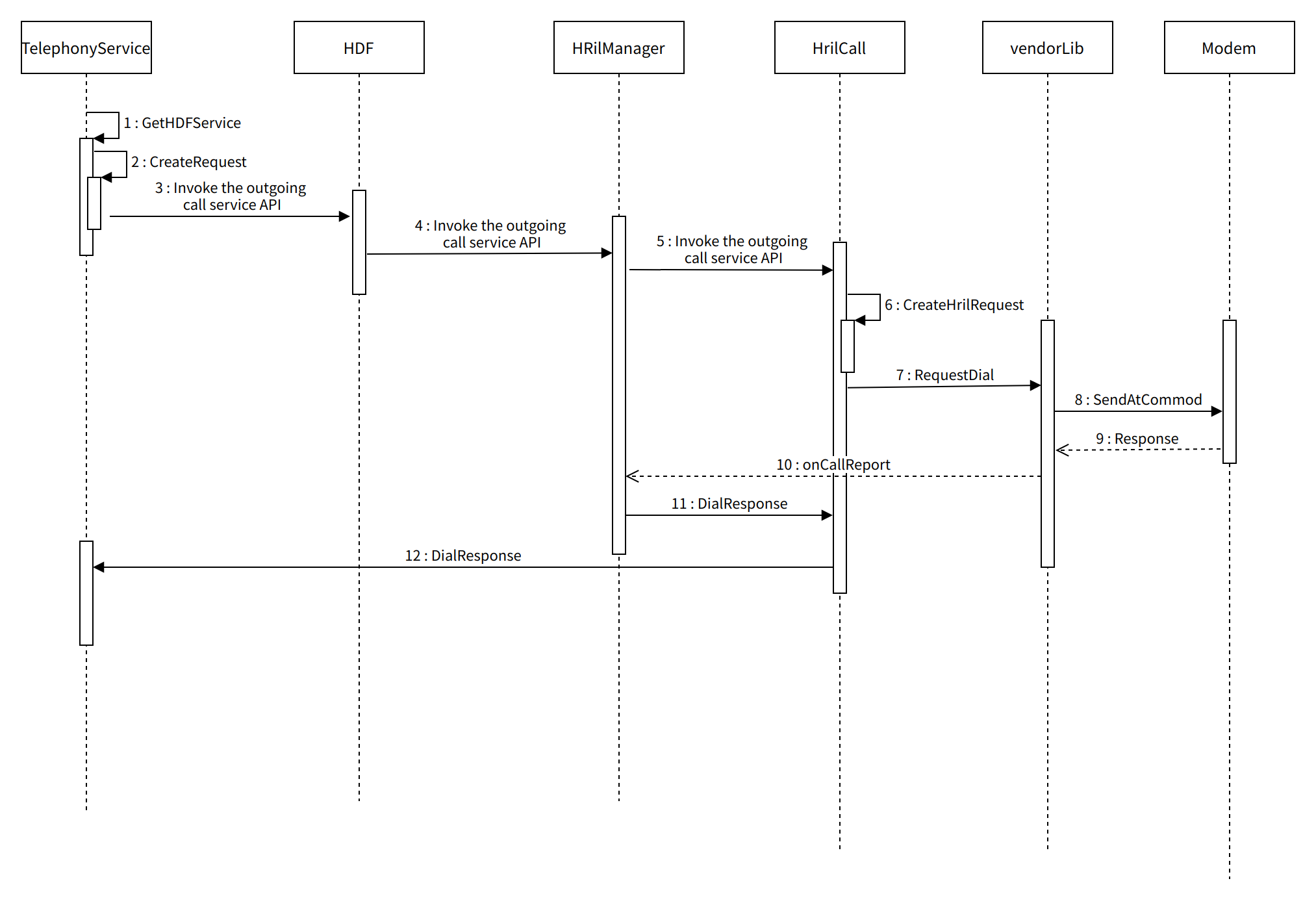
When an application initiates an outgoing call, RIL Adapter receives a call request, and the **hril** layer invokes the **ReqDial()** function. In **ReqDial()**, the data passed by the Telephony Service is encapsulated as an AT command and sent to the modem. After executing the dial command, the modem reports the execution result to RIL Adapter through **OnCallReport()**.
// Callback function pointer of the call module
static const HRilCallReq g_callReqOps = {
.GetCallList = ReqGetCallList, // Obtain the call list.
.Dial = ReqDial, // Make a call.
.Hangup = ReqHangup, // Disconnect a call.
.Reject = ReqReject, // Reject a call.
.Answer = ReqAnswer, // Answer a call.
};
// Service request APIs
HRilOps g_hrilOps = {
.callOps = &g_callReqOps, // API for call service requests
.simOps = &g_simReqOps, // API for SIM card service requests
.smsOps = &g_smsReqOps, // API for SMS and MMS service requests
.networkOps = &g_networkReqOps, // API for cellular data service requests
.dataOps = &g_dataReqOps, // API for network search service requests
.modemOps = &g_modemReqOps, // API for modem service requests
};
// Implement the API for processing dial requests.
void ReqDial(ReqDataInfo *requestInfo, const void *data, size_t dataLen)
{
HRilDial *pDial = NULL;
char cmd[MAX_BUFF_SIZE] = {0};
const char *clir = NULL;
int ret;
int err = HRIL_ERR_SUCCESS;
struct ReportInfo reportInfo = {};
ResponseInfo *pResponse = NULL;
if (data == NULL) {
TELEPHONY_LOGE("data is null!!!");
err = HRIL_ERR_INVALID_PARAMETER;
reportInfo = CreateReportInfo(requestInfo, err, HRIL_RESPONSE, 0);
OnCallReport(reportInfo, NULL, 0);
return;
}
pDial = (HRilDial *)data;
switch (pDial->clir) {
case CALL_CLIR_INVOCATION:
clir = "I";
break; /* invocation */
case CALL_CLIR_SUPPRESSION:
clir = "i";
break; /* suppression */
case CALL_CLIR_SUBSCRIPTION_DEFUALT:
default:
clir = "";
break; /* subscription default */
}
(void)sprintf_s(cmd, MAX_BUFF_SIZE, "ATD%s%s;", pDial->address, clir);
ret = SendCommandLock(cmd, NULL, 0, &pResponse); // Send the AT command.
if (ret != 0) {
err = HRIL_ERR_CMD_SEND_FAILURE;
TELEPHONY_LOGE("ATD send failed");
} else {
if (pResponse != NULL && pResponse->success == 0) {
TELEPHONY_LOGE("ReqDial return ERROR");
err = HRIL_ERR_CMD_NO_CARRIER;
}
}
reportInfo = CreateReportInfo(requestInfo, err, HRIL_RESPONSE, 0);
OnCallReport(reportInfo, NULL, 0); // Invoke the callback function of the call service.
FreeResponseInfo(pResponse);
}
- Incoming Call The following figure shows the API calling of an incoming call. Figure 2 Time sequence of API calling for an incoming call

The g_reader thread cyclically reads the messages reported by the modem. When the modem receives an incoming call event, it actively reports the information about the incoming call.
The **g_reader** thread calls **OnNotifyOps()** to parse the reported information. If the parsed data reported by the modem starts with characters such as **+CRING** or **RING**, it indicates that an incoming call event exists. In this case, the event is reported to RIL Adapter through **OnCallReport(reportInfo, NULL, 0)**.
// Parse the data reported by the modem as events proactively reported by the corresponding module.
void OnNotifyOps(const char *s, const char *smsPdu)
{
int ret = 0;
struct ReportInfo reportInfo = {0};
reportInfo.error = HRIL_ERR_SUCCESS;
reportInfo.type = HRIL_NOTIFICATION;
if (GetRadioState() == HRIL_RADIO_POWER_STATE_UNAVAILABLE) {
return;
}
TELEPHONY_LOGD("enter to [%{public}s]:%{public}s", s, smsPdu);
// Determine the type of the proactively reported events based on the AT command.
if (ReportStrWith(s, "+CRING:")||ReportStrWith(s, "RING")||ReportStrWith(s, "IRING")||
ReportStrWith(s, "NO CARRIER")||ReportStrWith(s, "+CCWA")||ReportStrWith(s, "^CCALLSTATE")||
ReportStrWith(s, "^CEND")||ReportStrWith(s, "^CCWA")) {
reportInfo.notifyId = HNOTI_CALL_STATE_UPDATED;
OnCallReport(reportInfo, NULL, 0); // Invoke the callback function of the call service.
} else if (ReportStrWith(s, "+CMT:")) {
reportInfo.notifyId = HNOTI_SMS_NEW_SMS;
OnSmsReport(reportInfo, (void *)smsPdu, strlen(smsPdu));
}
// add your codes
......
}
Integrating Modem Vendor Libraries
Configuring Compilation Information
Compile the modem vendor library into a dynamic library by using BUILD.gn. Upon startup, RIL Adapter loads the dynamic library to the system in dlopen mode and then initializes the library. For details about how to implement vendor library initialization, see Initializing a Modem Vendor Library. The following is an example of BUILD.gn:
import("//build/ohos.gni")
RIL_ADAPTER = "//base/telephony"
ohos_shared_library("ril_vendor") { // Modem vendor library
sources = [// Source files to be built
"at_call.c",
"at_data.c",
"xxx.c",
]
include_dirs = [// Header files
"$RIL_ADAPTER/ril_adapter/vendor/include",
"$RIL_ADAPTER/ril_adapter/interfaces/innerkits",
"include",
]
deps = [// Internal dependencies
"//drivers/adapter/uhdf2/osal:libhdf_utils",
"//base/telephony/core_service/utils:libtelephony_common",
]
external_deps = [ "hilog:libhilog" ] // External dependenc
part_name = "ril_adapter" // Part name
subsystem_name = "telephony" // Subsystem name
}
Debugging and Verification
Build the code.
Check whether the libril_vendor.z.so file exists in the /out/{device_name}/telephony/ril_adapter directory. If the file exists, the integration is successful. Otherwise, correct the code error, and perform compilation and verification again.
你可能感兴趣的鸿蒙文章
harmony 鸿蒙AI Framework Development Guide
harmony 鸿蒙Neural Network Runtime Device Access
harmony 鸿蒙Application Privilege Configuration
harmony 鸿蒙Setting Up a Development Environment
harmony 鸿蒙Development Guidelines
harmony 鸿蒙Application Framework Overview
harmony 鸿蒙ArkCompiler Development
harmony 鸿蒙Window Title Bar Customization Development (ArkTS)
- 所属分类: 后端技术
- 本文标签: