harmony 鸿蒙arkui子系统ChangeLog
arkui子系统ChangeLog
cl.arkui.1 Navigation menus属性显示变更
变更影响
menus的value属性值不做显示,如果需要显示,可以使用自定义Builder显示。
示例:
@Entry
@Component
struct Index {
build() {
Column() {
Navigation() {
Text('Navigation')
}.title("Navigation Menu")
.menus([
{icon: 'common/image/icon.png', value: 'menu1'},
{icon: 'common/image/icon.png', value: 'menu2'},
{icon: 'common/image/icon.png', value: 'menu3'}
])
}
}
}
API Version 9:menus的value属性会显示
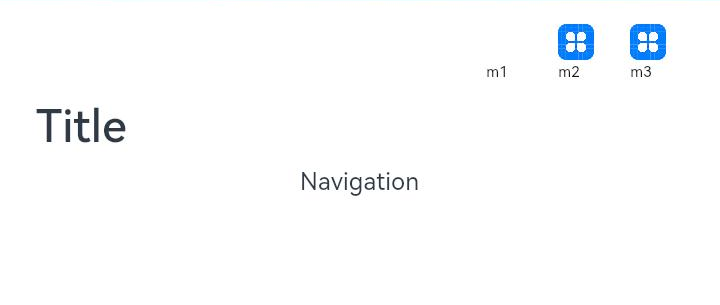
API Version 10: menus中的value属性不显示
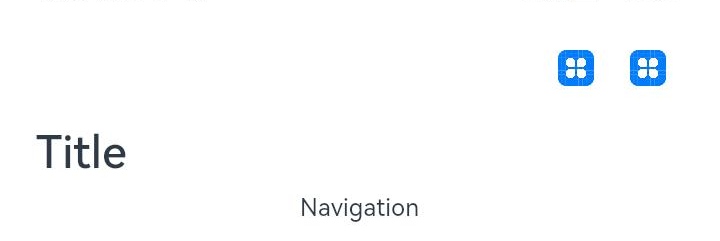
cl.arkui.2 Navigation的titleMode属性Free模式默认显示位置变更
变更影响 1. Navigation组件自定义标题并titleMode设置为Full模式或Free模式显示位置相同 2. 使用自定义title结合Free模式的标签会出现标签位置向右偏移
示例:
@Entry
@Component
struct Index {
@Builder NavigationTile() {
Column() {
Text('title').fontColor('#182431').fontSize(30).lineHeight(41)
Text('subTitle').fontColor('#182431').fontSize(14).lineHeight(19).margin(top:2, bottom: 20)
}
}
build() {
Column() {
Navigation() {
Text('Navigation')
}.title(this.NavigationTitle)
.titleMode(NavigationTitleMode.Free)
.menus([
{icon: 'common/image/icon.png', value: 'menu1'}
])
}
}
}
API Version 9: Free模式显示位置
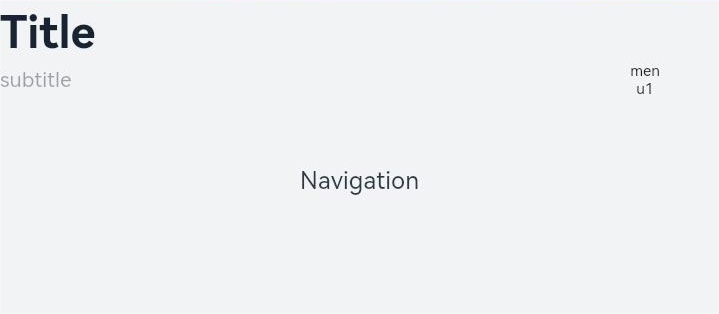
API Version 10: Free模式显示位置与Full模式显示位置相同
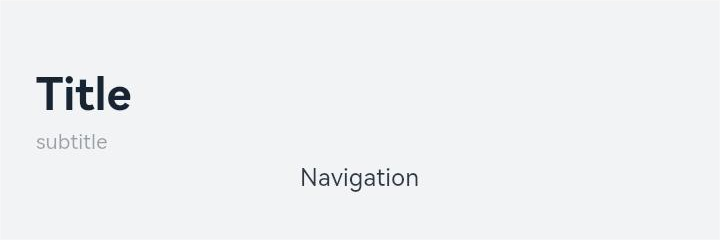
cl.arkui.3 字符串异常值默认变更
变更影响
包含数字的非法字符串不会解析为数字部分,而是视为非法值,按照规则设定为默认值
示例:
@Entry
@Component
struct GridRowExample {
@State bgColors: Color[] = [Color.Red, Color.Orange, Color.Yellow, Color.Green, Color.Pink, Color.Grey, Color.Blue, Color.Brown]
@State currentBp: string = 'unknown'
build() {
Column() {
GridRow({
columns: 5,
gutter: { x: 5, y: 10 },
breakpoints: { value: ["400vp", "600vp", "800vp"],
reference: BreakpointsReference.WindowSize },
direction: GridRowDirection.Row
}) {
ForEach(this.bgColors, (color) => {
GridCol({ span: { xs: 1, sm: 2, md: 3, lg: 4 } }) {
Row().width("100%").height("20vp")
}.borderColor(color).borderWidth(2)
})
}.width("100%").height("100%")
}.width("80pv").margin({ left: 10, top: 5, bottom: 5 }).height(200)
.border({ color: '#880606', width: 2 })
}
}
API Version 9:上方示例中的GridRow设定width中的”80pv”会等同于width设定字符串”80”
API Version 10: 上方示例中的GridRow的width中的”80pv”会被视为异常值,所以GridRow的width设定为默认值,相当于未设定
cl.arkui.4 Swiper的loop属性设置非法值时使用默认值true
变更影响
Swiper的loop属性设置非法值时原先使用false,现更改为true
API Version 9: loop属性设置非法值时使用false
API Version 10: loop属性设置非法值时使用true
cl.arkui.5 Swiper的翻页速度阈值由180px/s调整为1200px/s
变更影响
需要更快的速度才能满足翻页的条件
cl.arkui.6 Swiper的isShowBackground属性名称变更为showBackground
变更影响
Swiper组件中,是否显示底板的属性名称由isShowBackground变更为showBackground
示例:
class MyDataSource implements IDataSource {
private list: number[] = []
private listener: DataChangeListener
constructor(list: number[]) {
this.list = list
}
totalCount(): number {
return this.list.length
}
getData(index: number): any {
return this.list[index]
}
registerDataChangeListener(listener: DataChangeListener): void {
this.listener = listener
}
unregisterDataChangeListener() {
}
}
@Entry
@Component
struct SwiperExample {
private swiperController: SwiperController = new SwiperController()
private data: MyDataSource = new MyDataSource([])
aboutToAppear(): void {
let list = []
for (var i = 1; i <= 10; i++) {
list.push(i.toString());
}
this.data = new MyDataSource(list)
}
build() {
Column({ space: 5 }) {
Swiper(this.swiperController) {
LazyForEach(this.data, (item: string) => {
Text(item)
.width('90%')
.height(160)
.backgroundColor(0xAFEEEE)
.textAlign(TextAlign.Center)
.fontSize(30)
}, item => item)
}
.cachedCount(2)
.index(1)
.autoPlay(true)
.indicator(true)
.displayArrow({
showBackground: true,
isSidebarMiddle: true,
backgroundSize: 24,
backgroundColor: Color.White,
arrowSize: 18,
arrowColor: Color.Blue
}, false)
Row({ space: 12 }) {
Button('showNext')
.onClick(() => {
this.swiperController.showNext()
})
Button('showPrevious')
.onClick(() => {
this.swiperController.showPrevious()
})
}.margin(5)
}.width('100%')
.margin({ top: 5 })
}
}
cl.arkui.7 Navigation menus最右图标距离右边缘间距变更
变更影响
menus整体向右侧偏移12vp,最右图标距离右边缘的间距由原36vp变更为24vp。
cl.arkui.8 像素取整变更
变更影响
对于有小数的坐标点和宽高值会四舍五入为整数。
API Version 9:像素点坐标、控件宽高、边框宽度不会取整。
API Version 10: 像素点坐标、控件宽高、边框宽度会取整。
示例:
@Entry
@Component
struct Index {
build() {
Column() {
Row() {
Row() {
Row() {
Row() {
Row()
.width('100%')
.height('100%')
.border({width: '1', color: 'blue'})
}
.width('100%')
.height('100%')
.border({width: '1', color: 'red'})
}
.width('100%')
.height('100%')
.border({width: '1', color: 'blue'})
}
.width('100%')
.height('100%')
.border({width: '1', color: 'red'})
}
.width('81')
.height('81')
.border({width: '1', color: 'blue'})
}
.width('100%')
.height('100%')
}
}
API Version 9:像素点坐标、控件宽高、边框宽度不会取整。
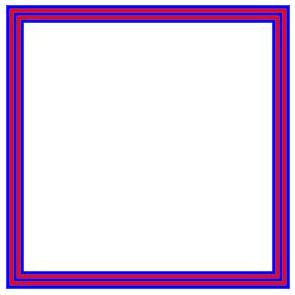
API Version 10: 左边框、上边框宽度向上取整,右边框、下边框宽度向下取整。
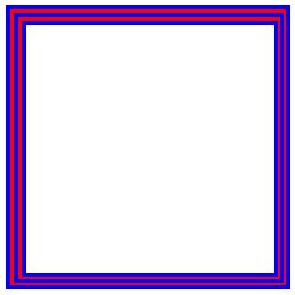
你可能感兴趣的鸿蒙文章
- 所属分类: 后端技术
- 本文标签: