harmony 鸿蒙Sidebar
Sidebar
A sidebar provides navigation within an application on a tablet in landscape mode. It provides efficient entry operations or tab switch on landscape screens.
How to Use
Use sidebars on level-1 screens.
Use a proper sidebar style based on product requirements.
Categories
Tab navigation
List navigation |
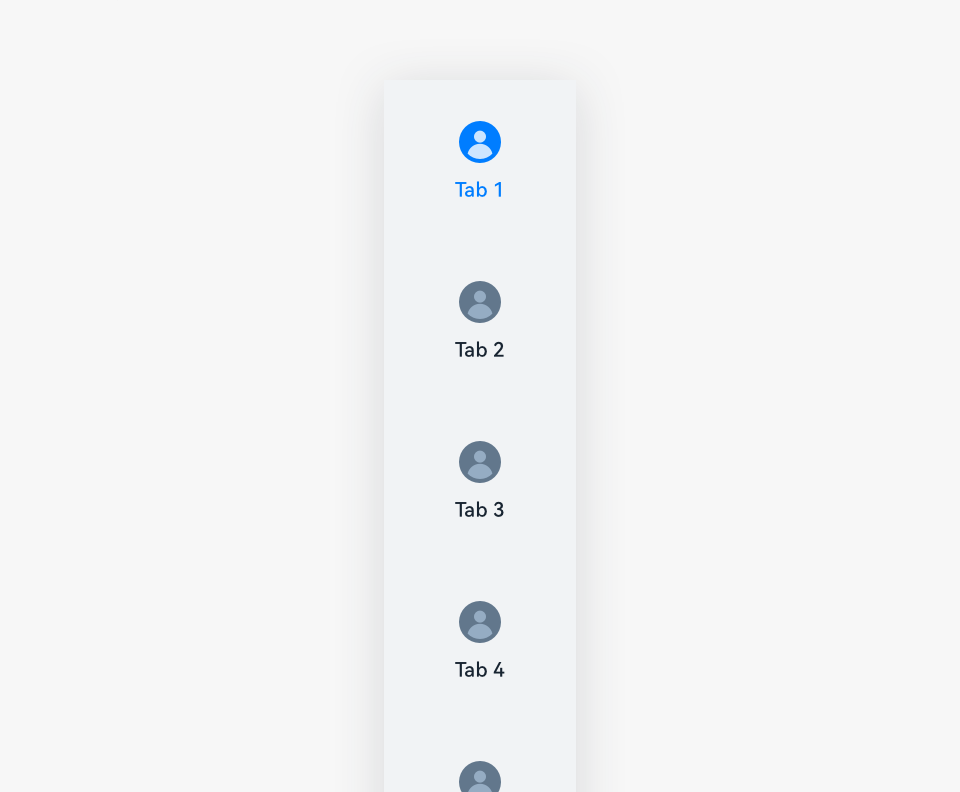 |
|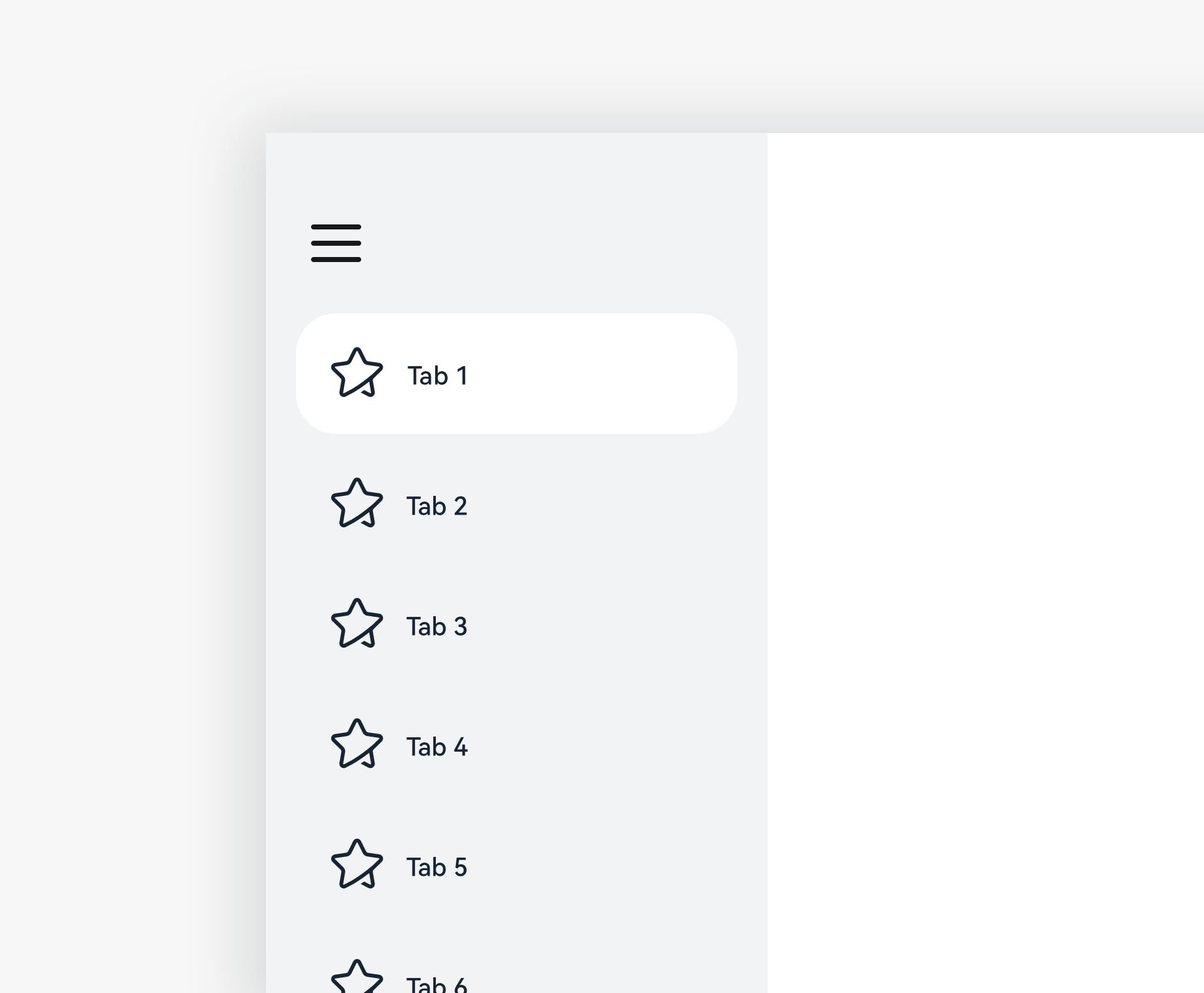 |
|——–|——–|
|Tab navigation|List navigation|
|
|——–|——–|
|Tab navigation|List navigation|
Tab Navigation
Generally, tab navigation provides quick switch between level-1 screens in an application.
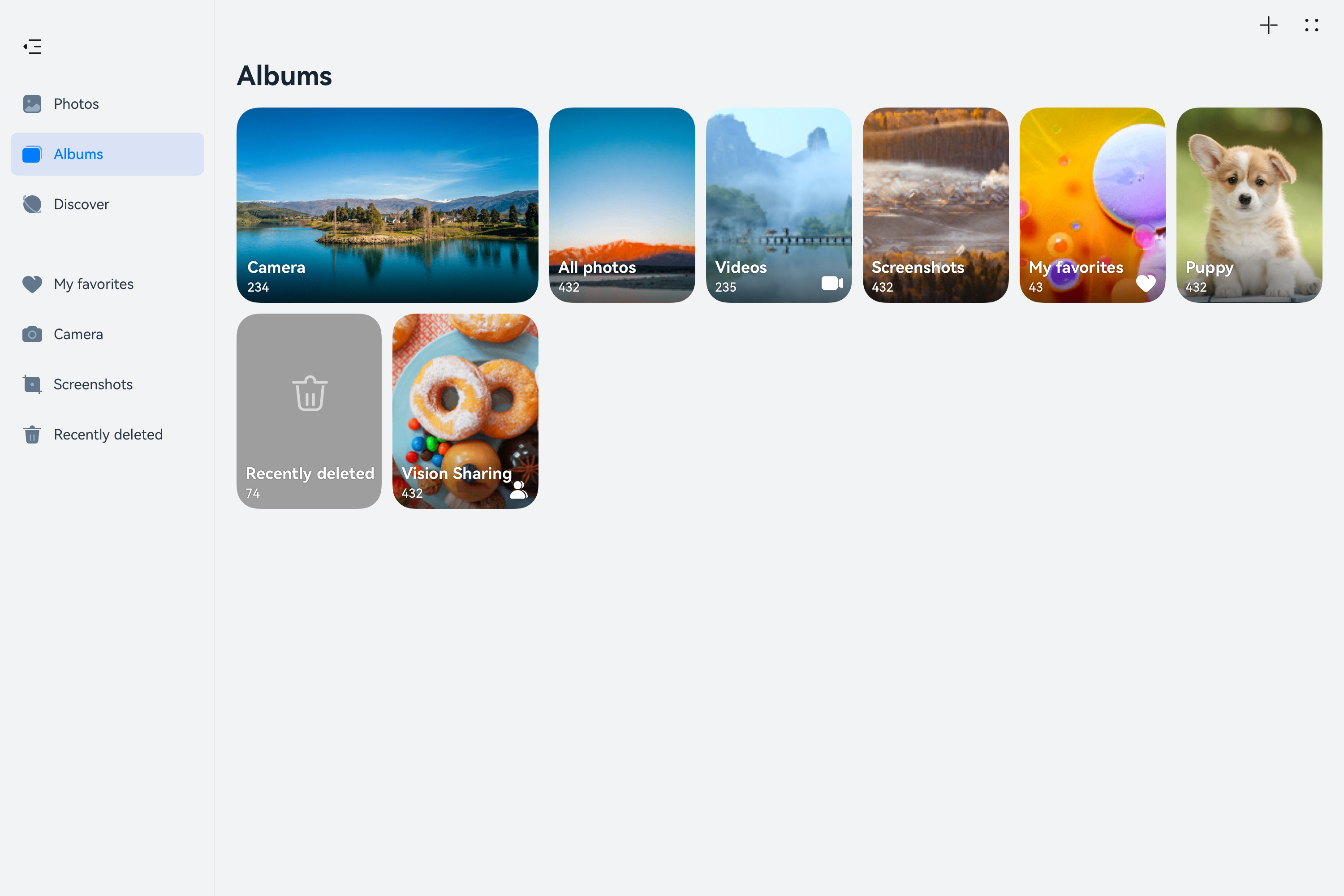
List Navigation
Generally, list navigation is used to navigate between level-1 screens of an application. It is applicable to efficiency-sensitive applications.
Navigation lists make quick navigation at deeper levels possible.
Users can customize a navigation list.
Users can delete and reorder the list items.
Users can also drag low-level content to the list for quick access.
Users can touch the Hide icon to hide the navigation list. Users can touch the Show icon to show the navigation list.
Resources
For details about the development guide related to the sidebar, see Tabs, TabContent, and SideBarContainer.
你可能感兴趣的鸿蒙文章
harmony 鸿蒙OpenHarmony Application UX Design Specifications
harmony 鸿蒙Animation Attributes
harmony 鸿蒙Animation Design Principles
harmony 鸿蒙Application Navigation Structure Design
harmony 鸿蒙Application Page Structure Design
- 所属分类: 后端技术
- 本文标签: