harmony 鸿蒙Window Subsystem Changelog
Window Subsystem Changelog
cl.window.1 APIs setWindowSystemBarEnable and setSystemBarEnable Are No Longer Effective for 2-in-1 Devices
Access Level
Public API
Reason for Change
For a 2-in-1 device, the display of the status bar in full-screen mode is restricted by the system layout. You do not need to call APIs to display or hide the status bar. In other words, the APIs setWindowSystemBarEnable and setSystemBarEnable do not take effect on the 2-in-1 device.
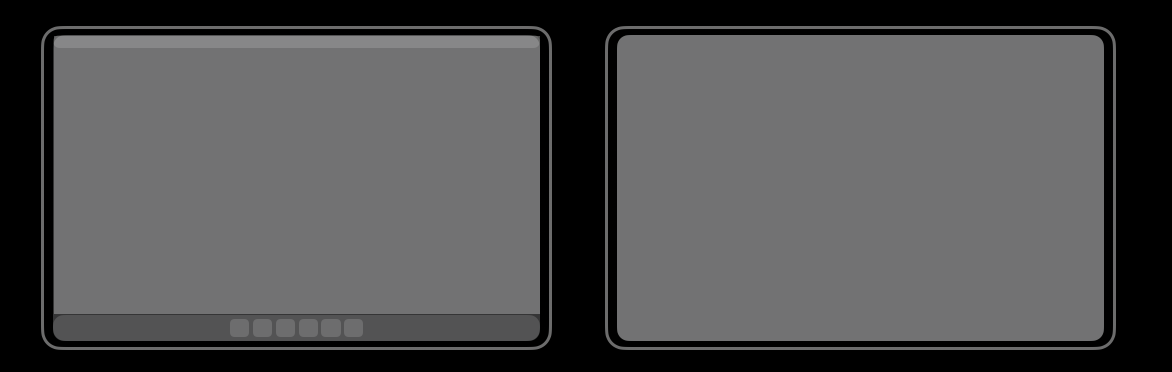
Change Impact
This change is a non-compatible change.
The change takes effect from API version 12. Applications built using the SDK of API version 11 or earlier are not affected.
Before the change, the APIs can be called to display or hide the status bar on a 2-in-1 device in full screen mode. After the change, the window layout on the 2-in-1 device automatically adapts to the avoidance logic, and no API needs to be called for control.
Start API Level
9
Change Since
OpenHarmony SDK 5.0.0.31
Key API/Component Changes
@ohos.window.d.ts
setWindowSystemBarEnable
setSystemBarEnable
你可能感兴趣的鸿蒙文章
harmony 鸿蒙Ability Subsystem Changelog
harmony 鸿蒙ArkCompiler Subsystem Changelog
harmony 鸿蒙Bundle Manager Subsystem Changelog
- 所属分类: 后端技术
- 本文标签: