harmony 鸿蒙切换按钮 (Toggle)
切换按钮 (Toggle)
Toggle组件提供状态按钮样式、勾选框样式和开关样式,一般用于两种状态之间的切换。具体用法请参考Toggle。
创建切换按钮
Toggle通过调用ToggleOptions来创建,具体调用形式如下:
Toggle(options: { type: ToggleType, isOn?: boolean })
其中,ToggleType为开关类型,包括Button、Checkbox和Switch,isOn为切换按钮的状态。
API version 11开始,Checkbox默认样式由圆角方形变为圆形。
接口调用有以下两种形式:
创建不包含子组件的Toggle。 当ToggleType为Checkbox或者Switch时,用于创建不包含子组件的Toggle:
Toggle({ type: ToggleType.Checkbox, isOn: false }) Toggle({ type: ToggleType.Checkbox, isOn: true })

Toggle({ type: ToggleType.Switch, isOn: false })
Toggle({ type: ToggleType.Switch, isOn: true })

- 创建包含子组件的Toggle。
当ToggleType为Button时,只能包含一个子组件,如果子组件有文本设置,则相应的文本内容会显示在按钮上。
Toggle({ type: ToggleType.Button, isOn: false }) {
Text('status button')
.fontColor('#182431')
.fontSize(12)
}.width(100)
Toggle({ type: ToggleType.Button, isOn: true }) {
Text('status button')
.fontColor('#182431')
.fontSize(12)
}.width(100)

自定义样式
- 通过selectedColor属性设置Toggle打开选中后的背景颜色。
Toggle({ type: ToggleType.Button, isOn: true }) {
Text('status button')
.fontColor('#182431')
.fontSize(12)
}.width(100).selectedColor(Color.Pink)
Toggle({ type: ToggleType.Checkbox, isOn: true })
.selectedColor(Color.Pink)
Toggle({ type: ToggleType.Switch, isOn: true })
.selectedColor(Color.Pink)
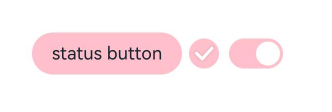
- 通过switchPointColor属性设置Switch类型的圆形滑块颜色,仅对type为ToggleType.Switch生效。
Toggle({ type: ToggleType.Switch, isOn: false })
.switchPointColor(Color.Pink)
Toggle({ type: ToggleType.Switch, isOn: true })
.switchPointColor(Color.Pink)

添加事件
除支持通用事件外,Toggle还用于选中和取消选中后触发某些操作,可以绑定onChange事件来响应操作后的自定义行为。
Toggle({ type: ToggleType.Switch, isOn: false })
.onChange((isOn: boolean) => {
if(isOn) {
// 需要执行的操作
}
})
场景示例
Toggle用于切换蓝牙开关状态。
// xxx.ets
import { promptAction } from '@kit.ArkUI';
@Entry
@Component
struct ToggleExample {
@State BOnSt: promptAction.ShowToastOptions = { 'message': 'Bluetooth is on.' };
@State BOffSt: promptAction.ShowToastOptions = { 'message': 'Bluetooth is off.' };
build() {
Column() {
Row() {
Text("Bluetooth Mode")
.height(50)
.fontSize(16)
}
Row() {
Text("Bluetooth")
.height(50)
.padding({ left: 10 })
.fontSize(16)
.textAlign(TextAlign.Start)
.backgroundColor(0xFFFFFF)
Toggle({ type: ToggleType.Switch })
.margin({ left: 200, right: 10 })
.onChange((isOn: boolean) => {
if (isOn) {
this.getUIContext().getPromptAction().showToast(this.BOnSt);
} else {
this.getUIContext().getPromptAction().showToast(this.BOffSt);
}
})
}
.backgroundColor(0xFFFFFF)
}
.padding(10)
.backgroundColor(0xDCDCDC)
.width('100%')
.height('100%')
}
}
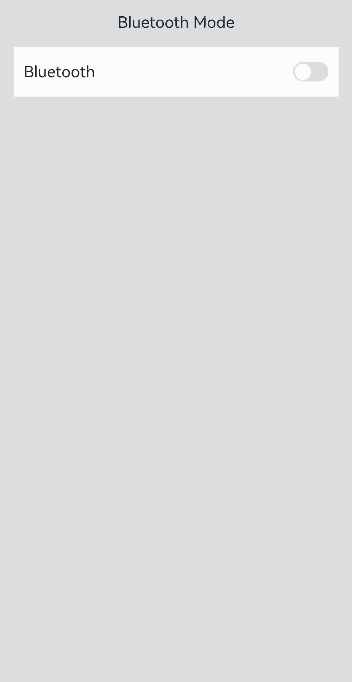
你可能感兴趣的鸿蒙文章
0
赞
- 所属分类: 后端技术
- 本文标签: