harmony(鸿蒙)Fixing Burning Issues
Fixing Burning Issues
What should I do if Error: Opening COMxx: Access denied is displayed when I start burning
- Symptom
Error: Opening COMxx: Access denied is displayed after clicking Burn and selecting a serial port.
**Figure 1** Failed to open the serial port

- Possible Causes
The serial port is in use.
Solution
Search for the terminal using serial-xx from the drop-down list in the TERMINAL panel.
Figure 2 Checking whether the serial port is in use
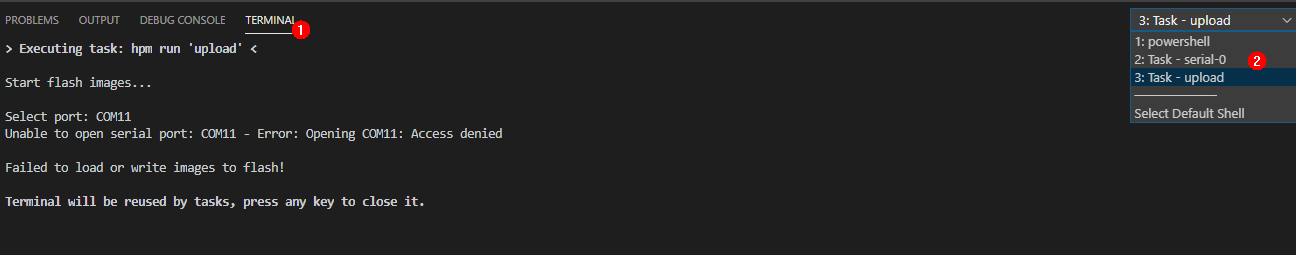
Click the dustbin icon as shown below to disable the terminal using the serial port.
Figure 3 Disabling the terminal using the serial port
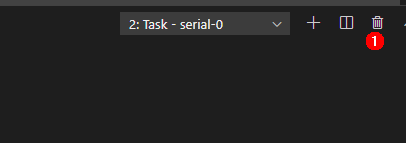
Click Burn, select the serial port, and start burning images again.
Figure 4 Restarting the burning task
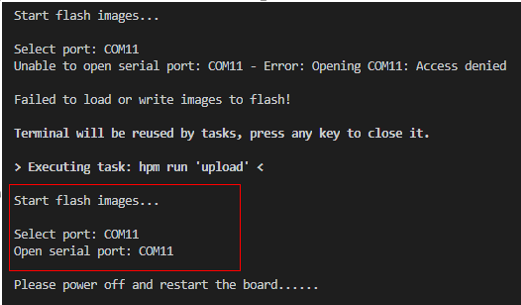
What should I do when Windows-based PC failed to be connected to the board?
- Symptom
The file image cannot be obtained after clicking Burn and selecting a serial port.
**Figure 5** Failed to obtain the file image due to network disconnection

- Possible Causes
The board is disconnected from the Windows-based PC.
Windows Firewall does not allow Visual Studio Code to access the network.
Solution
Check whether the network cable is properly connected.
Click Windows Firewall.
Figure 6 Network and firewall settings
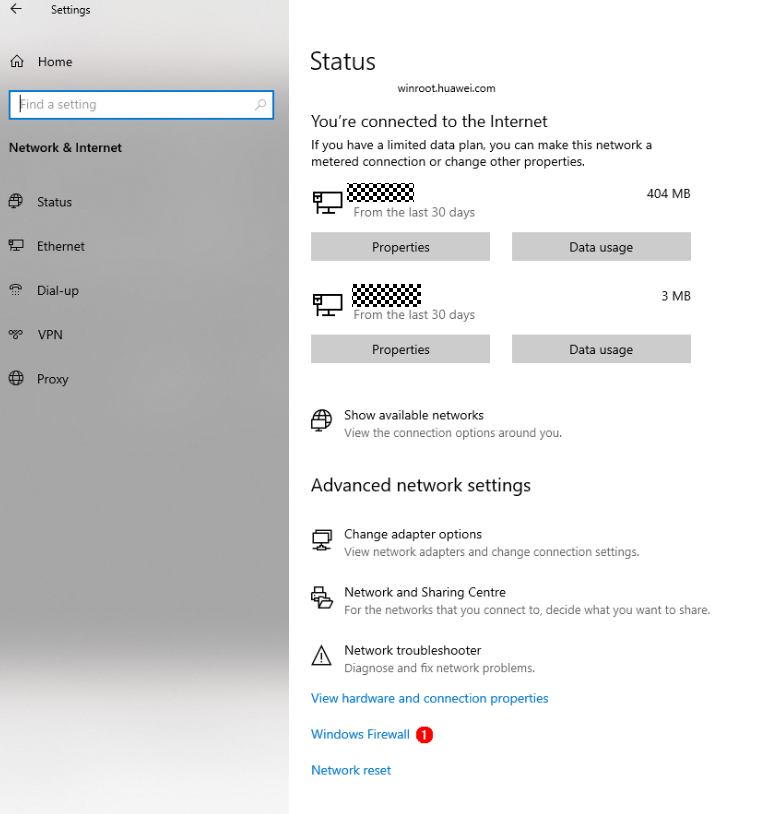
Click Firewall & network protection, and on the displayed page, click Allow an app through the firewall.
Figure 7 Firewall & network protection
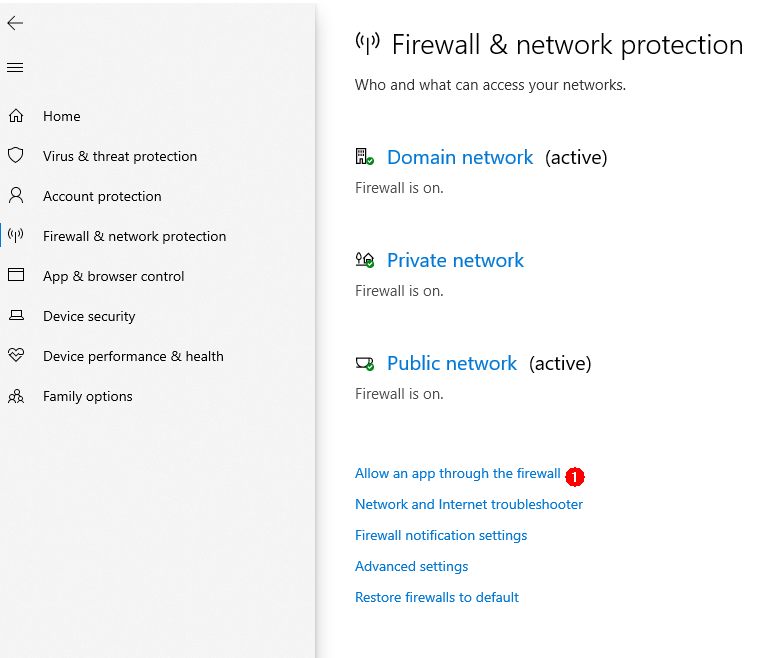
Select Visual Studio Code.
Figure 8 Selecting Visual Studio Code
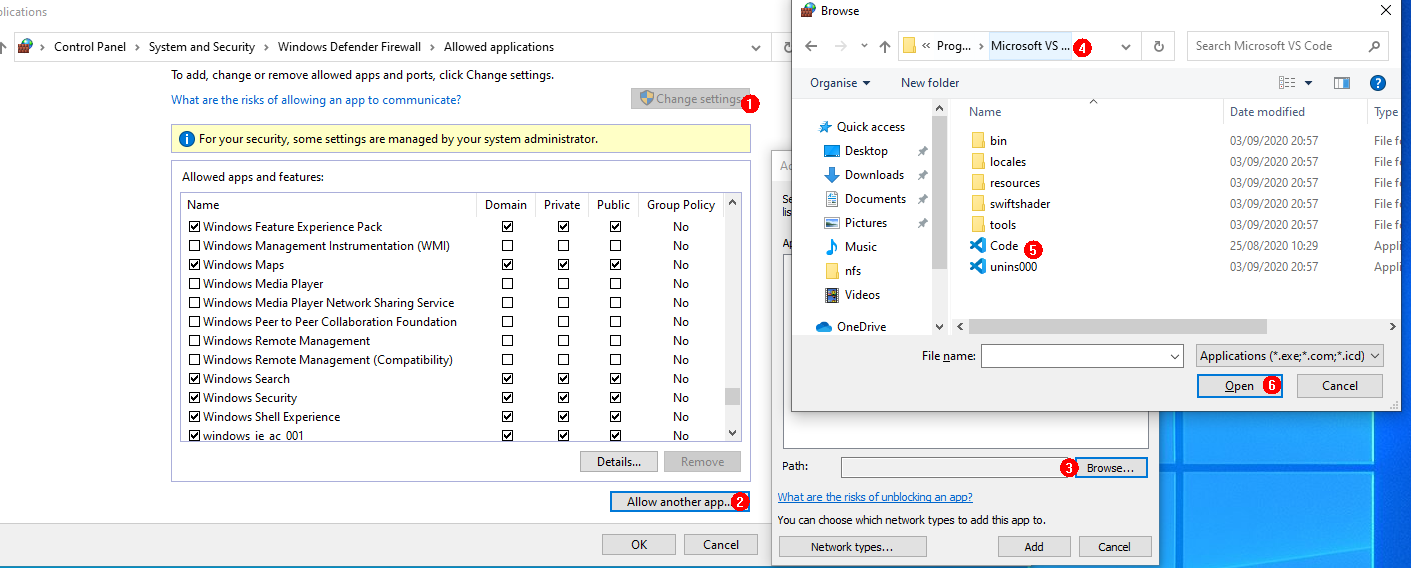
Select the Private and Public network access rights for Visual Studio Code.
Figure 9 Allowing Visual Studio Code to access the network
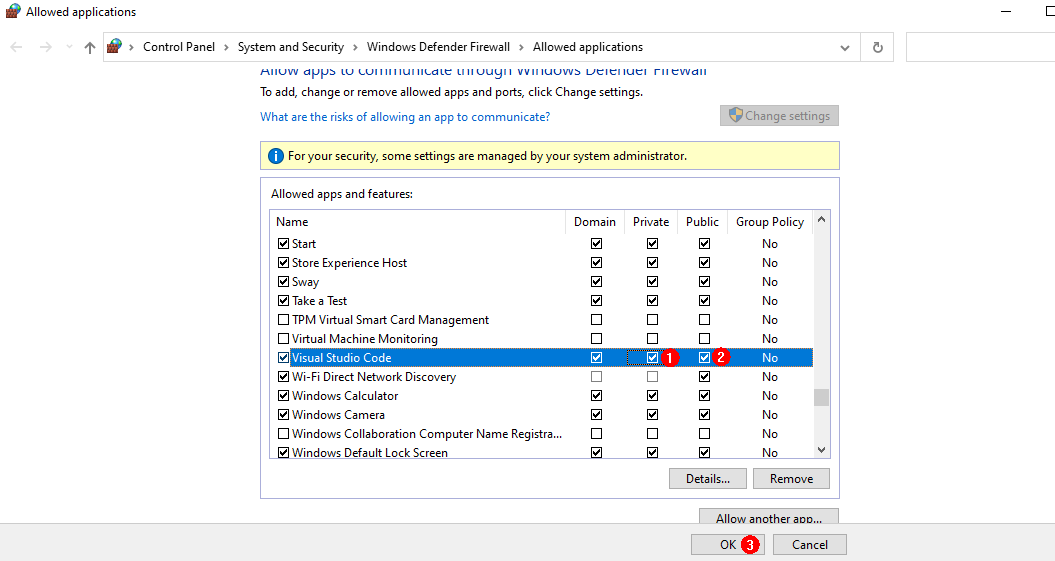
What should I do when the image failed to be burnt?
- Symptom
The burning status is not displayed after clicking Burn and selecting a serial port.
- Possible Causes
The IDE is not restarted after the DevEco plug-in is installed.
- Solution
Restart the IDE.
你可能感兴趣的鸿蒙文章
harmony(鸿蒙)Overall Description of Compilation Form Factors
harmony(鸿蒙)Importing a Source Code Project
harmony(鸿蒙)Setting Up the Windows+Ubuntu Hybrid Development Environment
harmony(鸿蒙)Introduction to the Hi3516 Development Board
harmony(鸿蒙)Introduction to the Hi3861 Development Board
harmony(鸿蒙)Mini and Small System Overview
- 所属分类: 后端技术
- 本文标签: