harmony 鸿蒙Dynamic Import
Dynamic Import
Overview
When an application loads a page, importing statically all modules significantly slows the loading, and it is often the case that these modules are not all needed. For example, when the home page uses the Navigation component, loading the home page loads all subpages by default. As a result, the loading takes a long time, especially when there are a large number of subpages. In effect, the subpages are irrelevant to home page rendering. If they are loaded at a later time, the home page load time can be greatly reduced. This is where dynamic import comes into play. In this document, we will improve the performance of an application by dynamically importing modules.
Example
| Home page | Subpage |
|---|---|
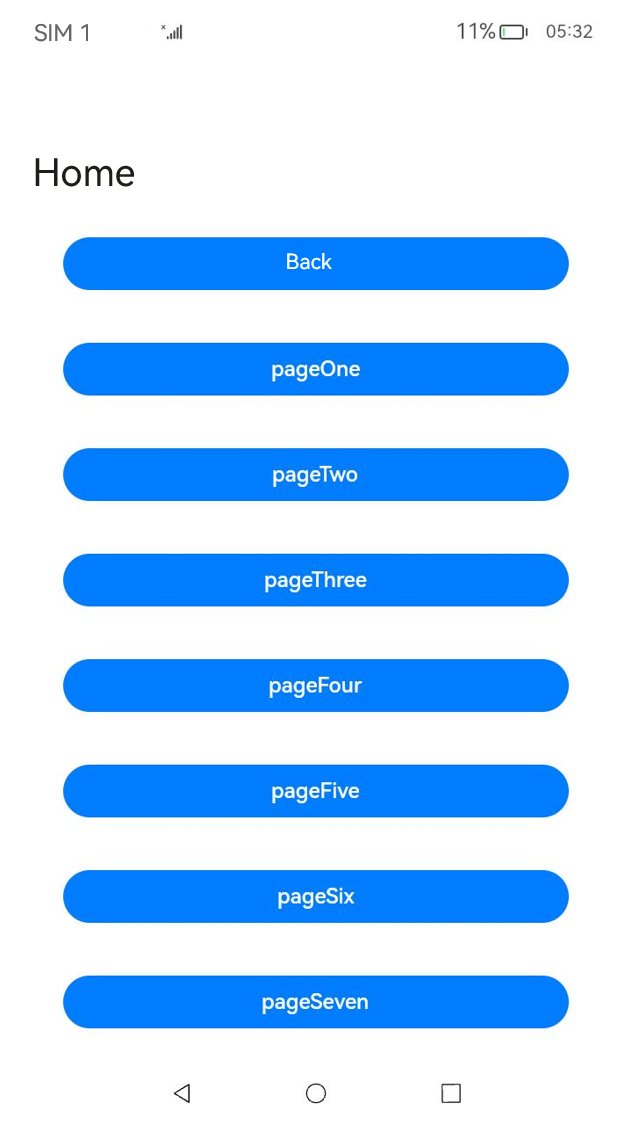 |
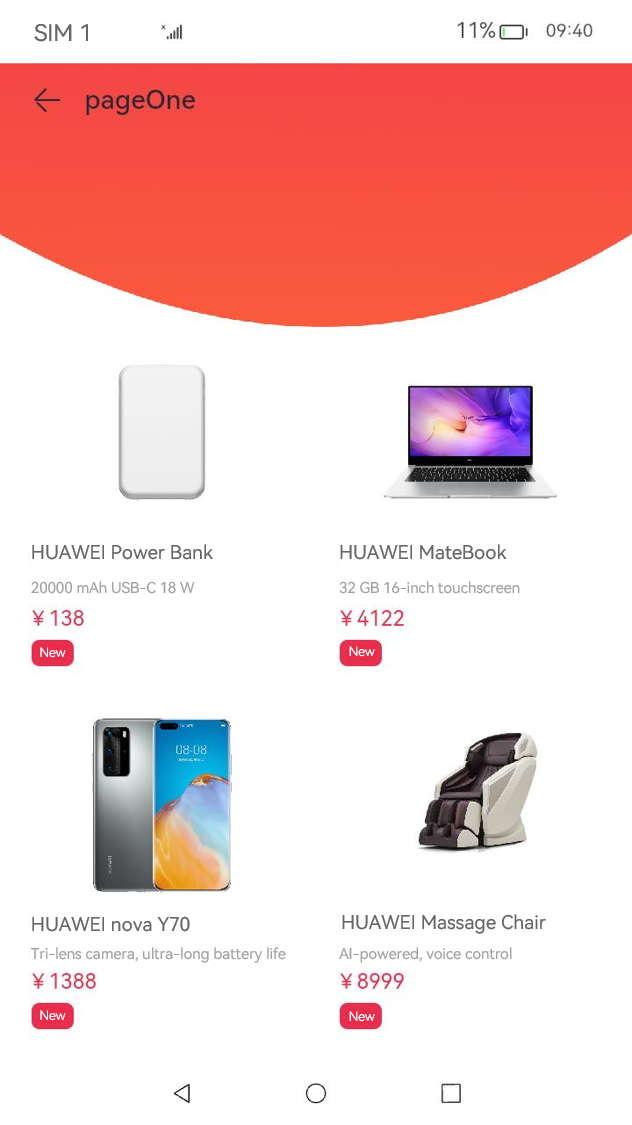 |
The following example compares static import and dynamic import of the Navigation component to describe how to trigger on-demand loading during redirection.
Static Import
When using the Navigation component, you may import subpage components to the home page and add methods to buttons to implement redirection. The following code shows a static import example.
Subpage modules are imported. The Navigation component uses these modules to redirect the user to subpages. As the subpages are not immediately needed when the user accesses the home page, loading these subpages is redundant and slows down home page loading.
ts import { pageOne, pageOneData } from './pageOne'; import { pageTwo, pagesTwoData } from './pageTwo'; ... import router from '@ohos.router';The home page uses the Navigation component to redirect the user to different subpages when they click a specific button.
@Provide('pathInfos') pageInfos: NavPathStack = new NavPathStack(); @Builder PageMap(name: string) { if (name === 'pageOne') { pageOne(new pagesOneData(name, this.pageInfos)); } else if (name === 'pageTwo') { pageTwo(new pagesTwoData(name, this.pageInfos)); } ... } build() { Navigation(this.pageInfos) { Button('Back', { stateEffect: true, type: ButtonType.Capsule }) .onClick(() => { router.back(); }) Column() { Button('pageOne', { stateEffect: true, type: ButtonType.Capsule }) .onClick(() => { this.pageInfos.pushPath({ name: 'pageOne' }); // Push the navigation destination page specified by name to the navigation stack. }) Button('pageTwo', { stateEffect: true, type: ButtonType.Capsule }) .onClick(() => { this.pageInfos.pushPath({ name: 'pageTwo' }); }) ... } }.title('Home').navDestination(this.PageMap) }
Dynamic Import
If the Navigation component loads all modules statically at a time, the loading of the home page can be slow, especially when there are a large number of complex child components. To reduce page load time, you can use dynamic import, so that child components are dynamically imported as needed during page redirection. To implement dynamic import, perform the following steps:
Encapsulate the pageOne component to be dynamically imported through the PageOneLoader function. This way, when the PageOneLoader function is called, the pageOne page is rendered.
import { pageOne } from './pageOne'; @Builder export function PageOneLoader() { pageOne(); }Because the navDestination component in PageMap of the Navigation component cannot directly load components (import is a function and cannot be referenced in components), you need to declare the @BuilderParam PageOneLoader function and initialize it when the corresponding button is clicked. This way, this.PageOneLoader() can be called in the navDestination component to load the pageOne component. To dynamically load pageOne on the home page DynamicHome, perform the following steps: a. Define the @BuilderParam PageOneLoader: () => void function in the home page DynamicHome to receive the result of asynchronously importing pageOneLoader by await import.
@BuilderParam PageOneLoader: () => void;b. Defines an asynchronous function so that when the button is clicked, PageOneLoader is initialized.
async loadPageOne(key: string){ if (key === "pageOne") { let PageObj: ESObject = await import("../pages/PageOneLoader"); this.PageOneLoader = PageObj.PageOneLoader; } }c. Click the button to trigger the click function and call loadPageOne. In this case, @BuilderParam PageOneLoader is initialized and Navigation is used to load the component.
private onEntryClick(): void { try { this.loadPageOne('pageOne'); this.pageInfos.clear(); this.pageInfos.pushPathByName('pageOne', ''); logger.info('DynamicImport Success'); } catch (error) { logger.info('DynamicImport Fail'); } }d. Trigger the initialized PageOneLoader function in PageMap to dynamically load the PageOne component.
@Builder PageMap(name: string) { if (name === 'pageOne') { this.PageOneLoader(); } }The complete code of the DynamicHome home page is as follows: “`ts import router from ‘@ohos.router’; import { logger } from ‘../../ets/utils/Logger’;
@Entry @Component struct DynamicHome { @Provide(‘pathInfos’) pageInfos: NavPathStack = new NavPathStack(); @State active: boolean = false; @BuilderParam PageOneLoader: () => void;
@Builder PageMap(name: string) { if (name === ‘pageOne’) { this.PageOneLoader(); } }
build() { Navigation(this.pageInfos) { Column() { Button(‘Back’, { stateEffect: true, type: ButtonType.Capsule }) .width(‘80%’) .height(40) .margin(20) .onClick(() => { router.back(); }) Button(‘PageOne-Dynamic’, { stateEffect: true, type: ButtonType.Capsule }) .width(‘80%’) .height(40) .margin(20) .onClick(() => { this.onEntryClick(); }) } }.title(‘HOME’).navDestination(this.PageMap) }
async loadPageOne(key: String) { if (key === “pageOne”) { let PageObj: ESObject = await import(“../pages/PageOneLoader”); this.PageOneLoader = PageObj.PageOneLoader; } }
// Trigger dynamic loading. private onEntryClick(): void { try { this.loadPageOne(‘pageOne’); this.pageInfos.clear(); this.pageInfos.pushPathByName(‘pageOne’, “); logger.info(‘DynamicImport Success’); } catch (error) { logger.info(‘DynamicImport Fail’); } } } “` In sum, when there are a large number of subpages in the Navigation component, using static import to load all subpages at once can significantly slow the loading of the home page. To reduce the page load time and overall resource consumption and prevent the main thread from being blocked, use dynamic import so subpages are loaded on demand.
你可能感兴趣的鸿蒙文章
harmony 鸿蒙Application Animation Practice
harmony 鸿蒙More Performance Improvement Methods
harmony 鸿蒙Best Practices for Component Reuse
harmony 鸿蒙Secure and Efficient N-API Development
harmony 鸿蒙Efficient Concurrent Programming
harmony 鸿蒙Flex Layout Performance Improvement
- 所属分类: 后端技术
- 本文标签: