harmony 鸿蒙Badge
Badge
A budge reminds users that the application has a request to be processed.
How to Use
Use badges on components such as bottom tabs, list items, toolbar icons, category icons in the content area, and avatars.
Use badges to mark new events that require users’ attention in the application.
Do not abuse badges. If a user touches a marked item and the content is not as user expected, the user will lose interest in badges, resulting in a drop in the click-through rate.
Category
Dots
Numbers |
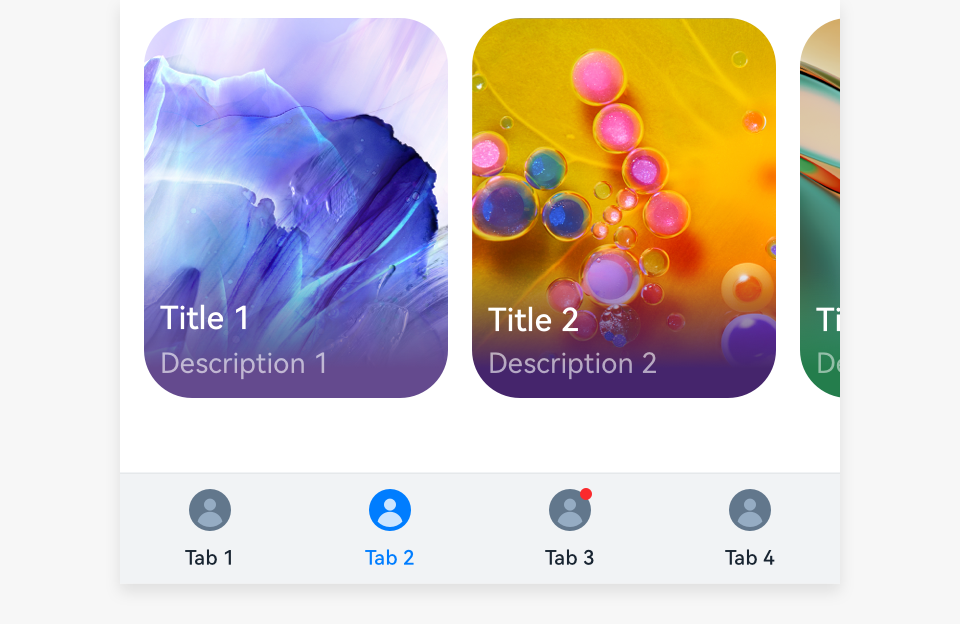 |
| |
|——–|——–|
|Dots|Numbers|
|
|——–|——–|
|Dots|Numbers|
Dots
Dots mark minor events in applications and are usually displayed on bottom tabs, list items, toolbar icons, category icons in the content area, and avatars. A dot disappears after being touched.
When an event expires, the dot disappears.
When there is only text, the red dot is placed on the right of the text.
When there are an icon and text, the red dot is placed in the upper right corner of the icon. |
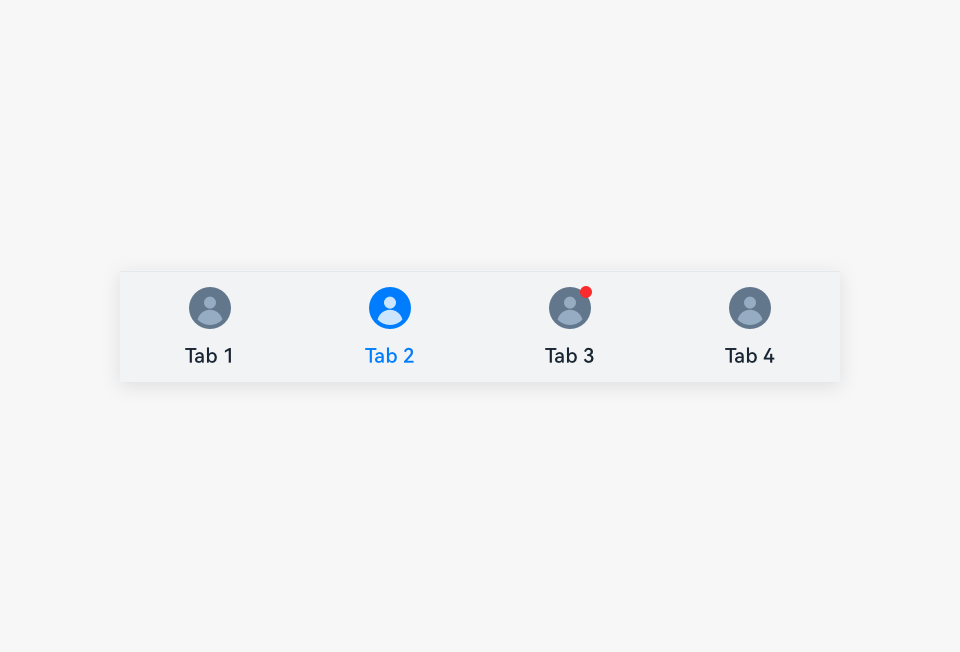 |
|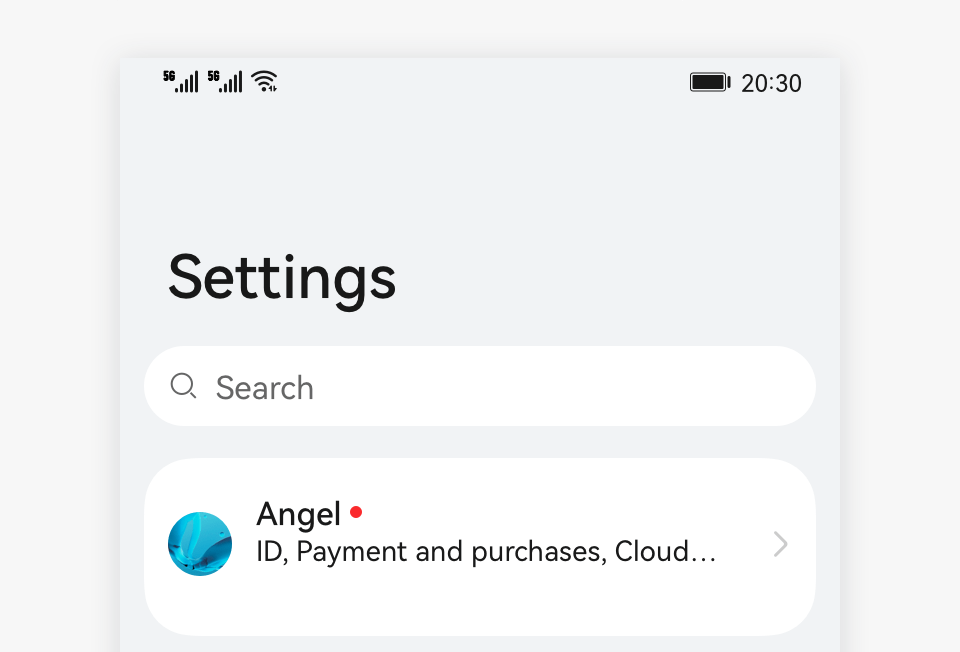 |
|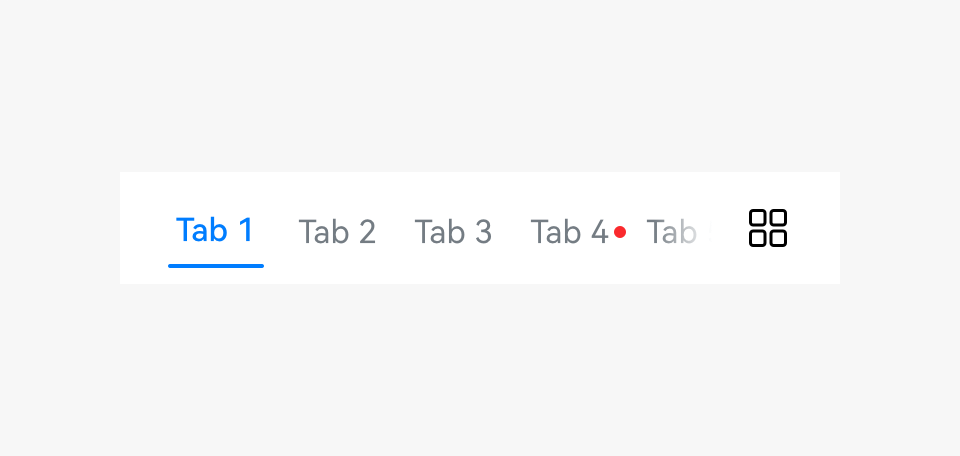 |
|——–|——–|——–|
|Dot on an icon|Dot in a list|Dot on a subtab|
|
|——–|——–|——–|
|Dot on an icon|Dot in a list|Dot on a subtab|
Numbers
Numbers mark only major events in the applications. For example, if there are multiple types of events such as application update (major event) and promotional events in the application market, a number indicates the application update is displayed on the application icon on the home screen.
The number for System update in Settings corresponds to the number displayed on the Settings icon on the home screen. |
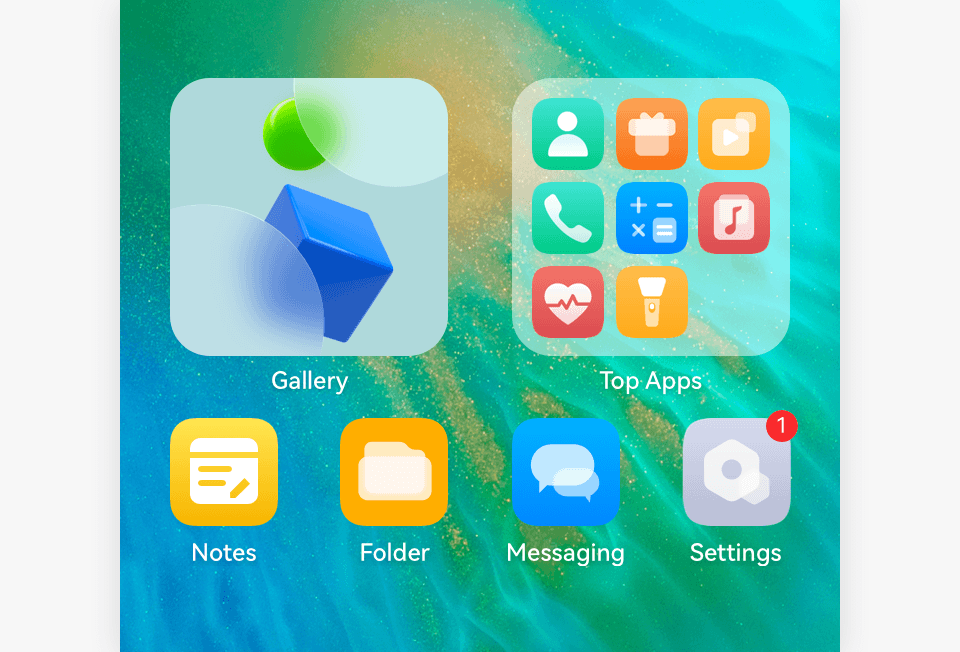 |
| |
|——–|——–|
|Number on an icon on the home screen|Number in a list|
|
|——–|——–|
|Number on an icon on the home screen|Number in a list|The dot width is adaptive to the text width. The maximum number is 99+.
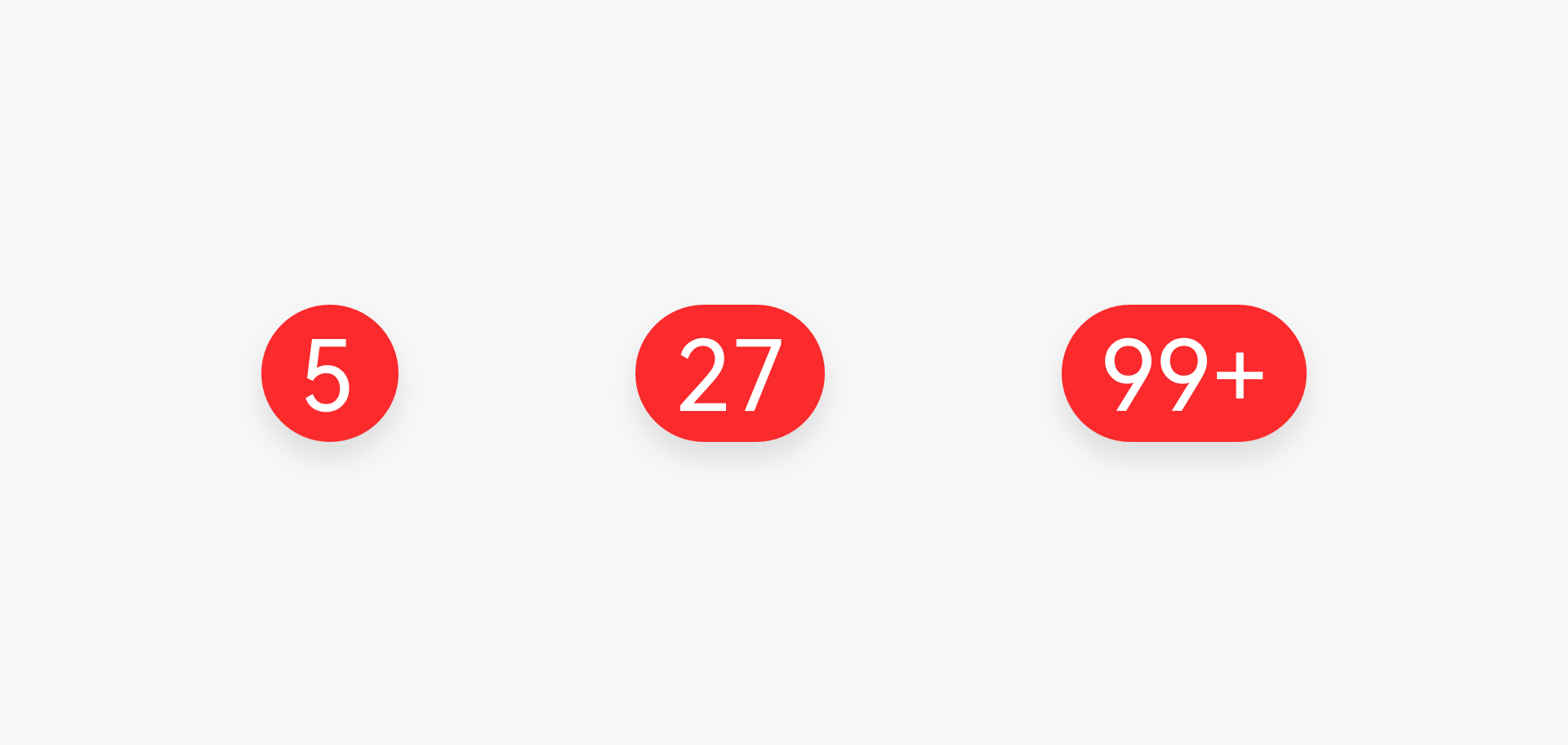
Resources
For details about the development guide related to the badge, see Badge.
你可能感兴趣的鸿蒙文章
harmony 鸿蒙OpenHarmony Application UX Design Specifications
harmony 鸿蒙Animation Attributes
harmony 鸿蒙Animation Design Principles
harmony 鸿蒙Application Navigation Structure Design
harmony 鸿蒙Application Page Structure Design
- 所属分类: 后端技术
- 本文标签: