harmony 鸿蒙@ohos.arkui.componentUtils (componentUtils)
@ohos.arkui.componentUtils (componentUtils)
The componentUtils module provides API for obtaining the coordinates and size of the drawing area of a component.
NOTE
The APIs of this module are supported since API version 10. Updates will be marked with a superscript to indicate their earliest API version.
The functionality of this module depends on UI context. This means that the APIs of this module cannot be used where the UI context is unclear. For details, see UIContext.
Modules to Import
import { componentUtils } from '@kit.ArkUI';
componentUtils.getRectangleById(deprecated)
getRectangleById(id: string): ComponentInfo
Obtains a ComponentInfo object based on the component ID and synchronously returns the geometric properties of the component.
NOTE
This API is deprecated since API version 18. You are advised to use getRectangleById instead on the obtained ComponentUtils object.
Since API version 10, you can use the getComponentUtils API in UIContext to obtain the ComponentUtils object associated with the current UI context. For this API to work correctly, call it after the notification indicating completion of component layout is received through @ohos.arkui.inspector (layout callback).
Atomic service API: This API can be used in atomic services since API version 11.
System capability: SystemCapability.ArkUI.ArkUI.Full
Parameters
| Name | Type | Mandatory | Description |
|---|---|---|---|
| id | string | Yes | Component ID. |
Return value
| Type | Description |
|---|---|
| ComponentInfo | ComponentInfo object, which provides the size, position, translation, scaling, rotation, and affine matrix information of the component. |
Error codes
For details about the error codes, see Universal Error Codes.
| ID | Error Message |
|---|---|
| 100001 | UI execution context not found. |
Example
import { componentUtils } from '@kit.ArkUI';
let modePosition:componentUtils.ComponentInfo = componentUtils.getRectangleById("onClick");
ComponentInfo
Atomic service API: This API can be used in atomic services since API version 11.
System capability: SystemCapability.ArkUI.ArkUI.Full
| Name | Type | Mandatory | Description |
|---|---|---|---|
| size | Size | Yes | Component size. |
| localOffset | Offset | Yes | Offset of the component relative to the parent component. |
| windowOffset | Offset | Yes | Offset of the component relative to the window. |
| screenOffset | Offset | Yes | Offset of the component relative to the screen. |
| translate | TranslateResult | Yes | Translation of the component. |
| scale | ScaleResult | Yes | Scaling of the component. |
| rotate | RotateResult | Yes | Rotation of the component. |
| transform | Matrix4Result | Yes | Affine matrix of the component, which is a 4x4 matrix object created based on the input parameter. |
Size
Atomic service API: This API can be used in atomic services since API version 11.
System capability: SystemCapability.ArkUI.ArkUI.Full
| Name | Type | Mandatory | Description |
|---|---|---|---|
| width | number | Yes | Component width. Unit: px |
| height | number | Yes | Component height. Unit: px |
Offset
Atomic service API: This API can be used in atomic services since API version 11.
System capability: SystemCapability.ArkUI.ArkUI.Full
| Name | Type | Mandatory | Description |
|---|---|---|---|
| x | number | Yes | X coordinate. Unit: px |
| y | number | Yes | Y coordinate. Unit: px |
TranslateResult
Atomic service API: This API can be used in atomic services since API version 11.
System capability: SystemCapability.ArkUI.ArkUI.Full
| Name | Type | Mandatory | Description |
|---|---|---|---|
| x | number | Yes | Translation distance along the x-axis. Unit: px |
| y | number | Yes | Translation distance along the y-axis. Unit: px |
| z | number | Yes | Translation distance along the z-axis. Unit: px |
ScaleResult
Atomic service API: This API can be used in atomic services since API version 11.
System capability: SystemCapability.ArkUI.ArkUI.Full
| Name | Type | Mandatory | Description |
|---|---|---|---|
| x | number | Yes | Scale factor along the x-axis. Unit: px |
| y | number | Yes | Scale factor along the y-axis. Unit: px |
| z | number | Yes | Scale factor along the z-axis. Unit: px |
| centerX | number | Yes | X coordinate of the center point. Unit: px |
| centerY | number | Yes | Y coordinate of the center point. Unit: px |
RotateResult
Atomic service API: This API can be used in atomic services since API version 11.
System capability: SystemCapability.ArkUI.ArkUI.Full
| Name | Type | Mandatory | Description |
|---|---|---|---|
| x | number | Yes | X coordinate of the rotation vector. Unit: px |
| y | number | Yes | Y coordinate of the rotation vector. Unit: px |
| z | number | Yes | Z coordinate of the rotation vector. Unit: px |
| angle | number | Yes | Rotation angle. Unit: px |
| centerX | number | Yes | X coordinate of the center point. Unit: px |
| centerY | number | Yes | Y coordinate of the center point. Unit: px |
Matrix4Result
type Matrix4Result = [number,number,number,number,number,number,number,number,number,number,number,number,number,number,number,number]
Atomic service API: This API can be used in atomic services since API version 11.
System capability: SystemCapability.ArkUI.ArkUI.Full
| Type | Description |
|---|---|
| [number,number,number,number, number,number,number,number, number,number,number,number, number,number,number,number] |
A number array whose length is 16 (4 x 4). For details, see 4 x 4 matrix description. Unit: px |
4 x 4 matrix description
| Name | Type | Mandatory | Description |
|---|---|---|---|
| m00 | number | Yes | Scale factor along the x-axis. Defaults to 1 for the identity matrix. |
| m01 | number | Yes | The second value, which is affected by the rotation of the x, y, and z axes. |
| m02 | number | Yes | The third value, which is affected by the rotation of the x, y, and z axes. |
| m03 | number | Yes | Meaningless value. |
| m10 | number | Yes | The fifth value, which is affected by the rotation of the x, y, and z axes. |
| m11 | number | Yes | Scale factor along the y-axis. Defaults to 1 for the identity matrix. |
| m12 | number | Yes | The seventh value, which is affected by the rotation of the x, y, and z axes. |
| m13 | number | Yes | Meaningless value. |
| m20 | number | Yes | The ninth value, which is affected by the rotation of the x, y, and z axes. |
| m21 | number | Yes | The tenth value, which is affected by the rotation of the x, y, and z axes. |
| m22 | number | Yes | Scale factor along the z-axis. Defaults to 1 for the identity matrix. |
| m23 | number | Yes | Meaningless value. |
| m30 | number | Yes | Translation value of the x-axis, in px. Defaults to 0 for the unit matrix. |
| m31 | number | Yes | Translation value of the y-axis, in px. The default value is 0 for the identity matrix. |
| m32 | number | Yes | Translation value of the z-axis, in px. The default value is 0 for the identity matrix. |
| m33 | number | Yes | Valid in homogeneous coordinates, presenting the perspective projection effect. |
Example
NOTE
You are advised to use the getComponentUtils API in UIContext to obtain the ComponentUtils object associated with the current UI context.
import { matrix4, componentUtils } from '@kit.ArkUI';
@Entry
@Component
struct Utils {
@State x: number = 120;
@State y: number = 10;
@State z: number = 100;
@State value: string = '';
private matrix1 = matrix4.identity().translate({ x: this.x, y: this.y, z: this.z });
build() {
Column() {
Image($r("app.media.img"))
.transform(this.matrix1)
.translate({ x: 20, y: 20, z: 20 })
.scale({ x: 0.5, y: 0.5, z: 1 })
.rotate({
x: 1,
y: 1,
z: 1,
centerX: '50%',
centerY: '50%',
angle: 300
})
.width(300)
.height(100)
.key("image_01")
Button('getRectangleById')
.onClick(() => {
this.value = JSON.stringify(this.getUIContext().getComponentUtils().getRectangleById("image_01")) // You are advised to use this.getUIContext().getComponentUtils().
}).margin(10).id('onClick')
Text(this.value)
.margin(20)
.width(300)
.height(300)
.borderWidth(2)
}.margin({left: 50})
}
}
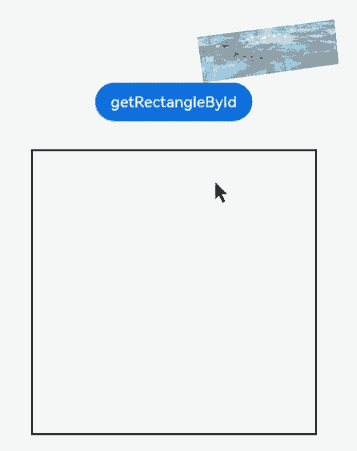
你可能感兴趣的鸿蒙文章
harmony 鸿蒙ARKUI_TextPickerCascadeRangeContent
harmony 鸿蒙ARKUI_TextPickerRangeContent
harmony 鸿蒙ArkUI_AnimateCompleteCallback
harmony 鸿蒙ArkUI_ContextCallback
- 所属分类: 后端技术
- 本文标签: