harmony 鸿蒙Tick Box
Tick Box
A tick box is used to specify whether users agree to the description of an item.
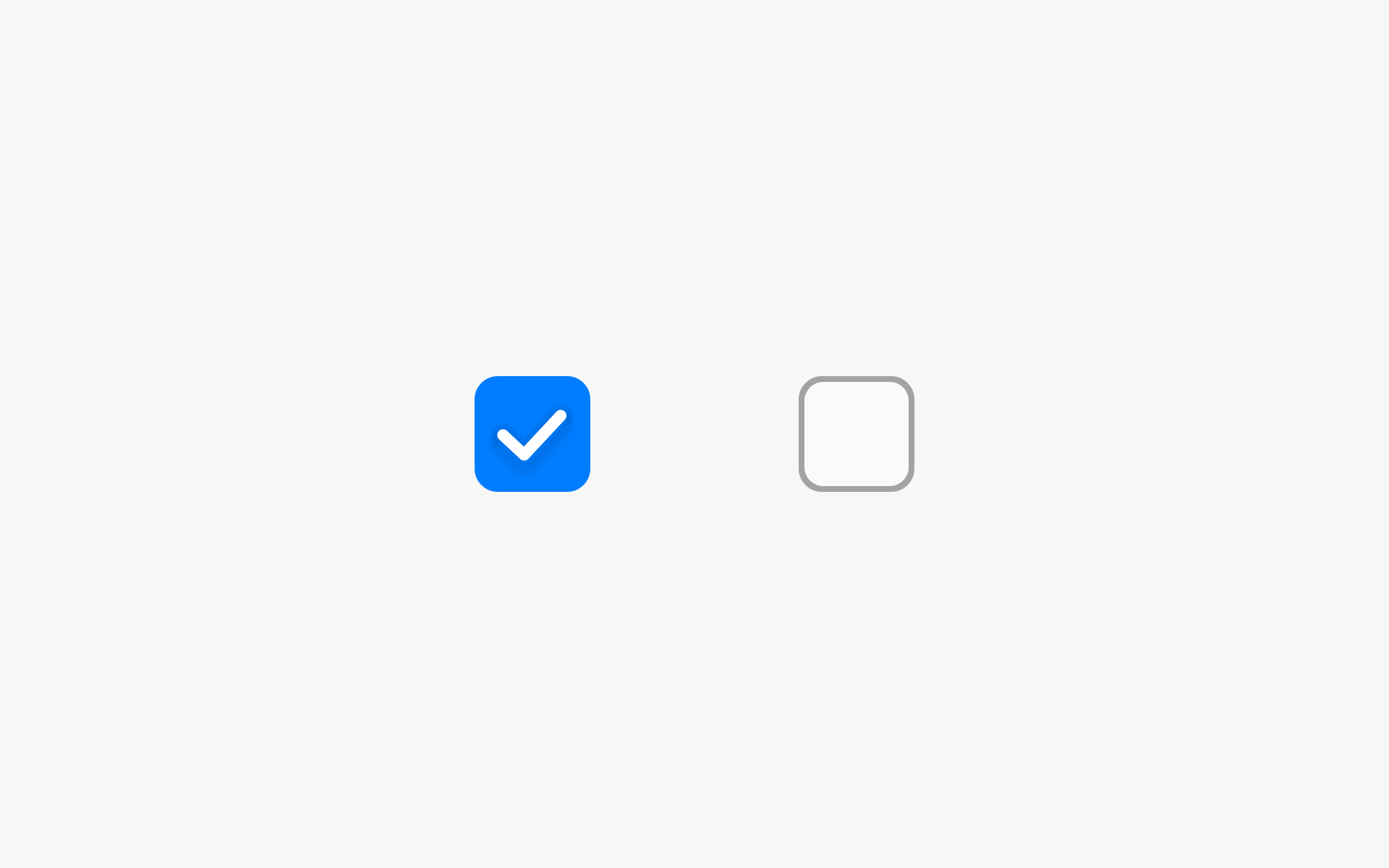
How to Use
- Generally, use a tick box for Do not remind again in USB connection scenarios or Do not ask me again in scenarios for obtaining location information.
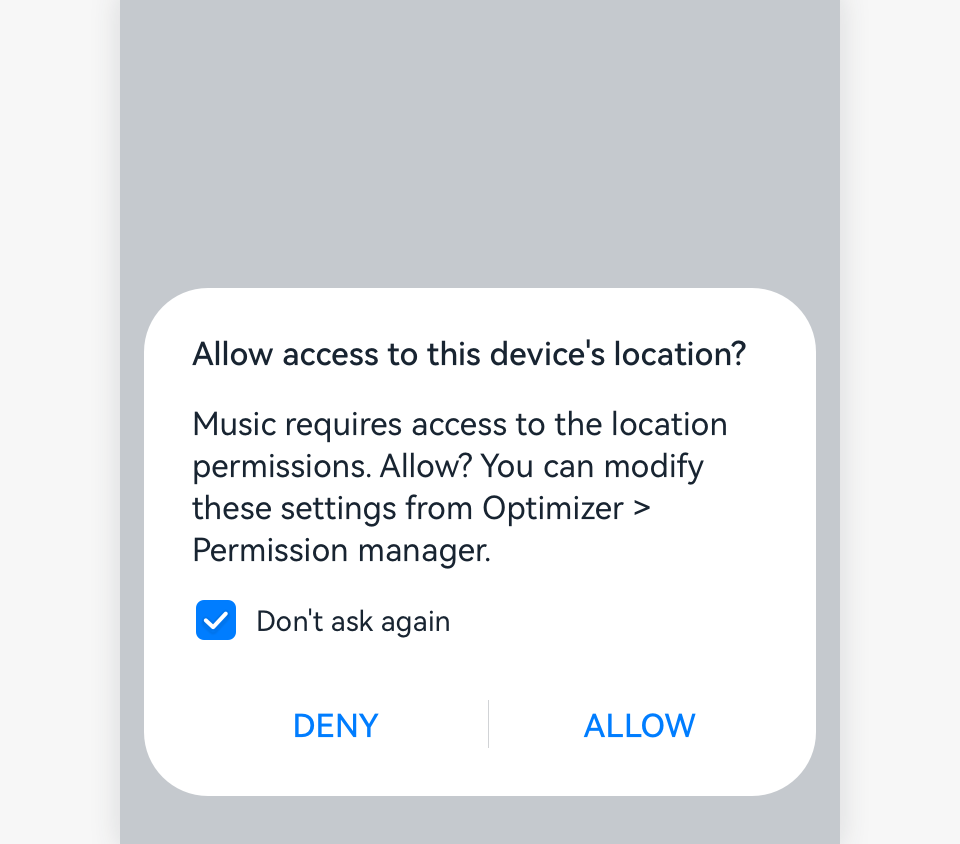
Determine whether to start with a selected tick box by considering the impact on users. A selected tick box should not bring negative impact on users.
Ensure that the tick box is an additional option of the main content or action on the screen.
Do not start with a selected tick box to induce the enabling or disabling of a function. Otherwise, users may feel deception.
Resources
For details about the development guide related to the tick box, see Checkbox.
你可能感兴趣的鸿蒙文章
harmony 鸿蒙OpenHarmony Application UX Design Specifications
harmony 鸿蒙Animation Attributes
harmony 鸿蒙Animation Design Principles
harmony 鸿蒙Application Navigation Structure Design
harmony 鸿蒙Application Page Structure Design
0
赞
- 所属分类: 后端技术
- 本文标签: