harmony 鸿蒙\@State Decorator: State Owned by Component
\@State Decorator: State Owned by Component
An \@State decorated variable, also called a state variable, is a variable that holds the state property and is used to render the owning custom component. When it changes, the UI is re-rendered accordingly.
Among the decorators related to state variables, \@State is the most basic decorator, as it is the one that empowers variables to have the state property. It is also the data source of most state variables.
Before reading this topic, you are advised to read State Management Overview.
NOTE
This decorator can be used in ArkTS widgets since API version 9.
This decorator can be used in atomic services since API version 11.
Overview
An @State decorated variable, like all other decorated variables in the declarative paradigm, are private and only accessible from within the component. Its type and its local initialization must be specified. Initialization from the parent component using the named parameter mechanism is accepted.
\@State decorated variables have the following features:
A one-way synchronization relationship can be set up from an \@State decorated variable to an \@Prop decorated variable in a child component, and a two-way synchronization relationship to an \@Link or \@ObjectLink decorated variable.
The lifecycle of the \@State decorated variable is the same as that of its owning custom component.
Rules of Use
| \@State Decorator | Description |
|---|---|
| Decorator parameters | None. |
| Synchronization type | Does not synchronize with any type of variable in the parent component. |
| Allowed variable types | Object, class, string, number, Boolean, enum, and array of these types. Date type. (Applicable to API version 11 or later) Map or Set type. undefined or null. Union types defined by the ArkUI framework, for example, Length, ResourceStr and ResourceColor. The type must be specified. For details about the scenarios of supported types, see Observed Changes. any is not supported. (Applicable to API version 11 or later) Union type of the preceding types, for example, string |number, string |undefined, or ClassA |null. For details, see Union Type. NOTE When undefined or null is used, you are advised to explicitly specify the type to pass the TypeScript type check. For example, @State a: string |undefined = undefined is supported, but @Prop a: string = undefined is not. |
| Initial value for the decorated variable | Local initialization is required. |
Variable Transfer/Access Rules
| Transfer/Access | Description |
|---|---|
| Initialization from the parent component | Optional. Initialization from the parent component or local initialization can be used. For the former one, if the value passed from the parent component is not undefined, the local initialization is overwritten. Otherwise, the initial value of the @State decorated variable is used. Supports normal variables (value changes to the @State by normal variables trigger only initialization. Changes to the state variables can trigger UI re-rendering), \@State, \@Link, \@Prop, \@Provide, \@Consume, \@ObjectLink, \@StorageLink, \@StorageProp, and \@LocalStorageLink and \@LocalStorageProp decorated variables in the parent component to initialize the \@State of the child component. |
| Child component initialization | Supported. An \@State decorated variable can be used to initialize a regular variable or \@State, \@Link, \@Prop, or \@Provide decorated variable in the child component. |
| Access from outside the component | Private, accessible only within the component. |
Figure 1 Initialization rule
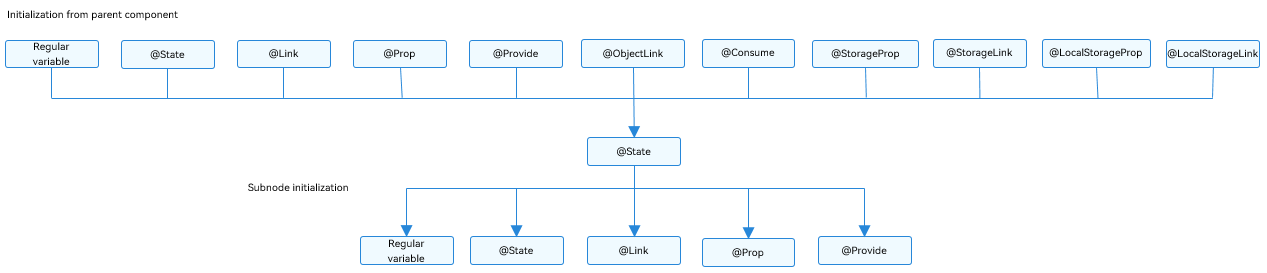
Observed Changes and Behavior
Not all changes to state variables cause UI updates. Only changes that can be observed by the framework do. This section describes what changes can be observed and how the framework triggers UI re-renders after the changes are observed, that is, how the framework behaves.
Observed Changes
- When the decorated variable is of the Boolean, string, or number type, its value change can be observed.
// Simple type.
@State count: number = 0;
// The value change can be observed.
this.count = 1;
- When the decorated variable is of the class or Object type, its value change and value changes of all its properties, that is, the properties that Object.keys(observedObject) returns, can be observed. Below are some examples:
Declare the Person and Model classes.
class Person {
public value: string;
constructor(value: string) {
this.value = value;
}
}
class Model {
public value: string;
public name: Person;
constructor(value: string, person: Person) {
this.value = value;
this.name = person;
}
}
Use \@State to decorate a variable of the Model class object type.
// Class type
@State title: Model = new Model('Hello', new Person('World'));
Assign a value to the \@State decorated variable.
// Assign a value to the class object.
this.title = new Model('Hi', new Person('ArkUI'));
Assign a value to a property of the \@State decorated variable.
// Assign a value to a property of the class object.
this.title.value = 'Hi';
The value assignment of the nested property cannot be observed.
// The value assignment of the nested property cannot be observed.
this.title.name.value = 'ArkUI';
- When the decorated variable is of the array type, the addition, deletion, and updates of array items can be observed. Below are some examples: Declare the Model class.
class Model {
public value: number;
constructor(value: number) {
this.value = value;
}
}
Use \@State to decorate a variable of the Model class array type.
// Array type
@State title: Model[] = [new Model(11), new Model(1)];
The value assignment of the array itself can be observed.
// Value assignment of the array
this.title = [new Model(2)];
The value assignment of array items can be observed.
// Value assignment of an array item
this.title[0] = new Model(2);
The deletion of array items can be observed.
// Array item change
this.title.pop();
The addition of array items can be observed.
// Array item change
this.title.push(new Model(12));
The property value assignment in the array items cannot be observed.
// The value assignment of the nested property cannot be observed.
this.title[0].value = 6;
- When the decorated variable is of the Date type, the overall value assignment of the Date object can be observed, and the following APIs can be called to update Date properties: setFullYear, setMonth, setDate, setHours, setMinutes, setSeconds, setMilliseconds, setTime, setUTCFullYear, setUTCMonth, setUTCDate, setUTCHours, setUTCMinutes, setUTCSeconds, and setUTCMilliseconds.
@Entry
@Component
struct DatePickerExample {
@State selectedDate: Date = new Date('2021-08-08');
build() {
Column() {
Button('set selectedDate to 2023-07-08')
.margin(10)
.onClick(() => {
this.selectedDate = new Date('2023-07-08');
})
Button('increase the year by 1')
.margin(10)
.onClick(() => {
this.selectedDate.setFullYear(this.selectedDate.getFullYear() + 1);
})
Button('increase the month by 1')
.margin(10)
.onClick(() => {
this.selectedDate.setMonth(this.selectedDate.getMonth() + 1);
})
Button('increase the day by 1')
.margin(10)
.onClick(() => {
this.selectedDate.setDate(this.selectedDate.getDate() + 1);
})
DatePicker({
start: new Date('1970-1-1'),
end: new Date('2100-1-1'),
selected: this.selectedDate
})
}.width('100%')
}
}
When the decorated variable is Map, value changes of Map can be observed. In addition, you can call the set, clear, and delete APIs of Map to update its value. For details, see Decorating Variables of the Map Type.
When the decorated variable is Set, value changes of Set can be observed. In addition, you can call the add, clear, and delete APIs of Set to update its value. For details, see Decorating Variables of the Set Type.
Framework Behavior
When a state variable is changed, the framework searches for components that depend on this state variable.
The framework executes an update method of the dependent components, which triggers re-rendering of the components.
Components or UI descriptions irrelevant to the state variable are not re-rendered, thereby implementing on-demand page updates.
Constraints
- Variables decorated by \@State must be initialized. Otherwise, an error is reported during compilation.
// Incorrect format. An error is reported during compilation.
@State count: number;
// Correct format.
@State count: number = 10;
- \@State cannot decorate variables of the function type. Otherwise, the framework throws a runtime error.
Use Scenarios
Decorating Variables of Simple Types
In this example, \@State is used to decorate the count variable of the simple type, turning it into a state variable. The change of count causes the update of the Button component.
When count changes, the framework searches for components bound to it, which include only the Button component in this example.
The framework executes the update method of the Button component to implement on-demand update.
@Entry
@Component
struct MyComponent {
@State count: number = 0;
build() {
Button(`click times: ${this.count}`)
.onClick(() => {
this.count += 1;
})
}
}
Decorating Variables of the Class Object Type
In this example, \@State is used to decorate the variables count and title in the custom component MyComponent. The type of title is Model, a custom class. If the value of count or title changes, the framework searches for all MyComponent instances that depend on these variables and triggers re-rendering of them.
The EntryComponent has multiple MyComponent instances. The internal state change of the first MyComponent instance does not affect the second MyComponent instance.
class Model {
public value: string;
constructor(value: string) {
this.value = value;
}
}
@Entry
@Component
struct EntryComponent {
build() {
Column() {
// The parameters specified here will overwrite the default values defined locally during initial render. Not all parameters need to be initialized from the parent component.
MyComponent({ count: 1, increaseBy: 2 })
.width(300)
MyComponent({ title: new Model('Hello World 2'), count: 7 })
}
}
}
@Component
struct MyComponent {
@State title: Model = new Model('Hello World');
@State count: number = 0;
private increaseBy: number = 1;
build() {
Column() {
Text(`${this.title.value}`)
.margin(10)
Button(`Click to change title`)
.onClick(() => {
// The update of the @State decorated variable triggers the update of the <Text> component.
this.title.value = this.title.value === 'Hello ArkUI' ? 'Hello World' : 'Hello ArkUI';
})
.width(300)
.margin(10)
Button(`Click to increase count = ${this.count}`)
.onClick(() => {
// The update of the @State decorated variable triggers the update of the <Button> component.
this.count += this.increaseBy;
})
.width(300)
.margin(10)
}
}
}
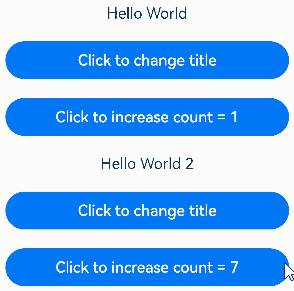
In the preceding example, the initialization mechanism of the \@State variable is as follows:
- If no value is passed from the external, the default value is used for local initialization.
// No external value is passed to title. Use the local value new Model('Hello World') for initialization.
MyComponent({ count: 1, increaseBy: 2 })
// No external value is passed to increaseBy. Use the local value 1 for initialization.
MyComponent({ title: new Model('Hello World 2'), count: 7 })
- If a value is passed from the external, use this value for initialization.
// Used 1 and 2 passed from the external to initialize count and increaseBy.
MyComponent({ count: 1, increaseBy: 2 })
// Used new Model('Hello World 2') and 7 passed from the external to initialize title and count.
MyComponent({ title: new Model('Hello World 2'), count: 7 })
Decorating Variables of the Map Type
NOTE
Since API version 11, \@State supports the Map type.
In this example, the message variable is of the Map
@Entry
@Component
struct MapSample {
@State message: Map<number, string> = new Map([[0, "a"], [1, "b"], [3, "c"]]);
build() {
Row() {
Column() {
ForEach(Array.from(this.message.entries()), (item: [number, string]) => {
Text(`${item[0]}`).fontSize(30)
Text(`${item[1]}`).fontSize(30)
Divider()
})
Button('init map').onClick(() => {
this.message = new Map([[0, "a"], [1, "b"], [3, "c"]]);
})
Button('set new one').onClick(() => {
this.message.set(4, "d");
})
Button('clear').onClick(() => {
this.message.clear();
})
Button('replace the first one').onClick(() => {
this.message.set(0, "aa");
})
Button('delete the first one').onClick(() => {
this.message.delete(0);
})
}
.width('100%')
}
.height('100%')
}
}
Decorating Variables of the Set Type
NOTE
Since API version 11, \@State supports the Set type.
In this example, the message variable is of the Set<number> type. When the button is clicked, the value of message changes, and the UI is re-rendered.
@Entry
@Component
struct SetSample {
@State message: Set<number> = new Set([0, 1, 2, 3, 4]);
build() {
Row() {
Column() {
ForEach(Array.from(this.message.entries()), (item: [number]) => {
Text(`${item[0]}`).fontSize(30)
Divider()
})
Button('init set').onClick(() => {
this.message = new Set([0, 1, 2, 3, 4]);
})
Button('set new one').onClick(() => {
this.message.add(5);
})
Button('clear').onClick(() => {
this.message.clear();
})
Button('delete the first one').onClick(() => {
this.message.delete(0);
})
}
.width('100%')
}
.height('100%')
}
}
Union Type
\@State supports undefined, null, and union types. In the following example, the type of count is number|undefined. If the property or type of count is changed when the button is clicked, the change will be synced to the view.
@Entry
@Component
struct EntryComponent {
build() {
Column() {
MyComponent()
}
}
}
@Component
struct MyComponent {
@State count: number|undefined = 0;
build() {
Column() {
Text(`count(${this.count})`)
Button('change')
.onClick(() => {
this.count = undefined;
})
}
}
}
FAQs
Failure to Change a State Variable Using an Arrow Function
The this object inside the arrow function’s body is established based on the scope where the arrow function is defined points, not the scope where the arrow function is executed. As such, this of changeCoverUrl points to PlayDetailViewModel instead of the state variable decorated by \@State.
Incorrect usage:
export default class PlayDetailViewModel {
coverUrl: string = '#00ff00';
changeCoverUrl= ()=> {
this.coverUrl = '#00F5FF';
}
}
import PlayDetailViewModel from './PlayDetailViewModel';
@Entry
@Component
struct PlayDetailPage {
@State vm: PlayDetailViewModel = new PlayDetailViewModel();
build() {
Stack() {
Text(this.vm.coverUrl).width(100).height(100).backgroundColor(this.vm.coverUrl)
Row() {
Button('Change Color')
.onClick(() => {
this.vm.changeCoverUrl();
})
}
}
.width('100%')
.height('100%')
.alignContent(Alignment.Top)
}
}
To fix the issue, pass this.vm and call the attribute of the decorated state variable to assign a value.
Example:
export default class PlayDetailViewModel {
coverUrl: string = '#00ff00';
changeCoverUrl= (model:PlayDetailViewModel)=> {
model.coverUrl = '#00F5FF';
}
}
import PlayDetailViewModel from './PlayDetailViewModel';
@Entry
@Component
struct PlayDetailPage {
@State vm: PlayDetailViewModel = new PlayDetailViewModel();
build() {
Stack() {
Text(this.vm.coverUrl).width(100).height(100).backgroundColor(this.vm.coverUrl)
Row() {
Button('Change Color')
.onClick(() => {
let self = this.vm;
this.vm.changeCoverUrl(self);
})
}
}
.width('100%')
.height('100%')
.alignContent(Alignment.Top)
}
}
Capturing this in constructor() Fails to Observe Variable Changes
In state management, classes are wrapped with a proxy. When a member variable of a class is changed in a component, the proxy intercepts the change. When the value in the data source is changed, the proxy notifies the bound component of the change. In this way, the change can be observed and trigger UI re-rendering.
When an arrow function for changing success is initialized in the constructor function, the TestModel instance is not encapsulated by the proxy and is pointed by this. Therefore, the change of the query event triggered later cannot be observed by the state management.
When the arrow function for changing success in query, the TestModel object has been initialized and encapsulated by the proxy. Call this.viewModel.query() and this in the function points to the viewModel object. In this case, the change of isSuccess is observable, so that the change of the query event can be observed by the state management.
[Incorrect Usage]
@Entry
@Component
struct Index {
@State viewModel: TestModel = new TestModel();
build() {
Row() {
Column() {
Text(this.viewModel.isSuccess ? 'success' : 'failed')
.fontSize(50)
.fontWeight(FontWeight.Bold)
.onClick(() => {
this.viewModel.query();
})
}.width('100%')
}.height('100%')
}
}
export class TestModel {
isSuccess: boolean = false;
model: Model
constructor() {
this.model = new Model(() => {
this.isSuccess = true;
console.log(`this.isSuccess: ${this.isSuccess}`);
})
}
query() {
this.model.query();
}
}
export class Model {
callback: () => void
constructor(cb: () => void) {
this.callback = cb;
}
query() {
this.callback();
}
}
In the preceding example, the state variable is changed in the constructor. After the button is clicked, the change takes effect, indicated by “this.isSuccess: true” in the log. However, the page is not refreshed, and still displays “failed”.
[Example]
@Entry
@Component
struct Index {
@State viewModel: TestModel = new TestModel();
build() {
Row() {
Column() {
Text(this.viewModel.isSuccess ? 'success' : 'failed')
.fontSize(50)
.fontWeight(FontWeight.Bold)
.onClick(() => {
this.viewModel.query();
})
}.width('100%')
}.height('100%')
}
}
export class TestModel {
isSuccess: boolean = false;
model: Model = new Model(() => {
})
query() {
this.model.callback = () => {
this.isSuccess = true;
}
this.model.query();
}
}
export class Model {
callback: () => void
constructor(cb: () => void) {
this.callback = cb;
}
query() {
this.callback();
}
}
In the preceding example, the state variable is changed through a method of the class. After the button is clicked, the page content changes from “failed” to “success.”
A state variable causes a re-render of merely the bound UI component.
Example 1
class Info {
address: string = 'Hangzhou'
}
@Entry
@Component
struct Test {
@State message: string =' Shanghai'
@State info: Info = new Info();
aboutToAppear(): void {
this.info.address = this.message;
}
build() {
Column() {
Text(`${this.message}`);
Text(`${this.info.address}`);
Button('change')
.onClick(() => {
this.info.address = 'Beijing'
})
}
}
}
In the preceding example, when Button(‘change’) is clicked, only the second Text component is re-rendered. Because message is of the simple type string, the value of this.message is not changed while the value of address in info is changed when the button is clicked.
Example 2
class Info {
address: string = 'Hangzhou'
constructor(address: string) {
this.address = address;
}
}
class User {
info: Info = new Info('Tianjin');
}
@Entry
@Component
struct Test {
@State info: Info = new Info('Shanghai');
@State user: User = new User();
aboutToAppear(): void {
this.user.info = this.info;
}
build() {
Column() {
Text(`${this.info.address}`);
Text(`${this.user.info.address}`);
Button('change')
.onClick(() => {
this.user.info.address = 'Beijing'
})
}
}
}
In the preceding example, the reference of info is assigned to member property info of user in aboutToAppear. Therefore, when the button is clicked to change the property in info, the first Text component is re-rendered. However, only the first layer of the second Text component is observable, so the second Text component is not re-rendered.
Example 3
class Info {
address: string = 'Hangzhou'
constructor(address: string) {
this.address = address;
}
}
class User {
info: Info = new Info('Tianjin');
}
@Entry
@Component
struct Test {
@State info: Info = new Info('Shanghai');
@State user: User = new User();
aboutToAppear(): void {
this.user.info = this.info;
}
build() {
Column() {
Text(`${this.info.address}`);
Text(`${this.user.info.address}`);
Button('change')
.onClick(() => {
this.user.info = new Info('Guangzhou');
this.user.info.address = 'Beijing'
})
}
}
}
In the preceding example, if you click Button(‘change’), only the second Text component is re-rendered. This is because after the button is clicked, this.user.info = new Info(‘Guangzhou’) creates a new Info object, and then this.user.info.address = ‘Beijing’ changes the value of address in the newly created Info object. However, the value of address in the original Info object is not changed.
Repeated Value Changes to State Variables by Complex Constants Trigger Re-rendering
class DataObj {
name: string = 'default name';
constructor(name: string) {
this.name = name;
}
}
@Entry
@Component
struct Index {
list: DataObj[] = [new DataObj('a'), new DataObj('b'), new DataObj('c')];
@State dataObjFromList: DataObj = this.list[0];
build() {
Column() {
ConsumerChild({ dataObj: this.dataObjFromList })
Button('change to self').onClick(() => {
this.dataObjFromList = this.list[0];
})
}
}
}
@Component
struct ConsumerChild {
@Link @Watch('onDataObjChange') dataObj: DataObj;
onDataObjChange() {
console.log("dataObj changed");
}
getContent() {
console.log(`this.dataObj.name change: ${this.dataObj.name}`);
return this.dataObj.name;
}
build() {
Column() {
Text(this.getContent()).fontSize(30)
}
}
}
In the preceding example, each time the change to self button is clicked, the same class constant is assigned to a state variable of the class type. This operation triggers re-render and generates the log this.dataObj.name change: a. In state management V1, a proxy is added to the @Observed decorated class objects and the @State decorated objects of the Class, Date, Map, Set, or Array type to observe the changes of top-level properties or API invoking. dataObjFromList is of a Proxy type but list[0] is of an Object type. As a result, when list[0] is assigned to dataObjFromList, the value changes trigger re-rendering. To avoid unnecessary value changes and re-renders, use \@Observed to decorate the class, or use UIUtils.getTarget() to obtain the original value and determine whether the original and new values are the same. If they are the same, do not perform value changes. Method 1: Add \@Observed decorator.
@Observed
class DataObj {
name: string = 'default name';
constructor(name: string) {
this.name = name;
}
}
@Entry
@Component
struct Index {
list: DataObj[] = [new DataObj('a'), new DataObj('b'), new DataObj('c')];
@State dataObjFromList: DataObj = this.list[0];
build() {
Column() {
ConsumerChild({ dataObj: this.dataObjFromList })
Button('change to self').onClick(() => {
this.dataObjFromList = this.list[0];
})
}
}
}
@Component
struct ConsumerChild {
@Link @Watch('onDataObjChange') dataObj: DataObj;
onDataObjChange() {
console.log("dataObj changed");
}
build() {
Column() {
Text(this.dataObj.name).fontSize(30)
}
}
}
In the preceding example, the \@Observed decorator is added to decorate the class, list[0] is of the Proxy type. In this case, when a value is reassigned, the same object will not be re-rendered.
Method 2: Use UIUtils.getTarget() to obtain the original object.
import { UIUtils } from '@ohos.arkui.StateManagement';
class DataObj {
name: string = 'default name';
constructor(name: string) {
this.name = name;
}
}
@Entry
@Component
struct Index {
list: DataObj[] = [new DataObj('a'), new DataObj('b'), new DataObj('c')];
@State dataObjFromList: DataObj = this.list[0];
build() {
Column() {
ConsumerChild({ dataObj: this.dataObjFromList })
Button('change to self').onClick(() => {
// Obtain the original value and compare it with the new value.
if (UIUtils.getTarget(this.dataObjFromList) !== this.list[0]) {
this.dataObjFromList = this.list[0];
}
})
}
}
}
@Component
struct ConsumerChild {
@Link @Watch('onDataObjChange') dataObj: DataObj;
onDataObjChange() {
console.log("dataObj changed");
}
build() {
Column() {
Text(this.dataObj.name).fontSize(30)
}
}
}
In the preceding example, getTarget is used to obtain the original value of the corresponding state variable before value change. After comparison, if the original value is the same as the new value, re-rendering will not be triggered.
Changing State Variables in build() Is Forbidden
State variables cannot be changed in build(). Otherwise, the state management framework reports error logs during runtime.
The rendering process is as follows:
Create a custom component in Index.
Execute the build method of Index as follows:
Create a Column component.
Create a Text component. This.count++ is triggered when the Text component is created.
The value change of count triggers the re-render of the Text component.
Return value of Text is 2.
@Entry
@Component
struct Index {
@State count: number = 1;
build() {
Column() {
// Avoid directly changing the value of count in the Text component.
Text(`${this.count++}`)
.width(50)
.height(50)
}
}
}
During the first creation, the Text component is rendered twice. As a result, return value of the Text component is 2.
If the framework identifies that the state variable is changed in build(), an error log is generated. The error log is as follows:
FIX THIS APPLICATION ERROR: @Component 'Index'[4]: State variable 'count' has changed during render! It's illegal to change @Component state while build (initial render or re-render) is on-going. Application error!
In the preceding example, this error does not cause serious consequences, for only the Text component is rendered one more time. Therefore, you may ignore this log.
However, this behavior is a serious mistake. As the project becomes more complex, the potential risk becomes more and more serious.
Example:
@Entry
@Component
struct Index {
@State message: number = 20;
build() {
Column() {
Text(`${this.message++}`)
Text(`${this.message++}`)
}
.height('100%')
.width('100%')
}
}
The rendering process in the preceding example is as follows:
Create the first Text component to trigger the change of this.message.
The change of this.message triggers the re-render of the second Text component.
The re-render of the second Text component triggers the change of this.message, which again triggers the re-render of the first Text component.
Re-render is performed repeatedly.
The system does not respond for a long time, causing an App Freeze.
Therefore, you are not advised to change the state variables in build. When the error “FIX THIS APPLICATION ERROR: @Component … has changed during render! It’s illegal to change @Component state while build (initial render or re-render) is on-going. Application error!” is reported, even if it does not bring serious consequences for now, you should pay attention to. Checking the application and modifying the corresponding error code to clear the error log are recommended.
Using the a.b(this.object) Format Fails to Trigger UI Re-render
In the build method, when the variable decorated by \@State is of the object type and is called in the a.b(this.object) format, the original object of this.object is passed in the b method. If the property of this.object is changed, the UI cannot be re-rendered. In the following example, when the static method Balloon.increaseVolume or this.reduceVolume is used to change the volume of Balloon, the UI is not re-rendered.
[Incorrect Usage]
class Balloon {
volume: number;
constructor(volume: number) {
this.volume = volume;
}
static increaseVolume(balloon:Balloon) {
balloon.volume += 2;
}
}
@Entry
@Component
struct Index {
@State balloon: Balloon = new Balloon(10);
reduceVolume(balloon:Balloon) {
balloon.volume -= 1;
}
build() {
Column({space:8}) {
Text(`The volume of the balloon is ${this.balloon.volume} cubic centimeters.`)
.fontSize(30)
Button(`increaseVolume`)
.onClick(()=>{
// The UI cannot be re-rendered using a static method.
Balloon.increaseVolume(this.balloon);
})
Button(`reduceVolume`)
.onClick(()=>{
// The UI cannot be re-rendered using this.
this.reduceVolume(this.balloon);
})
}
.width('100%')
.height('100%')
}
}
You can add a proxy for this.balloon to re-render the UI by assigning a value to the variable and then calling the variable.
[Example]
class Balloon {
volume: number;
constructor(volume: number) {
this.volume = volume;
}
static increaseVolume(balloon:Balloon) {
balloon.volume += 2;
}
}
@Entry
@Component
struct Index {
@State balloon: Balloon = new Balloon(10);
reduceVolume(balloon:Balloon) {
balloon.volume -= 1;
}
build() {
Column({space:8}) {
Text(`The volume of the balloon is ${this.balloon.volume} cubic centimeters.`)
.fontSize(30)
Button(`increaseVolume`)
.onClick(()=>{
// Add a proxy by assigning a value.
let balloon1 = this.balloon;
Balloon.increaseVolume(balloon1);
})
Button(`reduceVolume`)
.onClick(()=>{
// Add a proxy by assigning a value.
let balloon2 = this.balloon;
this.reduceVolume(balloon2);
})
}
.width('100%')
.height('100%')
}
}
Unregistration Existing Functions Before Changing State Variables by Registering a Callback
You can register the arrow function in aboutToAppear to change the state variables in the component. Note that the registered function must be left empty in aboutToDisappear. Otherwise, the custom component cannot be released because the arrow function captures the this instance of the component, causing memory leakage.
class Model {
private callback: (() => void)|undefined = () => {};
add(callback: () => void): void {
this.callback = callback;
}
delete(): void {
this.callback = undefined;
}
call(): void {
if (this.callback) {
this.callback();
}
}
}
let model: Model = new Model();
@Entry
@Component
struct Test {
@State count: number = 10;
aboutToAppear(): void {
model.add(() => {
this.count++;
})
}
build() {
Column() {
Text(`Value of count: ${this.count}`)
Button('change')
.onClick(() => {
model.call();
})
}
}
aboutToDisappear(): void {
model.delete();
}
}
In addition, you can use LocalStorage to change the state variables outside a custom component.
你可能感兴趣的鸿蒙文章
harmony 鸿蒙\@AnimatableExtend Decorator: Definition of Animatable Attributes
harmony 鸿蒙Application State Management Overview
harmony 鸿蒙AppStorage: Storing Application-wide UI State
harmony 鸿蒙Basic Syntax Overview
harmony 鸿蒙\@Builder Decorator: Custom Builder Function
harmony 鸿蒙\@BuilderParam Decorator: Referencing the \@Builder Function
harmony 鸿蒙Creating a Custom Component
harmony 鸿蒙Mixing Use of Custom Components
harmony 鸿蒙Constraints on Access Modifiers of Custom Component Member Variables
- 所属分类: 后端技术
- 本文标签: