harmony 鸿蒙background-position样式动画
background-position样式动画
通过改变background-position属性(第一个值为X轴的位置,第二个值为Y轴的位置)移动背景图片位置,若背景图位置超出组件则超出部分的背景图不显示。
<!-- xxx.hml -->
<div class="container">
<div class="content"></div>
<div class="content1"></div>
</div>
/* xxx.css */
.container {
height: 100%;
background-color:#F1F3F5;
display: flex;
flex-direction: column;
justify-content: center;
align-items: center;
width: 100%;
}
.content{
width: 400px;
height: 400px;
/* 不建议图片长宽比为1:1 */
background-image: url('common/images/bg-tv.jpg');
background-size: 100%;
background-repeat: no-repeat;
animation: change 3s infinite;
border: 1px solid black;
}
.content1{
margin-top:50px;
width: 400px;
height: 400px;
background-image: url('common/images/bg-tv.jpg');
background-size: 50%;
background-repeat: no-repeat;
animation: change1 5s infinite;
border: 1px solid black;
}
/* 背景图片移动出组件 */
@keyframes change{
0%{
background-position:0px top;
}
25%{
background-position:400px top;
}
50%{
background-position:0px top;
}
75%{
background-position:0px bottom;
}
100%{
background-position:0px top;
}
}
/* 背景图片在组件内移动 */
@keyframes change1{
0%{
background-position:left top;
}
25%{
background-position:50% 50%;
}
50%{
background-position:right bottom;
}
100%{
background-position:left top;;
}
}
说明:
background-position仅支持背景图片的移动,不支持背景颜色(background-color)。
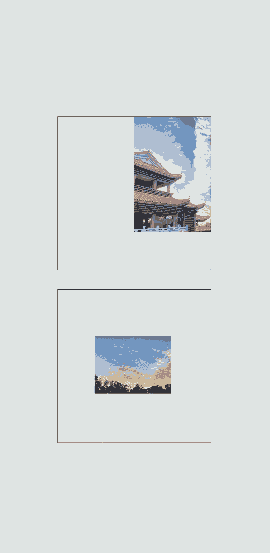
你可能感兴趣的鸿蒙文章
0
赞