harmony 鸿蒙属性样式动画
属性样式动画
在关键帧(Keyframes)中动态设置父组件的width和height,实现组件变大缩小。子组件设置scale属性使父子组件同时缩放,再设置opacity实现父子组件的显示与隐藏。
<!-- xxx.hml -->
<div class="container">
<div class="fade">
<text>fading away</text>
</div>
<div class="bigger">
<text>getting bigger</text>
</div>
</div>
/* xxx.css */
.container {
background-color:#F1F3F5;
display: flex;
justify-content: center;
align-items: center;
flex-direction: column;
width: 100%;
height: 100%;
}
.fade {
width: 30%;
height: 200px;
left: 35%;
top: 25%;
position: absolute;
animation: 2s change infinite friction;
}
.bigger {
width: 20%;
height: 100px;
background-color: blue;
animation: 2s change1 infinite linear-out-slow-in;
}
text {
width: 100%;
height: 100%;
text-align: center;
color: white;
font-size: 35px;
animation: 2s change2 infinite linear-out-slow-in;
}
/* 颜色变化 */
@keyframes change{
from {
background-color: #f76160;
opacity: 1;
}
to {
background-color: #09ba07;
opacity: 0;
}
}
/* 父组件大小变化 */
@keyframes change1 {
0% {
width: 20%;
height: 100px;
}
100% {
width: 80%;
height: 200px;
}
}
/* 子组件文字缩放 */
@keyframes change2 {
0% {
transform: scale(0);
}
100% {
transform: scale(1.5);
}
}
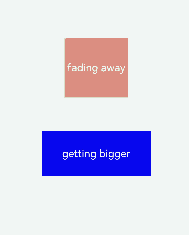
说明: - animation取值不区分先后,duration (动画执行时间)/ delay (动画延迟执行时间)按照出现的先后顺序解析。
- 必须设置animation-duration样式,否则时长为0则不会有动画效果。当设置animation-fill-mode属性为forwards时,组件直接展示最后一帧的样式。
你可能感兴趣的鸿蒙文章
0
赞