harmony 鸿蒙Foreground Blur
Foreground Blur
You can apply foreground blur effects to a component.
NOTE
This attribute is supported since API version 10. Updates will be marked with a superscript to indicate their earliest API version.
Attributes
| Name | Type | Description |
|---|---|---|
| foregroundBlurStyle | value:BlurStyle, options?:ForegroundBlurStyleOptions |
Foreground blur style applied to the component. value: settings of the foreground blur style, including the blur radius, mask color, mask opacity, saturation, and brightness. options: foreground blur options. This parameter is optional. |
ForegroundBlurStyleOptions
| Name | Type | Mandatory | Description |
|---|---|---|---|
| colorMode | ThemeColorMode | No | Color mode used for the foreground blur. Default value: ThemeColorMode.System |
| adaptiveColor | AdaptiveColor | No | Adaptive color mode. Default value: AdaptiveColor.Default |
| scale | number | No | Foreground blur scale. This API is a system API. Default value: 1.0 Value range: [0.0, 1.0] |
Example
Example 1
// xxx.ets
@Entry
@Component
struct ForegroundBlurStyleDemo {
build() {
Column() {
Text('Thin Material').fontSize(30).fontColor(0xCCCCCC)
Image($r('app.media.bg'))
.width(300)
.height(350)
.foregroundBlurStyle(BlurStyle.Thin, { colorMode: ThemeColorMode.LIGHT, adaptiveColor: AdaptiveColor.DEFAULT, scale: 1.0 })
}
.height('100%')
.width('100%')
}
}
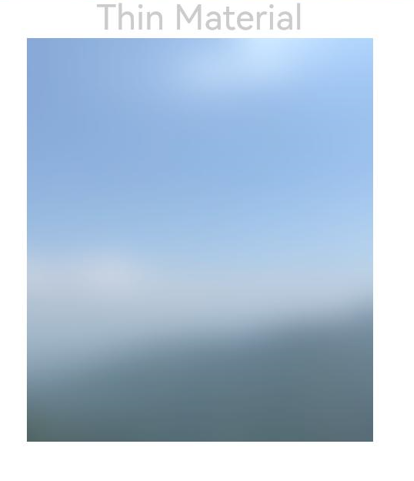
你可能感兴趣的鸿蒙文章
harmony 鸿蒙ArkTS-based Declarative Development Paradigm
0
赞
- 所属分类: 后端技术
- 本文标签: