harmony 鸿蒙Initiating User Authentication
Initiating User Authentication
A user authentication is required before an application accesses a critical functionality or sensitive data. This topic walks you through the process.
Available APIs
For details about the parameters, return values, and error codes, see User Authentication.
| API | Description |
|---|---|
| getUserAuthInstance(authParam: AuthParam, widgetParam: WidgetParam): UserAuthInstance | Obtains a UserAuthInstance object for user authentication. The unified user authentication widget is also supported. |
| on(type: ‘result’, callback: IAuthCallback): void | Subscribes to the user authentication result. |
| off(type: ‘result’, callback?: IAuthCallback): void | Unsubscribes from the user authentication result. |
| start(): void | Starts user authentication. |
User Authentication Widget
The system provides a unified user authentication widget, which stands out with following features:
The user authentication widget identifies and authenticates user information and returns the authentication result to the application. The overall process is secure and controllable.
The widget comes with a unified UI component style to elevate user experience.
The following figure shows the style of the user authentication widget, which can be set via the WidgetParam parameter.
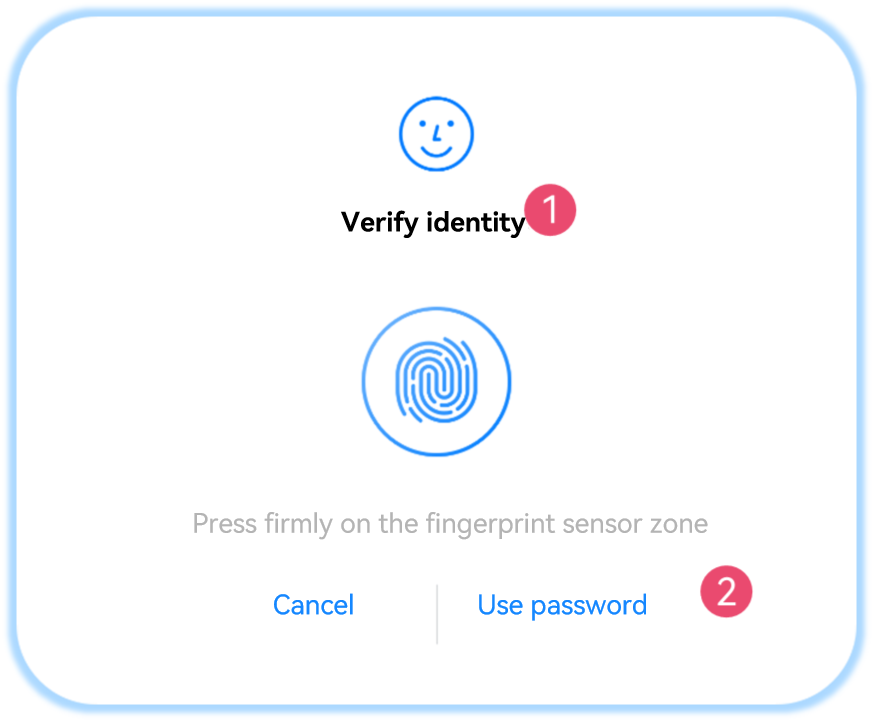
①: Title (WidgetParam.title) of the user authentication page, which cannot exceed 500 characters. You can set the title based on actual requirements.
②: Text on the navigation button (WidgetParam.navigationButtonText), which cannot exceed 60 characters. It can be configured only in single fingerprint or facial authentication scenarios in API versions 10 to 17. Since API version 18, it can also be configured in the combined fingerprint and facial authentication.
If biometric authentication fails, a button is displayed. The user can tap the button to switch to custom authentication.
- The following shows the display modes (WidgetParam.windowMode) of the user authentication widget.
The user authentication widget provides two display modes: dialog box (default mode, as shown in figure on the left) and full screen (as shown in the figure on the right).
Currently, the full screen mode is available only for system applications.
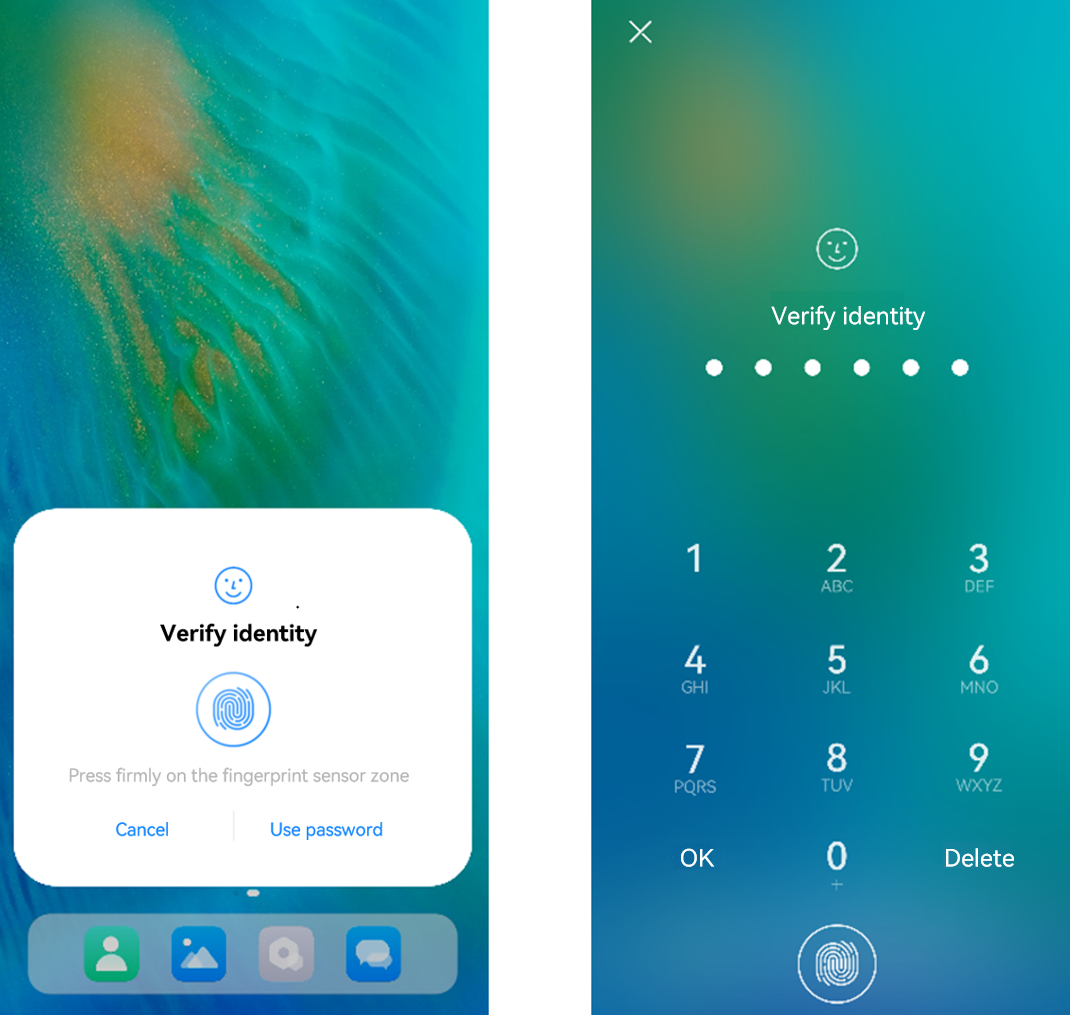
The user authentication widget supports the following types of authentication:
Lock screen password authentication
Facial authentication
Fingerprint authentication
Facial + lock screen password authentication
Fingerprint + lock screen password authentication
Facial + fingerprint + lock screen password authentication
Facial authentication + custom navigation button
Fingerprint authentication + custom navigation button
Facial authentication + fingerprint authentication + custom navigation button18+
How to Develop
Check that the application has the ohos.permission.ACCESS_BIOMETRIC permission. For details about how to request permissions, see Requesting Permissions.
Set AuthParam (including the challenge, UserAuthType, and AuthTrustLevel), configure WidgetParam, and use getUserAuthInstance to obtain a UserAuthInstance instance.
Call UserAuthInstance.on to subscribe to the authentication result.
Call UserAuthInstance.start to start authentication. The authentication result UserAuthResult is returned through IAuthCallback. If the authentication is successful, UserAuthType and token information (AuthToken) are returned.
Example 1
Initiate facial authentication and lock screen password authentication at ATL3 or higher.
// API version 10
import { BusinessError } from '@kit.BasicServicesKit';
import { cryptoFramework } from '@kit.CryptoArchitectureKit';
import { userAuth } from '@kit.UserAuthenticationKit';
try {
const rand = cryptoFramework.createRandom();
const len: number = 16; // Generate a 16-byte random number.
const randData: Uint8Array = rand?.generateRandomSync(len)?.data;
// Set authentication parameters.
const authParam: userAuth.AuthParam = {
challenge: randData,
authType: [userAuth.UserAuthType.PIN, userAuth.UserAuthType.FACE],
authTrustLevel: userAuth.AuthTrustLevel.ATL3,
};
// Set the authentication page.
const widgetParam: userAuth.WidgetParam = {
title: 'Verify identity',
};
// Obtain a UserAuthInstance object.
const userAuthInstance = userAuth.getUserAuthInstance(authParam, widgetParam);
console.info('get userAuth instance success');
// Subscribe to the authentication result.
userAuthInstance.on('result', {
onResult(result) {
console.info(`userAuthInstance callback result: ${JSON.stringify(result)}`);
// Unsubscribe from the authentication result if required.
userAuthInstance.off('result');
}
});
console.info('auth on success');
userAuthInstance.start();
console.info('auth start success');
} catch (error) {
const err: BusinessError = error as BusinessError;
console.error(`auth catch error. Code is ${err?.code}, message is ${err?.message}`);
}
Example 2
Initiate facial authentication at ATL3 or higher, and enable the device unlock result to be reused for the same type of authentication within the specified time.
// API version 10
import { BusinessError } from '@kit.BasicServicesKit';
import { cryptoFramework } from '@kit.CryptoArchitectureKit';
import { userAuth } from '@kit.UserAuthenticationKit';
// Set authentication parameters.
let reuseUnlockResult: userAuth.ReuseUnlockResult = {
reuseMode: userAuth.ReuseMode.AUTH_TYPE_RELEVANT,
reuseDuration: userAuth.MAX_ALLOWABLE_REUSE_DURATION,
}
try {
const rand = cryptoFramework.createRandom();
const len: number = 16;
const randData: Uint8Array = rand?.generateRandomSync(len)?.data;
const authParam: userAuth.AuthParam = {
challenge: randData,
authType: [userAuth.UserAuthType.FACE],
authTrustLevel: userAuth.AuthTrustLevel.ATL3,
reuseUnlockResult: reuseUnlockResult,
};
// Set the authentication page.
const widgetParam: userAuth.WidgetParam = {
title: 'Verify identity',
};
// Obtain a UserAuthInstance object.
const userAuthInstance = userAuth.getUserAuthInstance(authParam, widgetParam);
console.info('get userAuth instance success');
// Subscribe to the authentication result.
userAuthInstance.on('result', {
onResult(result) {
console.info(`userAuthInstance callback result: ${JSON.stringify(result)}`);
// Unsubscribe from the authentication result if required.
userAuthInstance.off('result');
}
});
console.info('auth on success');
userAuthInstance.start();
console.info('auth start success');
} catch (error) {
const err: BusinessError = error as BusinessError;
console.error(`auth catch error. Code is ${err?.code}, message is ${err?.message}`);
}
Example 3
Initiate facial authentication at ATL3 or higher, and enable the device unlock result to be reused for any type of authentication within the maximum authentication validity of any application.
// API version 14
import { BusinessError } from '@kit.BasicServicesKit';
import { cryptoFramework } from '@kit.CryptoArchitectureKit';
import { userAuth } from '@kit.UserAuthenticationKit';
// Set authentication parameters.
let reuseUnlockResult: userAuth.ReuseUnlockResult = {
reuseMode: userAuth.ReuseMode.CALLER_IRRELEVANT_AUTH_TYPE_RELEVANT,
reuseDuration: userAuth.MAX_ALLOWABLE_REUSE_DURATION,
}
try {
const rand = cryptoFramework.createRandom();
const len: number = 16;
const randData: Uint8Array = rand?.generateRandomSync(len)?.data;
const authParam: userAuth.AuthParam = {
challenge: randData,
authType: [userAuth.UserAuthType.FACE],
authTrustLevel: userAuth.AuthTrustLevel.ATL3,
reuseUnlockResult: reuseUnlockResult,
};
// Set the authentication page.
const widgetParam: userAuth.WidgetParam = {
title: 'Verify identity',
};
// Obtain a UserAuthInstance object.
const userAuthInstance = userAuth.getUserAuthInstance(authParam, widgetParam);
console.info('get userAuth instance success');
// Subscribe to the authentication result.
userAuthInstance.on('result', {
onResult(result) {
console.info(`userAuthInstance callback result: ${JSON.stringify(result)}`);
// Unsubscribe from the authentication result if required.
userAuthInstance.off('result');
}
});
console.info('auth on success');
userAuthInstance.start();
console.info('auth start success');
} catch (error) {
const err: BusinessError = error as BusinessError;
console.error(`auth catch error. Code is ${err?.code}, message is ${err?.message}`);
}
Example 4
Start the user authentication widget in modal application mode.
// API version 18
import { BusinessError } from '@kit.BasicServicesKit';
import { cryptoFramework } from '@kit.CryptoArchitectureKit';
import { userAuth } from '@kit.UserAuthenticationKit';
try {
const rand = cryptoFramework.createRandom();
const len: number = 16;
const randData: Uint8Array = rand?.generateRandomSync(len)?.data;
const authParam: userAuth.AuthParam = {
challenge: randData,
authType: [userAuth.UserAuthType.PIN],
authTrustLevel: userAuth.AuthTrustLevel.ATL3,
};
const widgetParam: userAuth.WidgetParam = {
title: 'Enter password',
uiContext: this.getUIContext().getHostContext(),
};
const userAuthInstance = userAuth.getUserAuthInstance(authParam, widgetParam);
console.info('get userAuth instance success');
// The authentication result is returned by onResult() only after the authentication is started by start() of UserAuthInstance.
userAuthInstance.on('result', {
onResult (result) {
console.info(`userAuthInstance callback result = ${JSON.stringify(result)}`);
}
});
console.info('auth on success');
} catch (error) {
const err: BusinessError = error as BusinessError;
console.error(`auth catch error. Code is ${err?.code}, message is ${err?.message}`);
}
你可能感兴趣的鸿蒙文章
harmony 鸿蒙User Authentication Kit (User Authentication Service)
harmony 鸿蒙Applying Custom Authentication
harmony 鸿蒙Canceling User Authentication
harmony 鸿蒙Obtaining Enrolled Credential Status
- 所属分类: 后端技术
- 本文标签: