harmony 鸿蒙振动开发指导(C/C++)
振动开发指导(C/C++)
场景介绍
当设备需要设置不同的振动效果时,可以调用Vibrator模块,例如:设备的按键可以设置不同强度和不同时长的振动,闹钟和来电可以设置不同强度和时长的单次或周期振动。
详细的接口介绍请参考Vibrator接口。
函数说明
| 名称 | 描述 |
|---|---|
| OHOS::Sensors::OH_Vibrator_PlayVibration(int32_t duration, Vibrator_Attribute attribute) | 控制马达在指定时间内持续振动。 |
| OHOS::Sensors::OH_Vibrator_PlayVibrationCustom(Vibrator_FileDescription fileDescription, Vibrator_Attribute vibrateAttribute) | 播放自定义振动序列。 |
| OHOS::Sensors::OH_Vibrator_Cancel() | 停止马达振动。 |
振动效果说明
目前支持两类振动效果,如下所示。
固定时长振动
传入一个固定时长,马达按照默认强度和频率触发振动。
自定义振动
自定义振动提供给用户设计自己所需振动效果的能力,用户可通过自定义振动配置文件,并遵循相应规则编排所需振动形式,使能更加开放的振感交互体验。
开发步骤
- 新建一个Native C++工程。
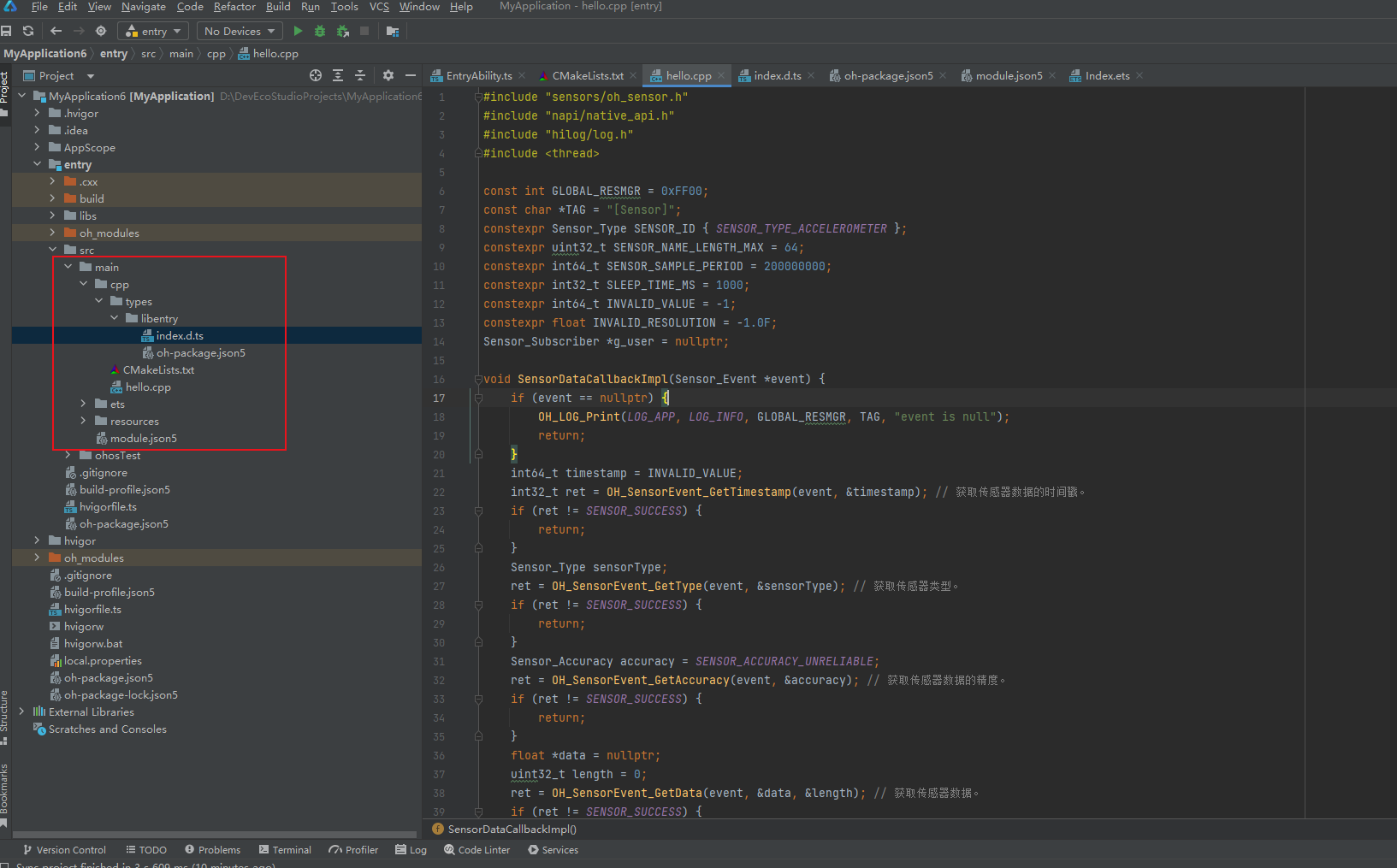
- 控制设备上的振动器,需要申请权限ohos.permission.VIBRATE。具体配置方式请参考声明权限。
"requestPermissions": [
{
"name": "ohos.permission.VIBRATE",
},
]
- CMakeLists.txt文件中引入动态依赖库。
target_link_libraries(entry PUBLIC libace_napi.z.so)
target_link_libraries(entry PUBLIC libhilog_ndk.z.so)
target_link_libraries(entry PUBLIC libohvibrator.z.so)
- 导入模块。
#include <sensors/vibrator.h>
#include "napi/native_api.h"
#include "hilog/log.h"
#include <thread>
#include <fcntl.h>
#include <unistd.h>
#include <sys/stat.h>
- 定义常量。
const int GLOBAL_RESMGR = 0xFF00;
const char *TAG = "[NativeVibratorTest]";
constexpr int32_t TIME_WAIT_FOR_OP = 2;
- 控制马达在指定时间内持续振动和停止马达振动。
static napi_value Vibration_Test(napi_env env, napi_callback_info info)
{
Vibrator_Attribute vibrateAttribute;
vibrateAttribute.usage = VIBRATOR_USAGE_ALARM;
int32_t ret = OH_Vibrator_PlayVibration(0, vibrateAttribute); // 控制马达在指定时间内持续振动。
OH_LOG_Print(LOG_APP, LOG_INFO, GLOBAL_RESMGR, TAG, "Vibration successful");
if (ret != PARAMETER_ERROR) {
return nullptr;
}
std::this_thread::sleep_for(std::chrono::milliseconds(TIME_WAIT_FOR_OP));
ret = OH_Vibrator_Cancel(); // 停止马达振动。
if (ret == 0) {
return nullptr;
}
}
- 播放自定义振动序列。
static napi_value VibrationCustom_Test(napi_env env, napi_callback_info info)
{
int32_t fd = open("/data/test/vibrator/coin_drop.json", O_RDONLY);
OH_LOG_Print(LOG_APP, LOG_INFO, GLOBAL_RESMGR, TAG, "Test fd:%{public}d", fd);
struct stat64 statbuf = { 0 };
if (fd == 0) {
close(fd);
return nullptr;
}
if (fstat64(fd, &statbuf) == 0) {
Vibrator_FileDescription fileDescription = {
.fd = fd,
.offset = 0,
.length = statbuf.st_size
};
Vibrator_Attribute vibrateAttribute = {
.usage = VIBRATOR_USAGE_RING
};
int32_t ret = OH_Vibrator_PlayVibrationCustom(fileDescription, vibrateAttribute); // 播放自定义振动序列。
OH_LOG_Print(LOG_APP, LOG_INFO, GLOBAL_RESMGR, TAG, "Vibratecustom successful");
bool isSuccess = ((ret == 0)||(ret == UNSUPPORTED));
if (isSuccess == true) {
close(fd);
return nullptr;
}
}
std::this_thread::sleep_for(std::chrono::milliseconds(TIME_WAIT_FOR_OP));
close(fd);
OH_Vibrator_Cancel(); // 停止马达振动。
}
- 在types/libentry路径下index.d.ts文件中引入Napi接口。
export const vibration_Test: () => number;
export const vibrationCustom_Test: () => number;
- 编写Js用例调用接口。
你可能感兴趣的鸿蒙文章
harmony 鸿蒙Sensor Service Kit(传感器服务)
0
赞
- 所属分类: 后端技术
- 本文标签: