harmony 鸿蒙应用闪屏问题解决方案
应用闪屏问题解决方案
概述
在开发调试过程中,有时会遇到应用出现非预期的闪动,这些闪动现象统称为闪屏问题。这些闪屏问题触发原因不同,表现形式不同,但都会对应用的体验性和流畅度产生影响。
本文将概述如下几种常见的闪屏场景,对其成因进行深入分析,并提供针对性解决方案,以帮助开发者有效地应对这些问题。
- 动画过程闪屏
- 刷新过程闪屏
常见问题
动画过程中,应用连续点击场景下的闪屏问题
问题现象
在经过连续点击后,图标大小会出现不正常的放大缩小,产生闪屏问题。

@Entry
@Component
struct ClickError {
@State scaleValue: number = 0.5; // 缩放比
@State animated: boolean = true; // 控制放大缩小
build() {
Stack() {
Stack() {
Text('click')
.fontSize(45)
.fontColor(Color.White)
}
.borderRadius(50)
.width(100)
.height(100)
.backgroundColor('#e6cfe6')
.scale({ x: this.scaleValue, y: this.scaleValue })
.onClick(() => {
this.getUIContext().animateTo({
curve: Curve.EaseInOut,
duration: 350,
onFinish: () => {
// 动画结束判断最后缩放大小
const EPSILON: number = 1e-6;
if (Math.abs(this.scaleValue - 0.5) < EPSILON) {
this.scaleValue = 1;
} else {
this.scaleValue = 2;
}
}
}, () => {
this.animated = !this.animated;
this.scaleValue = this.animated ? 0.5 : 2.5;
})
})
}
.height('100%')
.width('100%')
}
}
可能原因
应用在动画结束回调中,修改了属性的值。在图标连续放大缩小过程中,既有动画连续地改变属性的值,又有结束回调直接改变属性的值,造成过程中的值异常,效果不符合预期。一般在所有动画结束后可恢复正常,但会有跳变。
解决措施
- 尽量不在动画结束回调中设值,所有的设值都通过动画下发,让系统自动处理动画的衔接;
- 如果一定要在动画结束回调中设值,可以通过计数器等方法,判断属性上是否还有动画。只有属性上最后一个动画结束时,结束回调中才设值,避免因动画打断造成异常。
@Entry
@Component
struct ClickRight {
@State scaleValue: number = 0.5; // 缩放比
@State animated: boolean = true; // 控制放大缩小
@State cnt: number = 0; // 执行次数计数器
build() {
Stack() {
Stack() {
Text('click')
.fontSize(45)
.fontColor(Color.White)
}
.borderRadius(50)
.width(100)
.height(100)
.backgroundColor('#e6cfe6')
.scale({ x: this.scaleValue, y: this.scaleValue })
.onClick(() => {
// 下发动画时,计数加1
this.cnt = this.cnt + 1;
this.getUIContext().animateTo({
curve: Curve.EaseInOut,
duration: 350,
onFinish: () => {
// 动画结束时,计数减1
this.cnt = this.cnt - 1;
// 计数为0表示当前最后一次动画结束
if (this.cnt === 0) {
// 动画结束判断最后缩放大小
const EPSILON: number = 1e-6;
if (Math.abs(this.scaleValue - 0.5) < EPSILON) {
this.scaleValue = 1;
} else {
this.scaleValue = 2;
}
}
}
}, () => {
this.animated = !this.animated;
this.scaleValue = this.animated ? 0.5 : 2.5;
})
})
}
.height('100%')
.width('100%')
}
}
运行效果如下图所示。
动画过程中,Tabs页签切换场景下的闪屏问题
问题现象
滑动Tabs组件时,上方标签不能同步更新,在下方内容完全切换后才会闪动跳转,产生闪屏问题。

@Entry
@Component
struct TabsError {
tabsWidth: number = 100;
@State currentIndex: number = 0;
@State animationDuration: number = 300;
@State indicatorLeftMargin: number = 0;
@State indicatorWidth: number = 0;
private textInfos: [number, number][] = [];
private isStartAnimateTo: boolean = false;
@Builder
tabBuilder(index: number, name: string) {
Column() {
Text(name)
.fontSize(16)
.fontColor(this.currentIndex === index ? $r('sys.color.brand') : $r('sys.color.ohos_id_color_text_secondary'))
.fontWeight(this.currentIndex === index ? 500 : 400)
.id(index.toString())
.onAreaChange((_oldValue: Area, newValue: Area) => {
this.textInfos[index] = [newValue.globalPosition.x as number, newValue.width as number];
if (this.currentIndex === index && !this.isStartAnimateTo) {
this.indicatorLeftMargin = this.textInfos[index][0];
this.indicatorWidth = this.textInfos[index][1];
}
})
}.width('100%')
}
build() {
Stack({ alignContent: Alignment.TopStart }) {
Tabs({ barPosition: BarPosition.Start }) {
TabContent() {
Column()
.width('100%')
.height('100%')
.backgroundColor(Color.Green)
.expandSafeArea([SafeAreaType.SYSTEM], [SafeAreaEdge.TOP, SafeAreaEdge.BOTTOM])
}
.tabBar(this.tabBuilder(0, 'green'))
.expandSafeArea([SafeAreaType.SYSTEM], [SafeAreaEdge.TOP, SafeAreaEdge.BOTTOM])
TabContent() {
Column()
.width('100%')
.height('100%')
.backgroundColor(Color.Blue)
.expandSafeArea([SafeAreaType.SYSTEM], [SafeAreaEdge.TOP, SafeAreaEdge.BOTTOM])
}
.tabBar(this.tabBuilder(1, 'blue'))
.expandSafeArea([SafeAreaType.SYSTEM], [SafeAreaEdge.TOP, SafeAreaEdge.BOTTOM])
TabContent() {
Column()
.width('100%')
.height('100%')
.backgroundColor(Color.Yellow)
.expandSafeArea([SafeAreaType.SYSTEM], [SafeAreaEdge.TOP, SafeAreaEdge.BOTTOM])
}
.tabBar(this.tabBuilder(2, 'yellow'))
.expandSafeArea([SafeAreaType.SYSTEM], [SafeAreaEdge.TOP, SafeAreaEdge.BOTTOM])
TabContent() {
Column()
.width('100%')
.height('100%')
.backgroundColor(Color.Pink)
.expandSafeArea([SafeAreaType.SYSTEM], [SafeAreaEdge.TOP, SafeAreaEdge.BOTTOM])
}
.tabBar(this.tabBuilder(3, 'pink'))
.expandSafeArea([SafeAreaType.SYSTEM], [SafeAreaEdge.TOP, SafeAreaEdge.BOTTOM])
}
.barWidth('100%')
.barHeight(56)
.width('100%')
.backgroundColor('#F1F3F5')
.animationDuration(this.animationDuration)
.expandSafeArea([SafeAreaType.SYSTEM], [SafeAreaEdge.TOP, SafeAreaEdge.BOTTOM])
.onChange((index: number) => {
this.currentIndex = index; // 监听索引index的变化,实现页签内容的切换。
})
Column()
.height(2)
.borderRadius(1)
.width(this.indicatorWidth)
.margin({ left: this.indicatorLeftMargin, top: 48 })
.backgroundColor($r('sys.color.brand'))
}.width('100%')
}
}
可能原因
在Tabs左右翻页动画的结束回调中,刷新了选中页面的index值。造成当页面左右转场动画结束时,页签栏中index对应页签的样式(字体大小、下划线等)立刻发生改变,导致产生闪屏。
解决措施
在左右跟手翻页过程中,通过TabsAnimationEvent事件获取手指滑动距离,改变下划线在前后两个子页签之间的位置。在离手触发翻页动画时,一并触发下划线动画,保证下划线与页面左右转场动画同步进行。
build() {
Stack({ alignContent: Alignment.TopStart }) {
Tabs({ barPosition: BarPosition.Start }) {
TabContent() {
Column()
.width('100%')
.height('100%')
.backgroundColor(Color.Green)
.expandSafeArea([SafeAreaType.SYSTEM], [SafeAreaEdge.TOP, SafeAreaEdge.BOTTOM])
}
.tabBar(this.tabBuilder(0, 'green'))
.expandSafeArea([SafeAreaType.SYSTEM], [SafeAreaEdge.TOP, SafeAreaEdge.BOTTOM])
TabContent() {
Column()
.width('100%')
.height('100%')
.backgroundColor(Color.Blue)
.expandSafeArea([SafeAreaType.SYSTEM], [SafeAreaEdge.TOP, SafeAreaEdge.BOTTOM])
}
.tabBar(this.tabBuilder(1, 'blue'))
.expandSafeArea([SafeAreaType.SYSTEM], [SafeAreaEdge.TOP, SafeAreaEdge.BOTTOM])
TabContent() {
Column()
.width('100%')
.height('100%')
.backgroundColor(Color.Yellow)
.expandSafeArea([SafeAreaType.SYSTEM], [SafeAreaEdge.TOP, SafeAreaEdge.BOTTOM])
}
.tabBar(this.tabBuilder(2, 'yellow'))
.expandSafeArea([SafeAreaType.SYSTEM], [SafeAreaEdge.TOP, SafeAreaEdge.BOTTOM])
TabContent() {
Column()
.width('100%')
.height('100%')
.backgroundColor(Color.Pink)
.expandSafeArea([SafeAreaType.SYSTEM], [SafeAreaEdge.TOP, SafeAreaEdge.BOTTOM])
}
.tabBar(this.tabBuilder(3, 'pink'))
.expandSafeArea([SafeAreaType.SYSTEM], [SafeAreaEdge.TOP, SafeAreaEdge.BOTTOM])
}
.onAreaChange((_oldValue: Area, newValue: Area) => {
this.tabsWidth = newValue.width as number;
})
.barWidth('100%')
.barHeight(56)
.width('100%')
.expandSafeArea([SafeAreaType.SYSTEM], [SafeAreaEdge.TOP, SafeAreaEdge.BOTTOM])
.backgroundColor('#F1F3F5')
.animationDuration(this.animationDuration)
.onChange((index: number) => {
this.currentIndex = index; // 监听索引index的变化,实现页签内容的切换。
})
.onAnimationStart((_index: number, targetIndex: number) => {
// 切换动画开始时触发该回调。下划线跟着页面一起滑动,同时宽度渐变。
this.currentIndex = targetIndex;
this.startAnimateTo(this.animationDuration, this.textInfos[targetIndex][0], this.textInfos[targetIndex][1]);
})
.onAnimationEnd((index: number, event: TabsAnimationEvent) => {
// 切换动画结束时触发该回调。下划线动画停止。
let currentIndicatorInfo = this.getCurrentIndicatorInfo(index, event);
this.startAnimateTo(0, currentIndicatorInfo.left, currentIndicatorInfo.width);
})
.onGestureSwipe((index: number, event: TabsAnimationEvent) => {
// 在页面跟手滑动过程中,逐帧触发该回调。
let currentIndicatorInfo = this.getCurrentIndicatorInfo(index, event);
this.currentIndex = currentIndicatorInfo.index;
this.indicatorLeftMargin = currentIndicatorInfo.left;
this.indicatorWidth = currentIndicatorInfo.width;
})
Column()
.height(2)
.borderRadius(1)
.width(this.indicatorWidth)
.margin({ left: this.indicatorLeftMargin, top: 48 })
.backgroundColor($r('sys.color.brand'))
}
.width('100%')
}
TabsAnimationEvent方法如下所示。
private getCurrentIndicatorInfo(index: number, event: TabsAnimationEvent): Record<string, number> {
let nextIndex = index;
if (index > 0 && event.currentOffset > 0) {
nextIndex--;
} else if (index < 3 && event.currentOffset < 0) {
nextIndex++;
}
let indexInfo = this.textInfos[index];
let nextIndexInfo = this.textInfos[nextIndex];
let swipeRatio = Math.abs(event.currentOffset / this.tabsWidth);
let currentIndex = swipeRatio > 0.5 ? nextIndex : index; // 页面滑动超过一半,tabBar切换到下一页。
let currentLeft = indexInfo[0] + (nextIndexInfo[0] - indexInfo[0]) * swipeRatio;
let currentWidth = indexInfo[1] + (nextIndexInfo[1] - indexInfo[1]) * swipeRatio;
return { 'index': currentIndex, 'left': currentLeft, 'width': currentWidth };
}
private startAnimateTo(duration: number, leftMargin: number, width: number) {
this.isStartAnimateTo = true;
this.getUIContext().animateTo({
duration: duration, // 动画时长
curve: Curve.Linear, // 动画曲线
iterations: 1, // 播放次数
playMode: PlayMode.Normal, // 动画模式
onFinish: () => {
this.isStartAnimateTo = false;
console.info('play end');
}
}, () => {
this.indicatorLeftMargin = leftMargin;
this.indicatorWidth = width;
})
}
运行效果如下图所示。
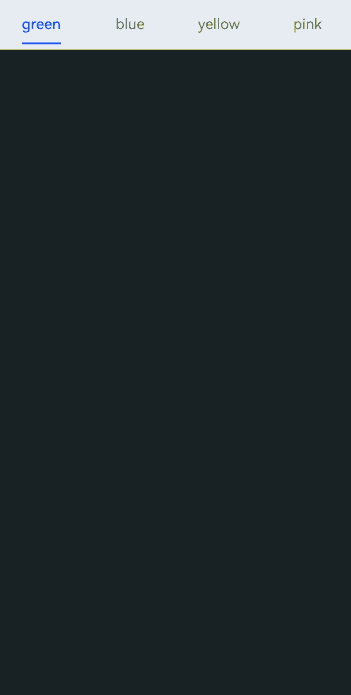
刷新过程中,ForEach键值生成函数未设置导致的闪屏问题
问题现象
下拉刷新时,应用产生卡顿,出现闪屏问题。
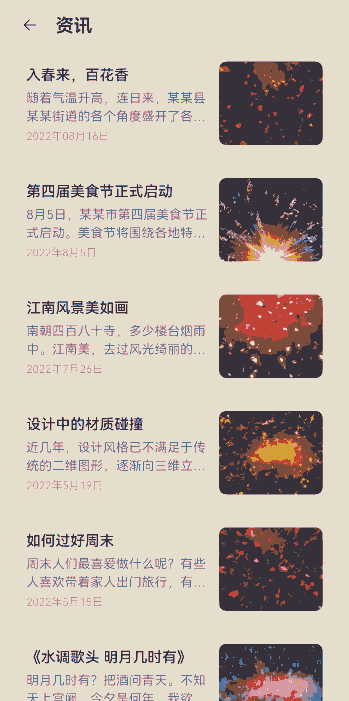
@Builder
private getListView() {
List({
space: 12, scroller: this.scroller
}) {
// 使用懒加载组件渲染数据
ForEach(this.newsData, (item: NewsData) => {
ListItem() {
newsItem({
newsTitle: item.newsTitle,
newsContent: item.newsContent,
newsTime: item.newsTime,
img: item.img
})
}
.backgroundColor(Color.White)
.borderRadius(16)
});
}
.width('100%')
.height('100%')
.padding({
left: 16,
right: 16
})
.backgroundColor('#F1F3F5')
// 必须设置列表为滑动到边缘无效果,否则无法触发pullToRefresh组件的上滑下拉方法。
.edgeEffect(EdgeEffect.None)
}
可能原因
ForEach提供了一个名为keyGenerator的参数,这是一个函数,开发者可以通过它自定义键值的生成规则。如果开发者没有定义keyGenerator函数,则ArkUI框架会使用默认的键值生成函数,即(item: Object, index: number) => { return index + ‘__’ + JSON.stringify(item); }。可参考键值生成规则。
在使用ForEach的过程中,若对于键值生成规则的理解不够充分,可能会出现错误的使用方式。错误使用一方面会导致功能层面问题,例如渲染结果非预期,另一方面会导致性能层面问题,例如渲染性能降低。
解决措施
在ForEach第三个参数中定义自定义键值的生成规则,即(item: NewsData, index?: number) => item.id,这样可以在渲染时降低重复组件的渲染开销,从而消除闪屏问题。可参考ForEach组件使用建议。
@Builder
private getListView() {
List({
space: 12, scroller: this.scroller
}) {
// 使用懒加载组件渲染数据
ForEach(this.newsData, (item: NewsData) => {
ListItem() {
newsItem({
newsTitle: item.newsTitle,
newsContent: item.newsContent,
newsTime: item.newsTime,
img: item.img
})
}
.backgroundColor(Color.White)
.borderRadius(16)
}, (item: NewsData) => item.newsId);
}
.width('100%')
.height('100%')
.padding({
left: 16,
right: 16
})
.backgroundColor('#F1F3F5')
// 必须设置列表为滑动到边缘无效果,否则无法触发pullToRefresh组件的上滑下拉方法。
.edgeEffect(EdgeEffect.None)
}
运行效果如下图所示。
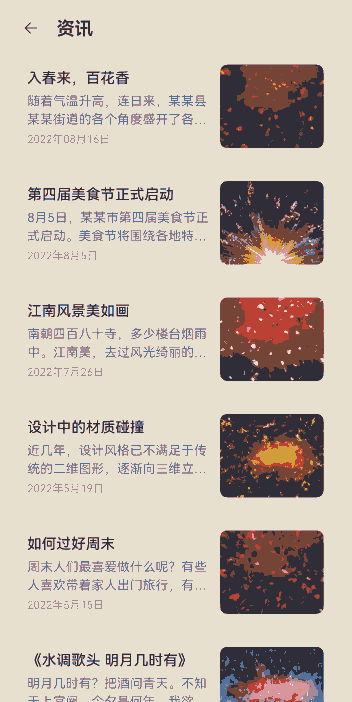
总结
当出现应用闪屏相关问题时,首先定位可能出现的原因,分别测试是否为当前原因导致。定位到问题后尝试使用对应解决方案,从而消除对应问题现象。
- 应用连续点击场景下,通过计数器优化动画逻辑。
- Tabs页签切换场景下,完善动画细粒度,提高流畅表现。
- ForEach刷新内容过程中,根据业务场景调整键值生成函数。
你可能感兴趣的鸿蒙文章
harmony 鸿蒙应用性能分析工具CPU Profiler的使用指导
- 所属分类: 后端技术
- 本文标签: