harmony 鸿蒙Bubble
Bubble
Bubbles are lightweight tips that prompt users how to perform an operation. Generally, they do not affect user operations.
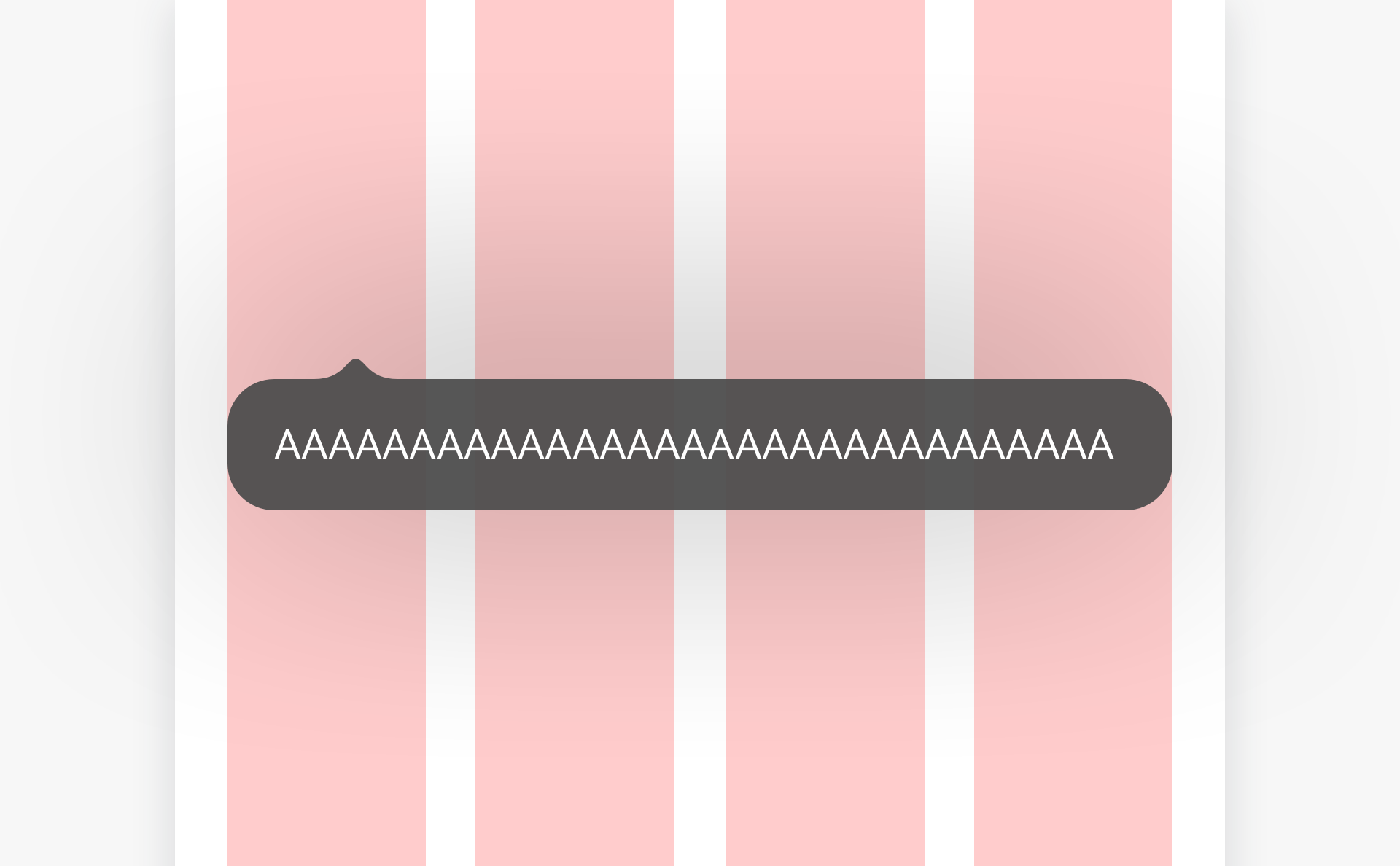
How to Use
Use bubbles when users access a screen for the first time. A bubble points to an element or area that is closely related and tells the user how to use a function.
Show bubbles immediately upon user access.
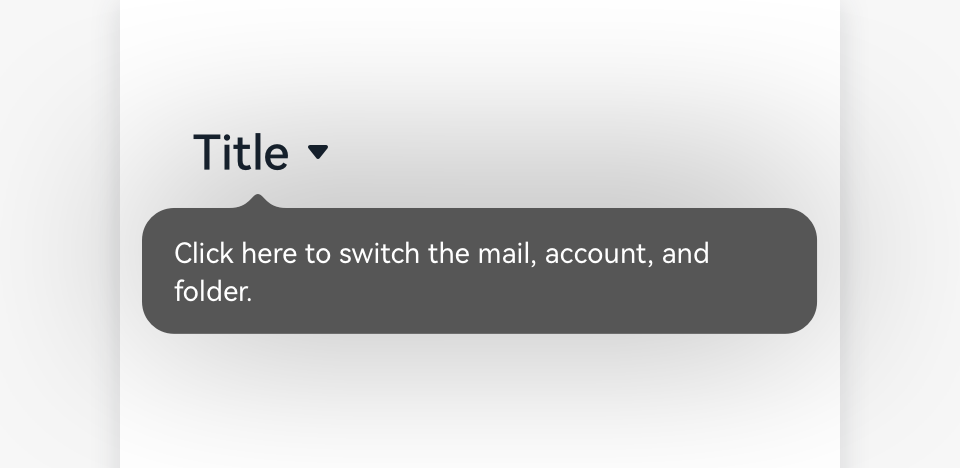
Category
Bubbles not requiring user interactions
Bubbles requiring user interactions
Bubbles Not Requiring User Interactions
Only up or down arrows can be used.
The prompt text must be concise and clear to avoid troubles.
A bubble disappears when users touch the bubble or any area on the screen.
No bubble appears when users access the screen not for the first time.
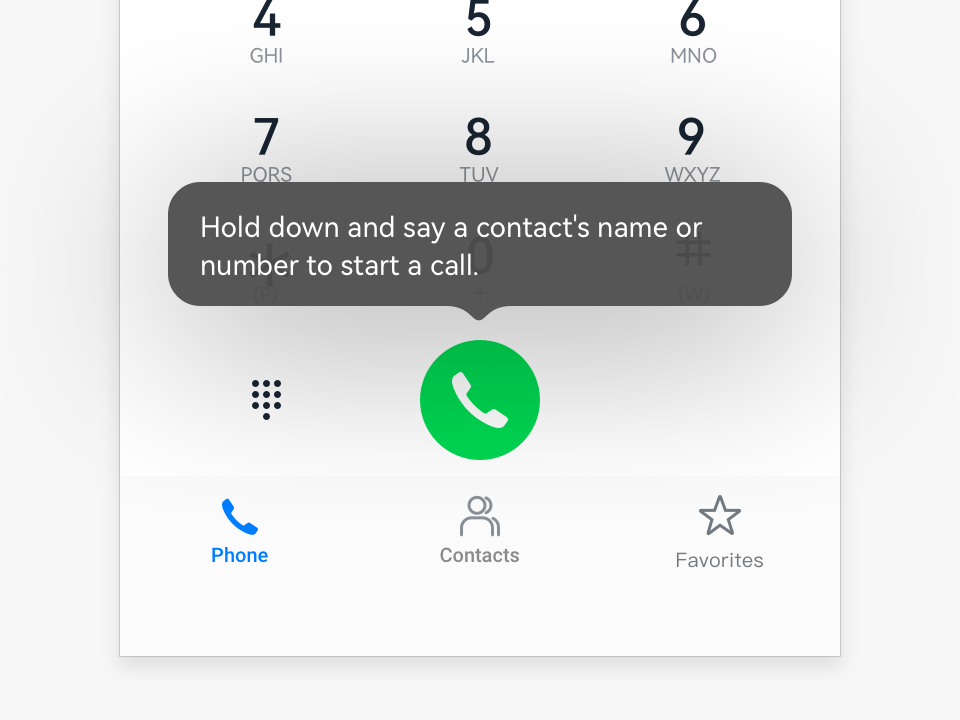
Bubbles Requiring User Interactions
Only up or down arrows can be used.
The prompt text must be concise and clear to avoid troubles.
A bubble disappears when users touch the bubble or any area on the screen.
No bubble appears when users access the screen not for the first time.

Resources
For details about the development guide related to bubbles, see Popup Control.
你可能感兴趣的鸿蒙文章
harmony 鸿蒙OpenHarmony Application UX Design Specifications
harmony 鸿蒙Animation Attributes
harmony 鸿蒙Animation Design Principles
harmony 鸿蒙Application Navigation Structure Design
harmony 鸿蒙Application Page Structure Design
- 所属分类: 后端技术
- 本文标签: