harmony 鸿蒙GridRow
GridRow
The responsive grid layout provides rules for layout design and resolves issues of dynamic layout across devices with different sizes, thereby ensuring layout consistency across layouts on different devices.
The <GridRow> component is used in a grid layout, together with its child component <GridCol>.
NOTE
This component is supported since API version 9. Updates will be marked with a superscript to indicate their earliest API version.
Child Components
This component can contain the <GridCol> child component.
APIs
GridRow(option?: {columns?: number|GridRowColumnOption, gutter?: Length|GutterOption, breakpoints?: BreakPoints, direction?: GridRowDirection})
Since API version 9, this API is supported in ArkTS widgets.
Parameters
| Name | Type | Mandatory | Description |
|---|---|---|---|
| gutter | Length |GutterOption | No | Gutter of the grid layout. |
| columns | number |GridRowColumnOption | No | Number of columns in the grid layout. |
| breakpoints | BreakPoints | No | Array of breakpoints for the breakpoint value and the corresponding reference based on the window or container size. |
| direction | GridRowDirection | No | Arrangement direction of the grid layout. |
GutterOption
Provides the gutter options for the grid layout to define the spacing between child components in different directions.
Since API version 9, this API is supported in ArkTS widgets.
| Name | Type | Mandatory | Description |
|---|---|---|---|
| x | Length |GridRowSizeOption | No | Horizontal spacing between grid child components. |
| y | Length |GridRowSizeOption | No | Vertical spacing between grid child components. |
GridRowColumnOption
Describes the numbers of grid columns for different device width types.
Since API version 9, this API is supported in ArkTS widgets.
| Name | Type | Mandatory | Description |
|---|---|---|---|
| xs | number | No | Number of grid columns for minimum device width. |
| sm | number | No | Number of grid columns for small device width. |
| md | number | No | Number of grid columns for medium device width. |
| lg | number | No | Number of grid columns for large device width. |
| xl | number | No | Number of grid columns for extra large device width. |
| xxl | number | No | Number of grid columns for extra extra large device width. |
GridRowSizeOption
Describes the gutter sizes for different device width types.
Since API version 9, this API is supported in ArkTS widgets.
| Name | Type | Mandatory | Description |
|---|---|---|---|
| xs | Length | No | Gutter size for minimum device width. |
| sm | Length | No | Gutter size for small device width. |
| md | Length | No | Gutter size for medium device width. |
| lg | Length | No | Gutter size for large device width. |
| xl | Length | No | Gutter size for extra large device width. |
| xxl | Length | No | Gutter size for extra extra large device width. |
BreakPoints
Sets breakpoints for the responsive grid container.
Since API version 9, this API is supported in ArkTS widgets.
| Name | Type | Mandatory | Description |
|---|---|---|---|
| value | Array<string> | No | Array of monotonically increasing breakpoints. Default value: [“320vp”, “600vp”, “840vp”] |
| reference | BreakpointsReference | No | Breakpoint switching reference. Default value: BreakpointsReference.WindowSize |
// Enable the xs, sm, and md breakpoints.
breakpoints: {value: ["100vp", "200vp"]}
// Enable four breakpoints: xs, sm, md, and lg. The breakpoint range must be monotonically increasing.
breakpoints: {value: ["320vp", "600vp", "840vp"]}
// Enable five breakpoints: xs, sm, md, lg, and xl. The number of breakpoint ranges cannot exceed the number of breakpoints minus 1.
breakpoints: {value: ["320vp", "600vp", "840vp", "1080vp"]}
BreakpointsReference
Since API version 9, this API is supported in ArkTS widgets.
| Name | Description |
|---|---|
| WindowSize | The window is used as a reference. |
| ComponentSize | The container is used as a reference. |
GridRowDirection
Since API version 9, this API is supported in ArkTS widgets.
| Name | Description |
|---|---|
| Row | Grid elements are arranged in the row direction. |
| RowReverse | Grid elements are arranged in the reverse row direction. |
A grid supports a maximum of six breakpoints: xs, sm, md, lg, xl and xxl, whose names cannot be changed. Assume that the input array is [n0, n1, n2, n3, n4], then the value ranges of breakpoints are as follows.
| Breakpoint | Value Range |
|---|---|
| xs | [0, n0) |
| sm | [n0, n1) |
| md | [n1, n2) |
| lg | [n2, n3) |
| xl | [n3, n4) |
| xxl | [n4, INF) |
NOTE * Grid elements can be arranged only in the Row or RowReverse direction, but not in the Column or ColumnReverse direction. * The location and size of a grid child component can be calculated only based on span and offset. If the span values of child components add up to a number greater than the allowed number of columns, the grid will automatically wraps lines. * If the span value of a single child component exceeds the maximum number of columns, the maximum number of columns is used. * If a child component takes up more than the total number of columns according to its offset and span settings, it will be placed in a new row. * Below is the display effect of Item1: GridCol({span: 6}), Item2: GridCol({ span: 8, offset:11}).
| 1 | 2 | 3 | 4 | 5 | 6 | 7 | 8 | 9 | 10 | 11 | 12 |
|---|---|---|---|---|---|---|---|---|---|---|---|
| $\circ$ | $\circ$ | $\circ$ | $\circ$ | $\circ$ | $\circ$ | - | - | - | - | - | - |
| - | - | - | - | - | |||||||
| $\circ$ | $\circ$ | $\circ$ | $\circ$ | $\circ$ | $\circ$ | $\circ$ | $\circ$ |
Attributes
In addition to the universal attributes, the following attributes are supported.
| Name | Type | Description |
|---|---|---|
| alignItems10+ | ItemAlign | Alignment mode of the <GridCol> cross axis. Default value: ItemAlign.Start NOTE ItemAlign supports the following enums: ItemAlign.Start, ItemAlign.Center, ItemAlign.End, and ItemAlign.Stretch. The alignment mode of the <GridCol> component can also be set using alignSelf(ItemAlign). If both of the preceding methods are used, the setting of alignSelf(ItemAlign) prevails. Since API version 10, this API is supported in ArkTS widgets. |
Events
onBreakpointChange
onBreakpointChange(callback: (breakpoints: string) => void)
Triggered when the breakpoint changes.
Since API version 9, this API is supported in ArkTS widgets.
Parameters
| Name | Type | Mandatory | Description |
|---|---|---|---|
| breakpoints | string | Yes | Breakpoint change. The value can be “xs”, “sm”, “md”, “lg”, “xl”, or “xxl”. |
Example
// xxx.ets
@Entry
@Component
struct GridRowExample {
@State bgColors: Color[] = [Color.Red, Color.Orange, Color.Yellow, Color.Green, Color.Pink, Color.Grey, Color.Blue, Color.Brown]
@State currentBp: string = 'unknown'
build() {
Column() {
GridRow({
columns: 5,
gutter: { x: 5, y: 10 },
breakpoints: { value: ["400vp", "600vp", "800vp"],
reference: BreakpointsReference.WindowSize },
direction: GridRowDirection.Row
}) {
ForEach(this.bgColors, (color: Color) => {
GridCol({ span: { xs: 1, sm: 2, md: 3, lg: 4 }, offset: 0, order: 0 }) {
Row().width("100%").height("20vp")
}.borderColor(color).borderWidth(2)
})
}.width("100%").height("100%")
.onBreakpointChange((breakpoint) => {
this.currentBp = breakpoint
})
}.width('80%').margin({ left: 10, top: 5, bottom: 5 }).height(200)
.border({ color: '#880606', width: 2 })
}
}
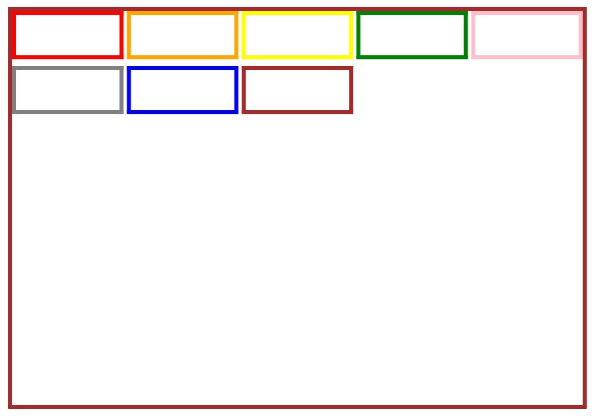
你可能感兴趣的鸿蒙文章
harmony 鸿蒙ArkTS-based Declarative Development Paradigm
- 所属分类: 后端技术
- 本文标签: