harmony 鸿蒙UIServiceExtensionAbility (for System Applications Only)
UIServiceExtensionAbility (for System Applications Only)
Overview
UIServiceExtensionAbility is an ExtensionAbility component of the UIService type. It provides UI pages (such as preview pages) and background service capabilities. This component internally holds a UIServiceExtensionContext, which provides a variety of APIs for external systems.
In this document, the component that starts or connects to a UIServiceExtensionAbility is called the client, and the UIServiceExtensionAbility is called the server.
An application can use a UIServiceExtensionAbility in two modes: - Call startUIServiceExtensionAbility() in the UIAbilityContext, UIExtensionContext, or ServiceExtensionContext class to start a UIServiceExtensionAbility. - Call connectUIServiceExtensionAbility() in the UIAbilityContext or UIExtensionContext class to connect to a UIServiceExtensionAbility.
Note the following:
- Only one window is created during the start or connection of the UIServiceExtensionAbility.
- If the window fails to be created or is destroyed, the UIServiceExtensionAbility is automatically destroyed.
- The start, connection, and disconnection operations can be performed only in the main thread, but not in the Worker and TaskPool threads.
- Applications can start and connect to a UIServiceExtensionAbility provided by the system only when they gain focus in the foreground.
Lifecycle
The UIServiceExtensionAbility provides the following lifecycle callbacks: onCreate(), onWindowWillCreate(), onWindowDidCreate(), onRequest(), onConnect(), onDisconnect(), onData(), and onDestroy(). Override them as required. The figure below shows the lifecycle transitions.
Figure 1 UIServiceExtensionAbility lifecycle
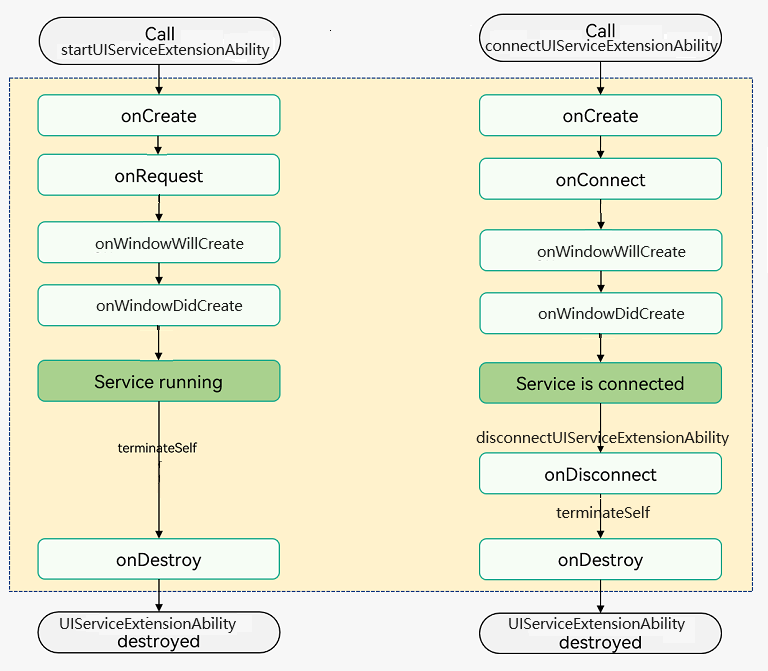
- onCreate
This callback is invoked when a UIServiceExtensionAbility is created for the first time. You can perform initialization operations, for example, registering a common event listener, in this callback.
NOTE
If the UIServiceExtensionAbility has been created, starting it again does not trigger the onCreate() callback.
- onRequest
This callback is invoked when another component calls startUIServiceExtensionAbility() to start a UIServiceExtensionAbility. After This callback is invoked, the UIServiceExtensionAbility is started and runs in the foreground. This callback is invoked each time startUIServiceExtensionAbility() is called.
- onWindowWillCreate
This callback is invoked before a window is created. Through this callback, you can pass window parameters to the system. If config.windowAttribute is set to window.ExtensionWindowAttribute.SUB_WINDOW, a subwindow is created. If it is set to window.ExtensionWindowAttribute.SYSTEM_WINDOW, a system window is created.
Currently, both the subwindow and system window can be created for the UIServiceExtensionAbility started by UIAbilityContext and UIExtensionContext, but only the system window can be created for the UIServiceExtensionAbility started by ServiceExtensionContext. In addition, only one window is created for a UIServiceExtensionAbility.
- onWindowDidCreate
This callback is invoked when a window is created. You can operate the window through a Window object. You can use window.on(‘windowVisibilityChange’) to bind and process window events, such as window showing, hiding, and destruction.
- onConnect
This callback is invoked when another component calls connectUIServiceExtensionAbility() to connect to a UIServiceExtensionAbility. In this callback, a remote proxy object, namely, UIServiceHostProxy, is returned, through which the server communicates with the client. For the same client, if the values of DeviceId, BundleName, ModuleName, and AbilityName in the want object and the callback object are the same, onConnect() is invoked only for the first connection. If any of them is different, onConnect() is invoked again.
- onData
This callback is invoked to receive data sent by the caller through UIServiceProxy.
- onDisconnect
This callback is invoked when the connection is interrupted, which occurs when the client exits or disconnectServiceExtensionAbility() is called.
- onDestroy
This callback is invoked when a UIServiceExtensionAbility is no longer required and the instance is ready for destruction. You can clear resources, for example, deregistering the listener, in this callback.
Implementing an Extension Base Class of the UIService Type
Preparations
Only system applications can implement a UIServiceExtensionAbility. You must make the following preparations before development:
Switching to the full SDK: All the APIs provided by the UIServiceExtensionAbility class are marked as system APIs and hidden by default. Therefore, you must manually obtain the full SDK from the mirror and switch to it in DevEco Studio. For details, see Switching to Full SDK.
Requesting the AllowAppUsePrivilegeExtension privilege: Only applications with the AllowAppUsePrivilegeExtension privilege can implement a UIServiceExtensionAbility. For details about how to request the privilege, see Application Privilege Configuration.
Creating a UIServiceExtensionAbility
To manually create a UIServiceExtensionAbility in a project in DevEco Studio, perform the following steps:
In the ets directory of the target module, right-click and choose New > Directory to create a directory named UIServiceExtension.
In the UIServiceExt directory, right-click and choose New > ArkTS File to create a file named UIServiceExt.ets.
├── ets │ ├── UIServiceExt │ │ ├── UIServiceExt.etsIn the UIServiceExt.ets file, import the UIServiceExtensionAbility module. Customize a class that inherits from the UIServiceExtensionAbility and implement the lifecycle callbacks.
import { common, UIServiceExtensionAbility, Want } from '@kit.AbilityKit'; import { hilog } from '@kit.PerformanceAnalysisKit'; import { window } from '@kit.ArkUI'; export default class UIServiceExtAbility extends UIServiceExtensionAbility { // Create a UIServiceExtensionAbility. onCreate(want: Want) { hilog.info(0x0000, 'testTag', '%{public}s', 'Ability onCreate'); } // Callback for request processing. onRequest(want: Want, startId: number) { hilog.info(0x0000, 'testTag', '%{public}s', 'Ability onRequest'); } // Callback invoked when a connection is set up. onConnect(want: Want, proxy: common.UIServiceHostProxy) { hilog.info(0x0000, 'testTag', '%{public}s', 'Ability onConnect'); } // Callback invoked when a connection is interrupted. onDisconnect(want: Want, proxy: common.UIServiceHostProxy) { hilog.info(0x0000, 'testTag', '%{public}s', 'Ability onDisconnect'); } // Callback invoked when a window is about to create. onWindowWillCreate(config: window.ExtensionWindowConfig): void { hilog.info(0x0000, TestTag, '%{public}s', 'Ability onWindowWillCreate'); let rect: window.Rect = { left: 100, top: 100, width: 500, height: 500 }; config.windowRect = rect; // Create a subwindow. config.windowName = 'sub_window' config.windowAttribute = window.ExtensionWindowAttribute.SUB_WINDOW; config.windowRect = rect; config.subWindowOptions = { title: 'sub_window_title', decorEnabled: true, // Whether the window is a modal window. isModal: false } hilog.info(0x0000, TestTag, '%{public}s', 'Ability onWindowWillCreate end'); } // Callback invoked when a window is created. onWindowDidCreate(window: window.Window) { hilog.info(0x0000, 'testTag', '%{public}s', 'Ability onWindowDidCreate'); window.setUIContent('uiservice/page/WindowPage') window.showWindow() } // Callback invoked to receive data. onData(proxy: common.UIServiceHostProxy, data: Record<string, Object>) { hilog.info(0x0000, 'testTag', '%{public}s', 'Ability onData'); } // Callback invoked to destroy the instance. onDestroy() { hilog.info(0x0000, 'testTag', '%{public}s', 'Ability onDestroy'); } }Register the UIServiceExtensionAbility in the module.json5 file of the module in the project. Set type to “uiService” and srcEntry to the code path of the UIServiceExtensionAbility component.
{ "module": { // ... "extensionAbilities": [ { "name": "UIServiceExtAbility", "icon": "$media:icon", "description": "uiService", "type": "uiService", "exported": true, "srcEntry": "./ets/UIServiceExtAbility/UIServiceExtAbility.ets" } ] } }
Starting a UIServiceExtensionAbility
An application calls startUIServiceExtensionAbility() to start a UIServiceExtensionAbility. The onRequest() callback is invoked, through which the background service receives the Want object passed by the caller. Once the UIServiceExtensionAbility is started, its lifecycle is independent of the client. In other words, even if the client is destroyed, the background service remains alive. However, the service is destroyed if the window fails to be created or is destroyed. Therefore, the background service must be stopped by calling terminateSelf() of UIServiceExtensionContext when its work is complete.
Start a new UIServiceExtensionAbility in a system application. For details about how to obtain the context, see Obtaining the Context of UIAbility.
import { common, Want } from '@kit.AbilityKit';
import { BusinessError } from '@kit.BasicServicesKit';
@Entry
@Component
struct Index {
build() {
Column() {
Row() {
// Create a Start button.
Button('start ability')
.enabled(true)
.onClick(() => {
let context = this.getUIContext().getHostContext() as common.UIAbilityContext;
let startWant: Want = {
bundleName: 'com.acts.uiserviceextensionability',
abilityName: 'UiServiceExtAbility',
};
try {
// Start the UIServiceExtensionAbility.
context.startUIServiceExtensionAbility(startWant).then(() => {
console.log('startUIServiceExtensionAbility success');
}).catch((error: BusinessError) => {
console.log('startUIServiceExtensionAbility error', JSON.stringify(error));
})
} catch (err) {
console.log('startUIServiceExtensionAbility failed', JSON.stringify(err));
}
})
}
}
}
}
Connecting to a UIServiceExtensionAbility
An application can use connectUIServiceExtensionAbility() to connect to a service (specified in the Want object). The onConnect() callback is invoked, through which the service receives the Want object passed by the caller. In this way, a connection is established.
When the client calls connectUIServiceExtensionAbility() to connect to the server, the client receives a UIServiceProxy object returned by the server and saves it. Through this proxy object, the client sends data to the server, and disconnects from the server by calling disconnectServiceExtensionAbility().
Call connectUIServiceExtensionAbility() to connect to a UIServiceExtensionAbility. For details about how to obtain the context, see Obtaining the Context of UIAbility.
import { common, Want } from '@kit.AbilityKit'; import { BusinessError } from '@kit.BasicServicesKit'; @Entry @Component struct Page_UIServiceExtensionAbility { @State uiServiceProxy: common.UIServiceProxy|null = null; build() { Column() { //... Row() { //... }.onClick(() => { const context = this.getUIContext().getHostContext() as common.UIAbilityContext; const want: Want = { deviceId: '', bundleName: 'com.example.myapplication', abilityName: '' }; // Define a callback. const callback: common.UIServiceExtensionConnectCallback = { onData: (data: Record<string, Object>): void => { console.log('onData:', JSON.stringify(data)); }, onDisconnect: (): void => { console.log('onDisconnect'); } }; // Connect to the UIServiceExtensionAbility. context.connectUIServiceExtensionAbility(want, callback).then((uiServiceProxy: common.UIServiceProxy) => { this.uiServiceProxy = uiServiceProxy; console.log('connectUIServiceExtensionAbility success'); }).catch((error: BusinessError) => { console.log('connectUIServiceExtensionAbility failed', JSON.stringify(error)); }) }) } } }Call disconnectUIServiceExtensionAbility() to disconnect from a UIServiceExtensionAbility.
import { common } from '@kit.AbilityKit'; import { BusinessError } from '@kit.BasicServicesKit'; @Entry @Component struct Page_UIServiceExtensionAbility { @State uiServiceProxy: common.UIServiceProxy|null = null; build() { Column() { //... Row() { //... }.onClick(() => { const context = this.getUIContext().getHostContext() as common.UIAbilityContext; // this.uiServiceProxy is the proxy object saved during connection. context.disconnectUIServiceExtensionAbility(this.uiServiceProxy).then(() => { console.log('disconnectUIServiceExtensionAbility success'); }).catch((error: BusinessError) => { console.log('disconnectUIServiceExtensionAbility failed', JSON.stringify(error)); }) }) } } }
Bidirectional Communication Between the Client and Server
After a UIServiceExtensionAbility is started, the following operations are possible:
- The client calls connectUIServiceExtensionAbility() to obtain a UIServiceProxy object, through which it can send data to the server.
- The server obtains a UIServiceHostProxy object through the onConnect() callback and sends data to the client through this proxy.
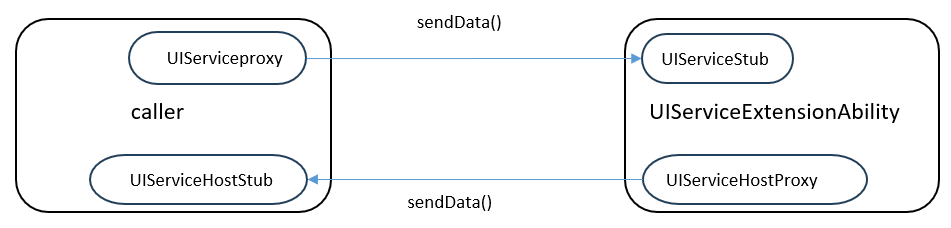
Communication Between the Client and Server
- Data transmission on the client
The client connects to the server through connectUIServiceExtensionAbility() and obtains a UIServiceProxy object. The client calls sendData() of the proxy object to send data to the server. The server receives data through the onData() callback. “`ts import { common, Want} from ‘@kit.AbilityKit’; import { BusinessError } from ‘@kit.BasicServicesKit’;
@Entry
@Component
struct Index {
comProxy: common.UIServiceProxy|null = null;
connectCallback : common.UIServiceExtensionConnectCallback = {
onData:(data: Record<string, Object>) => {
console.log("received data", JSON.stringify(data));
},
onDisconnect:() => {
console.log("onDisconnect");
}
}
build() {
Column() {
Row() {
// Create a Connect button.
Button("connect ability")
.enabled(true)
.onClick(() => {
let context = this.getUIContext().getHostContext() as common.UIAbilityContext;
let startWant:Want = {
bundleName: 'com.acts.uiserviceextensionability',
abilityName: 'UiServiceExtAbility',
};
try {
// Connect to the UIServiceExtensionAbility.
context.connectUIServiceExtensionAbility(startWant, this.connectCallback).then((proxy: common.UIServiceProxy) => {
this.comProxy = proxy;
let formData: Record<string, string> = {
'test': 'test'
};
try {
this.comProxy.sendData(formData);
} catch (err) {
console.log('sendData failed', JSON.stringify(err));
};
}).catch((err: BusinessError) => {
console.log("connectUIServiceExtensionAbility failed", JSON.stringify(err));
});
} catch(err) {
console.log("connectUIServiceExtensionAbility failed", JSON.stringify(err));
}
})
}
}
}
}
```
- Data transmission on the server
The server receives data transferred by the client through onData(). Through the UIServiceHostProxy object, which is saved during the connection, the server calls sendData() to send data to the client. “`ts import { common, Want, UIServiceExtensionAbility} from ‘@kit.AbilityKit’; import { window } from ‘@kit.ArkUI’;
export default class MyServiceExtAbility extends UIServiceExtensionAbility {
comProxy : common.UIServiceHostProxy|null = null;
// Callback invoked when a UIServiceExtensionAbility is created.
onCreate(want: Want) {
console.log('UIServiceExtensionAbility onCreate');
}
// Callback for request processing.
onRequest(want: Want, startId: number) {
console.log('UIServiceExtensionAbility onRequest');
}
// Callback invoked when a connection is set up.
onConnect(want: Want, proxy: common.UIServiceHostProxy) {
console.log('UIServiceExtensionAbility onConnect');
this.comProxy = proxy;
}
// Callback invoked when a connection is interrupted.
onDisconnect(want: Want, proxy: common.UIServiceHostProxy) {
console.log('UIServiceExtensionAbility onDisconnect');
this.comProxy = null;
}
// Callback invoked to receive data.
onData(proxy: common.UIServiceHostProxy, data: Record<string, Object>) {
console.log('UIServiceExtensionAbility onData');
try {
let formData: Record<string, string> = {
'Data' : 'reply message'
};
proxy.sendData(formData);
} catch (err) {
console.log('sendData failed',JSON.stringify(err));
};
}
onWindowWillCreate(extensionWindowConfig: window.ExtensionWindowConfig) {
console.log('UIServiceExtensionAbility onWindowWillCreate');
}
onWindowDidCreate(window: window.Window) {
console.log('UIServiceExtensionAbility onWindowDidCreate');
}
onDestroy() {
console.log('UIServiceExtensionAbility onDestroy');
}
}
```
你可能感兴趣的鸿蒙文章
harmony 鸿蒙Obtaining Reasons for Abnormal Application Exits
harmony 鸿蒙UIAbility Backup and Restore
harmony 鸿蒙Using Explicit Want to Start an Application Component
harmony 鸿蒙Introduction to Ability Kit
harmony 鸿蒙AbilityStage Component Container
harmony 鸿蒙Accessing a DataAbility
harmony 鸿蒙Accessing a DataShareExtensionAbility from the FA Model
harmony 鸿蒙Common action and entities Values (Not Recommended)
- 所属分类: 后端技术
- 本文标签: