harmony 鸿蒙Multi-device Collaboration
Multi-device Collaboration
When to Use
Multi-device collaboration involves the following scenarios:
Multi-Device Collaboration Process
The figure below shows the multi-device collaboration process.
Figure 1 Multi-device collaboration process
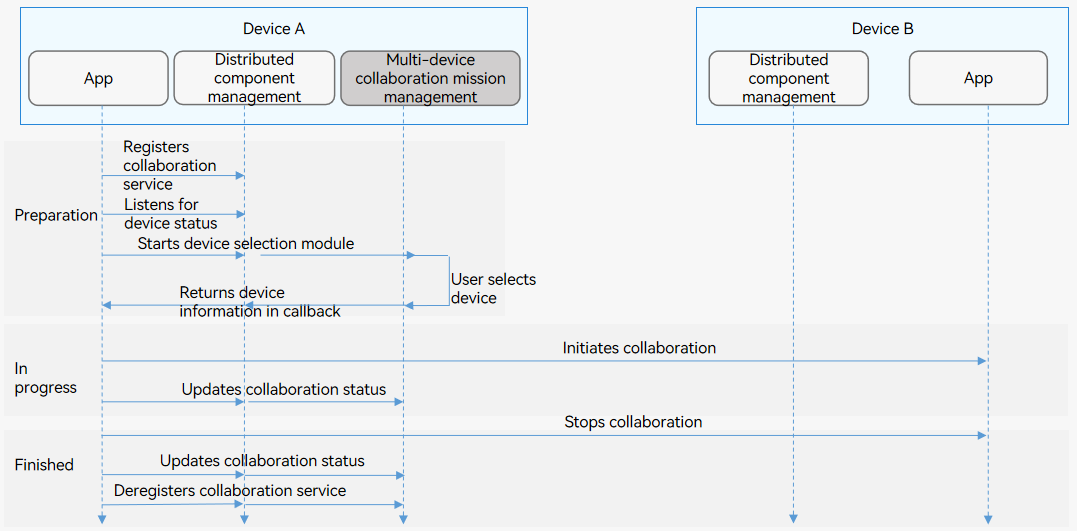
Constraints
Since multi-device collaboration mission management is not available, you can obtain the device list by developing system applications. Third-party applications cannot access the device list.
Multi-device collaboration must comply with Inter-Device Component Startup Rules.
For better user experience, you are advised to use the want parameter to transmit data smaller than 100 KB.
Starting UIAbility or ServiceExtensionAbility Across Devices (No Data Returned)
On device A, touch the Start button provided by the initiator application to start a specified UIAbility or ServiceExtensionAbility on device B.
Available APIs
Table 1 Cross-device startup APIs
| API | Description |
|---|---|
| startAbility(want: Want, callback: AsyncCallback<void>): void; | Starts a UIAbility or ServiceExtensionAbility. This API uses an asynchronous callback to return the result. |
| stopServiceExtensionAbility(want: Want, callback: AsyncCallback<void>): void; | Stops a ServiceExtensionAbility. This API uses an asynchronous callback to return the result. |
| stopServiceExtensionAbility(want: Want): Promise<void>; | Stops a ServiceExtensionAbility. This API uses a promise to return the result. |
How to Develop
Declare the ohos.permission.DISTRIBUTED_DATASYNC permission. For details, see Declaring Permissions.
Display a dialog box to ask for authorization from the user when the application is started for the first time. For details, see Requesting User Authorization.
Obtain the device ID of the target device.
import { distributedDeviceManager } from '@kit.DistributedServiceKit'; import { hilog } from '@kit.PerformanceAnalysisKit'; const TAG: string = '[Page_CollaborateAbility]'; const DOMAIN_NUMBER: number = 0xFF00; let dmClass: distributedDeviceManager.DeviceManager; function initDmClass(): void { // createDeviceManager is a system API. try { dmClass = distributedDeviceManager.createDeviceManager('com.samples.stagemodelabilitydevelop'); hilog.info(DOMAIN_NUMBER, TAG, JSON.stringify(dmClass) ?? ''); } catch (err) { hilog.error(DOMAIN_NUMBER, TAG, 'createDeviceManager err: ' + JSON.stringify(err)); } } function getRemoteDeviceId(): string|undefined { if (typeof dmClass === 'object' && dmClass !== null) { let list = dmClass.getAvailableDeviceListSync(); hilog.info(DOMAIN_NUMBER, TAG, JSON.stringify(dmClass), JSON.stringify(list)); if (typeof (list) === 'undefined'||typeof (list.length) === 'undefined') { hilog.info(DOMAIN_NUMBER, TAG, 'getRemoteDeviceId err: list is null'); return; } if (list.length === 0) { hilog.info(DOMAIN_NUMBER, TAG, `getRemoteDeviceId err: list is empty`); return; } return list[0].networkId; } else { hilog.info(DOMAIN_NUMBER, TAG, 'getRemoteDeviceId err: dmClass is null'); return; } }Set the target component parameters, and call startAbility() to start a UIAbility or ServiceExtensionAbility.
import { BusinessError } from '@kit.BasicServicesKit'; import { hilog } from '@kit.PerformanceAnalysisKit'; import { Want, common } from '@kit.AbilityKit'; import { distributedDeviceManager } from '@kit.DistributedServiceKit'; import { PromptAction } from '@kit.ArkUI'; const TAG: string = '[Page_CollaborateAbility]'; const DOMAIN_NUMBER: number = 0xFF00; let dmClass: distributedDeviceManager.DeviceManager; function getRemoteDeviceId(): string|undefined { if (typeof dmClass === 'object' && dmClass !== null) { let list = dmClass.getAvailableDeviceListSync(); hilog.info(DOMAIN_NUMBER, TAG, JSON.stringify(dmClass), JSON.stringify(list)); if (typeof (list) === 'undefined'||typeof (list.length) === 'undefined') { hilog.info(DOMAIN_NUMBER, TAG, 'getRemoteDeviceId err: list is null'); return; } if (list.length === 0) { hilog.info(DOMAIN_NUMBER, TAG, `getRemoteDeviceId err: list is empty`); return; } return list[0].networkId; } else { hilog.info(DOMAIN_NUMBER, TAG, 'getRemoteDeviceId err: dmClass is null'); return; } }; @Entry @Component struct Page_CollaborateAbility { private context = this.getUIContext().getHostContext(); let promptAction: promptAction = uiContext.getPromptAction; build() { Column() { //... List({ initialIndex: 0 }) { //... ListItem() { Row() { //... } .onClick(() => { let want: Want = { deviceId: getRemoteDeviceId(), bundleName: 'com.samples.stagemodelabilityinteraction', abilityName: 'CollaborateAbility', moduleName: 'entry', // moduleName is optional. }; // context is the AbilityContext of the initiator UIAbility. this.context.startAbility(want).then(() => { promptAction.showToast({ message: 'SuccessfulCollaboration' }); }).catch((err: BusinessError) => { hilog.error(DOMAIN_NUMBER, TAG, `startAbility err: ` + JSON.stringify(err)); }); }) } //... } //... } //... } }Call stopServiceExtensionAbility to stop the ServiceExtensionAbility when it is no longer required on device B. (This API cannot be used to stop a UIAbility. Users must manually stop a UIAbility through mission management.)
import { BusinessError } from '@kit.BasicServicesKit'; import { hilog } from '@kit.PerformanceAnalysisKit'; import { Want, common } from '@kit.AbilityKit'; import { distributedDeviceManager } from '@kit.DistributedServiceKit'; const TAG: string = '[Page_CollaborateAbility]'; const DOMAIN_NUMBER: number = 0xFF00; let dmClass: distributedDeviceManager.DeviceManager; function getRemoteDeviceId(): string|undefined { if (typeof dmClass === 'object' && dmClass !== null) { let list = dmClass.getAvailableDeviceListSync(); hilog.info(DOMAIN_NUMBER, TAG, JSON.stringify(dmClass), JSON.stringify(list)); if (typeof (list) === 'undefined'||typeof (list.length) === 'undefined') { hilog.info(DOMAIN_NUMBER, TAG, 'getRemoteDeviceId err: list is null'); return; } if (list.length === 0) { hilog.info(DOMAIN_NUMBER, TAG, `getRemoteDeviceId err: list is empty`); return; } return list[0].networkId; } else { hilog.info(DOMAIN_NUMBER, TAG, 'getRemoteDeviceId err: dmClass is null'); return; } }; @Entry @Component struct Page_CollaborateAbility { private context = this.getUIContext().getHostContext(); build() { // ... Button('stopServiceExtensionAbility') .onClick(() => { let want: Want = { deviceId: getRemoteDeviceId(), bundleName: 'com.example.myapplication', abilityName: 'FuncAbility', moduleName: 'module1', // moduleName is optional. } // Stop the ServiceExtensionAbility started by calling startAbility(). this.context.stopServiceExtensionAbility(want).then(() => { hilog.info(DOMAIN_NUMBER, TAG, "stop service extension ability success") }).catch((err: BusinessError) => { hilog.error(DOMAIN_NUMBER, TAG, `stop service extension ability err is ` + JSON.stringify(err)); }) }) } }
Starting UIAbility Across Devices (Data Returned)
On device A, touch the Start button provided by the initiator application to start a specified UIAbility on device B. When the UIAbility on device B exits, a value is returned to the initiator application.
Available APIs
Table 2 APIs for starting a UIAbility across devices and returning the result data
| API | Description |
|---|---|
| startAbilityForResult(want: Want, callback: AsyncCallback<AbilityResult>): void; | Starts a UIAbility. This API uses an asynchronous callback to return the result when the UIAbility is terminated. |
| terminateSelfWithResult(parameter: AbilityResult, callback: AsyncCallback<void>): void; | Terminates this UIAbility. This API uses an asynchronous callback to return the result. It is used together with startAbilityForResult. |
| terminateSelfWithResult(parameter: AbilityResult): Promise<void>; | Terminates this UIAbility. This API uses a promise to return the result. It is used together with startAbilityForResult. |
How to Develop
Declare the ohos.permission.DISTRIBUTED_DATASYNC permission. For details, see Declaring Permissions.
Display a dialog box to ask for authorization from the user when the application is started for the first time. For details, see Requesting User Authorization.
Set the target component parameters on the initiator, and call startAbilityForResult() to start the target UIAbility. data in the asynchronous callback is used to receive the information returned by the target UIAbility to the initiator UIAbility after the target UIAbility terminates itself. For details about how to implement getRemoteDeviceId(), see Starting UIAbility or ServiceExtensionAbility Across Devices (No Data Returned).
import { BusinessError } from '@kit.BasicServicesKit'; import { hilog } from '@kit.PerformanceAnalysisKit'; import { Want, common } from '@kit.AbilityKit'; import { distributedDeviceManager } from '@kit.DistributedServiceKit'; import { PromptAction } from '@kit.ArkUI'; const DOMAIN_NUMBER: number = 0xFF00; const TAG: string = '[Page_CollaborateAbility]'; let dmClass: distributedDeviceManager.DeviceManager; function getRemoteDeviceId(): string|undefined { if (typeof dmClass === 'object' && dmClass !== null) { let list = dmClass.getAvailableDeviceListSync(); hilog.info(DOMAIN_NUMBER, TAG, JSON.stringify(dmClass), JSON.stringify(list)); if (typeof (list) === 'undefined'||typeof (list.length) === 'undefined') { hilog.info(DOMAIN_NUMBER, TAG, 'getRemoteDeviceId err: list is null'); return; } if (list.length === 0) { hilog.info(DOMAIN_NUMBER, TAG, `getRemoteDeviceId err: list is empty`); return; } return list[0].networkId; } else { hilog.info(DOMAIN_NUMBER, TAG, 'getRemoteDeviceId err: dmClass is null'); return; } }; @Entry @Component struct Page_CollaborateAbility { private context = this.getUIContext().getHostContext(); let promptAction: promptAction = uiContext.getPromptAction; build() { Column() { //... List({ initialIndex: 0 }) { //... ListItem() { Row() { //... } .onClick(() => { let want: Want = { deviceId: getRemoteDeviceId(), bundleName: 'com.samples.stagemodelabilityinteraction', abilityName: 'ServiceExtAbility', moduleName: 'entry', // moduleName is optional. }; // Stop the ServiceExtensionAbility started by calling startAbility(). this.context.stopServiceExtensionAbility(want).then(() => { hilog.info(DOMAIN_NUMBER, TAG, 'stop service extension ability success') promptAction.showToast({ message: 'SuccessfullyStop' }); }).catch((err: BusinessError) => { hilog.error(DOMAIN_NUMBER, TAG, `stop service extension ability err is ` + JSON.stringify(err)); }); }) } //... } //... } //... } }After the UIAbility mission on the target device is complete, call terminateSelfWithResult() to return the data to the initiator UIAbility.
import { common } from '@kit.AbilityKit'; import { hilog } from '@kit.PerformanceAnalysisKit'; import { BusinessError } from '@kit.BasicServicesKit'; const TAG: string = '[Page_CollaborateAbility]'; const DOMAIN_NUMBER: number = 0xFF00; @Entry @Component struct Page_CollaborateAbility { private context = this.getUIContext().getHostContext(); build() { Column() { //... List({ initialIndex: 0 }) { //... ListItem() { Row() { //... } .onClick(() => { const RESULT_CODE: number = 1001; // context is the AbilityContext of the target UIAbility. this.context.terminateSelfWithResult( { resultCode: RESULT_CODE, want: { bundleName: 'ohos.samples.stagemodelabilitydevelop', abilityName: 'CollaborateAbility', moduleName: 'entry', parameters: { info: 'From Page_CollaborateAbility' } } }, (err: BusinessError) => { hilog.info(DOMAIN_NUMBER, TAG, `terminateSelfWithResult err: ` + JSON.stringify(err)); }); }) } //... } //... } //... } }The initiator UIAbility receives the information returned by the target UIAbility and processes the information.
import { BusinessError } from '@kit.BasicServicesKit'; import { hilog } from '@kit.PerformanceAnalysisKit'; import { Want, common } from '@kit.AbilityKit'; import { distributedDeviceManager } from '@kit.DistributedServiceKit'; import { PromptAction } from '@kit.ArkUI'; const TAG: string = '[Page_CollaborateAbility]'; const DOMAIN_NUMBER: number = 0xFF00; let dmClass: distributedDeviceManager.DeviceManager; function getRemoteDeviceId(): string|undefined { if (typeof dmClass === 'object' && dmClass !== null) { let list = dmClass.getAvailableDeviceListSync(); hilog.info(DOMAIN_NUMBER, TAG, JSON.stringify(dmClass), JSON.stringify(list)); if (typeof (list) === 'undefined'||typeof (list.length) === 'undefined') { hilog.info(DOMAIN_NUMBER, TAG, 'getRemoteDeviceId err: list is null'); return; } if (list.length === 0) { hilog.info(DOMAIN_NUMBER, TAG, `getRemoteDeviceId err: list is empty`); return; } return list[0].networkId; } else { hilog.info(DOMAIN_NUMBER, TAG, 'getRemoteDeviceId err: dmClass is null'); return; } }; @Entry @Component struct Page_CollaborateAbility { private context = this.getUIContext().getHostContext(); let promptAction: promptAction = uiContext.getPromptAction; build() { Column() { //... List({ initialIndex: 0 }) { //... ListItem() { Row() { //... } .onClick(() => { let want: Want = { deviceId: getRemoteDeviceId(), bundleName: 'com.samples.stagemodelabilityinteraction', abilityName: 'CollaborateAbility', moduleName: 'entry', // moduleName is optional. }; const RESULT_CODE: number = 1001; // context is the UIAbilityContext of the initiator UIAbility. this.context.startAbilityForResult(want).then((data) => { if (data?.resultCode === RESULT_CODE) { // Parse the information returned by the target UIAbility. let info = data.want?.parameters?.info; hilog.info(DOMAIN_NUMBER, TAG, JSON.stringify(info) ?? ''); if (info !== null) { promptAction.showToast({ message: JSON.stringify(info) }); } } }).catch((error: BusinessError) => { hilog.error(DOMAIN_NUMBER, TAG, `startAbilityForResult err: ` + JSON.stringify(error)); }); }) } //... } //... } //... } }
Connecting to ServiceExtensionAbility Across Devices
A system application can connect to a service on another device by calling connectServiceExtensionAbility(). For example, in the distributed game scenario, a tablet is used as the remote control and a smart TV is used as the display.
Available APIs
Table 3 APIs for cross-device connection
| API | Description |
|---|---|
| connectServiceExtensionAbility(want: Want, options: ConnectOptions): number; | Connects to a ServiceExtensionAbility. |
| disconnectServiceExtensionAbility(connection: number, callback: AsyncCallback<void>): void; | Disconnects a connection. This API uses an asynchronous callback to return the result. |
| disconnectServiceExtensionAbility(connection: number): Promise<void>; | Disconnects a connection. This API uses a promise to return the result. |
How to Develop
Declare the ohos.permission.DISTRIBUTED_DATASYNC permission. For details, see Declaring Permissions.
Display a dialog box to ask for authorization from the user when the application is started for the first time. For details, see Requesting User Authorization.
(Optional) Implement a background service. Perform this operation only if no background service is available. This operation is available only for system applications.
Connect to the background service.
- Implement the IAbilityConnection class. IAbilityConnection provides the following callbacks that you should implement: onConnect(), onDisconnect(), and onFailed(). The onConnect() callback is invoked when a service is connected, onDisconnect() is invoked when a service is unexpectedly disconnected, and onFailed() is invoked when the connection to a service fails.
- Set the target component parameters, including the target device ID, bundle name, and ability name.
- Call connectServiceExtensionAbility() to initiate a connection.
- Receive the service handle returned by the target device when the connection is successful.
- Perform cross-device call and obtain the result returned by the target service.
import { BusinessError } from '@kit.BasicServicesKit'; import { hilog } from '@kit.PerformanceAnalysisKit'; import { Want, common } from '@kit.AbilityKit'; import { distributedDeviceManager } from '@kit.DistributedServiceKit'; import { rpc } from '@kit.IPCKit'; const TAG: string = '[Page_CollaborateAbility]'; const DOMAIN_NUMBER: number = 0xFF00; const REQUEST_CODE = 1; let dmClass: distributedDeviceManager.DeviceManager; let connectionId: number; let options: common.ConnectOptions = { onConnect(elementName, remote): void { hilog.info(DOMAIN_NUMBER, TAG, 'onConnect callback'); if (remote === null) { hilog.info(DOMAIN_NUMBER, TAG, `onConnect remote is null`); return; } let option = new rpc.MessageOption(); let data = new rpc.MessageSequence(); let reply = new rpc.MessageSequence(); data.writeInt(99); // You can send data to the target application for corresponding operations. // @param code Indicates the service request code sent by the client. // @param data Indicates the {@link MessageSequence} object sent by the client. // @param reply Indicates the response message object sent by the remote service. // @param options Specifies whether the operation is synchronous or asynchronous. // // @return Returns {@code true} if the operation is successful; returns {@code false} otherwise. remote.sendMessageRequest(REQUEST_CODE, data, reply, option).then((ret: rpc.RequestResult) => { let errCode = reply.readInt(); // Receive the information (100) returned by the target device if the connection is successful. let msg: number = 0; if (errCode === 0) { msg = reply.readInt(); } // The background service is connected. hilog.info(DOMAIN_NUMBER, TAG, `sendRequest msg:${msg}`); }).catch((error: BusinessError) => { hilog.info(DOMAIN_NUMBER, TAG, `sendRequest failed, ${JSON.stringify(error)}`); }); }, onDisconnect(elementName): void { hilog.info(DOMAIN_NUMBER, TAG, 'onDisconnect callback'); }, onFailed(code): void { hilog.info(DOMAIN_NUMBER, TAG, 'onFailed callback'); } }; function getRemoteDeviceId(): string|undefined { if (typeof dmClass === 'object' && dmClass !== null) { let list = dmClass.getAvailableDeviceListSync(); hilog.info(DOMAIN_NUMBER, TAG, JSON.stringify(dmClass), JSON.stringify(list)); if (typeof (list) === 'undefined'||typeof (list.length) === 'undefined') { hilog.info(DOMAIN_NUMBER, TAG, 'getRemoteDeviceId err: list is null'); return; } if (list.length === 0) { hilog.info(DOMAIN_NUMBER, TAG, `getRemoteDeviceId err: list is empty`); return; } return list[0].networkId; } else { hilog.info(DOMAIN_NUMBER, TAG, 'getRemoteDeviceId err: dmClass is null'); return; } } @Entry @Component struct Page_CollaborateAbility { private context = this.getUIContext().getHostContext(); build() { Column() { //... List({ initialIndex: 0 }) { //... ListItem() { Row() { //... } .onClick(() => { let want: Want = { 'deviceId': getRemoteDeviceId(), 'bundleName': 'com.samples.stagemodelabilityinteraction', 'abilityName': 'ServiceExtAbility' }; // The ID returned after the connection is set up must be saved. The ID will be passed for service disconnection. connectionId = this.context.connectServiceExtensionAbility(want, options); }) } //... } //... } //... } }For details about how to implement getRemoteDeviceId(), see Starting UIAbility or ServiceExtensionAbility Across Devices (No Data Returned).
Disconnect the connection. Use disconnectServiceExtensionAbility() to disconnect from the background service.
import { BusinessError } from '@kit.BasicServicesKit'; import { hilog } from '@kit.PerformanceAnalysisKit'; import { common } from '@kit.AbilityKit'; import { PromptAction } from '@kit.ArkUI'; let connectionId: number; const TAG: string = '[Page_CollaborateAbility]'; const DOMAIN_NUMBER: number = 0xFF00; @Entry @Component struct Page_CollaborateAbility { private context = this.getUIContext().getHostContext(); let promptAction: promptAction = uiContext.getPromptAction; build() { Column() { //... List({ initialIndex: 0 }) { //... ListItem() { Row() { //... } .onClick(() => { this.context.disconnectServiceExtensionAbility(connectionId).then(() => { hilog.info(DOMAIN_NUMBER, TAG, 'disconnectServiceExtensionAbility success'); // The background service is disconnected. promptAction.showToast({ message: 'SuccessfullyDisconnectBackendService' }) }).catch((error: BusinessError) => { hilog.error(DOMAIN_NUMBER, TAG, 'disconnectServiceExtensionAbility failed'); }); }) } //... } //... } //... } }
Using Cross-Device Call
The basic principle of cross-device call is the same as that of intra-device call. For details, see Using Call to Implement UIAbility Interaction (for System Applications Only).
The following describes how to implement multi-device collaboration through cross-device call.
Available APIs
Table 4 Call APIs
| API | Description |
|---|---|
| startAbilityByCall(want: Want): Promise<Caller>; | Starts a UIAbility in the foreground or background and obtains the caller object for communicating with the UIAbility. |
| on(method: string, callback: CalleeCallBack): void | Callback invoked when the CalleeAbility registers a method. |
| off(method: string): void | Callback invoked when the CalleeAbility deregisters a method. |
| call(method: string, data: rpc.Parcelable): Promise<void> | Sends agreed parcelable data to the CalleeAbility. |
| callWithResult(method: string, data: rpc.Parcelable): Promise<rpc.MessageSequence> | Sends agreed parcelable data to the CalleeAbility and obtains the agreed parcelable data returned by the CalleeAbility. |
| release(): void | Releases the caller object. |
| on(type: “release”, callback: OnReleaseCallback): void | Callback invoked when the caller object is released. |
How to Develop
Declare the ohos.permission.DISTRIBUTED_DATASYNC permission. For details, see Declaring Permissions.
Display a dialog box to ask for authorization from the user when the application is started for the first time. For details, see Requesting User Authorization.
Create the CalleeAbility.
For the CalleeAbility, implement the callback to receive data and the methods to marshal and unmarshal data. When data needs to be received, use on to register a listener. When data does not need to be received, use off to deregister the listener.
1. Configure the launch type of the UIAbility.
Set **launchType** of the CalleeAbility to **singleton** in the [module.json5](../quick-start/module-configuration-file.md) file.
|JSON Field|Description|
|--------|--------|
|"launchType"|UIAbility launch type. Set this parameter to **singleton**.|
An example of the UIAbility configuration is as follows:
```json
"abilities":[{
"name": ".CalleeAbility",
"srcEntry": "./ets/CalleeAbility/CalleeAbility.ets",
"launchType": "singleton",
"description": "$string:CalleeAbility_desc",
"icon": "$media:icon",
"label": "$string:CalleeAbility_label",
"exported": true
}]
```
2. Import the **UIAbility** module.
```ts
import { UIAbility } from '@kit.AbilityKit';
```
3. Define the agreed parcelable data.
The data formats sent and received by the CallerAbility and CalleeAbility must be consistent. In the following example, the data formats are number and string.
```ts
import { rpc } from '@kit.IPCKit';
class MyParcelable {
num: number = 0;
str: string = '';
constructor(num: number, string: string) {
this.num = num;
this.str = string;
}
mySequenceable(num: number, string: string): void {
this.num = num;
this.str = string;
}
marshalling(messageSequence: rpc.MessageSequence): boolean {
messageSequence.writeInt(this.num);
messageSequence.writeString(this.str);
return true;
};
unmarshalling(messageSequence: rpc.MessageSequence): boolean {
this.num = messageSequence.readInt();
this.str = messageSequence.readString();
return true;
};
}
```
4. Implement [Callee.on](https://m.seaxiang.com/blog/08Yxd8#calleeon) and [Callee.off](https://m.seaxiang.com/blog/08Yxd8#calleeoff).
In the following example, the **MSG_SEND_METHOD** listener is registered in [onCreate](https://m.seaxiang.com/blog/08Yxd8#uiabilityoncreate) of the UIAbility and deregistered in [onDestroy](https://m.seaxiang.com/blog/08Yxd8#uiabilityondestroy). After receiving parcelable data, the application processes the data and returns the data result. You need to implement processing based on service requirements.
```ts
import { AbilityConstant, UIAbility, Want, Caller } from '@kit.AbilityKit';
import { hilog } from '@kit.PerformanceAnalysisKit';
import { rpc } from '@kit.IPCKit';
const TAG: string = '[CalleeAbility]';
const MSG_SEND_METHOD: string = 'CallSendMsg';
const DOMAIN_NUMBER: number = 0xFF00;
class MyParcelable {
num: number = 0;
str: string = '';
constructor(num: number, string: string) {
this.num = num;
this.str = string;
};
mySequenceable(num: number, string: string): void {
this.num = num;
this.str = string;
};
marshalling(messageSequence: rpc.MessageSequence): boolean {
messageSequence.writeInt(this.num);
messageSequence.writeString(this.str);
return true;
};
unmarshalling(messageSequence: rpc.MessageSequence): boolean {
this.num = messageSequence.readInt();
this.str = messageSequence.readString();
return true;
};
}
function sendMsgCallback(data: rpc.MessageSequence): rpc.Parcelable {
hilog.info(DOMAIN_NUMBER, TAG, '%{public}s', 'CalleeSortFunc called');
// Obtain the parcelable data sent by the CallerAbility.
let receivedData: MyParcelable = new MyParcelable(0, '');
data.readParcelable(receivedData);
hilog.info(DOMAIN_NUMBER, TAG, '%{public}s', `receiveData[${receivedData.num}, ${receivedData.str}]`);
let num: number = receivedData.num;
// Process the data.
// Return the parcelable data result to the CallerAbility.
return new MyParcelable(num + 1, `send ${receivedData.str} succeed`) as rpc.Parcelable;
};
export default class CalleeAbility extends UIAbility {
caller: Caller|undefined;
onCreate(want: Want, launchParam: AbilityConstant.LaunchParam): void {
try {
this.callee.on(MSG_SEND_METHOD, sendMsgCallback);
} catch (error) {
hilog.error(DOMAIN_NUMBER, TAG, '%{public}s', `Failed to register. Error is ${error}`);
}
}
//...
releaseCall(): void {
try {
if (this.caller) {
this.caller.release();
this.caller = undefined;
}
hilog.info(DOMAIN_NUMBER, TAG, 'caller release succeed');
} catch (error) {
hilog.info(DOMAIN_NUMBER, TAG, `caller release failed with ${error}`);
}
}
//...
onDestroy(): void {
try {
this.callee.off(MSG_SEND_METHOD);
hilog.info(DOMAIN_NUMBER, TAG, '%{public}s', 'Callee OnDestroy');
this.releaseCall();
} catch (error) {
hilog.error(DOMAIN_NUMBER, TAG, '%{public}s', `Failed to register. Error is ${error}`);
}
}
}
```
Obtain the caller object and access the CalleeAbility.
Import the UIAbility module.
import { UIAbility } from '@kit.AbilityKit';Obtain the caller object.
The context attribute of the UIAbility implements startAbilityByCall to obtain the Caller object for communication. The following example uses this.context to obtain the context attribute of the UIAbility, uses startAbilityByCall to start Callee, obtain the Caller object, and register the onRelease and onRemoteStateChange listeners of the CallerAbility. You need to implement processing based on service requirements.
import { BusinessError } from '@kit.BasicServicesKit'; import { Caller, common } from '@kit.AbilityKit'; import { hilog } from '@kit.PerformanceAnalysisKit'; import { distributedDeviceManager } from '@kit.DistributedServiceKit'; import { PromptAction } from '@kit.ArkUI'; const TAG: string = '[Page_CollaborateAbility]'; const DOMAIN_NUMBER: number = 0xFF00; let caller: Caller|undefined; let dmClass: distributedDeviceManager.DeviceManager; function getRemoteDeviceId(): string|undefined { if (typeof dmClass === 'object' && dmClass !== null) { let list = dmClass.getAvailableDeviceListSync(); hilog.info(DOMAIN_NUMBER, TAG, JSON.stringify(dmClass), JSON.stringify(list)); if (typeof (list) === 'undefined'||typeof (list.length) === 'undefined') { hilog.info(DOMAIN_NUMBER, TAG, 'getRemoteDeviceId err: list is null'); return; } if (list.length === 0) { hilog.info(DOMAIN_NUMBER, TAG, `getRemoteDeviceId err: list is empty`); return; } return list[0].networkId; } else { hilog.info(DOMAIN_NUMBER, TAG, 'getRemoteDeviceId err: dmClass is null'); return; } }; @Entry @Component struct Page_CollaborateAbility { private context = this.getUIContext().getHostContext(); let promptAction: promptAction = uiContext.getPromptAction; build() { Column() { //... List({ initialIndex: 0 }) { //... ListItem() { Row() { //... } .onClick(() => { let caller: Caller|undefined; let context = this.context; context.startAbilityByCall({ deviceId: getRemoteDeviceId(), bundleName: 'com.samples.stagemodelabilityinteraction', abilityName: 'CalleeAbility' }).then((data) => { if (data !== null) { caller = data; hilog.info(DOMAIN_NUMBER, TAG, 'get remote caller success'); // Register the onRelease listener of the CallerAbility. caller.onRelease((msg) => { hilog.info(DOMAIN_NUMBER, TAG, `remote caller onRelease is called ${msg}`); }); hilog.info(DOMAIN_NUMBER, TAG, 'remote caller register OnRelease succeed'); promptAction.showToast({ message: 'CallerSuccess' }); // Register the onRemoteStateChange listener of the CallerAbility. try { caller.onRemoteStateChange((str) => { hilog.info(DOMAIN_NUMBER, TAG, 'Remote state changed ' + str); }); } catch (error) { hilog.info(DOMAIN_NUMBER, TAG, `Caller.onRemoteStateChange catch error, error.code: ${JSON.stringify(error.code)}, error.message: ${JSON.stringify(error.message)}`); } } }).catch((error: BusinessError) => { hilog.error(DOMAIN_NUMBER, TAG, `get remote caller failed with ${error}`); }); }) } //... } //... } //... } }For details about how to implement getRemoteDeviceId(), see Starting UIAbility or ServiceExtensionAbility Across Devices (No Data Returned).
Sends agreed parcelable data to the CalleeAbility.
The parcelable data can be sent to the CalleeAbility with or without a return value. The method and parcelable data must be consistent with those of the CalleeAbility. The following example describes how to use Call to send data to Callee.
import { UIAbility, Caller } from '@kit.AbilityKit'; import { rpc } from '@kit.IPCKit'; import { hilog } from '@kit.PerformanceAnalysisKit'; const TAG: string = '[CalleeAbility]'; const DOMAIN_NUMBER: number = 0xFF00; const MSG_SEND_METHOD: string = 'CallSendMsg'; class MyParcelable { num: number = 0; str: string = ''; constructor(num: number, string: string) { this.num = num; this.str = string; }; mySequenceable(num: number, string: string): void { this.num = num; this.str = string; }; marshalling(messageSequence: rpc.MessageSequence): boolean { messageSequence.writeInt(this.num); messageSequence.writeString(this.str); return true; }; unmarshalling(messageSequence: rpc.MessageSequence): boolean { this.num = messageSequence.readInt(); this.str = messageSequence.readString(); return true; }; } export default class EntryAbility extends UIAbility { // ... caller: Caller|undefined; async onButtonCall(): Promise<void> { try { let msg: MyParcelable = new MyParcelable(1, 'origin_Msg'); if (this.caller) { await this.caller.call(MSG_SEND_METHOD, msg); } } catch (error) { hilog.info(DOMAIN_NUMBER, TAG, `caller call failed with ${error}`); } } // ... }In the following, CallWithResult is used to send data originMsg to the CalleeAbility and assign the data processed by the CallSendMsg method to backMsg.
import { UIAbility, Caller } from '@kit.AbilityKit'; import { rpc } from '@kit.IPCKit'; import { hilog } from '@kit.PerformanceAnalysisKit'; const TAG: string = '[CalleeAbility]'; const DOMAIN_NUMBER: number = 0xFF00; const MSG_SEND_METHOD: string = 'CallSendMsg'; let originMsg: string = ''; let backMsg: string = ''; class MyParcelable { num: number = 0; str: string = ''; constructor(num: number, string: string) { this.num = num; this.str = string; }; mySequenceable(num: number, string: string): void { this.num = num; this.str = string; }; marshalling(messageSequence: rpc.MessageSequence): boolean { messageSequence.writeInt(this.num); messageSequence.writeString(this.str); return true; }; unmarshalling(messageSequence: rpc.MessageSequence): boolean { this.num = messageSequence.readInt(); this.str = messageSequence.readString(); return true; }; } export default class EntryAbility extends UIAbility { // ... caller: Caller|undefined; async onButtonCallWithResult(originMsg: string, backMsg: string): Promise<void> { try { let msg: MyParcelable = new MyParcelable(1, originMsg); if (this.caller) { const data = await this.caller.callWithResult(MSG_SEND_METHOD, msg); hilog.info(DOMAIN_NUMBER, TAG, 'caller callWithResult succeed'); let result: MyParcelable = new MyParcelable(0, ''); data.readParcelable(result); backMsg = result.str; hilog.info(DOMAIN_NUMBER, TAG, `caller result is [${result.num}, ${result.str}]`); } } catch (error) { hilog.info(DOMAIN_NUMBER, TAG, `caller callWithResult failed with ${error}`); } } // ... }
Release the caller object.
When the Caller object is no longer required, use release to release it.
import { UIAbility, Caller } from '@kit.AbilityKit'; import { hilog } from '@kit.PerformanceAnalysisKit'; const TAG: string = '[CalleeAbility]'; const DOMAIN_NUMBER: number = 0xFF00; export default class EntryAbility extends UIAbility { caller: Caller|undefined; releaseCall(): void { try { if (this.caller) { this.caller.release(); this.caller = undefined; } hilog.info(DOMAIN_NUMBER, TAG, 'caller release succeed'); } catch (error) { hilog.info(DOMAIN_NUMBER, TAG, `caller release failed with ${error}`); } } }
你可能感兴趣的鸿蒙文章
harmony 鸿蒙Obtaining Reasons for Abnormal Application Exits
harmony 鸿蒙UIAbility Backup and Restore
harmony 鸿蒙Using Explicit Want to Start an Application Component
harmony 鸿蒙Introduction to Ability Kit
harmony 鸿蒙AbilityStage Component Container
harmony 鸿蒙Accessing a DataAbility
harmony 鸿蒙Accessing a DataShareExtensionAbility from the FA Model
harmony 鸿蒙Common action and entities Values (Not Recommended)
- 所属分类: 后端技术
- 本文标签: