harmony 鸿蒙Menu
Menu
The <Menu> component is a vertical list of items presented to the user.
NOTE
This component is supported since API version 9. Newly added APIs will be marked with a superscript to indicate their earliest API version.
The <Menu> component must be used together with the bindMenu or bindContextMenu method. It does not work when used alone.
Child Components
This component contains the MenuItem and MenuItemGroup child components.
APIs
Menu()
Creates a fixed container for a menu. This API does not have any parameters.
NOTE
Rules for calculating the width of menus and menu items:
During the layout, the width of each menu item is expected to be the same. If a child component has its width set, the size calculation rule prevails.
If the width is not set, the <Menu> component sets the default width of two columns for the <MenuItem> and <MenuItemGroup> child components. If a menu item’s content area is wider than two columns, the <Menu> component automatically expands the menu item content area.
When the width is set, the <Menu> component sets the <MenuItem> and <MenuItemGroup> child components to the fixed width (set width minus the padding).
Attributes
In addition to the universal attributes, the following attributes are supported.
| Name | Type | Description |
|---|---|---|
| fontSize(deprecated) | Length | Font size of the menu text. When Length is of the number type, the unit is fp. This API is deprecated since API version 10. You are advised to use font instead. |
| font10+ | Font | Font style of the menu text. |
| fontColor10+ | ResourceColor | Font color of the menu text. |
| radius10+ | Dimension |BorderRadiuses | Radius of the menu border corners. The default value follows the theme. If the value is greater than half of the menu width, the default value is used. |
| width10+ | Length | Menu border width. The minimum width is 64 vp. |
Example
@Entry
@Component
struct Index {
@State select: boolean = true
private iconStr: ResourceStr = $r("app.media.view_list_filled")
private iconStr2: ResourceStr = $r("app.media.view_list_filled")
@Builder
SubMenu() {
Menu() {
MenuItem({ content: "Copy", labelInfo: "Ctrl+C" })
MenuItem({ content: "Paste", labelInfo: "Ctrl+V" })
}
}
@Builder
MyMenu(){
Menu() {
MenuItem({ startIcon: $r("app.media.icon"), content: "Menu option" })
MenuItem({ startIcon: $r("app.media.icon"), content: "Menu option" })
.enabled(false)
MenuItem({
startIcon: this.iconStr,
content: "Menu option",
endIcon: $r("app.media.arrow_right_filled"),
builder: ():void=>this.SubMenu()
})
MenuItemGroup({ header: 'Subtitle' }) {
MenuItem ({ content: "Menu option" })
.selectIcon(true)
.selected(this.select)
.onChange((selected) => {
console.info("menuItem select" + selected);
this.iconStr2 = $r("app.media.icon");
})
MenuItem({
startIcon: $r("app.media.view_list_filled"),
content: "Menu option",
endIcon: $r("app.media.arrow_right_filled"),
builder: ():void=>this.SubMenu()
})
}
MenuItem({
startIcon: this.iconStr2,
content: "Menu option",
endIcon: $r("app.media.arrow_right_filled")
})
}
}
build() {
Row() {
Column() {
Text('click to show menu')
.fontSize(50)
.fontWeight(FontWeight.Bold)
}
.bindMenu(this.MyMenu)
.width('100%')
}
.height('100%')
}
}
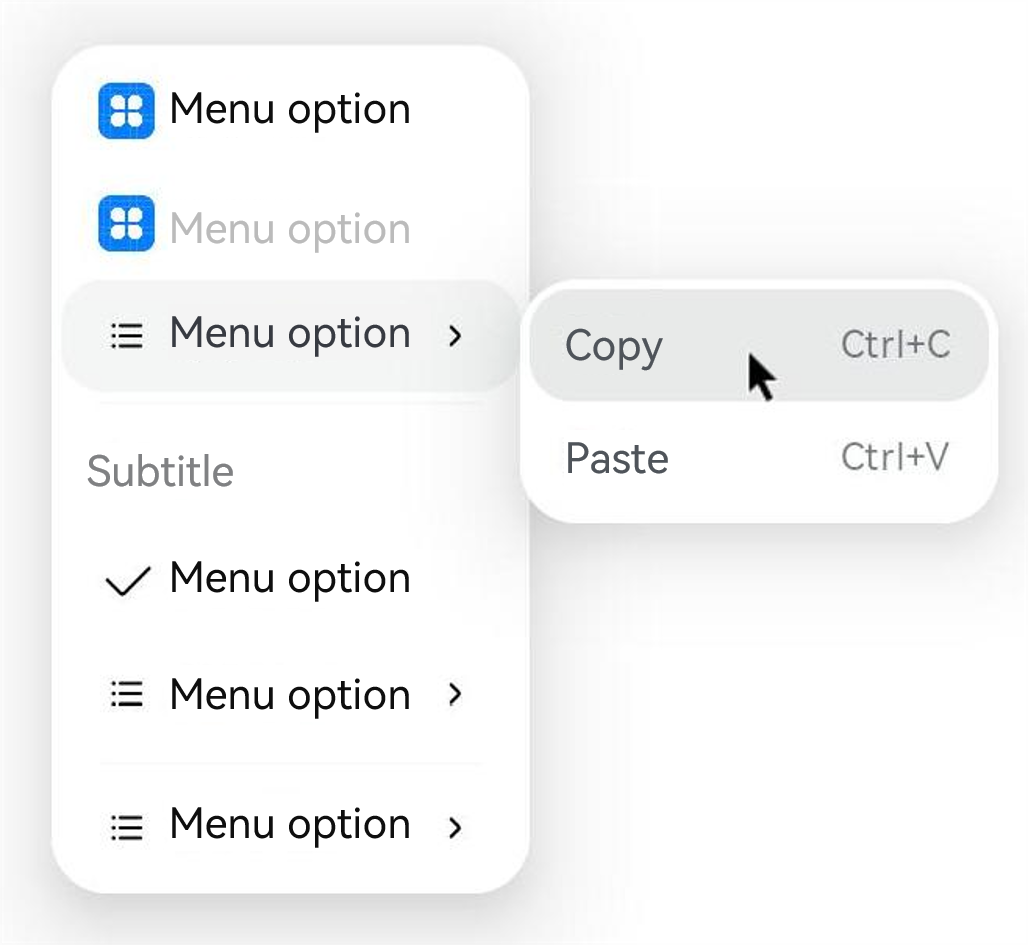
你可能感兴趣的鸿蒙文章
harmony 鸿蒙ArkTS-based Declarative Development Paradigm
- 所属分类: 后端技术
- 本文标签: