harmony 鸿蒙Setting the Icon and Name of a Mission Snapshot
Setting the Icon and Name of a Mission Snapshot
Setting a unique icon and name for each mission snapshot of an application helps you better manage the missions and functions of the application.
By default, the icon and label fields in the abilities tag of the module.json5 file are used to set the icon and label.
Figure 1 Mission snapshot of a UIAbility
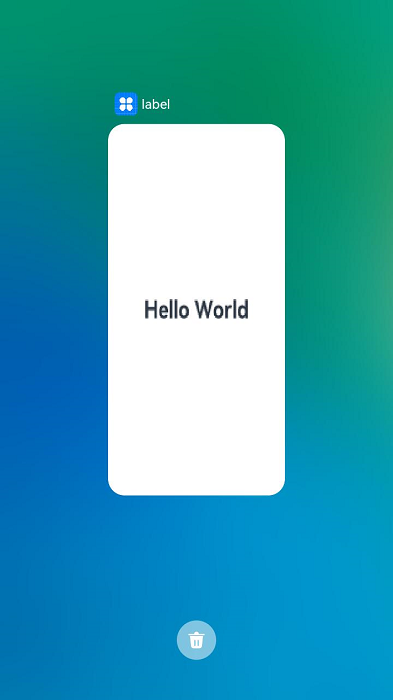
You can also use UIAbilityContext.setMissionIcon() and UIAbilityContext.setMissionLabel() to customize the icon and name for a mission snapshot. For example, for a UIAbility instance in multiton mode, you can configure the icon and name for each mission snapshot based on different functions.
This document describes the following operations:
Setting a Mission Snapshot Icon (for System Applications Only)
Call UIAbilityContext.setMissionIcon() to set the icon of a mission snapshot.
For details about how to obtain the context, see Obtaining the Context of UIAbility. For details about how to obtain the PixelMap information in the example, see Image Decoding.
import { common } from '@kit.AbilityKit';
import { BusinessError } from '@kit.BasicServicesKit';
import { hilog } from '@kit.PerformanceAnalysisKit';
const TAG: string = 'EntryAbility';
const DOMAIN_NUMBER: number = 0xFF00;
// ...
let context: common.UIAbilityContext = this.context; // UIAbilityContext
// ... // Obtain a pixelMap object.
// Set an icon for the mission snapshot.
context.setMissionIcon(pixelMap, (err: BusinessError) => {
if (err.code) {
hilog.error(DOMAIN_NUMBER, TAG, `Failed to set mission icon. Code is ${err.code}, message is ${err.message}`);
} else {
hilog.info(DOMAIN_NUMBER, TAG, `Success to set mission icon.`);
}
})
The display effect is shown below.
Figure 2 Mission snapshot icon
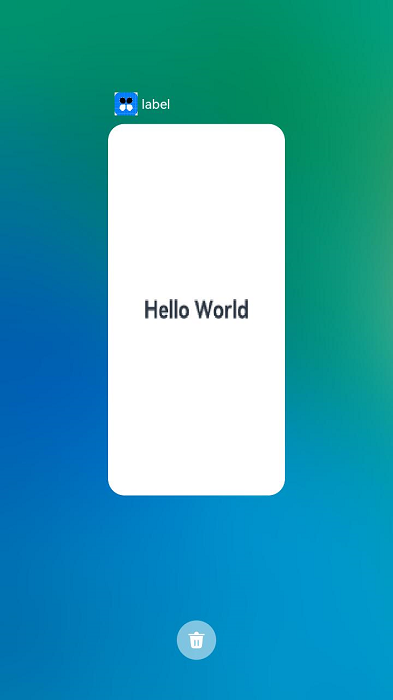
Setting a Mission Snapshot Name
Call UIAbilityContext.setMissionLabel() to set the name of a mission snapshot.
import { common } from '@kit.AbilityKit';
import { BusinessError } from '@kit.BasicServicesKit';
import { hilog } from '@kit.PerformanceAnalysisKit';
const TAG: string = 'EntryAbility';
const DOMAIN_NUMBER: number = 0xFF00;
// ...
let context: common.UIAbilityContext = this.context; // UIAbilityContext
// Set a name for the mission snapshot.
context.setMissionLabel('test').then(() => {
hilog.info(DOMAIN_NUMBER, TAG, 'Succeeded in setting mission label.');
}).catch((err: BusinessError) => {
hilog.error(DOMAIN_NUMBER, TAG, `Failed to set mission label. Code is ${err.code}, message is ${err.message}`);
});
The display effect is shown below.
Figure 3 Mission snapshot name
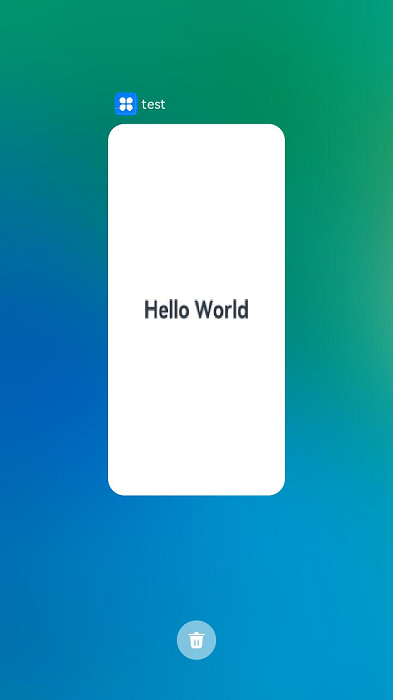
你可能感兴趣的鸿蒙文章
harmony 鸿蒙Obtaining Reasons for Abnormal Application Exits
harmony 鸿蒙UIAbility Backup and Restore
harmony 鸿蒙Using Explicit Want to Start an Application Component
harmony 鸿蒙Introduction to Ability Kit
harmony 鸿蒙AbilityStage Component Container
harmony 鸿蒙Accessing a DataAbility
harmony 鸿蒙Accessing a DataShareExtensionAbility from the FA Model
harmony 鸿蒙Common action and entities Values (Not Recommended)
- 所属分类: 后端技术
- 本文标签: