harmony 鸿蒙Path2D
Path2D
Path2D allows you to describe a path through an existing path. This path can be drawn through the stroke or fill API of Canvas.
NOTE
The APIs of this module are supported since API version 8. Updates will be marked with a superscript to indicate their earliest API version.
addPath
addPath(path: path2D, transform?:Matrix2D): void
Adds a path to this path.
Since API version 9, this API is supported in ArkTS widgets.
Parameters
| Name | Type | Mandatory | Default Value | Description |
|---|---|---|---|---|
| path | path2D | Yes | - | Path to be added to this path. |
| transform | Matrix2D | No | null | Transformation matrix of the new path. |
Example
// xxx.ets
@Entry
@Component
struct AddPath {
private settings: RenderingContextSettings = new RenderingContextSettings(true)
private context: CanvasRenderingContext2D = new CanvasRenderingContext2D(this.settings)
private path2Da: Path2D = new Path2D("M250 150 L150 350 L350 350 Z")
private path2Db: Path2D = new Path2D()
build() {
Flex({ direction: FlexDirection.Column, alignItems: ItemAlign.Center, justifyContent: FlexAlign.Center }) {
Canvas(this.context)
.width('100%')
.height('100%')
.backgroundColor('#ffff00')
.onReady(() =>{
this.path2Db.addPath(this.path2Da)
this.context.stroke(this.path2Db)
})
}
.width('100%')
.height('100%')
}
}
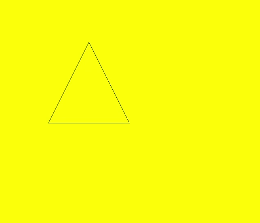
closePath
closePath(): void
Moves the current point of the path back to the start point of the path, and draws a straight line between the current point and the start point. If the shape has already been closed or has only one point, this method does nothing.
Since API version 9, this API is supported in ArkTS widgets.
Example
// xxx.ets
@Entry
@Component
struct ClosePath {
private settings: RenderingContextSettings = new RenderingContextSettings(true)
private context: CanvasRenderingContext2D = new CanvasRenderingContext2D(this.settings)
private path2Db: Path2D = new Path2D()
build() {
Flex({ direction: FlexDirection.Column, alignItems: ItemAlign.Center, justifyContent: FlexAlign.Center }) {
Canvas(this.context)
.width('100%')
.height('100%')
.backgroundColor('#ffff00')
.onReady(() =>{
this.path2Db.moveTo(200, 100)
this.path2Db.lineTo(300, 100)
this.path2Db.lineTo(200, 200)
this.path2Db.closePath()
this.context.stroke(this.path2Db)
})
}
.width('100%')
.height('100%')
}
}
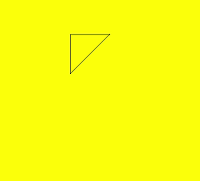
moveTo
moveTo(x: number, y: number): void
Moves the current coordinate point of the path to the target point, without drawing a line during the movement.
Since API version 9, this API is supported in ArkTS widgets.
Parameters
| Name | Type | Mandatory | Default Value | Description |
|---|---|---|---|---|
| x | number | Yes | 0 | X-coordinate of the target point. |
| y | number | Yes | 0 | Y-coordinate of the target point. |
Example
// xxx.ets
@Entry
@Component
struct MoveTo {
private settings: RenderingContextSettings = new RenderingContextSettings(true)
private context: CanvasRenderingContext2D = new CanvasRenderingContext2D(this.settings)
private path2Db: Path2D = new Path2D()
build() {
Flex({ direction: FlexDirection.Column, alignItems: ItemAlign.Center, justifyContent: FlexAlign.Center }) {
Canvas(this.context)
.width('100%')
.height('100%')
.backgroundColor('#ffff00')
.onReady(() =>{
this.path2Db.moveTo(50, 100)
this.path2Db.lineTo(250, 100)
this.path2Db.lineTo(150, 200)
this.path2Db.closePath()
this.context.stroke(this.path2Db)
})
}
.width('100%')
.height('100%')
}
}
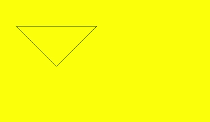
lineTo
lineTo(x: number, y: number): void
Draws a straight line from the current point to the target point.
Since API version 9, this API is supported in ArkTS widgets.
Parameters
| Name | Type | Mandatory | Default Value | Description |
|---|---|---|---|---|
| x | number | Yes | 0 | X-coordinate of the target point. |
| y | number | Yes | 0 | Y-coordinate of the target point. |
Example
// xxx.ets
@Entry
@Component
struct LineTo {
private settings: RenderingContextSettings = new RenderingContextSettings(true)
private context: CanvasRenderingContext2D = new CanvasRenderingContext2D(this.settings)
private path2Db: Path2D = new Path2D()
build() {
Flex({ direction: FlexDirection.Column, alignItems: ItemAlign.Center, justifyContent: FlexAlign.Center }) {
Canvas(this.context)
.width('100%')
.height('100%')
.backgroundColor('#ffff00')
.onReady(() =>{
this.path2Db.moveTo(100, 100)
this.path2Db.lineTo(100, 200)
this.path2Db.lineTo(200, 200)
this.path2Db.lineTo(200, 100)
this.path2Db.closePath()
this.context.stroke(this.path2Db)
})
}
.width('100%')
.height('100%')
}
}
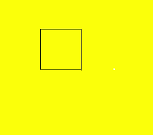
bezierCurveTo
bezierCurveTo(cp1x: number, cp1y: number, cp2x: number, cp2y: number, x: number, y: number): void
Draws a cubic bezier curve on the canvas.
Since API version 9, this API is supported in ArkTS widgets.
Parameters
| Name | Type | Mandatory | Default Value | Description |
|---|---|---|---|---|
| cp1x | number | Yes | 0 | X-coordinate of the first parameter of the bezier curve. |
| cp1y | number | Yes | 0 | Y-coordinate of the first parameter of the bezier curve. |
| cp2x | number | Yes | 0 | X-coordinate of the second parameter of the bezier curve. |
| cp2y | number | Yes | 0 | Y-coordinate of the second parameter of the bezier curve. |
| x | number | Yes | 0 | X-coordinate of the end point on the bezier curve. |
| y | number | Yes | 0 | Y-coordinate of the end point on the bezier curve. |
Example
// xxx.ets
@Entry
@Component
struct BezierCurveTo {
private settings: RenderingContextSettings = new RenderingContextSettings(true)
private context: CanvasRenderingContext2D = new CanvasRenderingContext2D(this.settings)
private path2Db: Path2D = new Path2D()
build() {
Flex({ direction: FlexDirection.Column, alignItems: ItemAlign.Center, justifyContent: FlexAlign.Center }) {
Canvas(this.context)
.width('100%')
.height('100%')
.backgroundColor('#ffff00')
.onReady(() =>{
this.path2Db.moveTo(10, 10)
this.path2Db.bezierCurveTo(20, 100, 200, 100, 200, 20)
this.context.stroke(this.path2Db)
})
}
.width('100%')
.height('100%')
}
}

quadraticCurveTo
quadraticCurveTo(cpx: number, cpy: number, x: number ,y: number): void
Draws a quadratic curve on the canvas.
Since API version 9, this API is supported in ArkTS widgets.
Parameters
| Name | Type | Mandatory | Default Value | Description |
|---|---|---|---|---|
| cpx | number | Yes | 0 | X-coordinate of the bezier curve parameter. |
| cpy | number | Yes | 0 | Y-coordinate of the bezier curve parameter. |
| x | number | Yes | 0 | X-coordinate of the end point on the bezier curve. |
| y | number | Yes | 0 | Y-coordinate of the end point on the bezier curve. |
Example
// xxx.ets
@Entry
@Component
struct QuadraticCurveTo {
private settings: RenderingContextSettings = new RenderingContextSettings(true)
private context: CanvasRenderingContext2D = new CanvasRenderingContext2D(this.settings)
private path2Db: Path2D = new Path2D()
build() {
Flex({ direction: FlexDirection.Column, alignItems: ItemAlign.Center, justifyContent: FlexAlign.Center }) {
Canvas(this.context)
.width('100%')
.height('100%')
.backgroundColor('#ffff00')
.onReady(() =>{
this.path2Db.moveTo(10, 10)
this.path2Db.quadraticCurveTo(100, 100, 200, 20)
this.context.stroke(this.path2Db)
})
}
.width('100%')
.height('100%')
}
}

arc
arc(x: number, y: number, radius: number, startAngle: number, endAngle: number, counterclockwise?: boolean): void
Draws an arc on the canvas.
Since API version 9, this API is supported in ArkTS widgets.
Parameters
| Name | Type | Mandatory | Default Value | Description |
|---|---|---|---|---|
| x | number | Yes | 0 | X-coordinate of the center point of the arc. |
| y | number | Yes | 0 | Y-coordinate of the center point of the arc. |
| radius | number | Yes | 0 | Radius of the arc. |
| startAngle | number | Yes | 0 | Start radian of the arc. |
| endAngle | number | Yes | 0 | End radian of the arc. |
| counterclockwise | boolean | No | false | Whether to draw the arc counterclockwise. |
Example
// xxx.ets
@Entry
@Component
struct Arc {
private settings: RenderingContextSettings = new RenderingContextSettings(true)
private context: CanvasRenderingContext2D = new CanvasRenderingContext2D(this.settings)
private path2Db: Path2D = new Path2D()
build() {
Flex({ direction: FlexDirection.Column, alignItems: ItemAlign.Center, justifyContent: FlexAlign.Center }) {
Canvas(this.context)
.width('100%')
.height('100%')
.backgroundColor('#ffff00')
.onReady(() =>{
this.path2Db.arc(100, 75, 50, 0, 6.28)
this.context.stroke(this.path2Db)
})
}
.width('100%')
.height('100%')
}
}

arcTo
arcTo(x1: number, y1: number, x2: number, y2: number, radius: number): void
Draws an arc based on the radius and points on the arc.
Since API version 9, this API is supported in ArkTS widgets.
Parameters
| Name | Type | Mandatory | Default Value | Description |
|---|---|---|---|---|
| x1 | number | Yes | 0 | X-coordinate of the first point on the arc. |
| y1 | number | Yes | 0 | Y-coordinate of the first point on the arc. |
| x2 | number | Yes | 0 | X-coordinate of the second point on the arc. |
| y2 | number | Yes | 0 | Y-coordinate of the second point on the arc. |
| radius | number | Yes | 0 | Radius of the arc. |
Example
// xxx.ets
@Entry
@Component
struct ArcTo {
private settings: RenderingContextSettings = new RenderingContextSettings(true)
private context: CanvasRenderingContext2D = new CanvasRenderingContext2D(this.settings)
private path2Db: Path2D = new Path2D()
build() {
Flex({ direction: FlexDirection.Column, alignItems: ItemAlign.Center, justifyContent: FlexAlign.Center }) {
Canvas(this.context)
.width('100%')
.height('100%')
.backgroundColor('#ffff00')
.onReady(() =>{
this.path2Db.arcTo(150, 20, 150, 70, 50)
this.context.stroke(this.path2Db)
})
}
.width('100%')
.height('100%')
}
}

ellipse
ellipse(x: number, y: number, radiusX: number, radiusY: number, rotation: number, startAngle: number, endAngle: number, counterclockwise?: boolean): void
Draws an ellipse in the specified rectangular region on the canvas.
Since API version 9, this API is supported in ArkTS widgets.
Parameters
| Name | Type | Mandatory | Default Value | Description |
|---|---|---|---|---|
| x | number | Yes | 0 | X-coordinate of the ellipse center. |
| y | number | Yes | 0 | Y-coordinate of the ellipse center. |
| radiusX | number | Yes | 0 | Ellipse radius on the x-axis. |
| radiusY | number | Yes | 0 | Ellipse radius on the y-axis. |
| rotation | number | Yes | 0 | Rotation angle of the ellipse. The unit is radian. |
| startAngle | number | Yes | 0 | Angle of the start point for drawing the ellipse. The unit is radian. |
| endAngle | number | Yes | 0 | Angle of the end point for drawing the ellipse. The unit is radian. |
| counterclockwise | boolean | No | false | Whether to draw the ellipse counterclockwise. true: Draw the ellipse counterclockwise. false: Draw the ellipse clockwise. |
Example
// xxx.ets
@Entry
@Component
struct CanvasExample {
private settings: RenderingContextSettings = new RenderingContextSettings(true)
private context: CanvasRenderingContext2D = new CanvasRenderingContext2D(this.settings)
private path2Db: Path2D = new Path2D()
build() {
Flex({ direction: FlexDirection.Column, alignItems: ItemAlign.Center, justifyContent: FlexAlign.Center }) {
Canvas(this.context)
.width('100%')
.height('100%')
.backgroundColor('#ffff00')
.onReady(() =>{
this.path2Db.ellipse(200, 200, 50, 100, 0, Math.PI * 1, Math.PI*2)
this.context.stroke(this.path2Db)
})
}
.width('100%')
.height('100%')
}
}
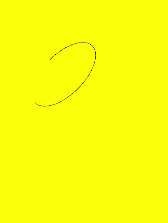
rect
rect(x: number, y: number, w: number, h: number): void
Creates a rectangle on the canvas.
Since API version 9, this API is supported in ArkTS widgets.
Parameters
| Name | Type | Mandatory | Default Value | Description |
|---|---|---|---|---|
| x | number | Yes | 0 | X-coordinate of the upper left corner of the rectangle. |
| y | number | Yes | 0 | Y-coordinate of the upper left corner of the rectangle. |
| w | number | Yes | 0 | Width of the rectangle. |
| h | number | Yes | 0 | Height of the rectangle. |
Example
// xxx.ets
@Entry
@Component
struct CanvasExample {
private settings: RenderingContextSettings = new RenderingContextSettings(true)
private context: CanvasRenderingContext2D = new CanvasRenderingContext2D(this.settings)
private path2Db: Path2D = new Path2D()
build() {
Flex({ direction: FlexDirection.Column, alignItems: ItemAlign.Center, justifyContent: FlexAlign.Center }) {
Canvas(this.context)
.width('100%')
.height('100%')
.backgroundColor('#ffff00')
.onReady(() =>{
this.path2Db.rect(20, 20, 100, 100);
this.context.stroke(this.path2Db)
})
}
.width('100%')
.height('100%')
}
}

你可能感兴趣的鸿蒙文章
harmony 鸿蒙ArkTS-based Declarative Development Paradigm
- 所属分类: 后端技术
- 本文标签: