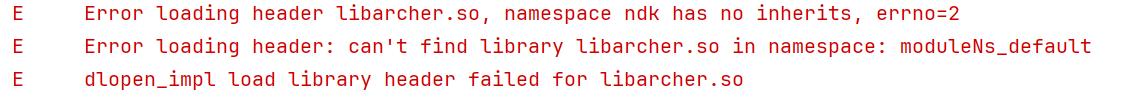harmony 鸿蒙Building and Running Applications Using OpenMP
Building and Running Applications Using OpenMP
The OpenHarmony NDK provides dynamic and static library files of OpenMP so that you can use OpenMP in native applications. This topic guides you through on how to call library files in DevEco Studio to use OpenMP. For details about the APIs and examples, see clang-OpenMPSupport.
How to Develop
1. Creating a Native C++ Project
2. Adding Dependencies
There are two ways to incorporate the OpenMP library: static linking and dynamic linking.
NOTE
The OpenMP Tools Interface (OMPT) tool can be used only for static linking.
Static Linking
(1) Open the entry/src/main/cpp/CMakeLists.txt file, and add the static library libomp.a and log dependency libhilog_ndk.z.so to target_link_libraries.
target_link_libraries(entry PUBLIC libomp.a libace_napi.z.so libhilog_ndk.z.so)
(2) Open the entry/build-profile.json5 file, and add -static-openmp -fopenmp to cppFlags under buildOption > externalNativeOptions.
"buildOption": {
"externalNativeOptions": {
"path": "./src/main/cpp/CMakeLists.txt",
"arguments": "",
"cppFlags": "-static-openmp -fopenmp",
}
}
Dynamic Linking
(1) Open the entry/src/main/cpp/CMakeLists.txt file, and add the dynamic library libomp.so and log dependency libhilog_ndk.z.so to target_link_libraries.
target_link_libraries(entry PUBLIC libomp.so libace_napi.z.so libhilog_ndk.z.so)
(2) Open the entry/build-profile.json5 file, and add -fopenmp to cppFlags under buildOption > externalNativeOptions.
"buildOption": {
"externalNativeOptions": {
"path": "./src/main/cpp/CMakeLists.txt",
"arguments": "",
"cppFlags": "-fopenmp",
}
}
(3) Copy the dynamic library file libomp.so in the {SDK installation directory}{Version number}\openharmony\native\llvm\lib\aarch64-linux-ohos directory to the entry/libs/arm64-v8a directory of the project.
3. Modifying Source Files
(1) In entry/src/main/cpp/napi_init.cpp, include the omp.h header file, and add the OmpTest function.
#include "napi/native_api.h"
#include "omp.h"
#include "hilog/log.h"
#undef LOG_DOMAIN
#undef LOG_TAG
#define LOG_DOMAIN 0x3200 // Global domain, which identifies the service domain.
#define LOG_TAG "MY_TAG" // Global tag, which identifies the module log tag.
static napi_value OmpTest(napi_env env, napi_callback_info info)
{
OH_LOG_INFO(LOG_APP, "=================Hello OpenMP test.====================");
#pragma omp parallel
{
OH_LOG_INFO(LOG_APP, "Hello OpenMP!");
}
return nullptr;
}
EXTERN_C_START
static napi_value Init(napi_env env, napi_value exports)
{
napi_property_descriptor desc[] = {
{ "ompTest", nullptr, OmpTest, nullptr, nullptr, nullptr, napi_default, nullptr }
};
napi_define_properties(env, exports, sizeof(desc) / sizeof(desc[0]), desc);
return exports;
}
EXTERN_C_END
static napi_module demoModule = {
.nm_version = 1,
.nm_flags = 0,
.nm_filename = nullptr,
.nm_register_func = Init,
.nm_modname = "entry",
.nm_priv = ((void*)0),
.reserved = { 0 },
};
extern "C" __attribute__((constructor)) void RegisterEntryModule(void)
{
napi_module_register(&demoModule);
}
(2) In entry/src/main/cpp/types/libentry/Index.d.ts, export the ompTest function.
export const ompTest: () => null;
(3) In entry/src/main/ets/pages/Index.ets, call the ompTest function.
import testNapi from 'libentry.so';
@Entry
@Component
struct Index {
@State message: string = 'Hello OpenMP';
build() {
Row() {
Column() {
Text(this.message)
.fontSize(50)
.fontWeight(FontWeight.Bold)
.onClick(() => {
testNapi.ompTest();
})
}
.width('100%')
}
.height('100%')
}
}
4. Running the Application and Verifying the Result
Check the device connection and sign the application information. Click the Run button in the upper right corner of DevEco Studio. After the application is started, the Hello OpenMP page is displayed on the device. Tap Hello OpenMP and view the Log page on DevEco Studio. You can see multiple “Hello OpenMP!” messages.
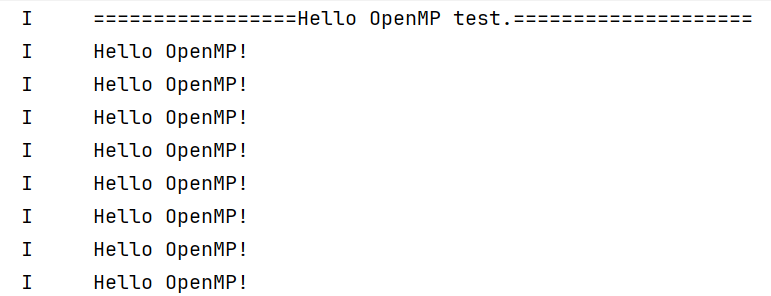
NOTE
When an OpenMP application is running, the error message “dlopen_impl load library header failed for libarcher.so” will be displayed in HiLog, as shown in the following figure. The libarcher.so file in the error information is used only when the OpenMP application has Tsan enabled. Currently, OpenHarmony does not support Tsan of OpenMP applications. Therefore, this error message does not affect the normal running of the application and can be ignored.
你可能感兴趣的鸿蒙文章
harmony 鸿蒙Building an NDK Project with CMake
harmony 鸿蒙Building an NDK Project with the DevEco Studio Template
harmony 鸿蒙NDK Project Building Overview
harmony 鸿蒙Building an NDK Project with Prebuilt Libraries
harmony 鸿蒙C/C++ Library Mechanisms
harmony 鸿蒙Creating an NDK Project
- 所属分类: 后端技术
- 本文标签: