harmony 鸿蒙EffectComponent
EffectComponent
The <EffectComponent> component defines combined special effects for child components to optimize the special effect drawing performance.
NOTE
This component is supported since API version 10. Updates will be marked with a superscript to indicate their earliest API version.
The APIs provided by this component are system APIs.
Currently, this component provides only combined background blur effects for child components.
To use this component for combined background blur effects, first replace the backgroundBlurStyle(BlurStyle) attribute of the target child components with useEffect(true).
Child Components
Supported
APIs
EffectComponent()
Creates an <EffectComponent> component.
Events
The universal events are not supported.
Attributes
The universal attributes are supported. Currently, this component only works with the backgroundBlurStyle attribute.
Example
//Index.ets
@Entry
@Component
struct Index {
build() {
Stack() {
Image($r("app.media.example"))
.autoResize(true)
EffectComponent() {
Column({ space: 20 }) {
// Use backgroundBlurStyle to apply a background blur effect.
Text("Normal text with backgroundBlurStyle")
.textAlign(TextAlign.Center)
.fontSize(16)
.fontWeight(FontWeight.Medium)
.backgroundBlurStyle(BlurStyle.Thick)
.borderRadius(16)
.width('90%')
.height('48')
// Do not apply a background blur effect.
Text("Normal text without blur effect")
.textAlign(TextAlign.Center)
.fontSize(16)
.fontWeight(FontWeight.Medium)
.border({ width: 1 })
.borderRadius(16)
.width('90%')
.height('48')
// Use useEffect to combine drawing of the background blur effect, with blur settings inherited from <EffectComponent>.
Text("Normal text with useeffcet blur 1")
.textAlign(TextAlign.Center)
.useEffect(true)
.fontSize(16)
.fontWeight(FontWeight.Medium)
.borderRadius(16)
.width('90%')
.height('48')
// Use useEffect to combine drawing of the background blur effect, with blur settings inherited from <EffectComponent>.
Text("Normal text with useeffcet blur 2")
.textAlign(TextAlign.Center)
.useEffect(true)
.fontSize(16)
.fontWeight(FontWeight.Medium)
.borderRadius(16)
.width('90%')
.height('48')
}
.width('100%')
}
.backgroundBlurStyle(BlurStyle.Thin)
}
.backgroundColor(Color.Black)
.width('100%')
.height('100%')
}
}
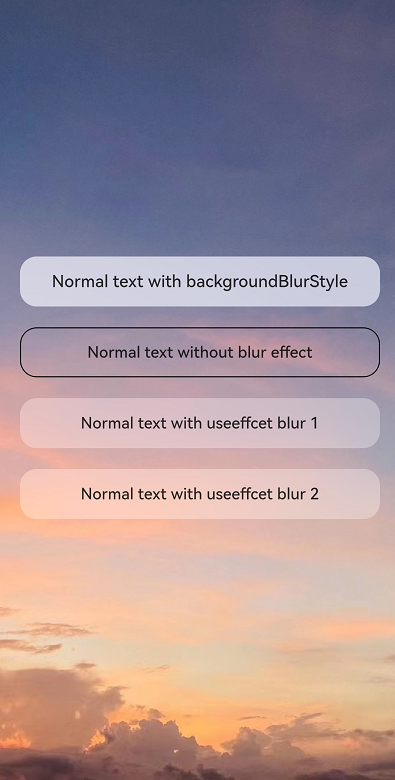
你可能感兴趣的鸿蒙文章
harmony 鸿蒙ArkTS-based Declarative Development Paradigm
- 所属分类: 后端技术
- 本文标签: