harmony 鸿蒙AlphabetIndexer
AlphabetIndexer
可以与容器组件联动用于按逻辑结构快速定位容器显示区域的组件。
说明:
该组件从API Version 7开始支持。后续版本如有新增内容,则采用上角标单独标记该内容的起始版本。
子组件
无
接口
AlphabetIndexer(value: {arrayValue: Array<string>, selected: number})
参数:
| 参数名 | 参数类型 | 必填 | 参数描述 |
|---|---|---|---|
| arrayValue | Array<string> | 是 | 字母索引字符串数组,不可设置为空。 |
| selected | number | 是 | 初始选中项索引值,若超出索引值范围,则取默认值0。 从API version 10开始,该参数支持$$双向绑定变量。 |
属性
除支持通用属性外,还支持以下属性:
| 名称 | 参数类型 | 描述 |
|---|---|---|
| color | ResourceColor | 设置文字颜色。 默认值:0x99000000。 |
| selectedColor | ResourceColor | 设置选中项文字颜色。 默认值:0xFF254FF7。 |
| popupColor | ResourceColor | 设置提示弹窗文字颜色。 默认值:0xFF254FF7。 |
| selectedBackgroundColor | ResourceColor | 设置选中项背景颜色。 默认值:0x1F0A59F7。 |
| popupBackground | ResourceColor | 设置提示弹窗背景色。 默认值:0xFFFFFFFF。 |
| usingPopup | boolean | 设置是否使用提示弹窗。 默认值:false。 |
| selectedFont | Font | 设置选中项文字样式。 默认值: { size:‘12.0fp’, style:FontStyle.Normal, weight:FontWeight.Normal, family:‘HarmonyOS Sans’ } |
| popupFont | Font | 设置提示弹窗字体样式。 默认值: { size:‘24.0vp’, style:FontStyle.Normal, weight:FontWeight.Normal, family:‘HarmonyOS Sans’ } |
| font | Font | 设置字母索引条默认字体样式。 默认值: { size:‘12.0fp’, style:FontStyle.Normal, weight:FontWeight.Normal, family:‘HarmonyOS Sans’ } |
| itemSize | string | number | 设置字母索引条字母区域大小,字母区域为正方形,即正方形边长。不支持设置为百分比。 默认值:16.0 单位:vp |
| alignStyle | value: IndexerAlign, offset10+?: Length |
value:设置字母索引条弹框的对齐样式,支持弹窗显示在索引条右侧和左侧。 默认值: IndexerAlign.Right。 offset:设置提示弹窗与索引条之间间距,大于等于0为有效值,在不设置或设置为小于0的情况下间距与popupPosition.x相同。与popupPosition同时设置时,水平方向上offset生效,竖直方向上popupPosition.y生效。 |
| selected | number | 设置选中项索引值。 默认值:0。 从API version 10开始,该参数支持$$双向绑定变量。 |
| popupPosition | Position | 设置弹出窗口相对于索引器条上边框中点的位置。 默认值:{x:60.0, y:48.0}。 |
| popupSelectedColor10+ | ResourceColor | 设置提示弹窗非字母部分选中文字色。 默认值:#FF182431 |
| popupUnselectedColor10+ | ResourceColor | 设置提示弹窗非字母部分未选中文字色。 默认值:#FF182431 |
| popupItemFont10+ | Font | 设置提示弹窗非字母部分字体样式。 默认值: { size:24, style:FontStyle.Medium } |
| popupItemBackgroundColor10+ | ResourceColor | 设置提示弹窗非字母部分背景色。 默认值:#FFFFFF |
IndexerAlign枚举说明
| 名称 | 描述 |
|---|---|
| Left | 弹框显示在索引条右侧。 |
| Right | 弹框显示在索引条左侧。 |
事件
除支持通用事件外,还支持以下事件:
| 名称 | 功能描述 |
|---|---|
| onSelected(callback: (index: number) => void)(deprecated) | 索引条选中回调,返回值为当前选中索引。 从API Version 8开始废弃,建议使用onSelect代替。 |
| onSelect(callback: (index: number) => void)8+ | 索引条选中回调,返回值为当前选中索引。 |
| onRequestPopupData(callback: (index: number) => Array<string>)8+ | 选中字母索引后,请求索引提示弹窗显示内容回调。 返回值:索引对应的字符串数组,此字符串数组在弹窗中竖排显示,字符串列表最多显示5个,超出部分可以滑动显示。 |
| onPopupSelect(callback: (index: number) => void)8+ | 字母索引提示弹窗字符串列表选中回调。 |
示例
// xxx.ets
@Entry
@Component
struct AlphabetIndexerSample {
private arrayA: string[] = ['安']
private arrayB: string[] = ['卜', '白', '包', '毕', '丙']
private arrayC: string[] = ['曹', '成', '陈', '催']
private arrayL: string[] = ['刘', '李', '楼', '梁', '雷', '吕', '柳', '卢']
private value: string[] = ['#', 'A', 'B', 'C', 'D', 'E', 'F', 'G',
'H', 'I', 'J', 'K', 'L', 'M', 'N',
'O', 'P', 'Q', 'R', 'S', 'T', 'U',
'V', 'W', 'X', 'Y', 'Z']
build() {
Stack({ alignContent: Alignment.Start }) {
Row() {
List({ space: 20, initialIndex: 0 }) {
ForEach(this.arrayA, (item: string) => {
ListItem() {
Text(item)
.width('80%')
.height('5%')
.fontSize(30)
.textAlign(TextAlign.Center)
}.editable(true)
}, (item: string) => item)
ForEach(this.arrayB, (item: string) => {
ListItem() {
Text(item)
.width('80%')
.height('5%')
.fontSize(30)
.textAlign(TextAlign.Center)
}.editable(true)
}, (item: string) => item)
ForEach(this.arrayC, (item: string) => {
ListItem() {
Text(item)
.width('80%')
.height('5%')
.fontSize(30)
.textAlign(TextAlign.Center)
}.editable(true)
}, (item: string) => item)
ForEach(this.arrayL, (item: string) => {
ListItem() {
Text(item)
.width('80%')
.height('5%')
.fontSize(30)
.textAlign(TextAlign.Center)
}.editable(true)
}, (item: string) => item)
}
.width('50%')
.height('100%')
AlphabetIndexer({ arrayValue: this.value, selected: 0 })
.selectedColor(0xFFFFFF) // 选中项文本颜色
.popupColor(0xFFFAF0) // 弹出框文本颜色
.selectedBackgroundColor(0xCCCCCC) // 选中项背景颜色
.popupBackground(0xD2B48C) // 弹出框背景颜色
.usingPopup(true) // 是否显示弹出框
.selectedFont({ size: 16, weight: FontWeight.Bolder }) // 选中项字体样式
.popupFont({ size: 30, weight: FontWeight.Bolder }) // 弹出框内容的字体样式
.itemSize(28) // 每一项的尺寸大小
.alignStyle(IndexerAlign.Left) // 弹出框在索引条右侧弹出
.popupSelectedColor(0x00FF00)
.popupUnselectedColor(0x0000FF)
.popupItemFont({ size: 30, style: FontStyle.Normal })
.popupItemBackgroundColor(0xCCCCCC)
.onSelect((index: number) => {
console.info(this.value[index] + ' Selected!')
})
.onRequestPopupData((index: number) => {
if (this.value[index] == 'A') {
return this.arrayA // 当选中A时,弹出框里面的提示文本列表显示A对应的列表arrayA,选中B、C、L时也同样
} else if (this.value[index] == 'B') {
return this.arrayB
} else if (this.value[index] == 'C') {
return this.arrayC
} else if (this.value[index] == 'L') {
return this.arrayL
} else {
return [] // 选中其余子母项时,提示文本列表为空
}
})
.onPopupSelect((index: number) => {
console.info('onPopupSelected:' + index)
})
}
.width('100%')
.height('100%')
}
}
}
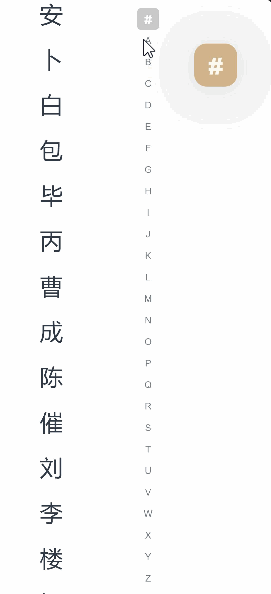
你可能感兴趣的鸿蒙文章
harmony 鸿蒙@ohos.arkui.advanced.Counter(计数器组件)
harmony 鸿蒙@ohos.arkui.advanced.SegmentButton(分段按钮)
0
赞