harmony 鸿蒙Enhanced Connection Development
Enhanced Connection Development
Introduction
With the advancement of technology, a myriad of new applications emerge, and the interconnection of devices has become the norm. Consequently, reliance on network connectivity has become inevitable. However, in certain scenarios such as aviation and ocean navigation, network access is constrained, making Bluetooth one of the few viable connection methods. Nevertheless, traditional Bluetooth connections suffer from drawbacks like limited connection capacity, low connection success rates, and unstable connectivity, all of which undermine user experience.
OpenHarmony offers the enhanced connection functionality to enable cross-device connectivity, allowing devices to set up connections with each other and exchange application service data. Compared with traditional Bluetooth connections, this functionality employs a multi-channel merging algorithm to increase the number of connectable devices and boost connection stability, significantly improving user experience.
Implementation Principles
During device interconnection, the local device identifies the peer’s Bluetooth address and establishes a physical link. In cross-device scenarios, a unique multi-channel merging algorithm is applied to reduce the number of physical links while ensuring device interaction. This effectively increases the number of available connections between devices, reduces interference, and enhances communication stability.
The implementation process is as follows: 1. Enable the enhanced connection functionality on both the local and peer devices. 2. Make the local and the peer devices simultaneously initiate a connection request. 3. Identify and combine redundant physical links to reduce Bluetooth link resource consumption, increasing the number of available connections.
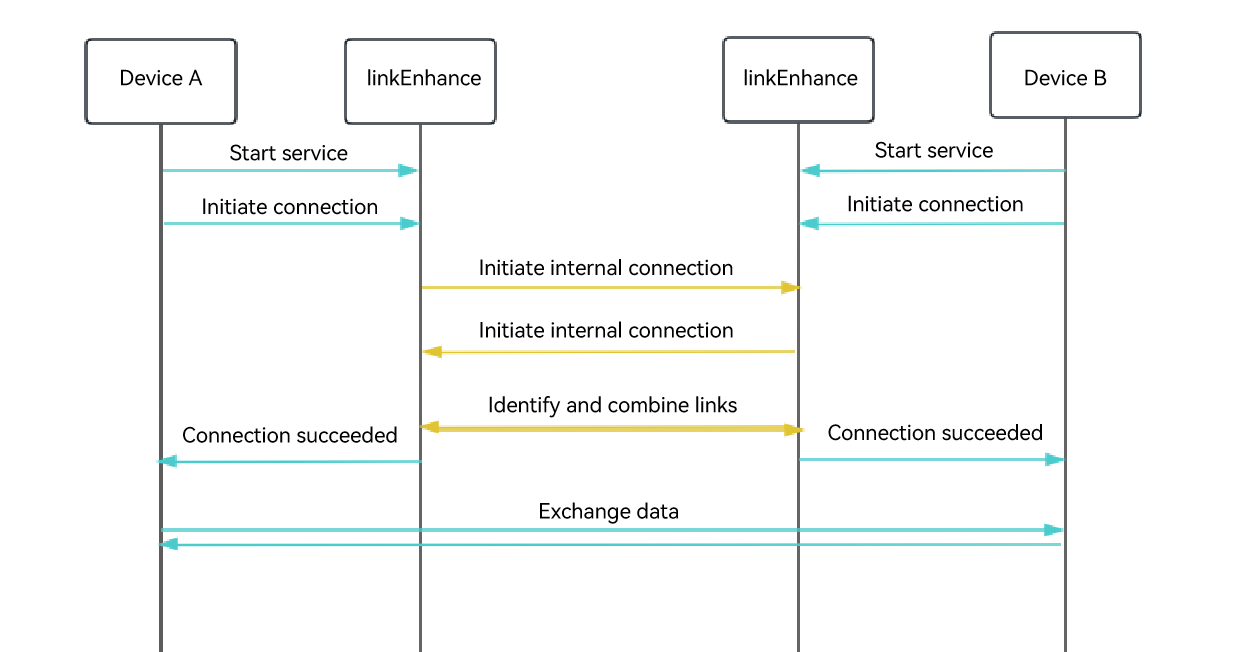
Constraints
Bluetooth must be enabled for device interconnection.
The BLE MAC address of the peer device has been obtained through the Bluetooth advertising or scan API. For details about the APIs, see BLE Development
Cross-device collaboration is supported only for applications with the same bundle name on different devices.
The caller must have the ohos.permission.DISTRIBUTED_DATASYNC permission.
Environment Setup
Environment Requirements
Bluetooth is enabled on the client and server devices.
Environment Setup
- Install DevEco Studio 4.1 or later on the PC.
- Update public-SDK to API version 20 or later.
- Connect device A and device B to the PC using USB cables.
- Enable Bluetooth on device A and device B.
Available APIs
The following table describes the commonly used APIs. For details, see @ohos.distributedsched.linkEnhance.
| API | Description |
|---|---|
| connect() | Initiates a connection to the peer device on the client. |
| disconnect() | Disconnects from the peer device. |
| close() | Destroys a Connection object and unregisters all event callbacks. The Connection object cannot be used after this API is called. |
| getPeerDeviceId() | Obtains the device ID of the peer device. |
| sendData(data:ArrayBuffer) | Sends data to the peer device. |
| on(type: ‘connectResult’) | Subscribes to connection events. |
| on(type: ‘disconnected’) | Subscribes to disconnection events. |
| on(type: ‘dataReceived’) | Subscribes to data receiving events. |
| createConnection(deviceId: string,name:string) | Creates a Connection object. |
| start() | Starts the service on the server. |
| stop() | Stops the service on the server. |
| close() | Destroys a Server object to unregister the registered service and cancel all subscribed event callbacks. The Server object cannot be used after this API is called. |
| on(type: ‘acceptConnected’) | Subscribes to the connection receiving events on the server. |
| on(type: ‘serverStopped’) | Subscribes to the service stopping events on the server. |
| createServer(name: string) | Creates a Server object. |
How to Develop
- After Bluetooth is enabled on the server, create a Server object and call start() to start the service so that the server is in the connectable state. Then, listen for status change events through the registered event listener.
- After Bluetooth is enabled on the client, create a Connection object and call connect() to initiate a connection. Then, listen for status change events through the registered event listener.
- After the connection is successful, call sendData to send data.
Server Development
- Import the required module.
ts import {linkEnhance} from '@kit.DistributedServiceKit'; import { BusinessError } from '@kit.BasicServicesKit'; - Declare the ohos.permission.DISTRIBUTED_DATASYNC permission in the module.json5 file.
{
"module" : {
"requestPermissions":[
{
"name" : "ohos.permission.DISTRIBUTED_DATASYNC",
"reason": "$string:distributed_permission",
"usedScene": {
"abilities": [
"MainAbility"
],
"when": "inuse"
}
}
]
}
}
Create a Server object, start the service, and register an event listener.
const TAG = 'TEST'; // Register the service on the server. linkEnhanceStart(name: string) { console.info(TAG + 'start server deviceId = ' + name); try { // Construct a Server object using the service name. let server: linkEnhance.Server = linkEnhance.createServer(name); // Subscribe to connection receiving events and service stopping events. server.on('connectionAccepted', (connection: linkEnhance.Connection): void => { console.info(TAG + 'serverOnCallback'); }); server.on('serverStopped', (reason: number): void => { console.info(TAG, 'serverStopped, reason= ' + reason); }); # Start the service. server.start(); } catch (err) { console.error(TAG + 'start server errCode: ' + (err as BusinessError).code + ', errMessage: ' + (err as BusinessError).message); } }Save the Connection object when the connection is established.
serverAcceptOnCallback = (connection: linkEnhance.Connection): void => { console.info(TAG + 'serverOnCallback'); try { // Subscribe to disconnection events. connection.on('disconnected', (number: number)=> { console.info(TAG + 'disconnected, reason = ' + number); }); // Subscribe to data receiving events. connection.on('dataReceived', (data: ArrayBuffer)=> { console.info(TAG + 'dataReceived, dataLen=' + data.byteLength); }); let len = 1; let arraybuffer = new ArrayBuffer(len); // Send data to the peer end. connection.sendData(arraybuffer); } catch (err) { console.error(TAG + 'server on callback errCode: ' + (err as BusinessError).code + ', errMessage: ' + (err as BusinessError).message); } }Disconnect from the peer end and destroy the Connection object.
// Disconnect from the peer end. linkEnhanceDisconnect(connection: linkEnhance.Connection) { console.info(TAG + 'disconnect deviceId = ' + connection.getPeerDeviceId()); try { connection.disconnect(); connection.close(); } catch (err) { console.error(TAG + 'disconnect errCode: ' + (err as BusinessError).code + ', errMessage: ' + (err as BusinessError).message); } }Stop the service and destroy the Server object.
// Stop the service on the server. linkEnhanceStop(server: linkEnhance.Server) { console.info(TAG + 'stop server'); try { server.stop(); } catch (err) { console.info(TAG + 'stop server errCode: ' + (err as BusinessError).code + ', errMessage: ' + (err as BusinessError).message); } } // Stop the service on the server and cancel all subscribed event callbacks. linkEnhanceClose(server: linkEnhance.Server) { console.info(TAG + 'close serever' ); try { server.close(); } catch (err) { console.error(TAG + 'close server errCode: ' + (err as BusinessError).code + ', errMessage: ' + (err as BusinessError).message); } }
Client Development
- Import the required module.
ts import linkEnhance from '@kit.DistributedServiceKit'; import { BusinessError } from '@kit.BasicServicesKit'; - Declare the ohos.permission.DISTRIBUTED_DATASYNC permission in the module.json5 file.
ts { "module" : { "requestPermissions":[ { "name" : "ohos.permission.DISTRIBUTED_DATASYNC", "reason": "$string:distributed_permission", "usedScene": { "abilities": [ "MainAbility" ], "when": "inuse" } } ] } } - Create a Connection object, subscribe to connection events, and connect to the server.
ts const TAG = "testDemo"; // Connect to the server. linkEnhanceConnect(peerDeviceId: string) { console.info(TAG + 'connection server deviceId = ' + peerDeviceId); try { // Construct a Connection object by using peerDeviceId. The object is used for subsequent interactions. let connection: linkEnhance.Connection = linkEnhance.createConnection(peerDeviceId, "demo"); // Subscribe to connection events. connection.on('connectResult', (data: linkEnhance.ConnectResult): void => { console.info(TAG + 'clientConnectResultCallback result = ' + data.success); if (data.success) { // Send data to the server. let len = 1; let arraybuffer = new ArrayBuffer(len); connection.sendData(arraybuffer); } }); connection.on('disconnected', (number: number)=> { console.info(TAG + 'disconnected reason = ' + number); }); connection.on('dataReceived', (data: ArrayBuffer)=> { console.info(TAG + 'dataReceived, dataLen=' + data.byteLength); }); // Initiate a connection. connection.connect(); } catch (err) { console.error(TAG + 'connect errCode: ' + (err as BusinessError).code + ', errMessage: ' + (err as BusinessError).message); } } - Disconnect from the server and destroy the Connection object.
ts disconnect(connection: linkEnhance.Connection) { console.info(TAG + 'disconnect deviceId = ' + connection.getPeerDeviceId()); try { connection.disconnect(); connection.close(); } catch (err) { console.error(TAG + 'disconnect errCode: ' + (err as BusinessError).code + ', errMessage: ' + (err as BusinessError).message); } }
你可能感兴趣的鸿蒙文章
harmony 鸿蒙Distributed Service Kit
harmony 鸿蒙UIAbility Connection Development
harmony 鸿蒙Distributed Camera Development
harmony 鸿蒙Distributed Device Management Development
- 所属分类: 后端技术
- 本文标签: