harmony 鸿蒙Cursor Control
Cursor Control
Cursor control attributes control how the cursor is displayed when the mouse pointer is placed over an element.
NOTE
This feature is supported since API Version 11. Updates will be marked with a superscript to indicate their earliest API version.
cursorControl
setCursor
setCursor(value: PointerStyle): void
Atomic service API: This API can be used in atomic services since API version 12.
Sets the cursor style. This API is a global API.
Parameters
| Name | Type | Mandatory | Description |
|---|---|---|---|
| value | PointerStyle | All consistent | Cursor style. |
restoreDefault
restoreDefault(): void
Atomic service API: This API can be used in atomic services since API version 12.
Restores the cursor to its default style. This API is a global API.
Example
This example demonstrates how to change the mouse cursor style using setCursor.
NOTE
To avoid confusion with cursorControl instances, it is recommended that you obtain a UIContext instance using the getUIContext API, and then obtain the cursorControl instance bound to the context through the getCursorController API.
// xxx.ets
import { pointer } from '@kit.InputKit';
@Entry
@Component
struct CursorControlExample {
@State text: string = ''
controller: TextInputController = new TextInputController()
build() {
Column() {
Row().height(200).width(200).backgroundColor(Color.Green).position({x: 150 ,y:70})
.onHover((flag) => {
if (flag) {
// You are advised to use this.getUIContext().getCursorController().setCursor().
cursorControl.setCursor(pointer.PointerStyle.EAST)
} else {
// You are advised to use this.getUIContext().getCursorController().restoreDefault().
cursorControl.restoreDefault()
}
})
Row().height(200).width(200).backgroundColor(Color.Blue).position({x: 220 ,y:120})
.onHover((flag) => {
if (flag) {
// You are advised to use this.getUIContext().getCursorController().setCursor().
cursorControl.setCursor(pointer.PointerStyle.WEST)
} else {
// You are advised to use this.getUIContext().getCursorController().restoreDefault().
cursorControl.restoreDefault()
}
})
}.width('100%')
}
}
Diagram:
When the mouse pointer is placed over the blue area, the west arrow cursor is displayed.
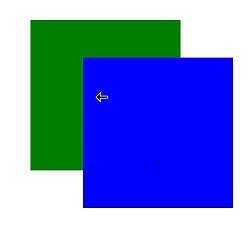
When the mouse pointer is placed over the green area, the east arrow cursor is displayed.
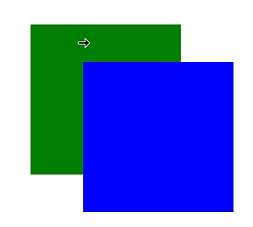
你可能感兴趣的鸿蒙文章
- 所属分类: 后端技术
- 本文标签: