harmony 鸿蒙SymbolGlyph
SymbolGlyph
The SymbolGlyph component represents a symbol glyph.
NOTE
This component is supported since API version 11. Updates will be marked with a superscript to indicate their earliest API version.
Child Components
Not supported
APIs
SymbolGlyph(value?: Resource)
Widget capability: This API can be used in ArkTS widgets since API version 12.
Atomic service API: This API can be used in atomic services since API version 12.
System capability: SystemCapability.ArkUI.ArkUI.Full
Parameters
| Name | Type | Mandatory | Description |
|---|---|---|---|
| value | Resource | No | Resource of the SymbolGlyph component, for example, $r(‘sys.symbol.ohos_wifi’). |
NOTE
The resources referenced in $r(‘sys.symbol.ohos_wifi’) are preset in the system. The SymbolGlyph component supports only the preset symbol resources. If unsupported resources are referenced, an exception occurs.
Attributes
The universal attributes are supported. With regard to text attributes, only the following attributes are supported.
fontColor
fontColor(value: Array<ResourceColor>)
Sets the color of the SymbolGlyph component.
Widget capability: This API can be used in ArkTS widgets since API version 12.
Atomic service API: This API can be used in atomic services since API version 12.
System capability: SystemCapability.ArkUI.ArkUI.Full
Parameters
| Name | Type | Mandatory | Description |
|---|---|---|---|
| value | Array<ResourceColor> | Yes | Color of the SymbolGlyph component. Default value: depending on the rendering strategy |
fontSize
fontSize(value: number|string|Resource)
Sets the size of the SymbolGlyph component. When using the string type, numeric string values with optional units, for example, “10” or “10fp”, are supported.
The display size of the symbol glyph is controlled by the fontSize setting. Once width or height is specified, other universal attributes will only affect the size of the component’s placeholder, not the symbol glyph itself.
Widget capability: This API can be used in ArkTS widgets since API version 12.
Atomic service API: This API can be used in atomic services since API version 12.
System capability: SystemCapability.ArkUI.ArkUI.Full
Parameters
| Name | Type | Mandatory | Description |
|---|---|---|---|
| value | number |string |Resource | Yes | Size of the SymbolGlyph component. Default value: 16fp Unit: fp Percentage strings are not supported. |
fontWeight
fontWeight(value: number|FontWeight|string)
Sets the font weight of the SymbolGlyph component. For the number type, the value ranges from 100 to 900, at an interval of 100. A larger value indicates a heavier font weight. The default value is 400. For the string type, only strings of the number type are supported, for example, “400”, “bold”, “bolder”, “lighter”, “regular”, and “medium”, which correspond to the enumerated values in FontWeight.
The sys.symbol.ohos_lungs icon does not support font weight setting.
Widget capability: This API can be used in ArkTS widgets since API version 12.
Atomic service API: This API can be used in atomic services since API version 12.
System capability: SystemCapability.ArkUI.ArkUI.Full
Parameters
| Name | Type | Mandatory | Description |
|---|---|---|---|
| value | number |FontWeight |string | Yes | Font weight of the SymbolGlyph component. Default value: FontWeight.Normal |
renderingStrategy
renderingStrategy(value: SymbolRenderingStrategy)
Sets the rendering strategy of the SymbolGlyph component.
Widget capability: This API can be used in ArkTS widgets since API version 12.
Atomic service API: This API can be used in atomic services since API version 12.
System capability: SystemCapability.ArkUI.ArkUI.Full
Parameters
| Name | Type | Mandatory | Description |
|---|---|---|---|
| value | SymbolRenderingStrategy | Yes | Rendering strategy of the SymbolGlyph component. Default value: SymbolRenderingStrategy.SINGLE |
The figure below shows the effects of different rendering strategies.
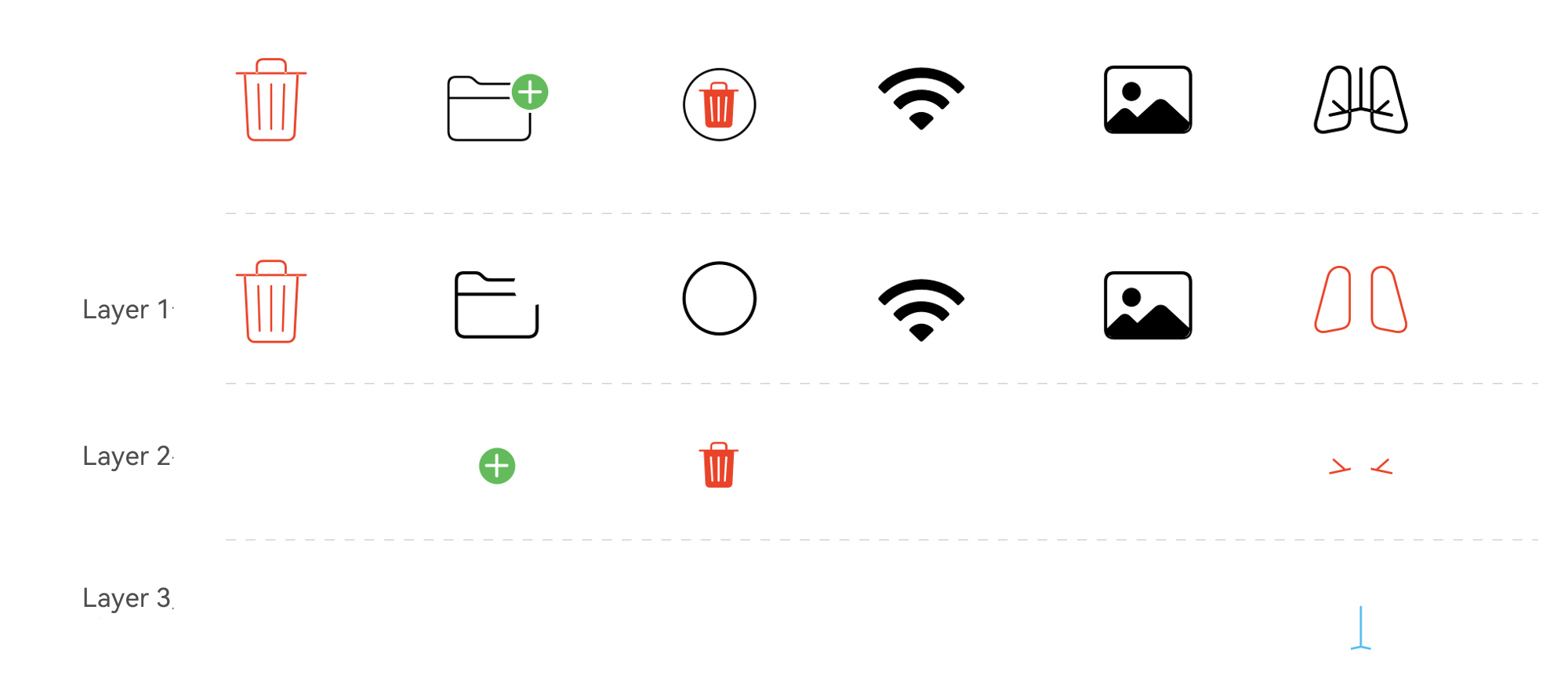
effectStrategy
effectStrategy(value: SymbolEffectStrategy)
Sets the effect strategy of the SymbolGlyph component.
Widget capability: This API can be used in ArkTS widgets since API version 12.
Atomic service API: This API can be used in atomic services since API version 12.
System capability: SystemCapability.ArkUI.ArkUI.Full
Parameters
| Name | Type | Mandatory | Description |
|---|---|---|---|
| value | SymbolEffectStrategy | Yes | Effect strategy of the SymbolGlyph component. Default value: SymbolEffectStrategy.NONE |
symbolEffect12+
symbolEffect(symbolEffect: SymbolEffect, isActive?: boolean)
Sets the symbol effect and effect state for the SymbolGlyph component.
Widget capability: This API can be used in ArkTS widgets since API version 12.
Atomic service API: This API can be used in atomic services since API version 12.
System capability: SystemCapability.ArkUI.ArkUI.Full
Parameters
| Name | Type | Mandatory | Description |
|---|---|---|---|
| symbolEffect | SymbolEffect | Yes | Symbol effect of the SymbolGlyph component. Default value: SymbolEffect |
| isActive | boolean | No | Whether the effect is active. Default value: false |
symbolEffect12+
symbolEffect(symbolEffect: SymbolEffect, triggerValue?: number)
Sets the symbol effect and effect trigger for the SymbolGlyph component.
Widget capability: This API can be used in ArkTS widgets since API version 12.
Atomic service API: This API can be used in atomic services since API version 12.
System capability: SystemCapability.ArkUI.ArkUI.Full
Parameters
| Name | Type | Mandatory | Description |
|---|---|---|---|
| symbolEffect | SymbolEffect | Yes | Symbol effect of the SymbolGlyph component. Default value: SymbolEffect |
| triggerValue | number | No | Value that, when changed, initiates the animation of the SymbolGlyph component. To prevent the motion effect from triggering initially, set it to -1. |
NOTE
When configuring the symbol effect, use the effectStrategy attribute or a single symbolEffect attribute. Mixing multiple effect attributes is not allowed.
minFontScale18+
minFontScale(scale: Optional<number|Resource>)
Sets the minimum font scale factor for the SymbolGlyph component.
Atomic service API: This API can be used in atomic services since API version 18.
System capability: SystemCapability.ArkUI.ArkUI.Full
Parameters
| Name | Type | Mandatory | Description |
|---|---|---|---|
| scale | Optional<number |Resource> | Yes | Minimum font scale factor for the SymbolGlyph component. Value range: [0, 1] The value 0 results in the minimum scaling. NOTE A value less than 0 is handled as 0. A value greater than 1 is handled as 1. Abnormal values are ineffective by default. |
maxFontScale18+
maxFontScale(scale: Optional<number|Resource>)
Sets the maximum font scale factor for the SymbolGlyph component.
Atomic service API: This API can be used in atomic services since API version 18.
System capability: SystemCapability.ArkUI.ArkUI.Full
Parameters
| Name | Type | Mandatory | Description |
|---|---|---|---|
| scale | Optional<number |Resource> | Yes | Maximum font scale factor for the SymbolGlyph component. Value range: [1, +∞) NOTE A value less than 1 is handled as 1. Abnormal values are ineffective by default. |
ScaleSymbolEffect12+
Inherits from SymbolEffect.
Widget capability: This API can be used in ArkTS widgets since API version 12.
Atomic service API: This API can be used in atomic services since API version 12.
System capability: SystemCapability.ArkUI.ArkUI.Full
Properties
| Name | Type | Mandatory | Description |
|---|---|---|---|
| scope | EffectScope | No | Effect scope. Default value: EffectScope.LAYER |
| direction | EffectDirection | No | Effect direction. Default value: EffectDirection.DOWN |
constructor12+
constructor(scope?: EffectScope, direction?: EffectDirection)
A constructor used to create a ScaleSymbolEffect instance, which comes with a scaling animation effect.
Widget capability: This API can be used in ArkTS widgets since API version 12.
Atomic service API: This API can be used in atomic services since API version 12.
System capability: SystemCapability.ArkUI.ArkUI.Full
Parameters
| Name | Type | Mandatory | Description |
|---|---|---|---|
| scope | EffectScope | No | Effect scope. Default value: EffectScope.LAYER |
| direction | EffectDirection | No | Effect direction. Default value: EffectDirection.DOWN |
HierarchicalSymbolEffect12+
Inherits from SymbolEffect.
Widget capability: This API can be used in ArkTS widgets since API version 12.
Atomic service API: This API can be used in atomic services since API version 12.
System capability: SystemCapability.ArkUI.ArkUI.Full
Properties
| Name | Type | Mandatory | Description |
|---|---|---|---|
| fillStyle | EffectFillStyle | No | Effect fill style. Default value: EffectFillStyle.CUMULATIVE |
constructor12+
constructor(fillStyle?: EffectFillStyle)
A constructor used to create a HierarchicalSymbolEffect instance, which comes with a hierarchical animation effect.
Widget capability: This API can be used in ArkTS widgets since API version 12.
Atomic service API: This API can be used in atomic services since API version 12.
System capability: SystemCapability.ArkUI.ArkUI.Full
Parameters
| Name | Type | Mandatory | Description |
|---|---|---|---|
| fillStyle | EffectFillStyle | No | Effect fill style. Default value: EffectFillStyle.CUMULATIVE |
AppearSymbolEffect12+
Inherits from SymbolEffect.
Widget capability: This API can be used in ArkTS widgets since API version 12.
Atomic service API: This API can be used in atomic services since API version 12.
System capability: SystemCapability.ArkUI.ArkUI.Full
Properties
| Name | Type | Mandatory | Description |
|---|---|---|---|
| scope | EffectScope | No | Effect scope. Default value: EffectScope.LAYER |
constructor12+
constructor(scope?: EffectScope)
A constructor used to create an AppearSymbolEffect instance, which comes with an appear animation effect.
Widget capability: This API can be used in ArkTS widgets since API version 12.
Atomic service API: This API can be used in atomic services since API version 12.
System capability: SystemCapability.ArkUI.ArkUI.Full
Parameters
| Name | Type | Mandatory | Description |
|---|---|---|---|
| scope | EffectScope | No | Effect scope. Default value: EffectScope.LAYER |
DisappearSymbolEffect12+
Inherits from SymbolEffect.
Widget capability: This API can be used in ArkTS widgets since API version 12.
Atomic service API: This API can be used in atomic services since API version 12.
System capability: SystemCapability.ArkUI.ArkUI.Full
Properties
| Name | Type | Mandatory | Description |
|---|---|---|---|
| scope | EffectScope | No | Effect scope. Default value: EffectScope.LAYER |
constructor12+
constructor(scope?: EffectScope)
A constructor used to create a DisappearSymbolEffect instance, which comes with a disappear animation effect.
Widget capability: This API can be used in ArkTS widgets since API version 12.
Atomic service API: This API can be used in atomic services since API version 12.
System capability: SystemCapability.ArkUI.ArkUI.Full
Parameters
| Name | Type | Mandatory | Description |
|---|---|---|---|
| scope | EffectScope | No | Effect scope. Default value: EffectScope.LAYER |
BounceSymbolEffect12+
Inherits from SymbolEffect.
Widget capability: This API can be used in ArkTS widgets since API version 12.
Atomic service API: This API can be used in atomic services since API version 12.
System capability: SystemCapability.ArkUI.ArkUI.Full
Properties
| Name | Type | Mandatory | Description |
|---|---|---|---|
| scope | EffectScope | No | Effect scope. Default value: EffectScope.LAYER |
| direction | EffectDirection | No | Effect direction. Default value: EffectDirection.DOWN |
constructor12+
constructor(scope?: EffectScope, direction?: EffectDirection)
A constructor used to create a BounceSymbolEffect instance, which comes with a bounce animation effect.
Widget capability: This API can be used in ArkTS widgets since API version 12.
Atomic service API: This API can be used in atomic services since API version 12.
System capability: SystemCapability.ArkUI.ArkUI.Full
Parameters
| Name | Type | Mandatory | Description |
|---|---|---|---|
| scope | EffectScope | No | Effect scope. Default value: EffectScope.LAYER |
| direction | EffectDirection | No | Effect direction. Default value: EffectDirection.DOWN |
ReplaceSymbolEffect12+
Inherits from SymbolEffect.
Widget capability: This API can be used in ArkTS widgets since API version 12.
Atomic service API: This API can be used in atomic services since API version 12.
System capability: SystemCapability.ArkUI.ArkUI.Full
Properties
| Name | Type | Mandatory | Description |
|---|---|---|---|
| scope | EffectScope | No | Effect scope. Default value: EffectScope.LAYER |
constructor12+
constructor(scope?: EffectScope)
A constructor used to create a ReplaceSymbolEffect instance, which comes with a replace animation effect.
Widget capability: This API can be used in ArkTS widgets since API version 12.
Atomic service API: This API can be used in atomic services since API version 12.
System capability: SystemCapability.ArkUI.ArkUI.Full
Parameters
| Name | Type | Mandatory | Description |
|---|---|---|---|
| scope | EffectScope | No | Effect scope. Default value: EffectScope.LAYER |
SymbolEffectStrategy11+
Enumerates symbol effect types. Once applied, the symbol effect becomes active instantly, eliminating the need for triggering.
Widget capability: This API can be used in ArkTS widgets since API version 12.
Atomic service API: This API can be used in atomic services since API version 12.
System capability: SystemCapability.ArkUI.ArkUI.Full
| Name | Value | Description |
|---|---|---|
| NONE | 0 | No effect (default value). |
| SCALE | 1 | Scale effect as a whole. |
| HIERARCHICAL | 2 | Hierarchical effect. |
SymbolRenderingStrategy11+
Enumerates the rendering modes.
Widget capability: This API can be used in ArkTS widgets since API version 12.
Atomic service API: This API can be used in atomic services since API version 12.
System capability: SystemCapability.ArkUI.ArkUI.Full
| Name | Value | Description |
|---|---|---|
| SINGLE | 0 | Single-color mode (default value). The default color is black. You can set one or multiple colors, but only the first color will be applied. |
| MULTIPLE_COLOR | 1 | Multi-color mode. A maximum of three colors can be set. If only one color is set, it updates the color of the first layer, leaving other colors at their default values. The sequence of color settings matches the layering order of the symbol; any colors beyond the number of symbol layers will not take effect. Only color values are accepted. Opacity settings do not take effect. |
| MULTIPLE_OPACITY | 2 | Layered mode. The default color is black. You can set one or multiple colors, but only the first color will be applied. Opacity is predefined for the layers: 100% for the first layer, 50% for the second layer, and 20% for the third layer. |
SymbolEffect12+
Defines the SymbolEffect class.
Widget capability: This API can be used in ArkTS widgets since API version 12.
Atomic service API: This API can be used in atomic services since API version 12.
System capability: SystemCapability.ArkUI.ArkUI.Full
PulseSymbolEffect12+
A constructor used to create a PulseSymbolEffect instance, which comes with a pulse animation effect.
Widget capability: This API can be used in ArkTS widgets since API version 12.
Atomic service API: This API can be used in atomic services since API version 12.
System capability: SystemCapability.ArkUI.ArkUI.Full
EffectDirection12+
Widget capability: This API can be used in ArkTS widgets since API version 12.
Atomic service API: This API can be used in atomic services since API version 12.
System capability: SystemCapability.ArkUI.ArkUI.Full
| Name | Value | Description |
|---|---|---|
| DOWN | 0 | The symbol scales down and then returns to its original size. |
| UP | 1 | The symbol scales up and then returns to its original size. |
EffectScope12+
Widget capability: This API can be used in ArkTS widgets since API version 12.
Atomic service API: This API can be used in atomic services since API version 12.
System capability: SystemCapability.ArkUI.ArkUI.Full
| Name | Value | Description |
|---|---|---|
| LAYER | 0 | Layered mode. |
| WHOLE | 1 | Whole mode. |
EffectFillStyle12+
Widget capability: This API can be used in ArkTS widgets since API version 12.
Atomic service API: This API can be used in atomic services since API version 12.
System capability: SystemCapability.ArkUI.ArkUI.Full
| Name | Value | Description |
|---|---|---|
| CUMULATIVE | 0 | Cumulative style. |
| ITERATIVE | 1 | Iterative style. |
Events
The universal events are supported.
Example
Example 1: Setting Rendering and Effect Strategies
This example demonstrates different rendering and effect strategies using renderingStrategy and effectStrategy.
// xxx.ets
@Entry
@Component
struct Index {
build() {
Column() {
Row() {
Column() {
Text("Light")
SymbolGlyph($r('sys.symbol.ohos_trash'))
.fontWeight(FontWeight.Lighter)
.fontSize(96)
}
Column() {
Text("Normal")
SymbolGlyph($r('sys.symbol.ohos_trash'))
.fontWeight(FontWeight.Normal)
.fontSize(96)
}
Column() {
Text("Bold")
SymbolGlyph($r('sys.symbol.ohos_trash'))
.fontWeight(FontWeight.Bold)
.fontSize(96)
}
}
Row() {
Column() {
Text("Single-color mode")
SymbolGlyph($r('sys.symbol.ohos_folder_badge_plus'))
.fontSize(96)
.renderingStrategy(SymbolRenderingStrategy.SINGLE)
.fontColor([Color.Black, Color.Green, Color.White])
}
Column() {
Text("Multi-color mode")
SymbolGlyph($r('sys.symbol.ohos_folder_badge_plus'))
.fontSize(96)
.renderingStrategy(SymbolRenderingStrategy.MULTIPLE_COLOR)
.fontColor([Color.Black, Color.Green, Color.White])
}
Column() {
Text("Layered mode")
SymbolGlyph($r('sys.symbol.ohos_folder_badge_plus'))
.fontSize(96)
.renderingStrategy(SymbolRenderingStrategy.MULTIPLE_OPACITY)
.fontColor([Color.Black, Color.Green, Color.White])
}
}
Row() {
Column() {
Text("No effect")
SymbolGlyph($r('sys.symbol.ohos_wifi'))
.fontSize(96)
.effectStrategy(SymbolEffectStrategy.NONE)
}
Column() {
Text("Overall scale effect")
SymbolGlyph($r('sys.symbol.ohos_wifi'))
.fontSize(96)
.effectStrategy(1)
}
Column() {
Text("Hierarchical effect")
SymbolGlyph($r('sys.symbol.ohos_wifi'))
.fontSize(96)
.effectStrategy(2)
}
}
}
}
}
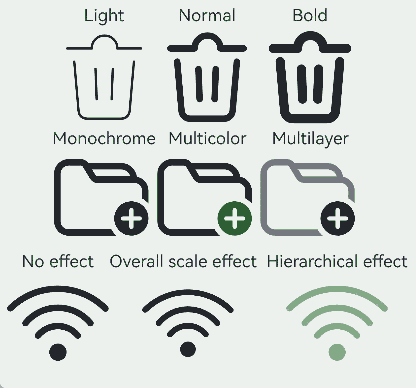
Example 2: Setting Effects
This example demonstrates the effects of variable color animation and replacement animation using symbolEffect.
// xxx.ets
@Entry
@Component
struct Index {
@State isActive: boolean = true;
@State triggerValueReplace: number = 0;
replaceFlag: boolean = true;
build() {
Column() {
Row() {
Column() {
Text("Variable color animation")
SymbolGlyph($r('sys.symbol.ohos_wifi'))
.fontSize(96)
.symbolEffect(new HierarchicalSymbolEffect(EffectFillStyle.ITERATIVE), this.isActive)
Button(this.isActive ? 'Off' : 'Play').onClick(() => {
this.isActive = !this.isActive;
})
}.margin({ right: 20 })
Column() {
Text("Replacement animation")
SymbolGlyph(this.replaceFlag ? $r('sys.symbol.checkmark_circle') : $r('sys.symbol.repeat_1'))
.fontSize(96)
.symbolEffect(new ReplaceSymbolEffect(EffectScope.WHOLE), this.triggerValueReplace)
Button('Trigger').onClick(() => {
this.replaceFlag = !this.replaceFlag;
this.triggerValueReplace = this.triggerValueReplace + 1;
})
}
}
}.margin({
left: 30,
top: 50
})
}
}

你可能感兴趣的鸿蒙文章
- 所属分类: 后端技术
- 本文标签: