harmony 鸿蒙OffscreenCanvas
OffscreenCanvas
OffscreenCanvas provides an offscreen canvas for drawing.
When using Canvas or Canvas API, rendering, animations, and user interactions generally occur on the main thread of an application. The computation relating to canvas animations and rendering may affect application performance. OffscreenCanvas allows for rendering off the screen. This means that some tasks can be run in a separate thread to reduce the load on the main thread.
NOTE
The APIs of this module are supported since API version 8. Updates will be marked with a superscript to indicate their earliest API version.
Child Components
Not supported
APIs
OffscreenCanvas(width: number, height: number)
Since API version 9, this API is supported in ArkTS widgets.
Parameters
| Name | Type | Mandatory | Default Value | Description |
|---|---|---|---|---|
| width | number | Yes | 0 | Width of the offscreen canvas, in vp. |
| height | number | Yes | 0 | Height of the offscreen canvas, in vp. |
Attributes
In addition to the universal attributes, the following attributes are supported.
| Name | Type | Default Value | Description |
|---|---|---|---|
| width | number | 0 | Width of the offscreen canvas, in vp. Since API version 9, this API is supported in ArkTS widgets. |
| height | number | 0 | Height of the offscreen canvas, in vp. Since API version 9, this API is supported in ArkTS widgets. |
width
// xxx.ets
@Entry
@Component
struct OffscreenCanvasPage {
private settings: RenderingContextSettings = new RenderingContextSettings(true);
private context: CanvasRenderingContext2D = new CanvasRenderingContext2D(this.settings);
private offCanvas: OffscreenCanvas = new OffscreenCanvas(200, 300)
build() {
Flex({ direction: FlexDirection.Row, alignItems: ItemAlign.Start, justifyContent: FlexAlign.Start }) {
Column() {
Canvas(this.context)
.width('100%')
.height('100%')
.borderWidth(5)
.borderColor('#057D02')
.backgroundColor('#FFFFFF')
.onReady(() => {
let offContext = this.offCanvas.getContext("2d", this.settings)
offContext.fillStyle = '#CDCDCD'
offContext.fillRect(0, 0, this.offCanvas.width, 150)
let image = this.offCanvas.transferToImageBitmap()
this.context.setTransform(1, 0, 0, 1, 50, 200)
this.context.transferFromImageBitmap(image)
})
}
}.width('100%').height('100%')
}
}
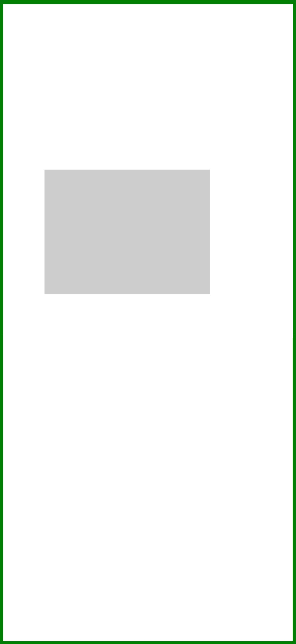
height
// xxx.ets
@Entry
@Component
struct OffscreenCanvasPage {
private settings: RenderingContextSettings = new RenderingContextSettings(true);
private context: CanvasRenderingContext2D = new CanvasRenderingContext2D(this.settings);
private offCanvas: OffscreenCanvas = new OffscreenCanvas(200, 300)
build() {
Flex({ direction: FlexDirection.Row, alignItems: ItemAlign.Start, justifyContent: FlexAlign.Start }) {
Column() {
Canvas(this.context)
.width('100%')
.height('100%')
.borderWidth(5)
.borderColor('#057D02')
.backgroundColor('#FFFFFF')
.onReady(() => {
let offContext = this.offCanvas.getContext("2d", this.settings)
offContext.fillStyle = '#CDCDCD'
offContext.fillRect(0, 0, 100, this.offCanvas.height)
let image = this.offCanvas.transferToImageBitmap()
this.context.setTransform(1, 0, 0, 1, 50, 200)
this.context.transferFromImageBitmap(image)
})
}
}.width('100%').height('100%')
}
}
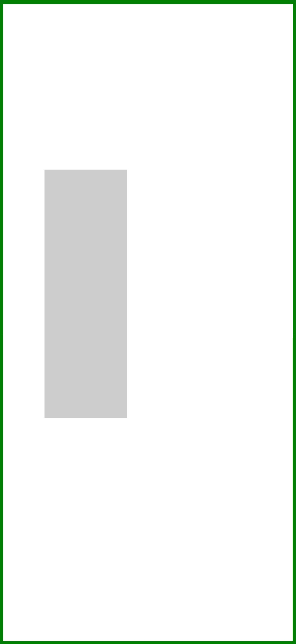
Methods
transferToImageBitmap
transferToImageBitmap(): ImageBitmap
Creates an ImageBitmap object from the most recently rendered image of the offscreen canvas.
Since API version 9, this API is supported in ArkTS widgets.
Return value
| Type | Description |
|---|---|
| ImageBitmap | ImageBitmap object created. |
Example
// xxx.ets
@Entry
@Component
struct OffscreenCanvasPage {
private settings: RenderingContextSettings = new RenderingContextSettings(true)
private context: CanvasRenderingContext2D = new CanvasRenderingContext2D(this.settings)
private offCanvas: OffscreenCanvas = new OffscreenCanvas(300, 500)
build() {
Flex({ direction: FlexDirection.Column, alignItems: ItemAlign.Center, justifyContent: FlexAlign.Center }) {
Canvas(this.context)
.width('100%')
.height('100%')
.borderWidth(5)
.borderColor('#057D02')
.backgroundColor('#FFFFFF')
.onReady(() => {
let offContext = this.offCanvas.getContext("2d", this.settings)
offContext.fillStyle = '#CDCDCD'
offContext.fillRect(0, 0, 300, 500)
offContext.fillStyle = '#000000'
offContext.font = '70px serif bold'
offContext.fillText("Offscreen : Hello World!", 20, 60)
let image = this.offCanvas.transferToImageBitmap()
this.context.transferFromImageBitmap(image)
})
}
.width('100%')
.height('100%')
}
}
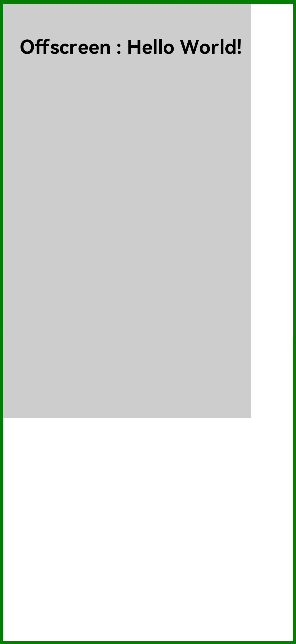
getContext10+
getContext(contextType: “2d”, option?: RenderingContextSettings): OffscreenCanvasRenderingContext2D
Obtains the drawing context of the offscreen canvas.
Parameters
| Name | Type | Mandatory | Default Value | Description |
|---|---|---|---|---|
| contextType | string | Yes | “2d” | Type of the drawing context of the offscreen canvas. The value can only be “2d”. |
| option | RenderingContextSettings | No | - | For details, see RenderingContextSettings. |
Return value
| Type | Description |
|---|---|
| OffscreenCanvasRenderingContext2D | Drawing context of the offscreen canvas. If contextType in getContext is set to a value other than “2d” (including null and undefined), null is returned. |
Example
@Entry
@Component
struct OffscreenCanvasExamplePage {
private settings: RenderingContextSettings = new RenderingContextSettings(true);
private context: CanvasRenderingContext2D = new CanvasRenderingContext2D(this.settings);
private offscreenCanvas: OffscreenCanvas = new OffscreenCanvas(600, 800)
build() {
Flex({ direction: FlexDirection.Row, alignItems: ItemAlign.Start, justifyContent: FlexAlign.Start }) {
Column() {
Canvas(this.context)
.width('100%')
.height('100%')
.backgroundColor('#FFFFFF')
.onReady(() => {
let offContext = this.offscreenCanvas.getContext("2d", this.settings)
offContext.font = '70px sans-serif'
offContext.fillText("Offscreen : Hello World!", 20, 60)
offContext.fillStyle = "#0000ff"
offContext.fillRect(230, 350, 50, 50)
offContext.fillStyle = "#EE0077"
offContext.translate(70, 70)
offContext.fillRect(230, 350, 50, 50)
offContext.fillStyle = "#77EE0077"
offContext.translate(-70, -70)
offContext.fillStyle = "#00ffff"
offContext.rotate(45 * Math.PI / 180);
offContext.fillRect(180, 120, 50, 50);
offContext.rotate(-45 * Math.PI / 180);
offContext.beginPath()
offContext.moveTo(10, 150)
offContext.bezierCurveTo(20, 100, 200, 100, 200, 20)
offContext.stroke()
offContext.fillStyle = '#FF00FF'
offContext.fillRect(100, 100, 60, 60)
let imageData = this.offscreenCanvas.transferToImageBitmap()
this.context.transferFromImageBitmap(imageData)
})
}.width('100%').height('100%')
}
.width('100%')
.height('100%')
}
}
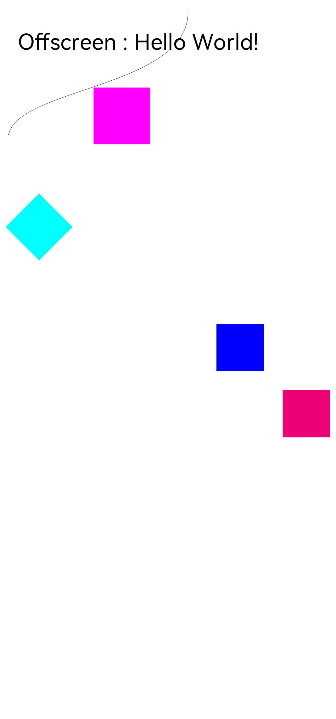
你可能感兴趣的鸿蒙文章
harmony 鸿蒙ArkTS-based Declarative Development Paradigm
- 所属分类: 后端技术
- 本文标签: