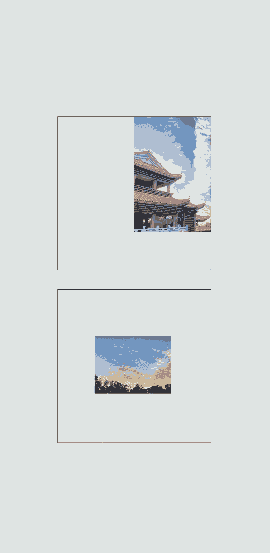harmony 鸿蒙Animation with the background-position Attribute
Animation with the background-position Attribute
By changing the background-position attribute (where the first value is the position on the x-axis and the second value is the position on the y-axis), you move a background image. If the background image goes beyond the respective component boundaries, the excess parts will not be displayed.
<!-- xxx.hml -->
<div class="container">
<div class="content"></div>
<div class="content1"></div>
</div>
/* xxx.css */
.container {
height: 100%;
background-color:#F1F3F5;
display: flex;
flex-direction: column;
justify-content: center;
align-items: center;
width: 100%;
}
.content{
width: 400px;
height: 400px;
/* The aspect ratio 1:1 is not recommended. */
background-image: url('common/images/bg-tv.jpg');
background-size: 100%;
background-repeat: no-repeat;
animation: change 3s infinite;
border: 1px solid black;
}
.content1{
margin-top:50px;
width: 400px;
height: 400px;
background-image: url('common/images/bg-tv.jpg');
background-size: 50%;
background-repeat: no-repeat;
animation: change1 5s infinite;
border: 1px solid black;
}
/* Move the background image out of the component. */
@keyframes change{
0%{
background-position:0px top;
}
25%{
background-position:400px top;
}
50%{
background-position:0px top;
}
75%{
background-position:0px bottom;
}
100%{
background-position:0px top;
}
}
/* Move the background image within the component. */
@keyframes change1{
0%{
background-position:left top;
}
25%{
background-position:50% 50%;
}
50%{
background-position:right bottom;
}
100%{
background-position:left top;;
}
}
NOTE
The background-position attribute can only be used to move background images, but not the background color (background-color).
你可能感兴趣的鸿蒙文章
harmony 鸿蒙Atomic Service Full Screen Launch Component (FullScreenLaunchComponent)
harmony 鸿蒙Arc Button (ArcButton)
harmony 鸿蒙Frame Animation (ohos.animator)
harmony 鸿蒙Implementing Property Animation
0
赞
- 所属分类: 后端技术
- 本文标签: