harmony 鸿蒙Attribute Updater (AttributeUpdater)
Attribute Updater (AttributeUpdater)
Overview
When dealing with frequent updates to a large number of attributes, using state variables can lead to significant computational overhead in frontend state management. This is because it requires full updates of all attributes for individual components. Although the AttributeModifier mechanism allows for selective updates based on specific needs, the frontend still applies some default strategies for differentiation (diffing) and resetting attributes.
This is where AttributeUpdater comes into the picture. As a special type of AttributeModifier, AttributeUpdater not only inherits all the functionality of AttributeModifier but also extends its capabilities by allowing access to the attribute object. By using the attribute object, you can update specific attributes without relying on state variables. With AttributeUpdater, you can implement custom update strategies, further improving the performance of attribute updates.
This flexibility, however, comes with a trade-off: It does not enforce the “single source of truth” rule, which means that there is a risk of conflicts when the same attributes are updated through both AttributeUpdater and state variables. To avoid such conflicts, you need to ensure that attribute settings are applied logically and consistently.
API Definition
export declare class AttributeUpdater<T, C = Initializer<T>> implements AttributeModifier<T> {
applyNormalAttribute?(instance: T): void;
initializeModifier(instance: T): void;
get attribute(): T|undefined;
updateConstructorParams: C;
}
AttributeUpdater enhances the AttributeModifier API by offering additional features. It provides initializeModifier for initializing a component’s attributes, attribute for obtaining the attribute object (which enables direct updates to the component’s attributes), and updateConstructorParams for directly updating the component’s constructor parameters.
How to Use
- You can extend the AttributeUpdater<T> class and set it up through the universal method AttributeModifier of the component. When the binding is first established, the initializeModifier API is triggered to initialize attributes. This is followed by a series of lifecycle events that are consistent with those of AttributeModifier.
- After the component is initialized, you can obtain the attribute object through the attribute method of the AttributeUpdater instance. If the component is not initialized, the method will return undefined.
- Modifying attributes through attribute will store the latest settings within the current object and immediately trigger an update of the component’s attributes.
- Designating an AttributeUpdater instance as a mutable state variable, or updating the attributes of the corresponding component through other state variables, will trigger applyNormalAttribute. If you do not override this logic, by default, all attributes obtained by the attribute object will be updated in batch.
- If you override the applyNormalAttribute API without calling super, you will not be able to obtain the attribute object, and the initializeModifier method will not be executed.
- A single AttributeUpdater object can be associated with only one component. If it is associated with multiple components, attribute settings will be applied to only one of these components.
Directly Modifying Attributes Through Modifier
After a component is initialized, you can use the attribute method of the AttributeUpdater instance to obtain the attribute object. Modifying attributes directly through this object will immediately trigger an update to the component’s attributes.
import { AttributeUpdater } from '@ohos.arkui.modifier'
class MyButtonModifier extends AttributeUpdater<ButtonAttribute> {
// The initializeModifier method is triggered upon the first binding, initializing the attributes.
initializeModifier(instance: ButtonAttribute): void {
instance.backgroundColor('#2787D9')
.width('50%')
.height(30)
}
}
@Entry
@Component
struct updaterDemo {
modifier: MyButtonModifier = new MyButtonModifier()
build() {
Row() {
Column() {
Button("Button")
.attributeModifier(this.modifier)
.onClick(() => {
// Directly modify the component's attributes through attribute, which will trigger an immediate update.
this.modifier.attribute?.backgroundColor('#17A98D').width('30%')
})
}
.width('100%')
}
.height('100%')
}
}
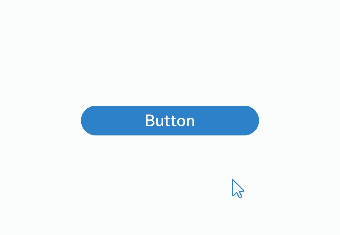
Updating Component Constructor Parameters Through Modifier
You can directly update the constructor parameters of a component using the updateConstructorParams method of an AttributeUpdater instance.
import { AttributeUpdater } from '@ohos.arkui.modifier'
class MyTextModifier extends AttributeUpdater<TextAttribute, TextInterface> {
initializeModifier(instance: TextAttribute): void {
}
}
@Entry
@Component
struct updaterDemo {
modifier: MyTextModifier = new MyTextModifier()
build() {
Row() {
Column() {
Text("Text")
.attributeModifier(this.modifier)
.fontColor(Color.White)
.fontSize(14)
.border({ width: 1 })
.textAlign(TextAlign.Center)
.lineHeight(20)
.width(200)
.height(50)
.backgroundColor('#2787D9')
.onClick(() => {
// Call the updateConstructorParams method to directly update the component's constructor parameters.
this.modifier.updateConstructorParams('Update');
})
}
.width('100%')
}
.height('100%')
}
}
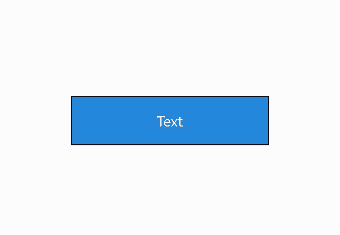
你可能感兴趣的鸿蒙文章
harmony 鸿蒙Atomic Service Full Screen Launch Component (FullScreenLaunchComponent)
harmony 鸿蒙Arc Button (ArcButton)
harmony 鸿蒙Frame Animation (ohos.animator)
harmony 鸿蒙Implementing Property Animation
- 所属分类: 后端技术
- 本文标签: