harmony 鸿蒙Color Effect
Color Effect
Color
You can use the color gradient APIs to apply a background color gradient effect to a component.
| API | Description |
|---|---|
| linearGradient | Applies a linear gradient to the component. |
| sweepGradient | Applies a sweep gradient effect to the component. |
| radialGradient | Applies a radial gradient effect to the component. |
Applying Linear Gradient Effect
@Entry
@Component
struct LinearGradientDemo {
build() {
Grid() {
GridItem() {
Column() {
Text('angle: 180')
.fontSize(15)
}
.width(100)
.height(100)
.justifyContent(FlexAlign.Center)
.borderRadius(10)
.linearGradient({
// A positive value indicates a clockwise rotation from the origin, (0, 0). The default value of the linear gradient start angle is 180°.
colors: [
[0xf56c6c, 0.0], // Color and weight of color stop 1, corresponding to the start position of the component in the 180° direction.
[0xffffff, 1.0],// Color and weight of color stop 2, corresponding to the end position of the component in the 180° direction.
]
})
}
GridItem() {
Column() {
Text('angle: 45')
.fontSize(15)
}
.width(100)
.height(100)
.justifyContent(FlexAlign.Center)
.borderRadius(10)
.linearGradient({
angle: 45, // Set the linear gradient start angle to 45°.
colors: [
[0xf56c6c, 0.0],
[0xffffff, 1.0],
]
})
}
GridItem() {
Column() {
Text('repeat: true')
.fontSize(15)
}
.width(100)
.height(100)
.justifyContent(FlexAlign.Center)
.borderRadius(10)
.linearGradient({
repeating: true, // Repeat the gradients of the area from 0 to 0.3 in the area from 0.3 to 1.0.
colors: [
[0xf56c6c, 0.0],
[0xE6A23C, .3],
]
})
}
GridItem() {
Column() {
Text('repeat: false')
.fontSize(15)
}
.width(100)
.height(100)
.justifyContent(FlexAlign.Center)
.borderRadius(10)
.linearGradient({
colors: [
[0xf56c6c, 0.0], // As repeating is not specified, the default value false is used. In this case, only the area from 0 to 0.3 in the component have the color gradient effect.
[0xE6A23C, .3],
]
})
}
}
.columnsGap(10)
.rowsGap(10)
.columnsTemplate('1fr 1fr')
.rowsTemplate('1fr 1fr 1fr')
.width('100%')
.height('100%')
}
}
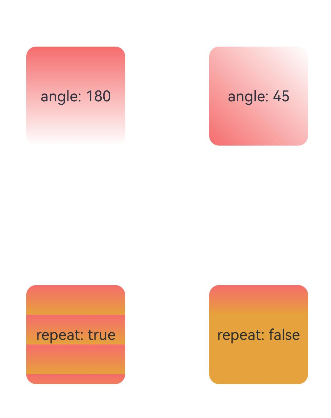
Applying Sweep Gradient Effect
@Entry
@Component
struct SweepGradientDemo {
build() {
Grid() {
GridItem() {
Column() {
Text('center: 50')
.fontSize(15)
}
.width(100)
.height(100)
.justifyContent(FlexAlign.Center)
.borderRadius(10)
.sweepGradient({
center: [50, 50], // Center point of the sweep gradient.
start: 0, // Start point of the sweep gradient.
end: 360, // End point of the sweep gradient.
repeating: true, // The gradients are repeated.
colors: [
// Based on the center point, start point, and end point settings,
// the color changes from color stop 1 to color stop 2 in the area within angles from 0 to 0.125;
// the color changes from color stop 2 to color stop 3 in the area within angles from 0.125 to 0.25;
// the color gradients of the area within angles from 0 to 0.25 are repeated in the area within angles from 0.25 to 1.
[0xf56c6c, 0], // Color and weight of color stop 1. The corresponding angle is 0° (0 x 360°), and the corner is the center point.
[0xffffff, 0.125], // Color and weight of color stop 2.
[0x409EFF, 0.25]// Color and weight of color stop 3.
]
})
}
GridItem() {
Column() {
Text('center: 0')
.fontSize(15)
}
.width(100)
.height(100)
.justifyContent(FlexAlign.Center)
.borderRadius(10)
.sweepGradient({
center: [0, 0], // Center point of the sweep gradient, which is the coordinate of the upper left corner of the component in this example.
start: 0,
end: 360,
repeating: true,
colors: [
// In the current component, the sweep gradient center is the upper left corner of the component. Therefore, the angle range from color stop 1 to color stop 3 can cover the entire component.
[0xf56c6c, 0], // Color and weight of color stop 1. The corresponding angle is 0° (0 x 360°)
[0xffffff, 0.125], // Color and weight of color stop 2. The corresponding angle is 45° (0.125 x 360°).
[0x409EFF, 0.25]// Color and weight of color stop 3. The corresponding angle is 90° (0.25 x 360°).
]
})
}
GridItem() {
Column() {
Text('repeat: true')
.fontSize(15)
}
.width(100)
.height(100)
.justifyContent(FlexAlign.Center)
.borderRadius(10)
.sweepGradient({
center: [50, 50],
start: 0,
end: 360,
repeating: true,
colors: [
[0xf56c6c, 0],
[0xffffff, 0.125],
[0x409EFF, 0.25]
]
})
}
GridItem() {
Column() {
Text('repeat: false')
.fontSize(15)
}
.width(100)
.height(100)
.justifyContent(FlexAlign.Center)
.borderRadius(10)
.sweepGradient({
center: [50, 50],
start: 0,
end: 360,
repeating: false, // The color gradient effect is generated only within the coverage of the color stop angles.
colors: [
[0xf56c6c, 0],
[0xffffff, 0.125],
[0x409EFF, 0.25]
]
})
}
}
.columnsGap(10)
.rowsGap(10)
.columnsTemplate('1fr 1fr')
.rowsTemplate('1fr 1fr 1fr')
.width('100%')
.height(437)
}
}
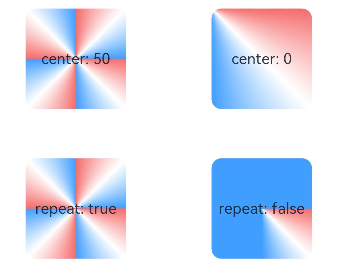
Applying Radial Gradient Effect
@Entry
@Component
struct radialGradientDemo {
build() {
Grid() {
GridItem() {
Column() {
Text('center: 50')
.fontSize(15)
}
.width(100)
.height(100)
.justifyContent(FlexAlign.Center)
.borderRadius(10)
.radialGradient({
center: [50, 50], // Center point of the radial gradient.
radius: 100, // Radius of the radial gradient.
repeating: true, // The gradients are repeated outside the specified range to fill the entire component.
colors: [
// With [50, 50] as the center point, the gradient changes from color stop 1 to color stop 2 within the range of radius 0 to 12.5;
// the gradient changes from color stop 2 to color stop 3 within the range of radius 12.5 to 25;
// the gradients in the range of radius 0 to 25 are repeated to fill the entire component.
[0xf56c6c, 0], // Color and weight of color stop 1. The corresponding radius is 0 (0 x 100).
[0xffffff, 0.125], // Color and weight of color stop 2. The corresponding radius is 12.5 (0.125 x 100).
[0x409EFF, 0.25]// Color and weight of color stop 3. The corresponding radius is 25 (0.25 x 100).
]
})
}
GridItem() {
Column() {
Text('center: 0')
.fontSize(15)
}
.width(100)
.height(100)
.justifyContent(FlexAlign.Center)
.borderRadius(10)
.radialGradient({
center: [0, 0], // Center point of the radial gradient, which is the coordinate of the upper left corner of the component in this example.
radius: 100,
repeating: true,
colors: [
[0xf56c6c, 0],
[0xffffff, 0.125],
[0x409EFF, 0.25]
]
})
}
GridItem() {
Column() {
Text('repeat: true')
.fontSize(15)
}
.width(100)
.height(100)
.justifyContent(FlexAlign.Center)
.borderRadius(10)
.radialGradient({
center: [50, 50],
radius: 100,
repeating: true,
colors: [
[0xf56c6c, 0],
[0xffffff, 0.125],
[0x409EFF, 0.25]
]
})
}
GridItem() {
Column() {
Text('repeat: false')
.fontSize(15)
}
.width(100)
.height(100)
.justifyContent(FlexAlign.Center)
.borderRadius(10)
.radialGradient({
center: [50, 50],
radius: 100,
repeating: false, // The gradients are not repeated.
colors: [
[0xf56c6c, 0],
[0xffffff, 0.125],
[0x409EFF, 0.25]
]
})
}
}
.columnsGap(10)
.rowsGap(10)
.columnsTemplate('1fr 1fr')
.rowsTemplate('1fr 1fr 1fr')
.width('100%')
.height('100%')
}
}

你可能感兴趣的鸿蒙文章
harmony 鸿蒙Atomic Service Full Screen Launch Component (FullScreenLaunchComponent)
harmony 鸿蒙Arc Button (ArcButton)
harmony 鸿蒙Frame Animation (ohos.animator)
harmony 鸿蒙Implementing Property Animation
0
赞
- 所属分类: 后端技术
- 本文标签: