harmony 鸿蒙OffscreenCanvasRenderingContext2D
OffscreenCanvasRenderingContext2D
OffscreenCanvasRenderingContext2D allows you to draw rectangles, text, images, and other objects on an offscreen canvas, which is a new buffer created by the GPU outside of the current buffer. For details, see OffscreenCanvasRenderingContext2D.
In the following example, you first create an offscreen canvas, and then create a getContext2d object on the canvas, which is an image, and finally set the filter attribute for the image.
<!-- xxx.hml -->
<div class="container">
<canvas ref="canvas1"></canvas>
<select @change="change()">
<option value="blur(5px)">blur</option>
<option value="grayscale(50%)">grayscale</option>
<option value="hue-rotate(45deg)">hue-rotate</option>
<option value="invert(100%)">invert</option>
<option value="drop-shadow(8px 8px 10px green)">drop-shadow</option>
<option value="brightness(0.4)">brightness</option>
<option value="opacity(0.25)">opacity</option>
<option value="saturate(30%)">saturate</option>
<option value="sepia(60%)">sepia</option>
<option value="contrast(200%)">contrast</option>
</select>
</div>
/* xxx.css */
.container{
width: 100%;
height: 100%;
flex-direction: column;
justify-content: center;
align-items: center;
background-color: #F1F3F5;
}
canvas{
width: 600px;
height: 500px;
background-color: #fdfdfd;
border: 5px solid red;
}
select{
margin-top: 50px;
width: 250px;
height: 100px;
background-color: white;
}
// xxx.js
import promptAction from '@ohos.promptAction';
export default {
data:{
el: null,
ctx: null,
offscreen: null,
offCanvas: null,
img: null,
},
onShow(){
this.ctx = this.$refs.canvas1.getContext("2d");
this.offscreen = new OffscreenCanvas(600, 500);
this.offCanvas = this.offscreen.getContext("2d");
this.img = new Image();
this.img.src = 'common/images/2.png';
// Invoked when the image is successfully obtained.
let _this = this;
this.img.onload = function() {
_this.offCanvas.drawImage(_this.img, 100, 100, 400, 300);
};
this.img.onerror = function() {
promptAction.showToast({message:"error",duration:2000})
};
var bitmap = this.offscreen.transferToImageBitmap(); this.ctx.transferFromImageBitmap(bitmap);
},
change(e){
this.offCanvas.filter = e.newValue;this.offCanvas.drawImage(this.img, 100, 100, 400, 300);
var bitmap = this.offscreen.transferToImageBitmap();
this.ctx.transferFromImageBitmap(bitmap);
},
}

Determining the Position
Use isPointInPath to determine whether a coordinate is within the path area and use isPointInStroke to determine whether a coordinate is on the edge of the path.
<!-- xxx.hml -->
<div class="container">
<div class="content">
<text>Coordinate: {{X}}, {{Y}}</text>
<text>In path:{{textValue}}</text>
<text>In stroke:{{textValue1}}</text>
</div>
<canvas ref="canvas"></canvas>
<button onclick="change">Add(50)</button>
</div>
/* xxx.css */
.container{
width: 100%;
height: 100%;
flex-direction: column;
justify-content: center;
align-items: center;
background-color: #F1F3F5;
}
canvas{
width: 600px;
height: 500px;
background-color: #fdfdfd;
border: 5px solid red;
}
.content{
flex-direction: column;
justify-content: center;
align-items: center;
}
text{
font-size: 30px;
width: 300px;
height: 80px;
text-align: center;
}
button{
width: 180px;
height: 75px;
margin-top: 50px;
}
// xxx.js
export default {
data: {
textValue: 0,
textValue1: 0,
X:0,
Y:250,
},
onShow(){
let canvas = this.$refs.canvas.getContext('2d');
let offscreen = new OffscreenCanvas(500,500);
let offscreenCanvasCtx = offscreen.getContext("2d");
let offscreenCanvasCtx1 = offscreen.getContext("2d");
offscreenCanvasCtx1.arc(this.X, this.Y, 2, 0, 6.28);
offscreenCanvasCtx.lineWidth=20;
offscreenCanvasCtx.rect(200,150, 200, 200);
offscreenCanvasCtx.stroke();
this.textValue1 = offscreenCanvasCtx.isPointInStroke(this.X, this.Y)?'true':'false';
this.textValue = offscreenCanvasCtx.isPointInPath(this.X, this.Y)?'true':'false';
let bitmap = offscreen.transferToImageBitmap();
canvas.transferFromImageBitmap(bitmap);
},
change(){
if(this.X < 500){
this.X = this.X+50;
}else{
this.X = 0;
}
let canvas = this.$refs.canvas.getContext('2d');
let offscreen = new OffscreenCanvas(500,500);
let offscreenCanvasCtx = offscreen.getContext("2d");
let offscreenCanvasCtx1 = offscreen.getContext("2d");
offscreenCanvasCtx1.arc(this.X, this.Y, 1, 0, 6.28)
offscreenCanvasCtx.lineWidth=20
offscreenCanvasCtx.rect(200,150, 200, 200);
offscreenCanvasCtx.stroke();
this.textValue1 = offscreenCanvasCtx.isPointInStroke(this.X, this.Y)?'true':'false';
this.textValue = offscreenCanvasCtx.isPointInPath(this.X, this.Y)?'true':'false';
let bitmap = offscreen.transferToImageBitmap();
canvas.transferFromImageBitmap(bitmap);
}
}
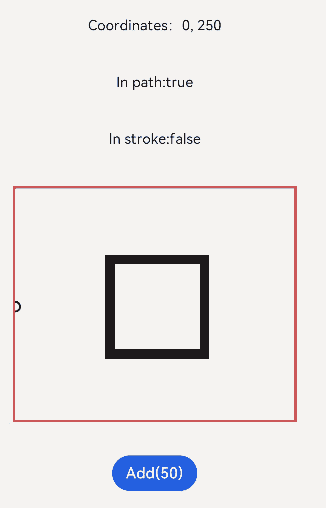
你可能感兴趣的鸿蒙文章
harmony 鸿蒙Atomic Service Full Screen Launch Component (FullScreenLaunchComponent)
harmony 鸿蒙Arc Button (ArcButton)
harmony 鸿蒙Frame Animation (ohos.animator)
harmony 鸿蒙Implementing Property Animation
- 所属分类: 后端技术
- 本文标签: