harmony 鸿蒙Path2D
Path2D
<Path2D> allows you to describe a path through an existing path. This path can be drawn through the stroke API of Canvas. For details, see Path2D.
Drawing Line Segments
Create a <Path2D> object and use line segments to create different shapes.
<!-- xxx.hml -->
<div class="container">
<canvas ref="canvas"></canvas>
</div>
/* xxx.css */
.container {
flex-direction: column;
background-color: #F1F3F5;
align-items: center;
justify-content: center;
width: 100%;
height: 100%;
}
canvas {
width: 600px;
height: 600px;
background-color: #fdfdfd;
border: 5px solid red;
}
// xxx.js
import promptAction from '@ohos.promptAction';
export default {
onShow() {
let ctx = this.$refs.canvas.getContext('2d', {
antialias: true
});
let path = ctx.createPath2D();
// Roof
path.moveTo(10, 300);
path.lineTo(210, 100);
path.lineTo(410, 300);
// House
path.moveTo(10, 300);
path.lineTo(410, 300);
path.lineTo(410, 600);
path.lineTo(10, 600);
path.closePath();
// Window
path.moveTo(50, 450);
path.bezierCurveTo(70, 350, 130, 350, 150, 450);
path.closePath();
// Door
path.moveTo(250, 450);
path.rect(250, 450, 100, 600);
path.closePath();
// Chimney
path.moveTo(365, 250);
path.ellipse(310, 215, 30, 130, 0, Math.PI * 0.04, Math.PI * 1.1, 1);
// Tree
path.moveTo(485, 450);
path.quadraticCurveTo(510, 500, 485, 600);
path.moveTo(550, 450);
path.quadraticCurveTo(525, 500, 550, 600);
path.moveTo(600, 535);
path.arc(520, 450, 85, 0, 6);
ctx.stroke(path);
}
}
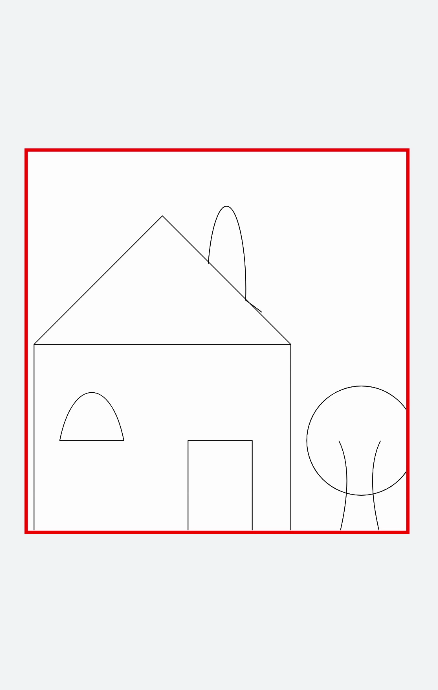
Drawing Graphs
Use createPath2D to create a path object and draw only path1 so that only path1 is displayed on the canvas. Click the Text component to trigger the addPath method. The path2 object is passed to path1 as a parameter. After the stroke operation is performed on the path1 object, path1 and path2 are displayed on the canvas. Click Change to change the value of setTransform to** setTransform(2, 0.1, 0.1, 2, 0,0)**. The graph is enlarged and tilted to the left.
<!-- xxx.hml -->
<div class="container">
<canvas ref="canvas"></canvas>
<div class="content">
<text onclick="addPath">{{ isAdd }}</text>
<text onclick="setTransform">{{ textName }}</text>
</div>
</div>
/* xxx.css */
.container {
flex-direction: column;
background-color: #F1F3F5;
align-items: center;
justify-content: center;
width: 100%;
height: 100%;
}
canvas {
width: 600px;
height: 600px;
background-color: #fdfdfd;
border: 5px solid red;
}
.content {
width: 80%;
margin-top: 50px;
margin-bottom: 50px;
display: flex;
flex-wrap: wrap;
justify-content: space-around;
}
text {
width: 150px;
height: 80px;
color: white;
border-radius: 20px;
text-align: center;
background-color: #6060e7;
margin-bottom: 30px;
}
// xxx.js
import promptAction from '@ohos.promptAction';
export default {
data: {
ctx: null,
path1: null,
path2: null,
path3: null,
isAdd: "addPath2",
isChange: true,
textName: 'change'
},
onShow() {
this.ctx = this.$refs.canvas.getContext('2d', {
antialias: true
});
this.path1 = this.ctx.createPath2D();
// Square
this.path1.moveTo(200, 200);
this.path1.lineTo(400, 200);
this.path1.lineTo(400, 400);
this.path1.lineTo(200, 400);
this.path1.closePath();
this.path2 = this.ctx.createPath2D();
// Arc
this.path2.arc(300, 300, 75, 0, 6.28);
this.ctx.stroke(this.path1);
},
addPath() {
if (this.isAdd == "addPath2") {
// Clear the content in the specified area on the canvas.
this.ctx.clearRect(0, 0, 600, 600);
this.ctx.beginPath();
// Add a path to the current path.
this.path2.addPath(this.path1);
this.ctx.stroke(this.path2);
this.isAdd = "clearPath2";
} else {
this.ctx.clearRect(0, 0, 600, 600);
this.ctx.stroke(this.path1);
this.isAdd = "addPath2";
}
},
setTransform() {
if (this.isChange) {
this.ctx.clearRect(0, 0, 600, 600);
this.path3 = this.ctx.createPath2D();
this.path3.arc(150, 150, 100, 0, 6.28);
// Reset and create a new transformation matrix.
this.path3.setTransform(2, 0.1, 0.1, 2, 0, 0);
this.ctx.stroke(this.path3);
this.isChange = !this.isChange;
this.textName = "back"
} else {
this.ctx.clearRect(0, 0, 600, 600);
this.path3.setTransform(0.5, -0.1, -0.1, 0.5, 0, 0);
this.ctx.stroke(this.path3);
this.isChange = !this.isChange;
this.textName = "change";
}
}
}
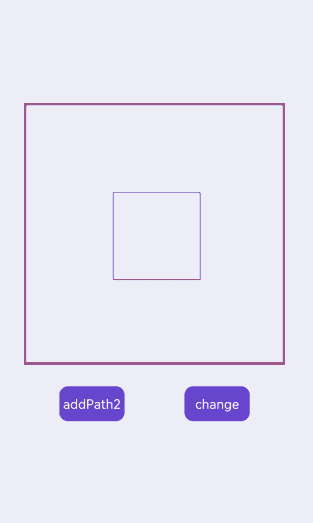
你可能感兴趣的鸿蒙文章
harmony 鸿蒙Atomic Service Full Screen Launch Component (FullScreenLaunchComponent)
harmony 鸿蒙Arc Button (ArcButton)
harmony 鸿蒙Frame Animation (ohos.animator)
harmony 鸿蒙Implementing Property Animation
- 所属分类: 后端技术
- 本文标签: